.NET : 如何利用GDI+绘制折线图
来源:互联网 发布:em算法python实现 编辑:程序博客网 时间:2024/05/16 08:29
这是今天课堂上讲的一个范例小程序。 其实很多图表控件大多也是这样画出来的。
//如何从零开始构造一个图片 Bitmap b = new Bitmap(600, 400); Graphics bg = Graphics.FromImage(b); //背景颜色先清除掉 bg.Clear(Color.LightGray); //先画横轴 bg.DrawLine( new Pen(Color.Black), new Point(10, 380), new Point(580, 380)); bg.DrawLine( new Pen(Color.Black), new Point(570, 370), new Point(580, 380)); bg.DrawLine( new Pen(Color.Black), new Point(570, 390), new Point(580, 380)); //再画纵轴 bg.DrawLine( new Pen(Color.Black), new Point(20, 390), new Point(20, 20)); bg.DrawLine( new Pen(Color.Black), new Point(10, 30), new Point(20, 20)); bg.DrawLine( new Pen(Color.Black), new Point(30, 30), new Point(20, 20)); //画我们那条趋势线 List.csharpcode, .csharpcode pre{font-size: small;color: black;font-family: consolas, "Courier New", courier, monospace;background-color: #ffffff;/*white-space: pre;*/}.csharpcode pre { margin: 0em; }.csharpcode .rem { color: #008000; }.csharpcode .kwrd { color: #0000ff; }.csharpcode .str { color: #006080; }.csharpcode .op { color: #0000c0; }.csharpcode .preproc { color: #cc6633; }.csharpcode .asp { background-color: #ffff00; }.csharpcode .html { color: #800000; }.csharpcode .attr { color: #ff0000; }.csharpcode .alt {background-color: #f4f4f4;width: 100%;margin: 0em;}.csharpcode .lnum { color: #606060; }points = new List () { new Point(20,380), new Point(40,365), new Point(55,350), new Point(100,300), new Point(200,120), new Point(570,30)}; bg.DrawLines( new Pen(Color.Red), points.ToArray()); foreach (var item in points) { item.Offset(-10, -10); bg.FillEllipse( new SolidBrush(Color.Yellow), new Rectangle(item,new Size(20,20))); item.Offset(5, 5); bg.DrawString( item.Y.ToString(), new Font("Arial", 6), new SolidBrush(Color.Blue), item); } bg.Dispose(); b.Save("demo.bmp");
.csharpcode, .csharpcode pre{font-size: small;color: black;font-family: consolas, "Courier New", courier, monospace;background-color: #ffffff;/*white-space: pre;*/}.csharpcode pre { margin: 0em; }.csharpcode .rem { color: #008000; }.csharpcode .kwrd { color: #0000ff; }.csharpcode .str { color: #006080; }.csharpcode .op { color: #0000c0; }.csharpcode .preproc { color: #cc6633; }.csharpcode .asp { background-color: #ffff00; }.csharpcode .html { color: #800000; }.csharpcode .attr { color: #ff0000; }.csharpcode .alt {background-color: #f4f4f4;width: 100%;margin: 0em;}.csharpcode .lnum { color: #606060; }
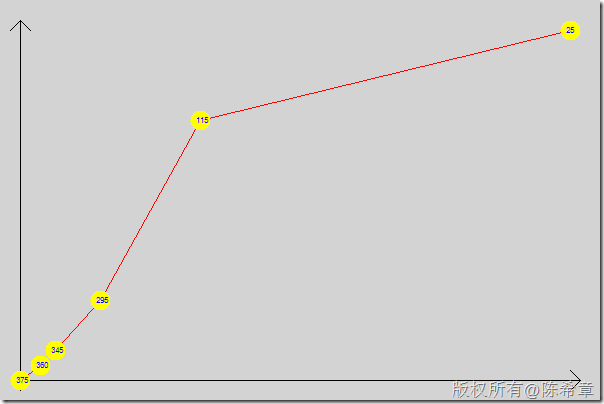
- .NET : 如何利用GDI+绘制折线图
- MATLAB2017a如何绘制折线图
- 利用google绘图API 绘制折线图
- android中利用Canvas绘制折线图
- 利用 html5 canvas 简单绘制折线图
- 利用Core Plot绘制折线图
- 利用canvas实现折线图的绘制
- .net绘制实时曲线之折线图
- 利用DevExpress的WebChartControl绘制直方图,折线图和饼状图
- 利用canvas绘制折线图的一种方法
- 利用GDI+绘制验证码
- C#绘制折线图
- WPF绘制折线图
- EXT3绘制折线图
- android 绘制折线图
- android绘制折线图
- highcharts绘制折线图
- android绘制折线图
- SharePoint: 如何比较文档的不同版本
- IE 8 Accelerator加速器开发介绍{转载}
- Web.config中的特殊字符
- .NET :如何对数组进行排序
- .NET : 一定不要忘记关闭DataReader对象
- .NET : 如何利用GDI+绘制折线图
- .NET: 如何通过AppDomain动态加载插件程序
- 任务栏音量图标消失不见之解决方法汇总
- 。NET :遍历某个权限集中的权限列表
- .NET: 通过AppDomain级别控制安全策略的例子
- DataTable转换成JSON字符串的函数
- .NET : 如何在Windows Service中获取到当前工作目录
- Silverlight学习资源
- ASP.NET: 在Win 7中安装PetShop范例时要注意的问题


