在WCF中使用消息队列
来源:互联网 发布:犀牛5.0mac版授权码 编辑:程序博客网 时间:2024/05/29 13:17
在一些大型的解决方案中,假设我们的服务没有办法一直在线,或者因为这样那样的原因宕机了,有没有什么办法让客户端的影响最小化呢?答案是可以通过消息队列的方式,哪怕服务是没有在线的,客户端依然可以继续操作。
1. 首先来学习一些消息队列的基础知识
消息队列默认是没有安装的,可以通过下面的方式进行安装
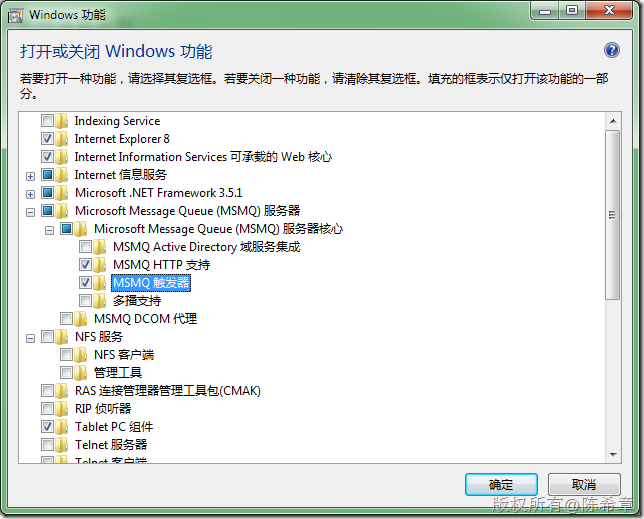
2. 通过一个小程序来演示一下如何发送和接受消息
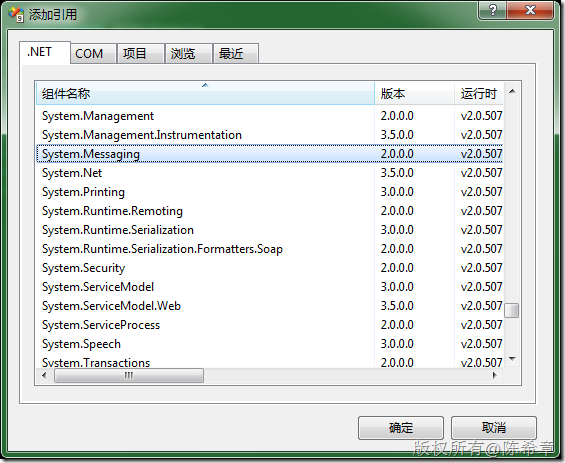
static void SendMessage() { Message msg = new Message("这是我的一个消息"); string queueName = @"./Private$/SampleQueue"; MessageQueue mq = null; if (!MessageQueue.Exists(queueName)) mq = MessageQueue.Create(queueName); else mq = new MessageQueue(queueName); mq.Formatter = new XmlMessageFormatter(new[] { "System.String" }); mq.Send(msg, "测试消息"); Console.WriteLine("消息发送成功"); }.csharpcode, .csharpcode pre{font-size: small;color: black;font-family: consolas, "Courier New", courier, monospace;background-color: #ffffff;/*white-space: pre;*/}.csharpcode pre { margin: 0em; }.csharpcode .rem { color: #008000; }.csharpcode .kwrd { color: #0000ff; }.csharpcode .str { color: #006080; }.csharpcode .op { color: #0000c0; }.csharpcode .preproc { color: #cc6633; }.csharpcode .asp { background-color: #ffff00; }.csharpcode .html { color: #800000; }.csharpcode .attr { color: #ff0000; }.csharpcode .alt {background-color: #f4f4f4;width: 100%;margin: 0em;}.csharpcode .lnum { color: #606060; }.csharpcode, .csharpcode pre{font-size: small;color: black;font-family: consolas, "Courier New", courier, monospace;background-color: #ffffff;/*white-space: pre;*/}.csharpcode pre { margin: 0em; }.csharpcode .rem { color: #008000; }.csharpcode .kwrd { color: #0000ff; }.csharpcode .str { color: #006080; }.csharpcode .op { color: #0000c0; }.csharpcode .preproc { color: #cc6633; }.csharpcode .asp { background-color: #ffff00; }.csharpcode .html { color: #800000; }.csharpcode .attr { color: #ff0000; }.csharpcode .alt {background-color: #f4f4f4;width: 100%;margin: 0em;}.csharpcode .lnum { color: #606060; }
然后,我们就可以看到这个消息了(通过mmc控制台)
[注意]xp和vista或者win 7都属于桌面操作系统,它们只支持私有队列。如果是服务器操作系统的话,则还支持公共队列。
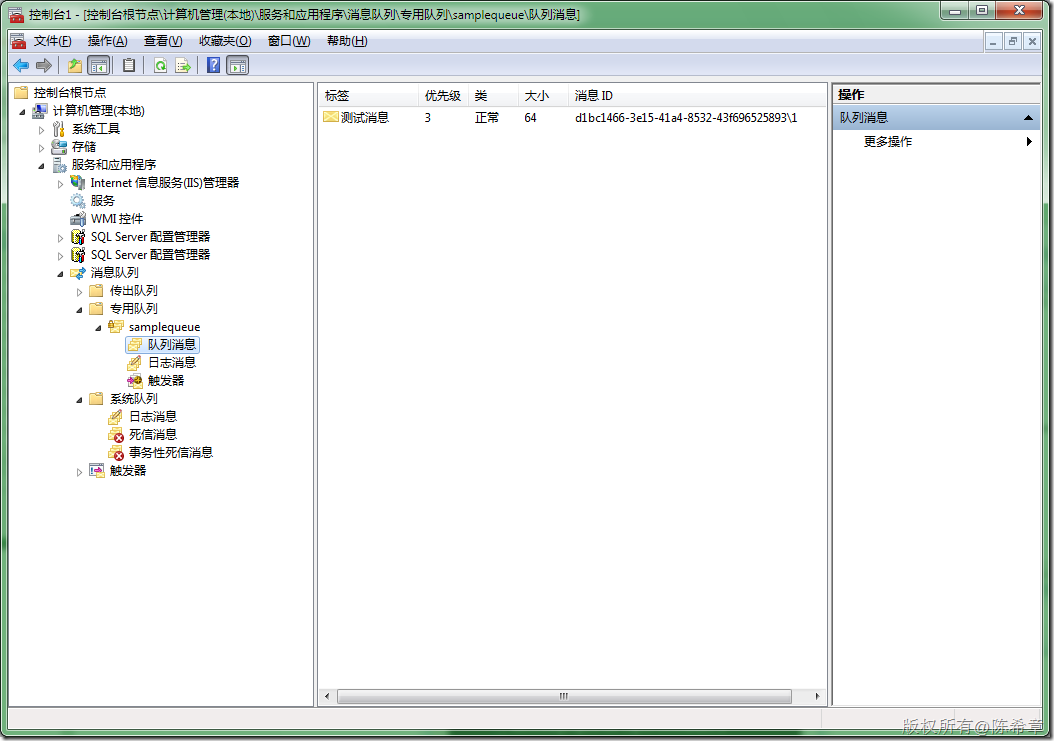
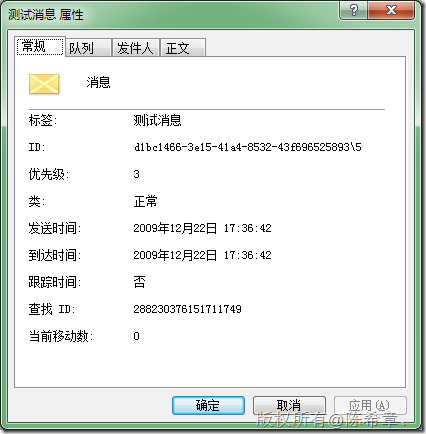

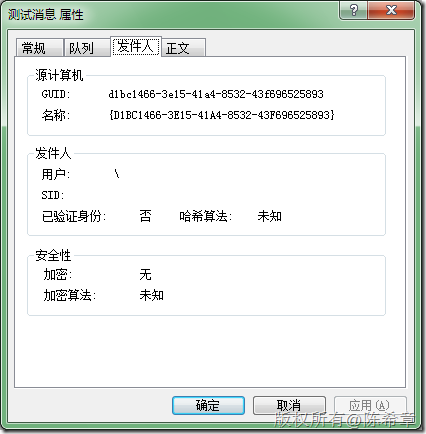
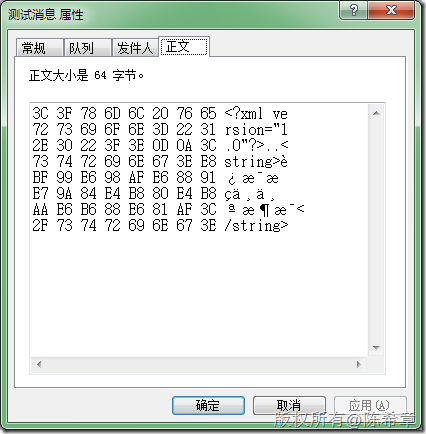
下面看看如何读取队列中的消息
static void ReadMessage() { string queueName = @"./Private$/SampleQueue"; MessageQueue mq = new MessageQueue(queueName); mq.Formatter = new XmlMessageFormatter(new[] { "System.String" }); Message msg = mq.Receive(); Console.WriteLine(msg.Label); Console.WriteLine(msg.Body.ToString()); }
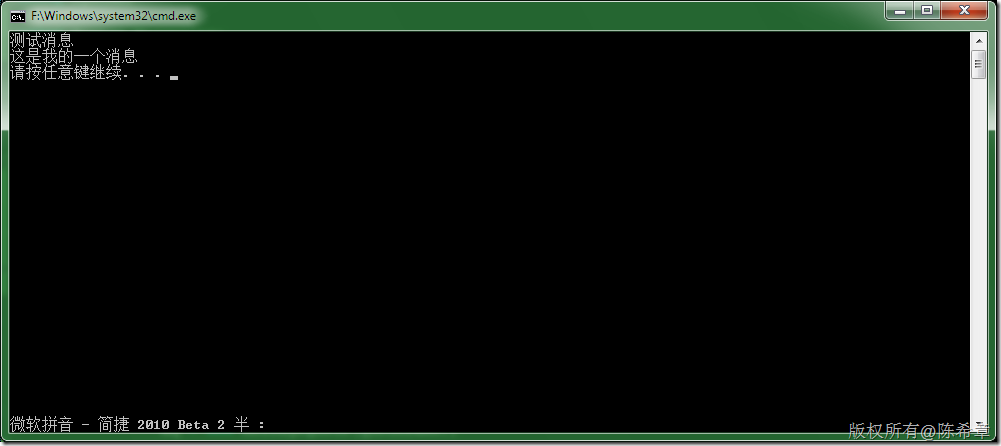
上面是一个很简单的例子,演示了如何发送和接收消息。
下面用一个例子来讲解WCF中如何利用消息队列来实现异步的服务。
1. 创建契约
using System;using System.ServiceModel;using System.Runtime.Serialization;namespace Contracts{ [ServiceContract] public interface IMSMQService { [OperationContract(IsOneWay = true)] void PlaceOrder(OrderEntry entry); } [DataContract] public class OrderEntry { [DataMember] public int OrderID { get; set; } [DataMember] public DateTime OrderDate { get; set; } [DataMember] public int Quantity { get; set; } [DataMember] public int UnitPrice { get; set; } public override string ToString() { return string.Format( "ID:{0}/tDate:{1}/tQuantity:{2}/tUnitPrice:{3}/t", OrderID, OrderDate, Quantity, UnitPrice); } } }.csharpcode, .csharpcode pre{font-size: small;color: black;font-family: consolas, "Courier New", courier, monospace;background-color: #ffffff;/*white-space: pre;*/}.csharpcode pre { margin: 0em; }.csharpcode .rem { color: #008000; }.csharpcode .kwrd { color: #0000ff; }.csharpcode .str { color: #006080; }.csharpcode .op { color: #0000c0; }.csharpcode .preproc { color: #cc6633; }.csharpcode .asp { background-color: #ffff00; }.csharpcode .html { color: #800000; }.csharpcode .attr { color: #ff0000; }.csharpcode .alt {background-color: #f4f4f4;width: 100%;margin: 0em;}.csharpcode .lnum { color: #606060; }.csharpcode, .csharpcode pre{font-size: small;color: black;font-family: consolas, "Courier New", courier, monospace;background-color: #ffffff;/*white-space: pre;*/}.csharpcode pre { margin: 0em; }.csharpcode .rem { color: #008000; }.csharpcode .kwrd { color: #0000ff; }.csharpcode .str { color: #006080; }.csharpcode .op { color: #0000c0; }.csharpcode .preproc { color: #cc6633; }.csharpcode .asp { background-color: #ffff00; }.csharpcode .html { color: #800000; }.csharpcode .attr { color: #ff0000; }.csharpcode .alt {background-color: #f4f4f4;width: 100%;margin: 0em;}.csharpcode .lnum { color: #606060; }
2. 实现服务
using System;namespace Services{ public class MSMQOrderService:Contracts.IMSMQService { #region IMSMQService 成员 public void PlaceOrder(Contracts.OrderEntry entry) { Console.WriteLine("收到订单:{0}", entry); } #endregion }}.csharpcode, .csharpcode pre{font-size: small;color: black;font-family: consolas, "Courier New", courier, monospace;background-color: #ffffff;/*white-space: pre;*/}.csharpcode pre { margin: 0em; }.csharpcode .rem { color: #008000; }.csharpcode .kwrd { color: #0000ff; }.csharpcode .str { color: #006080; }.csharpcode .op { color: #0000c0; }.csharpcode .preproc { color: #cc6633; }.csharpcode .asp { background-color: #ffff00; }.csharpcode .html { color: #800000; }.csharpcode .attr { color: #ff0000; }.csharpcode .alt {background-color: #f4f4f4;width: 100%;margin: 0em;}.csharpcode .lnum { color: #606060; }
3. 创建宿主
using System;using System.ServiceModel;namespace Host{ class Program { static void Main(string[] args) { using (ServiceHost host = new ServiceHost( typeof(Services.MSMQOrderService), new Uri("net.msmq://localhost/Private/SampleQueue") )) { NetMsmqBinding binding = new NetMsmqBinding(NetMsmqSecurityMode.None); binding.ExactlyOnce = false; binding.Durable = true; host.AddServiceEndpoint( typeof(Contracts.IMSMQService).FullName, binding, ""); host.Open(); Console.WriteLine("服务器已经准备好"); Console.Read(); } } }}.csharpcode, .csharpcode pre{font-size: small;color: black;font-family: consolas, "Courier New", courier, monospace;background-color: #ffffff;/*white-space: pre;*/}.csharpcode pre { margin: 0em; }.csharpcode .rem { color: #008000; }.csharpcode .kwrd { color: #0000ff; }.csharpcode .str { color: #006080; }.csharpcode .op { color: #0000c0; }.csharpcode .preproc { color: #cc6633; }.csharpcode .asp { background-color: #ffff00; }.csharpcode .html { color: #800000; }.csharpcode .attr { color: #ff0000; }.csharpcode .alt {background-color: #f4f4f4;width: 100%;margin: 0em;}.csharpcode .lnum { color: #606060; }
4. 创建客户端
using System;using System.ServiceModel;namespace Client{ class Program { static void Main(string[] args) { NetMsmqBinding binding = new NetMsmqBinding(NetMsmqSecurityMode.None); binding.ExactlyOnce = false; binding.Durable = true; ChannelFactory.csharpcode, .csharpcode pre{font-size: small;color: black;font-family: consolas, "Courier New", courier, monospace;background-color: #ffffff;/*white-space: pre;*/}.csharpcode pre { margin: 0em; }.csharpcode .rem { color: #008000; }.csharpcode .kwrd { color: #0000ff; }.csharpcode .str { color: #006080; }.csharpcode .op { color: #0000c0; }.csharpcode .preproc { color: #cc6633; }.csharpcode .asp { background-color: #ffff00; }.csharpcode .html { color: #800000; }.csharpcode .attr { color: #ff0000; }.csharpcode .alt {background-color: #f4f4f4;width: 100%;margin: 0em;}.csharpcode .lnum { color: #606060; }channel = new ChannelFactory ( binding, new EndpointAddress("net.msmq://localhost/Private/SampleQueue")); Contracts.IMSMQService client = channel.CreateChannel(); client.PlaceOrder( new Contracts.OrderEntry() { OrderID = 1, OrderDate = DateTime.Now, UnitPrice = 10, Quantity = 10 }); Console.WriteLine("发送了一个订单"); Console.Read(); } }}
5. 测试
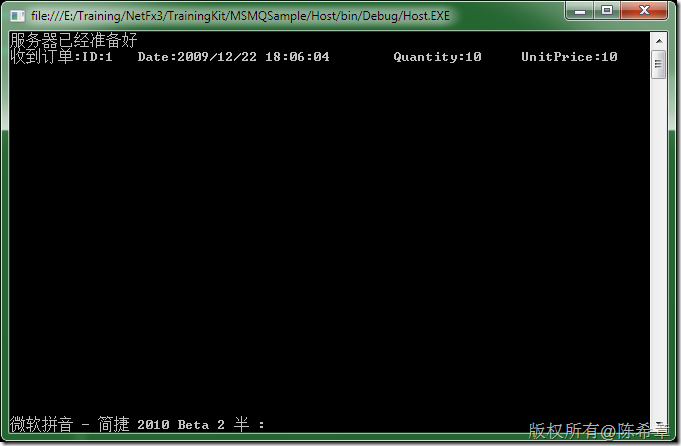
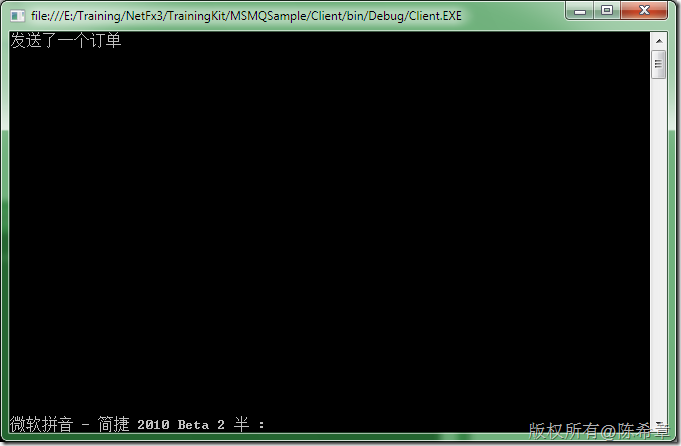
很好,我们看到消息发送到了服务器端。但,如果仅仅是这样,那么使用消息队列有什么优势呢?
我们现在不启动服务端,而仅仅启动客户端。看看是否可以发出订单
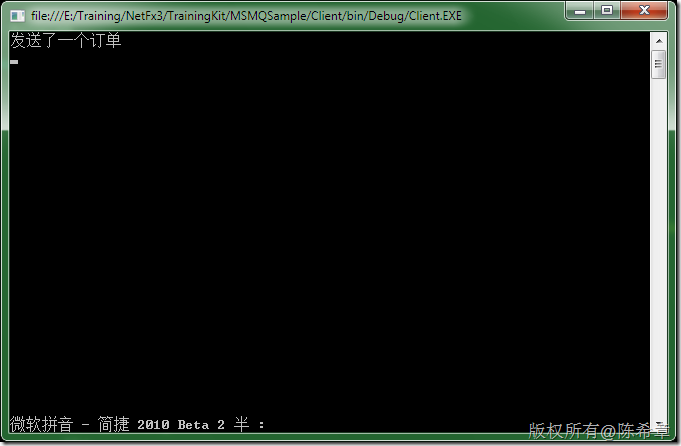
我们发现,虽然服务没有开启来,但是却依然可以发出订单。那么这个订单到哪里去了呢。原来是被存放到了队列中。如下图所示
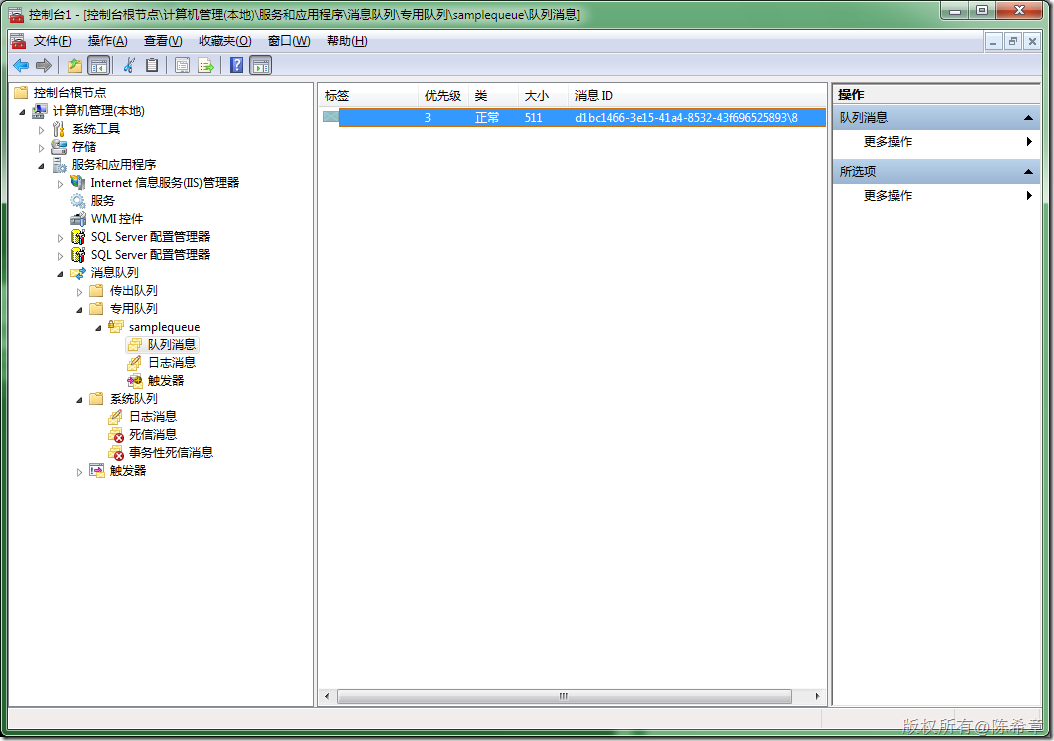
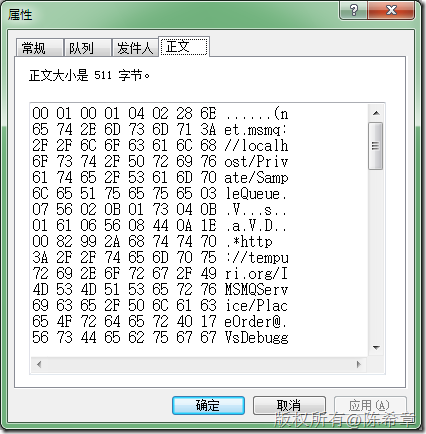
然后,我们再去开服务宿主程序。
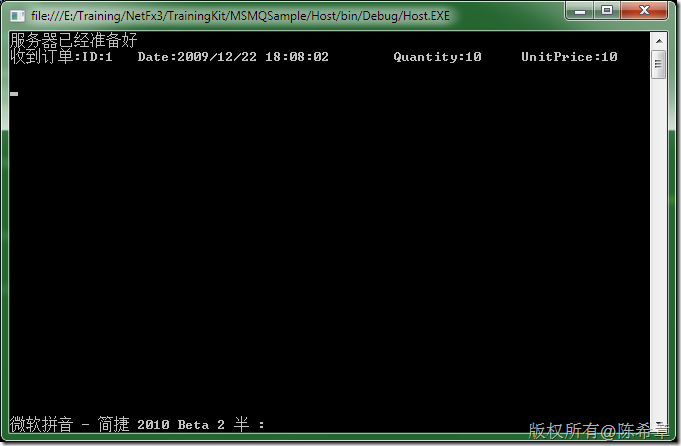
宿主程序会自动读取消息队列中的消息,并自动进行处理。此时再次去查看队列的话,就会发现已经没有消息了
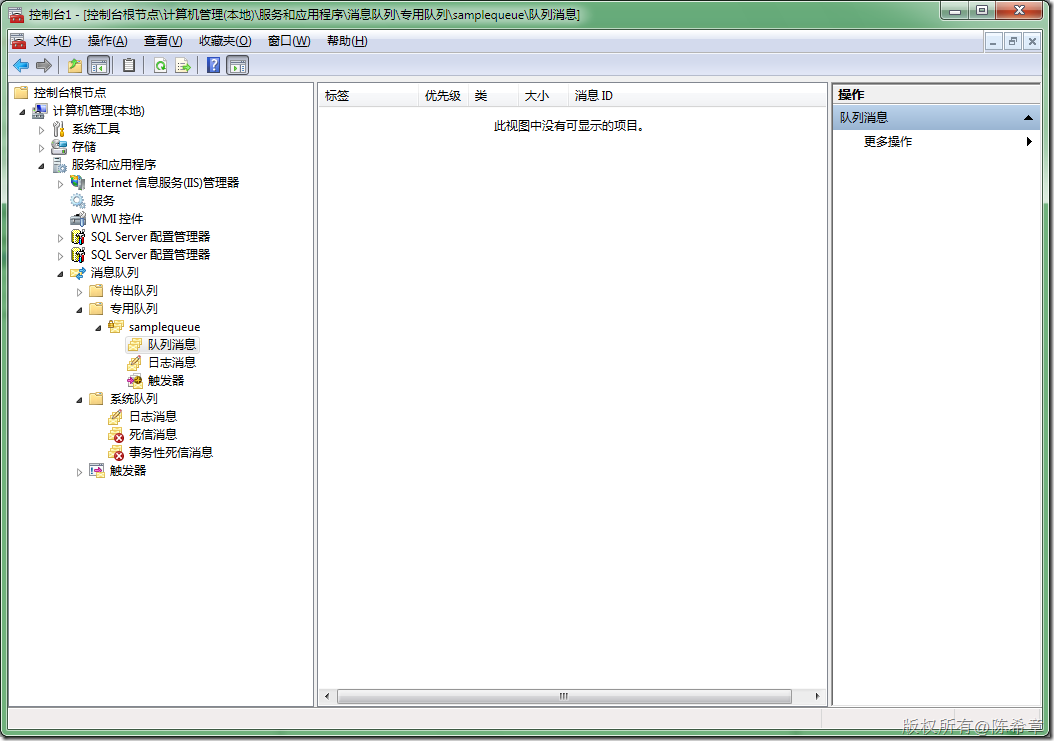
- 在WCF中使用消息队列
- 在C#中使用消息队列RabbitMQ
- WCF学习笔记(九):WCF绑定使用netMsmqBinding消息队列
- 在项目中使用消息队列的 10 个理由
- 使用优先队列在iOS中实现消息排序
- 使用MSMQ消息队列的WCF的效率的问题。
- MSMQ消息队列与WCF MSMQ的认识与使用
- 在WCF中使用事务处理
- 消息队列在项目中的使用总结
- 消息队列在项目中的使用总结
- 关于在sl中使用WCF注意事项
- 在WCF Uri中使用特殊字符
- NET中使用消息队列通讯
- PHP中使用AMQP消息队列
- PHP中使用AMQP消息队列|LNMP
- openstack中为何要使用消息队列
- PHP中使用ActiveMQ实现消息队列
- 关于linux中消息队列的使用
- IIS 7 提供的.NET 管理接口
- TOP Silverlight Feature
- 如何让Silverlight程序可以在浏览器外运行
- .NET : 跟踪和调试技术
- 使用正则表达式实现搜索关键字高亮显示
- 在WCF中使用消息队列
- jquery lightBox plugin
- IE和FF下通用的DIV托动----用的是捕获(鼠标不拈贴)
- Oracle数据库开发优化总结
- C# 怎么实现 closeHandle
- js-div详细内容跟随鼠标显示
- 一个跟随鼠标的图片放大效果,与FF兼容
- GridView删除事件
- 我们需要什么样的技术来解决问题--- 由珠三角技术沙龙2010Q4之想到的


