使用MVC框架中要注意的问题(二):将Model和Controller单独用一个项目设计
来源:互联网 发布:手机精美时钟软件 编辑:程序博客网 时间:2024/06/05 20:48
这个问题很多朋友都会问到,MVC让分工协作成为了可能。但如果所有代码和页面都在一个项目中的话,那么分工就会受到限制。其实,Model和Controller都可以单独用一个(或者多个)程序单独来做。
1. Model
Model主要负责数据读写。现在我们一般可以直接用LINQ TO SQL类型或者Entity Framework 模型来做。
严格来说,Model也分为两个部分,一个是业务实体定义(这是需要与View共享的),一个是针对业务实体的操作。只不过,上面提到的两种做法将他们合二为一了。
Model项目单独做好之后,只要在MVC Web Application中添加引用即可。很简单,也很自然。
2. Controller
相对来说这就稍微复杂一些。请遵循下面的规范
- Controller的名字要满足规范,例如BlogController。Blog是Controller的名字,而Controller是后缀。
using System;using System.Collections.Generic;using System.Linq;using System.Text;using System.Web.Mvc;namespace MyControllers{ public class BlogController:Controller { public ActionResult Index() { return View(); } }}.csharpcode, .csharpcode pre{font-size: small;color: black;font-family: consolas, "Courier New", courier, monospace;background-color: #ffffff;/*white-space: pre;*/}.csharpcode pre { margin: 0em; }.csharpcode .rem { color: #008000; }.csharpcode .kwrd { color: #0000ff; }.csharpcode .str { color: #006080; }.csharpcode .op { color: #0000c0; }.csharpcode .preproc { color: #cc6633; }.csharpcode .asp { background-color: #ffff00; }.csharpcode .html { color: #800000; }.csharpcode .attr { color: #ff0000; }.csharpcode .alt {background-color: #f4f4f4;width: 100%;margin: 0em;}.csharpcode .lnum { color: #606060; }
- 在global.asax文件中添加命名空间的注册,让MVC引擎知道如何查找Controller
using System;using System.Collections.Generic;using System.Linq;using System.Web;using System.Web.Mvc;using System.Web.Routing;namespace MvcApplication2{ // Note: For instructions on enabling IIS6 or IIS7 classic mode, // visit http://go.microsoft.com/?LinkId=9394801 public class MvcApplication : System.Web.HttpApplication { public static void RegisterRoutes(RouteCollection routes) { routes.IgnoreRoute("{resource}.axd/{*pathInfo}"); routes.MapRoute( "Default", // Route name "{controller}/{action}/{id}", // URL with parameters new { controller = "Home", action = "Index", id = "" }, // Parameter defaults new[] {"MyControllers"} ); } protected void Application_Start() { RegisterRoutes(RouteTable.Routes); } }}
.csharpcode, .csharpcode pre{font-size: small;color: black;font-family: consolas, "Courier New", courier, monospace;background-color: #ffffff;/*white-space: pre;*/}.csharpcode pre { margin: 0em; }.csharpcode .rem { color: #008000; }.csharpcode .kwrd { color: #0000ff; }.csharpcode .str { color: #006080; }.csharpcode .op { color: #0000c0; }.csharpcode .preproc { color: #cc6633; }.csharpcode .asp { background-color: #ffff00; }.csharpcode .html { color: #800000; }.csharpcode .attr { color: #ff0000; }.csharpcode .alt {background-color: #f4f4f4;width: 100%;margin: 0em;}.csharpcode .lnum { color: #606060; }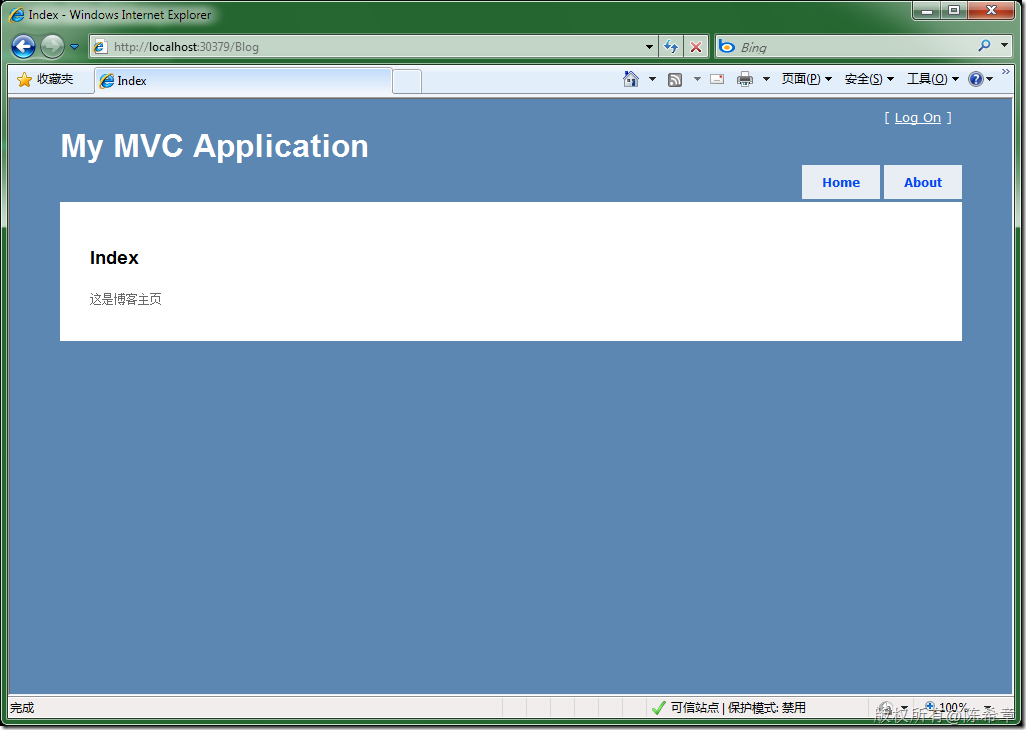
- 使用MVC框架中要注意的问题(二):将Model和Controller单独用一个项目设计
- 将MVC中的Controllers、Model和View分别放到单独的项目中
- 使用MVC框架中要注意的问题(七):HtmlAttributes
- 使用MVC框架中要注意的问题(八):HandleError
- 使用MVC框架中要注意的问题(七):HtmlAttributes
- 使用MVC框架中要注意的问题(八):HandleError
- androidstudio中如何将单独的model形式的library转换成一个单独的工程!
- 使用MVC框架中要注意的问题(五):如何在页面和用户控件之间传递数据
- 使用MVC框架中要注意的问题(五):如何在页面和用户控件之间传递数据
- 使用MVC框架中要注意的问题:如何在页面和用户控件之间传递数据
- 使用MVC框架中要注意的问题(六):何时使用PartialView方法
- 使用MVC框架中要注意的问题(六):何时使用PartialView方法
- 使用MVC框架中要注意的问题:何时使用PartialView(部分类)方法
- 使用MVC框架中要注意的问题(四):ActionLink只是执行Get的操作
- AngularJS中 mvc controller使用注意事
- 使用MVC框架中要注意的问题(三):如何为链接指定路径
- 使用MVC框架中要注意的问题(一):修改首页以支持主题
- 使用MVC框架中要注意的问题(三):如何为链接指定路径
- div如何实现左右两个panel并排,而且高度一致
- 在ASP.NET Web Forms中使用ASP.NET Routing模块
- ASP.NET MVC 实战演练
- C++中的explicit关键字的作用
- 使用MVC框架中要注意的问题(一):修改首页以支持主题
- 使用MVC框架中要注意的问题(二):将Model和Controller单独用一个项目设计
- Cookie的使用
- 15 Amazing jQuery Image Gallery/Slideshow Plugins and Tutorials
- 使用MVC框架中要注意的问题(三):如何为链接指定路径
- 使用MVC框架中要注意的问题(四):ActionLink只是执行Get的操作
- 使用MVC框架中要注意的问题(五):如何在页面和用户控件之间传递数据
- 实现SQLServer的Session
- 使用MVC框架中要注意的问题(六):何时使用PartialView方法
- 使用MVC框架中要注意的问题(七):HtmlAttributes


