WPF:如何实现单实例的应用程序(Single Instance)
来源:互联网 发布:百度云盘数据空间成本 编辑:程序博客网 时间:2024/04/30 11:17
好吧,这是我将WPF与Windows Forms进行比较的系列文章的第四篇,讨论一下如何实现单实例(single instance)
先来看第一种最简单粗暴的做法:
检测进程名,如果名称一样,则表示程序已经启动了,就不再启动.
protected override void OnStartup(StartupEventArgs e) { // Get Reference to the current Process Process thisProc = Process.GetCurrentProcess(); // Check how many total processes have the same name as the current one if (Process.GetProcessesByName(thisProc.ProcessName).Length > 1) { // If ther is more than one, than it is already running. MessageBox.Show("Application is already running."); Application.Current.Shutdown(); return; } base.OnStartup(e); }很简单,不是吗?但简单有什么错呢? 它很实用.
[注意]这个代码如果在visual studio中调试则无效,因为visual studio调试用的进程是加了一个vshost的后缀的。
第二种方案我觉得应该还是可以用mutex来实现嘛,看看下面的代码
using System;using System.Collections.Generic;using System.Configuration;using System.Data;using System.Linq;using System.Windows;using System.Diagnostics;using System.Threading;namespace WpfApplication1{ ////// App.xaml 的交互逻辑 /// public partial class App : Application { protected override void OnStartup(StartupEventArgs e) { bool createNew; Mutex mutex = new Mutex(true, "MyApplication", out createNew); if (createNew) base.OnStartup(e); else { MessageBox.Show("程序已经启动了"); Application.Current.Shutdown(); } } }}
.csharpcode, .csharpcode pre{font-size: small;color: black;font-family: consolas, "Courier New", courier, monospace;background-color: #ffffff;/*white-space: pre;*/}.csharpcode pre { margin: 0em; }.csharpcode .rem { color: #008000; }.csharpcode .kwrd { color: #0000ff; }.csharpcode .str { color: #006080; }.csharpcode .op { color: #0000c0; }.csharpcode .preproc { color: #cc6633; }.csharpcode .asp { background-color: #ffff00; }.csharpcode .html { color: #800000; }.csharpcode .attr { color: #ff0000; }.csharpcode .alt {background-color: #f4f4f4;width: 100%;margin: 0em;}.csharpcode .lnum { color: #606060; }这一种做法的结果与第一种很类似,或者说没有任何区别。
看起来解决问题了,但仍然不是很理想的。最好的情况是,当用户开启第二个实例的时候,如果第一个实例没有处于活动状态,则应该激活它。
我们很自然还是联想到了原先在Windows Forms时代的WindowsFormsApplicationBase,那里面做这个事情太简单了。
首先,添加Microsoft.VisualBasic的引用
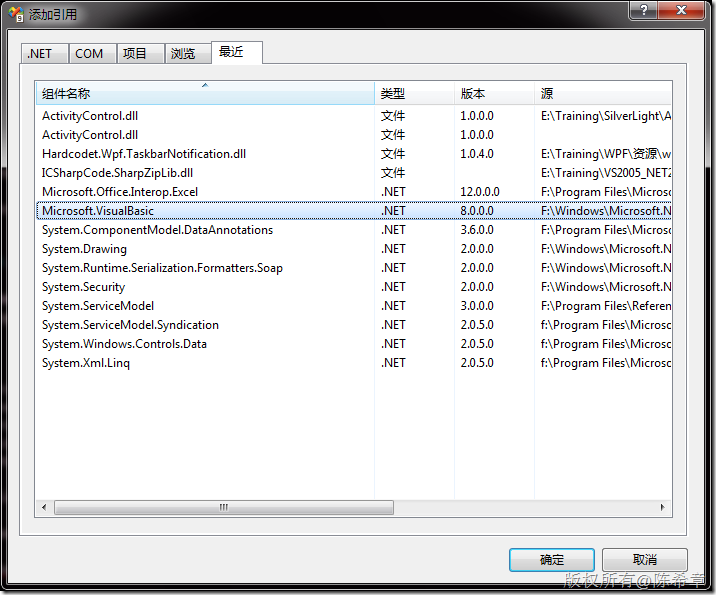
namespace WpfApplication1{ public class EntryPoint { [STAThread] public static void Main(string[] args) { SingleInstanceManager manager = new SingleInstanceManager(); manager.Run(args); } } // Using VB bits to detect single instances and process accordingly: // * OnStartup is fired when the first instance loads // * OnStartupNextInstance is fired when the application is re-run again // NOTE: it is redirected to this instance thanks to IsSingleInstance public class SingleInstanceManager : WindowsFormsApplicationBase { SingleInstanceApplication app; public SingleInstanceManager() { this.IsSingleInstance = true; } protected override bool OnStartup(Microsoft.VisualBasic.ApplicationServices.StartupEventArgs e) { // First time app is launched app = new SingleInstanceApplication(); app.Run(); return false; } protected override void OnStartupNextInstance(StartupNextInstanceEventArgs eventArgs) { // Subsequent launches base.OnStartupNextInstance(eventArgs); app.Activate(); } } public class SingleInstanceApplication : Application { protected override void OnStartup(System.Windows.StartupEventArgs e) { base.OnStartup(e); // Create and show the application's main window //MainWindow window = new MainWindow(); Window1 window = new Window1(); window.Show(); } public void Activate() { // Reactivate application's main window this.MainWindow.Show(); this.MainWindow.Activate(); } }}.csharpcode, .csharpcode pre{font-size: small;color: black;font-family: consolas, "Courier New", courier, monospace;background-color: #ffffff;/*white-space: pre;*/}.csharpcode pre { margin: 0em; }.csharpcode .rem { color: #008000; }.csharpcode .kwrd { color: #0000ff; }.csharpcode .str { color: #006080; }.csharpcode .op { color: #0000c0; }.csharpcode .preproc { color: #cc6633; }.csharpcode .asp { background-color: #ffff00; }.csharpcode .html { color: #800000; }.csharpcode .attr { color: #ff0000; }.csharpcode .alt {background-color: #f4f4f4;width: 100%;margin: 0em;}.csharpcode .lnum { color: #606060; }
- WPF:如何实现单实例的应用程序(Single Instance)
- 实现单进程(Single Instance)的.NET WinForm应用程序
- 单实例(Singleton) single instance 模式
- WPF Single Instance Application
- 实现单实例的应用程序
- WPF实现单进程实例应用程序(像Word一样可以打开多个文件)
- WPF之创建单实例应用程序
- 单例模式 - Single Instance
- WPF学习笔记 - 如何用WPF创建单实例应用程序
- Win32单实例应用程序实现
- 获取当前应用程序实例(instance:HINSTANCE)
- 利用C#线程机制实现应用程序的单实例运行
- 利用C#线程机制实现应用程序的单实例运行
- 利用Mutex实现应用程序的单实例运行
- 利用Mutex实现应用程序的单实例运行
- 利用Mutex实现应用程序的单实例运行
- 实现单实例应用程序的三种方法
- 如何让应用程序单实例运行
- Filter
- 很牛逼的计算机书籍
- QQ协议分析(六)
- WPF:如何在工作线程中更新窗体的UI元素(Dispatcher机制)
- It的几种特殊用法二
- WPF:如何实现单实例的应用程序(Single Instance)
- WPF:如何为程序添加splashScreen?
- Linux的关机与重启命令
- 系统架构之业务逻辑层
- QQ协议分析(七)
- WPF:如何实现与WindowsForms程序中类似的NotifyIcon
- sql
- WPF:Main方法到哪里去了?
- QQ协议分析(八)


