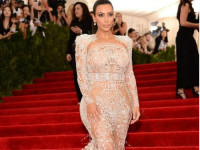Setup Boost
来源:互联网 发布:优酷网络大电影 编辑:程序博客网 时间:2024/05/24 05:23
Boost is so good a thing for c++ developer. Although have not try it yet, but just have a little look, that I can not wait to try it .
now let me setup it.
1. get the source from http://www.boost.org/. the source code should be build with a bjam thing, you can download the bjam execute from the site also, or just generate it from the soure code , which I think is better.
2. build jam.
come to tools/build/jam_src in dos command console, and run build.bat, you can get the bjam.exe in tools/build/jam_src/bin.ntx86 (ofcourse, you are using window :) ), and copy it to source code root;
3. compile boost
before this, ensure that tha Python has been set up, and the bin of Python should be set in the environment variable PATH.
then cd to the root of boost source code, and run the following command:
first you can get boost command with: bjam -help
then you can get all of the libs by :
bjam stage --toolset=msvc-9.0 " complete
then all the libs are in the new folder stage.
Referred article: http://www.cnblogs.com/finallyliuyu/archive/2010/08/23/1806811.html
4. Enjoy it.
Set the include and libraries path to VS project seting and enjoy it.
- Setup Boost
- python boost environment setup
- macOS terminal setup to boost your productivity
- setup
- setup
- Setup
- setup
- Boost
- boost
- boost
- Boost
- boost
- boost
- Boost
- Boost
- Boost
- boost
- boost
- Spring依赖注入之对象注入
- POJ 1797 条件最大生成树
- 如何在apache服务器上配置ssl以支持https
- 从搜狐畅游“揭露门”看网游企业管理
- OpenCV1.0静态库编译
- Setup Boost
- ASP.NET 连接数据库问题
- 坚持
- 常见证书格式及相互转换
- Java 邮件学习
- hdu 1163 Eddy's digital Roots
- linux多线程之线程资源的释放
- 灵活/弹性数组成员--结构体中0个元素的数组
- 第一天