Textbox+listbox实现自动完成功能
来源:互联网 发布:php过滤单引号双引号 编辑:程序博客网 时间:2024/05/01 02:19
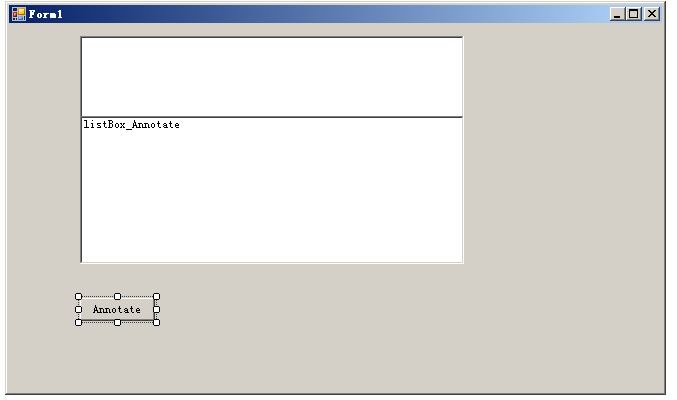
以下是代码:
using System;
using System.Collections.Generic;
using System.ComponentModel;
using System.Data;
using System.Drawing;
using System.Linq;
using System.Text;
using System.Windows.Forms;
using System.IO;
namespace Test_AutoComplete
{
public partial class Form1 : Form
{
AutoCompleteStringCollection autoCom;
string annoPath = Application.StartupPath + @"/AutoComplete.txt";
List<string> list_Annotate = new List<string>();
public Form1()
{
InitializeComponent();
//set to use custom source
txtAnnotate.AutoCompleteSource = AutoCompleteSource.CustomSource;
//set to show drop down list and append current suggestion to end
txtAnnotate.AutoCompleteMode = AutoCompleteMode.SuggestAppend;
//Init the autoCom
autoCom = new AutoCompleteStringCollection();
//set txtAnnotate's AutoComplete source to autoCom
txtAnnotate.AutoCompleteCustomSource = autoCom;
}
private void loadAnnotateInfo(string path)
{
autoCom.Clear();//每加载一次该方法,就把autoCom集合清空一次
list_Annotate.Clear();//每加载一次该方法,就把list_Annotate清空一次
StreamReader sr = new StreamReader(path);
sr.BaseStream.Seek(0, SeekOrigin.Begin);
string line = sr.ReadLine();
while(line != null)
{
autoCom.Add(line);
list_Annotate.Add(line);
line = sr.ReadLine();
}
sr.Close();
sr.Dispose();
}
private void saveAnnotate(string path)
{
StreamWriter sw = new StreamWriter(path);
sw.BaseStream.Seek(0, SeekOrigin.End);
if (list_Annotate.Count == 0)
{
list_Annotate.Add(txtAnnotate.Text);
}
for (int i = 0; i < list_Annotate.Count; i++)
{
if (list_Annotate[i] == txtAnnotate.Text)
{
list_Annotate.RemoveAt(i);
}
}
list_Annotate.Add(txtAnnotate.Text);
foreach (string str in list_Annotate)
{
sw.WriteLine(str);
}
sw.Flush();
sw.Close();
sw.Dispose();
}
private void btnAnnotate_Click(object sender, EventArgs e)
{
saveAnnotate(annoPath);
}
private void txtAnnotate_Enter(object sender, EventArgs e)
{
loadAnnotateInfo(annoPath);
}
private void txtAnnotate_TextChanged(object sender, EventArgs e)
{
listBox_Annotate.Items.Clear();
if (txtAnnotate.Text.Length == 0)
{
hideResults();
return;
}
if (list_Annotate.Count == 0)
{
list_Annotate.Add(txtAnnotate.Text);
}
foreach (string str in txtAnnotate.AutoCompleteCustomSource)
{
if (str.Contains(txtAnnotate.Text))
{
listBox_Annotate.Items.Add(str);
listBox_Annotate.Visible = true;
}
else
{
hideResults();
}
}
}
private void hideResults()
{
this.listBox_Annotate.Visible = false;
}
private void listBox_Annotate_SelectedIndexChanged(object sender, EventArgs e)
{
txtAnnotate.Text = listBox_Annotate.Items[listBox_Annotate.SelectedIndex].ToString();
hideResults();
}
private void listBox_Annotate_Leave(object sender, EventArgs e)
{
hideResults();
}
}
}
- Textbox+listbox实现自动完成功能
- 章鱼哥出品_VB.NET ComboBox、 TextBox 实现自动完成、自动过滤 模糊查询的功能
- C#TextBox自动提示、自动补全、自动完成功能
- 实现自动完成功能
- winform编程textBox控件实现google搜索的自动完成功能
- Textbox 的自动完成(Auto Completion)功能
- 自定义TextBox(带有自动完成输入项功能)
- TextBox自动完成控件
- WinForm TextBox 实现自动索引功能
- combobox,textbox 控件实现自动提示功能
- 自动完成功能vb实现
- AJAX 实现自动完成功能
- textbox显示下拉框中,实现自动完成
- 禁止文本框textbox自动完成
- AutoCompleteType防止textbox“自动完成”
- Asp.net学习记录6--Textbox的自动完成、自动补充功能呢
- VB6 实现文本框的自动完成功能
- Delphi6 实现文本框的自动完成功能
- Column Comments
- 导出Gridview到excel
- 随想录(一)
- 弹出带按钮图层考虑多浏览器兼容
- C语言中,时间调用处理的相关函数介绍
- Textbox+listbox实现自动完成功能
- 在outlook中设置每天固定的自动提醒
- jkljkljl
- .net 那些事,你知道多少!
- YunTable源码阅读笔记(1)
- Android程序调试时生成main.out.xml文件
- linux 一些比较有用的命令
- Memcache 学习
- AJAX 跨域总结


