ffplay不支持这么大的图片
来源:互联网 发布:apiv.2.0.js 编辑:程序博客网 时间:2024/04/28 12:28
root@zhangbin-laptop:/home/zhangbin/Documents/ffmpeg# ffplay /media/WinStore/IMG_0905.JPG
FFplay version SVN-r26402, Copyright (c) 2003-2011 the FFmpeg developers
built on Feb 25 2011 00:37:27 with gcc 4.4.3
configuration: --enable-shared --enable-gpl --enable-nonfree --enable-pthreads --enable-libfaac --enable-libmp3lame --enable-libtheora --enable-libxvid --enable-x11grab --enable-libopencore-amrnb --enable-libopencore-amrwb --enable-libopencore-amrnb --enable-version3 --enable-libx264 --enable-postproc --enable-libvpx --enable-libvorbis
libavutil 50.36. 0 / 50.36. 0
libavcore 0.16. 1 / 0.16. 1
libavcodec 52.108. 0 / 52.108. 0
libavformat 52.93. 0 / 52.93. 0
libavdevice 52. 2. 3 / 52. 2. 3
libavfilter 1.74. 0 / 1.74. 0
libswscale 0.12. 0 / 0.12. 0
libpostproc 51. 2. 0 / 51. 2. 0
Input #0, image2, from '/media/WinStore/IMG_0905.JPG':
Duration: 00:00:00.04, start: 0.000000, bitrate: N/A
Stream #0.0: Video: mjpeg, yuvj440p, 2112x2816, 25 tbr, 25 tbn, 25 tbc
[ffsink @ 0x96da100] auto-inserting filter 'auto-inserted scaler 0' between the filter 'src' and the filter 'out'
[scale @ 0x96d8280] w:2112 h:2816 fmt:yuvj440p -> w:2112 h:2816 fmt:yuv420p flags:0x4
Error: the video system does not support an image 0KB sq= 0B f=0/0
size of 2112x2816 pixels. Try using -lowres or -vf "scale=w:h"
to reduce the image size.
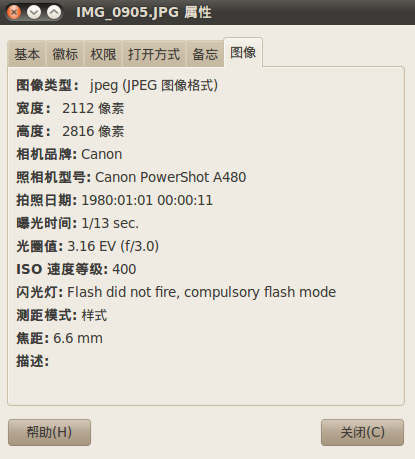
- ffplay不支持这么大的图片
- anroid不支持CMYK的图片
- 好郁闷,怎么这么大的雨。
- 凭什么要这么大的权力?
- 原来Linux一般不支持大分区的
- Windows2000不支持大硬盘的解决办法
- 功能这么齐全的图片压缩类
- FFPLAY的原理
- FFPLAY的原理 .
- FFPLAY的原理
- [ffmpeg]FFPLAY的原理
- ffplay的使用
- 直播--FFPLAY 的原理
- 简化ffplay的分析
- ffplay的大致流程
- 世界这么大,这么小
- 关于IE6不支持PNG图片的解决办法
- IE6不支持PNG透明图片的解决方案
- JS中报告"return"语句在函数之外
- C++转向C#的疑惑:难道C#中没有拷贝构造函数?
- 心态非常浮躁,不知道该做什么
- LINUX下操作常用命令命令(1)
- [facebook开发系列之四]Graph API原理
- ffplay不支持这么大的图片
- Error creating bean with name 'userService': Injection of resource methods failed; nested exception is org.springframework.beans
- ASP.net获取当前url各种属性(文件名、参数、域名等)的方法
- Qt 中的多线程
- apue第一章 (2)
- 仿iGoogle自定义首页模块拖拽
- 模拟客户端与服务器端交互--包含字符流向字节流转型的使用
- java 中的 build path 里面的 project
- C# 随机数 Random 的使用


