在Android模拟器中安装busybox
来源:互联网 发布:爬虫数据采集 编辑:程序博客网 时间:2024/04/29 05:39
在Android模拟器中安装busybox
【背景】:
Android模拟器的shell真是难用啊,很多命令都不支持,如find、grep、send等等,最近正好有时间,想捣鼓捣鼓,用交叉编译将busybox安装到模拟器中去。
【具体步骤】:
1) 下载busybox源代码,并解包
$ wget -c http://www.busybox.net/downloads/busybox-1.7.0.tar.bz2
$ tar jxvf busybox-1.7.0.tar.bz2
2) 下载交叉编译工具,并安装
我下载的是:arm-2009q1-161-arm-none-eabi.bin
说明:要正确设置好PATH变量。
例如将 “你的目录”/CodeSourcery/Sourcery_G++_Lite/bin加到PATH路径中。
3)进入到busybox解压后的源文件目录中,修改Makefile
将第176行改为:
CROSS_COMPILE ?=arm-none-linux-gnueabi-
4)进行编译选项配置
a、
$ make menuconfig
Busybox Settings --->
Build Options --->
[*] Build BusyBox as a static binary(no shared libs)
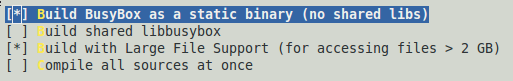
说明:这个选项一定要选,这样才能把busybox编译成静态链接的可执行文件,运行时可以独立于其他库。
b、
Installation Options --->
[*] Don't use /usr
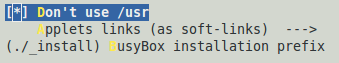
说明:这个也一定要选,否则make install后,busybox将安装在原来系统的/usr下,将你原有的命令都覆盖了!
5)配置好后可以编译了,执行如下命令:
$ make
发现没过多久,就报错了,晕,错误内容如下:
applets/applets.c:20:2: warning: #warning Static linking against glibc produces buggy executables
applets/applets.c:21:2: warning: #warning (glibc does not cope well with ld --gc-sections).
applets/applets.c:22:2: warning: #warning See sources.redhat.com/bugzilla/show_bug.cgi?id=3400
applets/applets.c:23:2: warning: #warning Note that glibc is unsuitable for static linking anyway.
applets/applets.c:24:2: warning: #warning If you still want to do it, remove -Wl,--gc-sections
applets/applets.c:25:2: warning: #warning from top-level Makefile and remove this warning.
applets/applets.c:26:2: error: #error Aborting compilation.
make[1]: *** [applets/applets.o] 错误 1
make: *** [applets] 错误 2
看到它给出了提示,说glibc库不适和用来静态编译,最后给出解决方案就是将applets/applets.c中这部分内容给去掉,也就是19-27行。
然后再make进行编译。
不多久又报错了,看看具体错误:
.../compal/CodeSourcery/Sourcery_G++_Lite/bin/../arm-none-linux-gnueabi/libc/usr/include/linux/netfilter.h:56:17: error: field 'in' has incomplete type
.../CodeSourcery/Sourcery_G++_Lite/bin/../arm-none-linux-gnueabi/libc/usr/include/linux/netfilter.h:57:18: error: field 'in6' has incomplete type
ipsvd/tcpudp.c: In function 'tcpudpsvd_main':
ipsvd/tcpudp.c:314:10: warning: ignoring return value of 'write', declared with attribute warn_unused_result
make[1]: *** [ipsvd/tcpudp.o] 错误 1
make: *** [ipsvd] 错误 2
看到说在我们下载的交叉编译库中有个头文件中的in及in6类型不对,解决的办法就是:
在 .../arm-none-linux-gnueabi/libc/usr/include/linux/netfilter.h的开头
添加缺少的头文件:
#include <netinet/in.h>
然后再进行编译。(这次可以安全到最后了,呵呵)
结束后会在当前目录下看到busybox这个可执行文件。
6)编译步骤已完成,下面就将busybox这个可执行文件放到Android模拟器下去
$ adb push busybox /system/xbin
说明:若是出现什么read-only file system等等之类,执行如下命令即可:
$ adb remount
要是老是不行,那就重新启动adb
$ adb kill-server
$ adb start-server
要是碰到什么内存不足等等,那原因就是你的那个Android模拟器是用Eclipse打开的。解决办法就是,手动启动你的Android emulator模拟器,具体如下:
$ android list avd # 注释:列出你所有的模拟器
$ emulator -avd your_emulator_name -partition-size 256
注意:最好放在/system/xbin下面,这样当你在模拟器里使用busybox时不需要指定绝对路径了,否则的话谁都会疯掉嘛,呵呵。
7)输入adb shell进入终端,执行看看
# busybox --help
BusyBox v1.7.0 (2011-04-22 20:53:21 CST) multi-call binary
Copyright (C) 1998-2006 Erik Andersen, Rob Landley, and others.
Licensed under GPLv2. See source distribution for full notice.
…

说明:表明我们的busybox已经可以执行了。但同时又有一个问题,每次输入一个命令都要加上busybox,那么人又要疯掉了,-_-!。解决办法就是,我想到可以使用alias命令嘛,给我们所有输入的东西都自动加上busybox,具体如下:
【方法1】:
将你所感兴趣的命令集中在一个脚本中打包,例如建立内容如下的脚本:
#!/bin/sh
# set_alias1.sh(当然你名字可以随便改,越短越好,但不要和命令重名)
alias ls='busybox ls'
alias find='busybox find'
…
保存好后,将其push到模拟器中的/system/xbin下面,然后用adb shell进入到模拟器终端后执行如下命令:
# . set_alias1.sh # 注释:在当前进行中执行该脚本(一定要有"点")
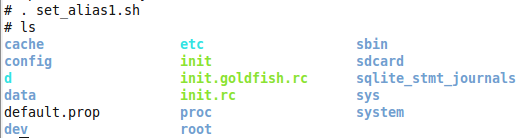
【方法2】:
以上方法虽然能解决问题,但总觉得添加这么多东西也怪烦人的,写个智能点的脚本:
xxx:~/code/shellcode$ cat set_alias.sh
#!/bin/bash
# set_alias.sh
pre_handle_result=$(busybox echo -n $(busybox --help) | busybox grep -v '^/t')
pre_cmds=${pre_handle_result##*[[, }
sec_cmds=$(busybox echo -n $pre_cmds | busybox sed 's/,//g')
for cmd in $sec_cmds
do
# alias cmds
alias $cmd="busybox $cmd"
done
然后将其push到模拟器中的/system/xbin下,执行过程如上。
8)差不多了,祝使用愉快。
- 在Android模拟器中安装busybox
- 在Android模拟器中安装busybox
- android模拟器安装busybox的一个窍门
- 在android模拟器中安装apk文件
- Android在模拟器中安装软件
- 在Android模拟器中,安装、卸载apk
- 在Android 模拟器中安装 apk
- 如何在Android模拟器中安装应用
- 如何在Android模拟器下添加busybox(图文)
- 【adb】如何在Android模拟器下添加busybox?
- 在Android模拟器(AVD)中安装Android应用 *.app
- 在android设备中使用busybox
- 如何在android模拟器中安装apk软件
- 在Android Studio中如何安装Genymotion模拟器插件
- 在android中安装busybox时"cp: not found"的解决办法
- 在模拟器中运行android
- Android模拟器中安装apk
- android模拟器中安装apk
- 无法加载 DLL gdiplus.dll 的问题解决方法-asp.net
- 係要听ROCK N' ROLL
- 关于S3C2440时钟设置的理解
- Nginx 简单的负载均衡配置示例
- 4.22很开心!
- 在Android模拟器中安装busybox
- MFC ComboBox 使用方法
- 对MMU深入理解
- 装箱与拆箱及享元模式
- 收获与分享
- 回忆之中(我最爱的人)
- Struts2 的三种接受参数的方式
- 搜索引擎对SEO作弊的判定条件
- Nginx HTTP负载均衡/反向代理的相关参数测试


