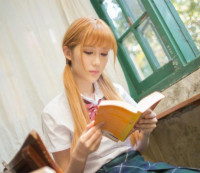Integration with Outlook 2007
来源:互联网 发布:科赫雪花编程 编辑:程序博客网 时间:2024/04/29 16:10
Overview of Features
Office Communicator integration with Outlook allows you to view the availability of your contacts via presence.
You can call or instant message a contact directly from Outlook with audio and video capabilities.
Integration with your Outlook calendar automatically updates your presence according to scheduled appointments and Out of Office settings.
Keep a record of incoming, outgoing, and missed calls and instant message conversations in Outlook.
Return to top
Send an E-mail from an Instant Messaging Session
In an instant message, right-click the name of the participant you want to send an email to.
Click Send an E-mail Message.

The Outlook Message window appears with the contact you wish to message in the To field.
Return to top
Send an Instant Message or Call a User from an E-mail
Open an e-mail from the contact you wish to Instant Message or Call.
Click IM or Call in the Respond section of the ribbon.

Alternatively, click the status indicator next to the contact’s name, and select whether you wish to Reply with Instant Message or Call that contact.
A Communicator instant message or call window will open depending on your selection.
Return to top
Conversation History Folder
Use Tools->Options->Personal, check 'Save my instant message converstions in the Outlook Conversation History folder'
Office Communicator keeps a record of instant messaging sessions, phone calls and forwarded calls in a folder in Outlook called Conversation History. A record of missed calls, voice mail and missed conversations is saved to your Inbox.
Each item in the Conversation History folder contains:
- Time and date of message
- Conversation subject
- Conversation body
- Participant names
- Direction of conversation (incoming or outgoing)
In addition, the Conversation History folder contains information about any conversations that included audio, and a complete record of all instant messaging conversations.
Return to top
Find Previous Conversations
In Office Communicator, right-click the contact(s) whose conversations you wish to find.
Click Find Previous Conversations

All mail items saved in Outlook between you and the selected contact(s) are listed.
- Integration with Outlook 2007
- Office Communication 2007 R2中“Outlook integration error”的问题
- Enterprise Integration : with Ruby
- TextPad integration with Flex
- JSF Integration with Spring
- opencontrail integration with openstack
- CDH5 Integration with Eclipse
- Integration with Existing Apps #
- Microsoft Excel and Access Integration: With Microsoft Office 2007
- Ajax Integration with JSF 2.0
- Continuous Integration with Jenkins & Selenium2
- Getting Started with Continuous Integration
- JUnit integration test with Spring
- OWL Carousel integration with AngularJS
- Continuous Integration with Xcode 5
- HDFS integration with Openstack Swift
- Apache Hive integration with Elasticsearh
- Android Continuous Integration with Jenkins
- PHP匿名函数 闭包简单例子
- mysql级联删除-----Mysql 的 Cascade Restrict
- 今天的计算机变快了吗?
- struts2如何返回json和处理json
- 小数点截取
- Integration with Outlook 2007
- boost 与mongodb
- RTP 基础
- GetDlgItem
- 宏定义函数指针类型&函数返回左值类值 1。宏定义不分配内存,变量定义分配内存。 2。宏名和参数的括号间不能有空格 3。宏替换只作替换,不做计算,不做表达式求解 //下面是正确的标准的写法 typedef int(FUNC1)(int in); ty
- Smart Client Software Factory:扩展工具栏,加入新视图(View)
- error LNK2005: "void * __cdecl operator new(unsigned int)" (??2@YAPAXI@Z) already defined in LIBCMT.lib(new.obj)链接错误!
- Oracle产品和服务
- 第15讲:Chapter 04--Creating a Database