AGG 成果
来源:互联网 发布:外汇数据下载中心 编辑:程序博客网 时间:2024/04/27 16:32
作为本文的结尾,这里放上一个用AGG生成不规则文字窗体的代码。它综合了我们之前学到的AGG字体引擎、坐标转换、颜色渐变等几大模 块。由于AGG的抗锯齿特性,使用生 成的窗体看上去边缘过渡非常自然,几乎看不到“毛边”。
先放上最终生成的窗体的效果:

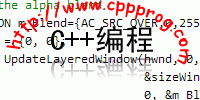

貌似比网页左上角的logo还要好看那么一点点-_-
#define _WIN32_WINNT 0x0501
#include <windows.h>
#include <agg_array.h>
#include <agg_pixfmt_rgba.h>
#include <agg_scanline_u.h>
#include <agg_renderer_scanline.h>
#include <../font_win32_tt/agg_font_win32_tt.h>
#include <agg_font_cache_manager.h>
#include <agg_span_solid.h>
#include <agg_span_interpolator_linear.h>
#include <agg_span_gradient.h>
#include <agg_span_allocator.h>
#include <agg_conv_transform.h>
#include <agg_ellipse.h>
#include <agg_trans_single_path.h>
typedef agg::font_engine_win32_tt_int16 fe_type;
typedef agg::font_cache_manager<fe_type> fcman_type;
typedef agg::renderer_base<agg::pixfmt_bgra32> renb_type;
// 使用指定的顶点源和线段生成器输出文字
template<class VS, class SpanGenerator>
void AggDrawText(renb_type &renb,
fcman_type &font_manager,
VS &vs, SpanGenerator &span_gen,
const wchar_t *txt)
{
using namespace agg;
span_allocator<rgba8> span_alloc;
rasterizer_scanline_aa<> ras;
scanline_u8 sl;
double x=0, y=0;
for(const wchar_t *p = txt; *p; p++)
{
const glyph_cache* gc = font_manager.glyph(*p);
if(gc)
{
font_manager.init_embedded_adaptors(gc, x, y);
ras.add_path(vs);
agg::render_scanlines_aa(ras, sl, renb, span_alloc, span_gen);
x += gc->advance_x;
y += gc->advance_y;
}
}
}
// 向renb的指定位置和半径输出http://www.cppprog.com ,有环绕效果
void DrawUrl(HDC dc, renb_type &renb,
double ox, double oy, double rx, double ry)
{
using namespace agg;
//字体引擎
fe_type font(dc);
fcman_type font_manager(font);
font.height(18.0);
font.flip_y(true);
font.hinting(true);
if(!font.create_font("Comic Sans MS",agg::glyph_ren_outline)) return;
//坐标转换管道
typedef conv_curve<
fcman_type::path_adaptor_type
> cc_pa_type;
cc_pa_type ccpath(font_manager.path_adaptor());
typedef conv_transform<cc_pa_type,
trans_single_path> ct_cc_pa_type;
trans_single_path trans_path;
ct_cc_pa_type ctpath(ccpath, trans_path);
ellipse ell(0,0,rx,ry);
trans_affine ellmtx;
conv_transform<ellipse> ctell(ell, ellmtx);
ellmtx.rotate(agg::pi);
ellmtx.translate(ox,oy);
trans_path.add_path(ctell);
// 线段生成器
span_solid<rgba8> ss;
ss.color(rgba(1,0,0));
AggDrawText(renb, font_manager, ctpath, ss, L"http://www.cppprog.com");
}
// 向renb的指定位置输出“C++编程”几个字,有镜象效果
void DrawName(HDC dc, renb_type &renb, double x, double y)
{
using namespace agg;
// 字体引擎
fe_type font(dc);
fcman_type font_manager(font);
font.height(30.0);
font.flip_y(true);
font.hinting(true);
if(!font.create_font("黑体",agg::glyph_ren_outline)) return;
// 坐标转换管道
typedef conv_curve<
fcman_type::path_adaptor_type
> cc_pa_type;
cc_pa_type ccpath(font_manager.path_adaptor());
typedef conv_transform<cc_pa_type> ct_cc_pa_type;
trans_affine mtx;
ct_cc_pa_type ctpath( ccpath, mtx );
mtx.translate(50,50);
//线段生成器
span_solid<rgba8> ss;
ss.color(rgba(0,0,0));
AggDrawText(renb, font_manager, ctpath, ss, L"C++编程");
// 改变坐标转换矩阵(镜像)
mtx.reset();
mtx.flip_y();
mtx.translate(50,60);
// 渐变线段生成器
typedef span_interpolator_linear<> interpolator_type;
trans_affine img_mtx;
interpolator_type ip(img_mtx);
typedef gradient_y gradientF_type;
gradientF_type grF;
typedef gradient_linear_color<rgba8> colorF_type;
colorF_type colorF(rgba(0,0,0), rgba(0,0,0,0));
typedef span_gradient<rgba8,
interpolator_type,
gradientF_type,
colorF_type> span_gen_type;
span_gen_type span_gen(ip,grF,colorF,30,80);
AggDrawText(renb, font_manager, ctpath, span_gen, L"C++编程");
}
// 调用DrawUrl和DrawName向renb输出文字
void DrawIt(HDC dc, renb_type &renb)
{
// 以透明色填充
renb.clear(rgba(0,0,0,0));
// 输出文字
DrawUrl(dc, renb, 100, 50, 80, 40);
DrawName(dc, renb, 50, 50);
}
// 使用AGG处理图片后与hwnd关联
void SetLayoutWin(HWND hwnd)
{
// 起始位置和窗体大小
POINT ptWinPos = {500,200};
SIZE sizeWindow = {200, 100};
// 建立DIB
BITMAPINFO bmp_info;
::ZeroMemory(&bmp_info, sizeof(bmp_info));
bmp_info.bmiHeader.biSize = sizeof(BITMAPINFOHEADER);
bmp_info.bmiHeader.biWidth = sizeWindow.cx;
bmp_info.bmiHeader.biHeight = sizeWindow.cy;
bmp_info.bmiHeader.biPlanes = 1;
bmp_info.bmiHeader.biBitCount = 32;
bmp_info.bmiHeader.biCompression = BI_RGB;
HDC hdcTemp = GetDC(0);
HDC mem_dc = ::CreateCompatibleDC(hdcTemp);
ReleaseDC(0, hdcTemp);
void* buf = NULL;
HBITMAP bmp = ::CreateDIBSection(
mem_dc,
&bmp_info,
DIB_RGB_COLORS,
&buf,
0, 0
);
// 把bmp与mem_dc关联,这样AGG就可以和原生GDI一起工作了
HBITMAP temp = (HBITMAP)::SelectObject(mem_dc, bmp);
{
// AGG处理
agg::rendering_buffer rbuf(
(unsigned char*)buf,
sizeWindow.cx, sizeWindow.cy,
-sizeWindow.cx*4);
agg::pixfmt_bgra32 pixf(rbuf);
renb_type renb(pixf);
DrawIt(mem_dc,renb);
}
// 把画好的mem_dc与hwnd关联到一起
BLENDFUNCTION m_Blend={AC_SRC_OVER,0,255,AC_SRC_ALPHA};
POINT ptSrc = {0, 0};
BOOL bRet = UpdateLayeredWindow(hwnd, 0, &ptWinPos,
&sizeWindow, mem_dc, &ptSrc,
0, &m_Blend, ULW_ALPHA);
// 回收
::DeleteObject(bmp);
::DeleteDC(mem_dc);
}
// Windows消息处理
LRESULT CALLBACK WndProc (HWND hwnd, UINT umsg, WPARAM wParam,
LPARAM lParam)
{
switch (umsg)
{
case WM_CLOSE:
DestroyWindow (hwnd);
return 0;
case WM_DESTROY:
PostQuitMessage (0);
return 0;
case WM_NCHITTEST:
return HTCAPTION;
}
return DefWindowProc (hwnd, umsg, wParam, lParam);
}
int APIENTRY WinMain(HINSTANCE hInstance,
HINSTANCE hPrevInstance,
LPTSTR lpCmdLine,
int nCmdShow)
{
WNDCLASS wc={
0,WndProc,
0,0,
hInstance,
NULL,LoadCursor(NULL, IDC_ARROW),
(HBRUSH)(COLOR_WINDOW+1),
0,"AGGWIN"
};
::RegisterClass(&wc);
HWND hWnd = ::CreateWindowEx(WS_EX_LAYERED,"AGGWIN", NULL, WS_OVERLAPPEDWINDOW,
CW_USEDEFAULT, 0, CW_USEDEFAULT, 0, NULL, NULL, hInstance, NULL);
if (!hWnd) return -1;
SetLayoutWin(hWnd);
::ShowWindow(hWnd, nCmdShow);
// 主消息循环:
MSG msg;
while (GetMessage(&msg, NULL, 0, 0))
{
TranslateMessage(&msg);
DispatchMessage(&msg);
}
return (int) msg.wParam;
}
<<完>>
作者:毛毛 来源:www.cppprog.com
- AGG 成果
- 成果
- 成果
- AGG网站
- AGG入门
- AGG入门
- AGG AGG与FreeType库
- 开始学习AGG
- [翻译] AGG 之贝塞尔插值
- Agg学习笔记
- AGG 渲染器(Renderers)
- AGG 插值器(Interpolator)
- AGG的字符输出
- AGG 字体缓存管理器
- 介绍和推荐AGG
- AGG渲染的边界问题
- AGG札记 待续
- 【渲染引擎】agg介绍
- Java下,linux和windows文件路径的间隔符的写法
- Oracle的分页查询语句
- web.xml中标签的含义
- 某 clientHeight, style.height, offsetHeight, srcollHeight
- oracle migrant to DB2
- AGG 成果
- debian好文章收录
- WebM VP8 调试环境搭建(一)
- Linux - 文件命令
- eclipse使用svn插件版本号不能显示的解决办
- Subversion 权威指南
- 算法分析与设计基础 (清华版)
- C宏定义的简单总结
- C语言中内存操作函数


