Android开发之Service初步
来源:互联网 发布:城市电话区号查询软件 编辑:程序博客网 时间:2024/04/30 10:08
一、什么是Service
Service是Android系统提供的一个应用程序组件。Service与Activity组件类似,不过Service没有图形用户界面。Service通常用来处理一些耗时比较长的操作。Service在后台一直运行,可以使用Service更新ContentProvider,发送Intent以及启动系统的通知等等。
需要注意的是Service不是一个单独的进程也不是一个线程,而是主线程的一部分。
二、Service的使用
自定义一个类继承自android.app.Service包中的Service类。复写Service类中的以下几个方法
1.public IBinder onBind(Intent arg0) 将一个Service和一个Activity绑定
2.public void onCreate() 创建一个Service对象时调用
3.public int onStartCommand(Intent intent, int flags, int startId) 当启动或者重新启动对象时调用
4.public void onDestroy() 销毁一个Service对象时调用
Service需要在AndroidManifest.xml注册文件中注册
<service android:name=".FirstService"></service>
示例:新建一个Android应用层,在main.xml中添加两个按钮:buttonStart和buttonStop,点击之后分别可以启动和停止Service。
源代码:
main.xml
Android_Service.java
FirstService.java
AndroidManifest.xml
界面:
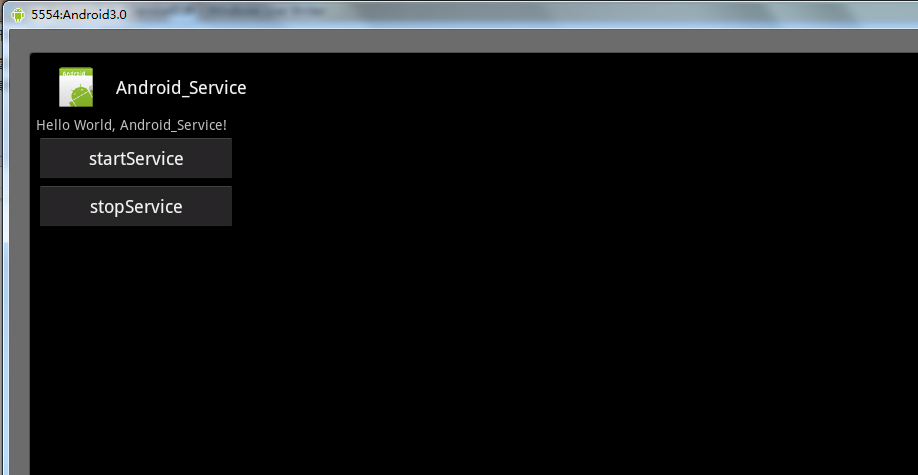
运行效果:
点击startService按钮启动Service,先调用onCreate()方法载调用onStartCommand()方法。
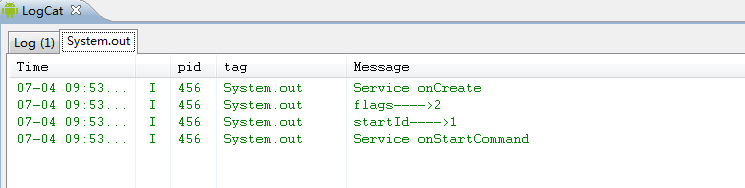
启动Service之后就在后台运行,所以在此点击startService按钮,只调用onStartCommand()方法,不再调用onCreate()方法。
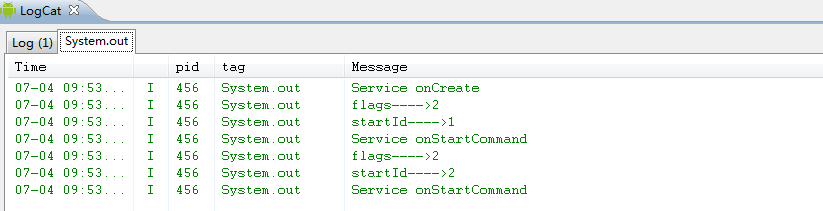
点击stopService按钮之后调用onDestroy()方法停止Service服务。
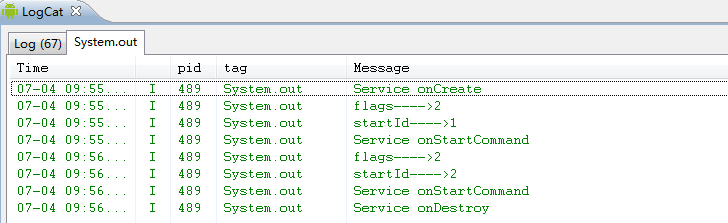
Service是Android系统提供的一个应用程序组件。Service与Activity组件类似,不过Service没有图形用户界面。Service通常用来处理一些耗时比较长的操作。Service在后台一直运行,可以使用Service更新ContentProvider,发送Intent以及启动系统的通知等等。
需要注意的是Service不是一个单独的进程也不是一个线程,而是主线程的一部分。
二、Service的使用
自定义一个类继承自android.app.Service包中的Service类。复写Service类中的以下几个方法
1.public IBinder onBind(Intent arg0) 将一个Service和一个Activity绑定
2.public void onCreate() 创建一个Service对象时调用
3.public int onStartCommand(Intent intent, int flags, int startId) 当启动或者重新启动对象时调用
4.public void onDestroy() 销毁一个Service对象时调用
Service需要在AndroidManifest.xml注册文件中注册
<service android:name=".FirstService"></service>
示例:新建一个Android应用层,在main.xml中添加两个按钮:buttonStart和buttonStop,点击之后分别可以启动和停止Service。
源代码:
main.xml
<?xml version="1.0" encoding="utf-8"?><LinearLayout xmlns:android="http://schemas.android.com/apk/res/android" android:orientation="vertical" android:layout_width="fill_parent" android:layout_height="fill_parent" ><TextView android:layout_width="fill_parent" android:layout_height="wrap_content" android:text="@string/hello" /><Button android:text="startService" android:id="@+id/buttonStart" android:layout_width="200dp" android:layout_height="wrap_content"></Button><Button android:text="stopService" android:id="@+id/buttonStop" android:layout_width="200dp" android:layout_height="wrap_content"></Button></LinearLayout>
Android_Service.java
package idea.org;import android.app.Activity;import android.content.Intent;import android.os.Bundle;import android.view.View;import android.view.View.OnClickListener;import android.widget.Button;public class Android_Service extends Activity {private Button buttonStart=null;private Button buttonStop=null; /** Called when the activity is first created. */ @Override public void onCreate(Bundle savedInstanceState) { super.onCreate(savedInstanceState); setContentView(R.layout.main); buttonStart=(Button)findViewById(R.id.buttonStart); buttonStop=(Button)findViewById(R.id.buttonStop); buttonStart.setOnClickListener(new StartClickListener()); buttonStop.setOnClickListener(new StopClickListener()); } class StartClickListener implements OnClickListener {@Overridepublic void onClick(View v) {// TODO Auto-generated method stubIntent intent=new Intent();intent.setClass(Android_Service.this,FirstService.class);startService(intent);} } class StopClickListener implements OnClickListener {@Overridepublic void onClick(View v) {// TODO Auto-generated method stubIntent intent=new Intent();intent.setClass(Android_Service.this,FirstService.class);stopService(intent);} }}FirstService.java
package idea.org;import android.app.Service;import android.content.Intent;import android.os.IBinder;public class FirstService extends Service{@Overridepublic IBinder onBind(Intent arg0) {// TODO Auto-generated method stubSystem.out.println("Service onBind");return null;}/* (non-Javadoc) * @see android.app.Service#onCreate() */@Overridepublic void onCreate() {// TODO Auto-generated method stubsuper.onCreate();System.out.println("Service onCreate");}/* (non-Javadoc) * @see android.app.Service#onStartCommand(android.content.Intent, int, int) */@Overridepublic int onStartCommand(Intent intent, int flags, int startId) {// TODO Auto-generated method stubSystem.out.println("flags---->"+flags);System.out.println("startId---->"+startId);System.out.println("Service onStartCommand");return START_NOT_STICKY;}/* (non-Javadoc) * @see android.app.Service#onDestroy() */@Overridepublic void onDestroy() {// TODO Auto-generated method stubsuper.onDestroy();System.out.println("Service onDestroy");}}AndroidManifest.xml
<?xml version="1.0" encoding="utf-8"?><manifest xmlns:android="http://schemas.android.com/apk/res/android" package="idea.org" android:versionCode="1" android:versionName="1.0"> <uses-sdk android:minSdkVersion="11" /> <application android:icon="@drawable/icon" android:label="@string/app_name"> <activity android:name=".Android_Service" android:label="@string/app_name"> <intent-filter> <action android:name="android.intent.action.MAIN" /> <category android:name="android.intent.category.LAUNCHER" /> </intent-filter> </activity> <service android:name=".FirstService"></service> </application></manifest>
界面:
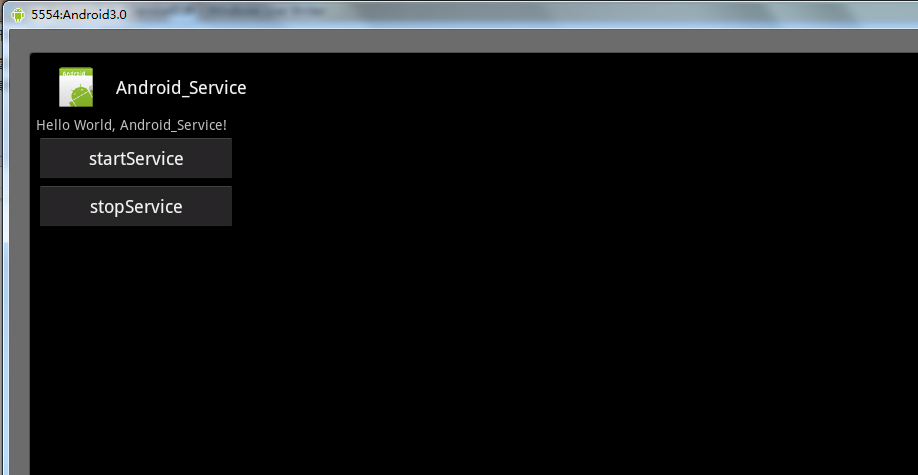
运行效果:
点击startService按钮启动Service,先调用onCreate()方法载调用onStartCommand()方法。
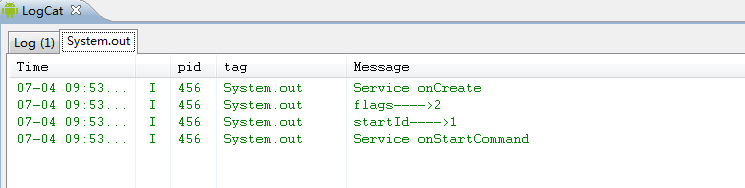
启动Service之后就在后台运行,所以在此点击startService按钮,只调用onStartCommand()方法,不再调用onCreate()方法。
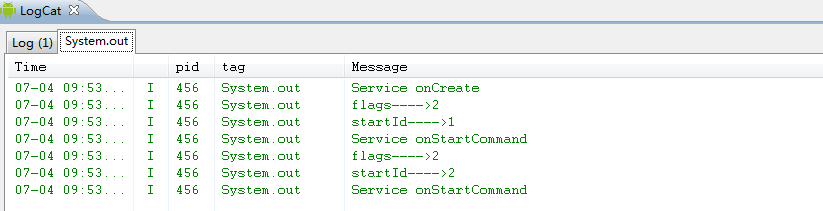
点击stopService按钮之后调用onDestroy()方法停止Service服务。
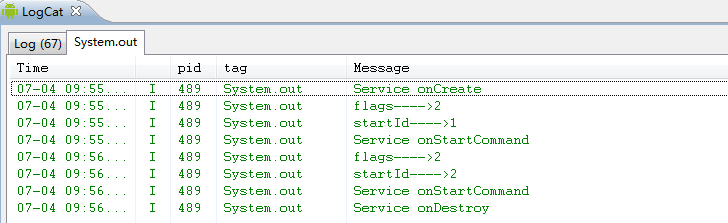
- Android开发之Service初步
- Android开发 --- Service 初步
- 、从头学Android之Service初步一
- 从头学Android之Service初步二
- 【Android学习】Android服务之Service(1)--Service初步
- Android开发之Service
- Android开发之Service
- Android开发之Service
- Android开发之Service
- Android开发之ContentProvider初步
- Android开发之HttpClient初步
- Android学习--Service初步
- android service初步使用
- Service 初步 -- MarsChen Android 开发教程学习笔记
- Android开发之Service浅谈
- Android开发之service浅谈
- android开发之service详解
- Android开发之Service服务
- 深入Java集合学习系列:ArrayList的实现原理
- Varnish Cache 3.0.0安装
- delphi:检测当前有多少个串口可用?
- 使用AChartEngine画折线图
- 黑马程序员—银行业务调度系统笔记
- Android开发之Service初步
- 2011年10款最佳Linux发行版
- STL之函数对象
- TCP/IP模型
- 操作系统选择题库答案及详解_Multiple Choice Questions 4
- 翻译 SE61(设置SAP登录屏幕文字)
- GTD---时间管理 从现在开始
- winform中的状态栏,以及在状态栏目上显示时间
- 操作系统选择题库答案及详解_Multiple Choice Questions 5


