java中使用protobuf序列化(反序列化)
来源:互联网 发布:广州多益网络老板徐波 编辑:程序博客网 时间:2024/04/29 12:06
调研环境:windows
1.http://code.google.com/p/protobuf/downloads/list ,选择其中的win版本下载
2.下载一个protobuf-java-2.4.1.jar文件(注意,要与你刚才下的proto.exe版本相同,否则可能出现编译通不过现象)
3.在proto.exe同级目录,编写一个msg.proto文件:
package Feinno.Practice.Learn;option java_package = "Feinno.Practice.Learn";option java_outer_classname = "ProtoBufferPractice";message msgInfo { required int32 ID = 1; required int64 GoodID = 2; required string Url = 3; required string Guid = 4; required string Type = 5; required int32 Order = 6;}4.使用如下命令编译这个文件:
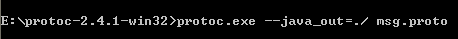
5.将生成的ProtoBufferPractice.java文件引入eclipse
6.把下载的protobuf-java-2.4.1.jar也引入工程
7.使用方法(序列化):
ProtoBufferPractice.msgInfo.Builder builder=ProtoBufferPractice.msgInfo.newBuilder(); builder.setGoodID(100); builder.setGuid("11111-23222-3333-444"); builder.setOrder(0); builder.setType("ITEM"); builder.setID(10); builder.setUrl("http://xxx.jpg"); ProtoBufferPractice.msgInfo info=builder.build(); byte[] result=info.toByteArray() ;8.反序列化:
try{ ProtoBufferPractice.msgInfo msg = ProtoBufferPractice.msgInfo.parseFrom(result); System.out.println(msg); } catch(Exception ex){ System.out.println(ex.getMessage()); }- java中使用protobuf序列化(反序列化)
- java中使用protobuf序列化(反序列化)
- Java数据通讯中使用Googgle Protobuf 序列化与反序列化
- Java数据通讯中使用Google Protobuf 序列化与反序列化
- Java数据通讯中使用Google Protobuf实现序列化与反序列化
- Java数据通讯中使用Googgle Protobuf 序列化与反序列化
- Lua 中实现 protobuf 序列化,反序列化
- Lua 中实现 protobuf 序列化,反序列化
- 使用protoBuf进行序列化和反序列化
- protobuf 序列化 反序列接口
- java序列化/反序列化之xml、protobuf、protostuff 的比较与使用例子
- java序列化/反序列化之xstream、protobuf、protostuff 的比较与使用例子
- java序列化/反序列化之xstream、protobuf、protostuff 的比较与使用例子
- google protobuf入门(序列化和反序列化)
- 【protobuf】 3.使用protobuf-csharp-port进行序列化和反序列化
- ProtoBuf 常用序列化/反序列化API
- ProtoBuf 常用序列化/反序列化API
- ProtoBuf 常用序列化/反序列化API
- MySQL innodb碎碎念
- 易语言正则表达式取数据内容
- ajax 加载 js
- Android游戏开发之构建游戏框架View与SurFaceView的区别(十)
- Ubuntu与window XP多启问题
- java中使用protobuf序列化(反序列化)
- 嵌入式LinuxS3C2440上MMC/SD卡驱动实例开发讲解(一)
- flash mina --策略文件問題詳解
- s3c2440的时钟详解
- 不要在功能上竞争
- 使用隐马尔科夫模型Viterbi算法解决词性标注问题
- Interator and ListIterator
- ASP.NET GridView排序
- H.264 JM18 analysis—IDR frame coding(1st week)


