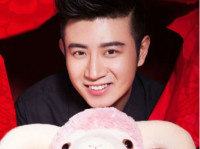How to back up the BlackBerry Configuration Database(备份BES数据库)
来源:互联网 发布:安装nodejs mac 命令行 编辑:程序博客网 时间:2024/06/07 03:20
To back up the BlackBerry® Configuration Database, complete the following steps:
Important: Restarting certain BlackBerry® Enterprise Server services delays email message delivery to BlackBerry smartphones. For more information, seeKB04789.
Stop the BlackBerry Enterprise Server services.
停止黑莓BES服务器
Note: If a regular backup of the BlackBerry Configuration Database is performed, there is no need to stop these services.
小结:如果定期备份黑莓数据库,就不需要停止BES服务器。
Back up the BlackBerry Configuration Database using one of the following two options:
备份黑莓企业数据库,使用下列两个选项的其中一个:
Option 1: Using Microsoft SQL Server Enterprise Manager, complete the following steps:
使用微软的SQL数据库服务器,完成以下步骤:
1 Right-click the name of the BlackBerry Configuration Database (for example, BESMgmt) and select All Tasks.
1、右键点击黑莓数据库的名称(例如BESMgmt)并且选中所有服务。
1 Select Backup Database.
2、选择备份数据库。
1 Select Add and specify a backup directory and file name.
3、选择与指定备份数据库的目录与名称。
1 Click OK twice to create the backup file.
4、点击两次OK创建一个备份文件。
Option 2: Using command prompt, complete the following steps:
使用命令提示符,完成以下步骤:
a):Open a command prompt, type one of the commands below, and press ENTER to log in to the MSDE:
打开命令提示符,输入以下命令,并按下回车,登录MSDE:
OSQL -E (if Windows® authentication with the default Microsoft SQL Server instance is used)
OSQL -E -S server_name\instance_name (if Windows authentication with a named Microsoft SQL Server instance is used)
OSQL -U sa -P password (if Microsoft SQL Server authentication with the default Microsoft SQL Server instance is used)
OSQL -U sa -P password -S server_name\instance_name (if Microsoft SQL Server authentication with a named Microsoft SQL Server instance is used)
b):Type the following commands in the specified order:
按规定的顺序输入以下命令:
1> backup database <BESMGMT> to disk="C:\<BESMGMT>.bak"
2> go
1> quit
where <BESMGMT> is the BlackBerry Configuration Database name.
How to restore the BlackBerry Configuration Database to the same Microsoft SQL Server or MSDE instance
To restore the BlackBerry Configuration Database, complete the following steps:
回复黑莓数据库,完成以下步骤:
Important: Restarting certain BlackBerry Enterprise Server services delays email message delivery to BlackBerry smartphones. For more information, seeKB04789.
Stop the BlackBerry Enterprise Server services.
停止黑莓企业服务器。
Restore the BlackBerry Configuration Database by completing the one of the following steps:
回复黑莓数据库完成以下步骤:
Option 1: Using Microsoft SQL Server Enterprise Manager
使用SQL数据库管理器
1 Right-click the name of the BlackBerry Configuration Database (for example, BESMgmt) and select All Tasks.
在黑莓数据库名称上单击右键(例如BESMgmt)并选择所有任务。
1 Select Restore Database.
选择回复数据库。
1 On the General tab, under the Restore heading, select From device.
在常规选项卡,在回复标题下面,选择路径。
1 Click Select Devices.
单击选择设备。
1 In Choose Restore Devices, select Add.
在选择恢复的驱动里,选择添加。
1 In the File name field, browse to the backup file (for example, besmgmt.bak).
在文件名字段,浏览备份文件(例如:besmgmt.bak).
1 Click OK.
点击OK。
1 Select the check box for the database to be restored.
选择恢复数据的内容。
1 Select Options on the Select a page section of the window.
在Select a page窗口选择选项。
1 Select the Overwrite the existing database check box.
选择覆盖所有的数据库复选框。
1 Click OK.
点击OK。
1 Click OK again.
继续点击OK。
Using a command prompt
使用命令提示符:
a):Type one of the following commands in a command prompt and press ENTER to log into MSDE:
输入一条命令提示符并点击回车:
OSQL -E (if Windows authentication with the default Microsoft SQL Server instance is used)
OSQL -E -S server_name\instance_name (if Windows authentication with a named Microsoft SQL Server instance is used)
OSQL -U sa -P password (if Microsoft SQL Server authentication with the default Microsoft SQL Server instance is used)
OSQL -U sa -P password -S server_name\instance_name (if Microsoft SQL Server authentication with a named Microsoft SQL Server instance is used)
b):Type the following commands in the specified order:
按顺序输入以下命令提示符:
1> restore database <BESMGMT> from disk="c:\ <BESMGMT>.bak" with recovery, replace
2> go
3> quit
where <BESMGMT> is the BlackBerry Configuration Database name.
<BESMGMT>是数据库的名称。
How to restore the BlackBerry Configuration Database to a new Microsoft SQL Server or MSDE instance
回复黑莓数据库到新安装的SQL数据库中。
If the BlackBerry Configuration Database is restored to a new Microsoft SQL Server or MSDE instance (for example, if MSDE had to be installed again on a new BlackBerry Enterprise Server because the original is unavailable), complete the following steps:
1、Extract the BlackBerry Enterprise Server setup files for the version of BlackBerry Enterprise Server that is running (for example, besx4.1.1.exe).
提取正在运行的黑莓企业服务器的版本信息(例如:besx4.1.1.exe).
2 Open a command prompt and navigate to the folder where the files were extracted.
打开命令行并将文件提取出。
3 Change directory to the Database folder.
Type the following command to create a blank BlackBerry Configuration Database:
createdb besmgmt.cfg
改变目录数据库的文件夹。输入以下命令来创造一个空白的黑莓配置数据库。 createdb besmgmt.cfg
4 Restore the backup of the BlackBerry Configuration Database by following the steps described above in the section
恢复备份的黑莓配置数据库按照上面描述的在区域
- How to back up the BlackBerry Configuration Database(备份BES数据库)
- cold back up the database and modify the nls_character
- How to change the back button behaviour
- How to back up and restore Gmail account on Linux
- the backup failed to back up the requested files (6)
- sql server back up database
- Trac configuration: How to start the Trac
- How to speed up the MV refresh
- How To Set Up Database Replication In MySQL On Ubuntu
- C# how to connect the database
- how to get the function back trace in php
- Retore database from a back up file.
- 数据库配置助手(Database Configuration Assistant)
- How to set the Collation properties of the database
- How to Back up and restore SharePoint 2013 using a VSS requestor
- How to migrate a VCM 7.6 configuration to another database server
- how to catch the NIC interrupt(up/down) event?
- 【Two Sigma】分布式备份 Distributed Back-Up
- 转行测试
- hdu 1166 敌兵布阵
- MD5 算法介绍
- javascript 获取file表单全路径
- zend8.0.1编辑器编辑文件用记事本读乱码
- How to back up the BlackBerry Configuration Database(备份BES数据库)
- ant介绍
- MS UI Automation简介
- 浅谈FireFox中file控件不能取到客户端文件的完整路径的问题
- 快速排序:改进后的冒泡排序
- [2012-07-26更新]Google Checkout支付历程
- oracle数据库(一)
- 求SM1623B的数码管显示程序
- PB混淆加密大师(PB Obfuscator)产品路线PPT