Ext.Js 3.x的FormPapel的简单实例2,规定邮箱输入格式,数字大小的限制
来源:互联网 发布:php use namespace 编辑:程序博客网 时间:2024/04/29 03:22
1:程序代码
<%@ page language="java" import="java.util.*" pageEncoding="UTF-8"%><%String path = request.getContextPath();String basePath = request.getScheme()+"://"+request.getServerName()+":"+request.getServerPort()+path+"/";%><!DOCTYPE HTML PUBLIC "-//W3C//DTD HTML 4.01 Transitional//EN"><html> <head> <base href="<%=basePath%>"> <title>formPanel</title> <meta http-equiv="pragma" content="no-cache"><meta http-equiv="cache-control" content="no-cache"><meta http-equiv="expires" content="0"> <meta http-equiv="keywords" content="keyword1,keyword2,keyword3"><meta http-equiv="description" content="This is my page"><link rel="stylesheet" type="text/css" href="ext3.2/resources/css/ext-all.css"></link><script type="text/javascript" src="ext3.2/adapter/ext/ext-base.js"></script><script type="text/javascript" src="ext3.2/ext-all.js"></script><script type="text/javascript" src="ext3.2/src/local/ext-lang-zh_CN.js"></script><script type="text/javascript"> Ext.onReady(function() {Ext.QuickTips.init(); //初始化信息提示功能var loginForm = new Ext.form.FormPanel({title: 'A Simple FormPanel',height: 400,width: 300,frame: true, lableSeperator: ':', //元素分割线labelWidth: 60,labelAlign: 'left', //元素对齐方式applyTo: 'form1',standardSubmit: true, //是否提交url: 'official.action',items: [ new Ext.form.TextField({ id: 'username', name: 'username', fieldLabel: 'Username', allowBlank: false, //是否进行为空验证 blankText: '必填字段' }), new Ext.form.TextField({ id: 'password', fieldLabel: 'Password', allowBlank: 'false', inputType: 'password', //定义文本框类型为密码框 blankText: '必填字段' }), new Ext.form.TextField({ id: 'email', fieldLabel: 'E-mail', allowBlank: false, inputType: 'Text', regex: /^([\w]+)(.[\w]+)*@([\w-]+\.){1,5}([A-Za-z]){2,4}$/, //输入内容合法的正则表达式 regexText: 'email格式不正确' //如果输入的文本不合法,提示文本 }), new Ext.form.NumberField({ //定义个数字输入框 id: 'age', fieldLabel: 'Age', allowNegative: false, //不能为负数 decimalPrecision: 0, //小数精确位数 maxValue: 100, maxText: '输入的数字最大值是100' }), new Ext.form.TextArea({ //设置一个多行的文本输入框 id: 'remark', fieldLabel: 'Remark', width: 200 }), new Ext.form.Radio({ name: 'sex', value: '1', style: 'margin-left: 0px;', itemCls: 'float-left', //单选框的CSS样式 clearCls: 'stop-float', //定义单选框的清楚样式 fieldLabel: 'Sex', xtype: 'fieldset', checkboxToggle: true, checked: true, //是否是选中状态 boxLabel: "Male" //定义单选框后显示的文字 }), new Ext.form.Radio({ name: 'sex', boxLabel: 'female', value: '2', width: 'auto' }), new Ext.form.Checkbox({ name: 'hobby', itemCls: 'float-left', clearCls: 'allow-float', boxLabel: 'Football', //定义复选框后面显示的文字 fieldLabel: 'Hobby' }), new Ext.form.Checkbox({ name: 'hobby', itemCls: 'float-left', clearCls: 'allow-float', boxLabel: 'Ping-Pang', hideLabel: false })],buttons: [ new Ext.Button({ text: 'OK', handler: login })]});//当点击OK按钮时触发的函数function login() {loginForm.getForm().submit({ //编辑提交表单函数clientValidation: true, //是否进行表单验证waitMsg: 'Please wait....',waitTitle: 'Hint',method: 'GET',success: function() {Ext.Msg.alert('成功', '恭喜!表单提交成功');},failure: function() {Ext.Msg.alert('失败', '对不起,表单提交失败');}});}});</script> </head> <body> <div id="form1"> </div> </body></html>2:程序效果
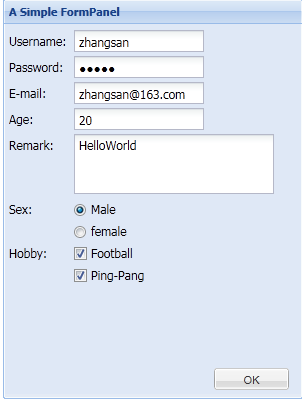
3:如果改变url的值为: url: 'Unit7/doFormPanel.jsp'
其中doFormPanel.jsp的内容为:
<%@ page language="java" contentType="text/html; charset=UTF-8" pageEncoding="UTF-8"%><!DOCTYPE html PUBLIC "-//W3C//DTD HTML 4.01 Transitional//EN" "http://www.w3.org/TR/html4/loose.dtd"><html><head><meta http-equiv="Content-Type" content="text/html; charset=UTF-8"><title>Insert title here</title></head><body> <% request.setCharacterEncoding("utf-8"); response.setCharacterEncoding("utf-8"); String username = request.getParameter("username"); response.getWriter().print("{success: true, msg: 你成功了, " + username + "}"); %></body></html>程序提交后的结果:
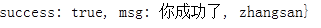
4:表单的提交
表单的提交主要是靠的是Basicform的submit方法,可以通过调用FormPanel的getForm()方法获得Basicform,然后再调用其submit方法。
submit方法中主要的参数是要提交的URL地址,提交的方式为get/post,以及提交成功和失败后的两个处理函数success和failure,这两个处理函数
有两个参数,一个是当前的Form,还有一个是Action对象,Action对象中主要记录了这次提交的主要信息,主要有失败类型和failureType和服务器端的返回信息
result
- Ext.Js 3.x的FormPapel的简单实例2,规定邮箱输入格式,数字大小的限制
- Ext Js 3.x 的FormPanel学习与简单实例
- js文本框只允许输入数字并限制数字大小的方法
- android EditText怎样限制用户的输入?数字/字母/邮箱
- jquery限制输入的数字为(8,2)格式
- js限制只能输入数字的方法
- Java限制格式,只能输入数字的输入框JTextField
- Ext限制输入的数据类型
- 规定数字格式--DecimalFormat的使用
- JS计算文本框输入的字数,并限制内容为规定的字数
- 限制输入框的大小
- js 异步上传图片 限制图片的格式大小
- 简单的限制文本框只能输入数字的代码
- 邮箱格式验证的js
- Java 简单的邮箱格式
- js 限制文本框只能输入数字的正则表达式
- js限制gridview中的textbox的输入为数字
- JS只能输入数字并限制长度的实用代码
- Resource.h
- O.B.P~Open Book Proj.中文蟒样开放图书计划!
- TableFrameSink.h
- 对象
- win7硬盘安装fedora15
- Ext.Js 3.x的FormPapel的简单实例2,规定邮箱输入格式,数字大小的限制
- Linux下的motion detection(最简单的办公室监控系统) 邮件自动发送
- Top 10 Things That Annoy Programmers
- 一个通配符引起的错误
- Ubuntu 10.04 修改启动菜单默认系统的的方法
- 如何使用泛型达到代码重用的目的
- iOS如何修改字体间距
- TCP扫描器的简单实现
- 总线乔芯片


