持球人带球行走示例(球与人保持一定距离)
来源:互联网 发布:js typedarray 编辑:程序博客网 时间:2024/04/27 21:57
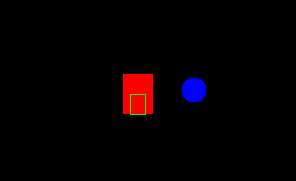
package runball;
import java.applet.Applet;
import java.awt.Color;
import java.awt.Dimension;
import java.awt.Graphics;
import java.awt.Image;
import java.util.Random;
/**
* 用户模仿球员带球跑动的运动过程
* 球员梯到球后球便会离开持球人脚下,并一开始
* 会以一个最大速度进行,随着摩擦力的增大,球速
* 会慢慢的降下来,此时持球人又追到球,然后踢出,
* 从而达到球一停一走的感觉。
* 要注意的是当球离开持球人的时候此时持球人并没有
* 发生改变;只有在其他球员抢到球后才会更改持球人
*
* 另外假如要实现球始终在持球人的脚下效果,则直接
* 根据持球人当前跑动的方向调整相应的坐标即可。
* @author Administrator
*
*/
public class TakeBallRun extends Applet {
private Image offScreen;
private Graphics drawOffScreen;
private int appWidth, appHeight;
private Ball ball;
private Rect rect;
public void init() {
appWidth = 400;
appHeight = 300;
setSize(new Dimension(400, 300));
offScreen = this.createImage(appWidth, appHeight);
drawOffScreen = offScreen.getGraphics();
ball = new Ball(90, 160, 25, 25, appWidth, appHeight);
ball.dir = Entity.RIGHT; //这个方向是测试
rect = new Rect(30, 150, 30, 40, appWidth, appHeight);
new Thread(new PaintThread()).start();
}
public void paint(Graphics g) {
drawOffScreen.setColor(Color.BLACK);
drawOffScreen.fillRect(0, 0, appWidth, appHeight);
rect.draw(drawOffScreen);
ball.draw(drawOffScreen);
ball.move(rect);
rect.move(ball);
g.drawImage(offScreen, 0, 0, this);
}
public void update(Graphics g) {
paint(g);
}
class PaintThread implements Runnable {
@Override
public void run() {
while (true) {
try {
Thread.sleep(41);
} catch (InterruptedException e) {
e.printStackTrace();
}
repaint();
}
}
}
}
/**充当人物*/
class Rect extends Entity{
public Rect(int x, int y, int width, int height, int appWidth, int appHeight){
super(x, y, width, height, appWidth, appHeight);
speed = 4;
}
@Override
public void draw(Graphics g) {
//绘制人物的宽高
g.setColor(Color.RED);
g.fillRect((int)x, (int)y, width, height);
//绘制人物的脚,用于作碰撞检测
g.setColor(Color.GREEN);
g.drawRect((int)x + width / 4, (int)y + height / 4 * 2, width / 2, height / 2); //把宽高分成4等分
}
public void move(Entity entity){
Ball ball = (Ball)entity;
if(ball.isRun()){
return;
}
double spaceX = entity.x - x;
double spaceY = entity.y - y;
double radian = Math.atan2(spaceY, spaceX); //弧度
double angle = Math.abs(radian * 180 / Math.PI); //角度
if(entity.x >= x && entity.y <= y){ //第1象限
getBearing(angle, 7, 7, 1);
}else if(entity.y <= y && entity.x <= x){ //第2象限
getBearing(angle, 5, 5, 1);
}else if(entity.y >= y && entity.x <= x){ //第3象限
getBearing(180-angle,3,6,2);
}else if(entity.y >= y && entity.x >= x){ //第4象限
getBearing(angle,4,8,2);
}
vx = Math.cos(radian) * speed;
vy = Math.sin(radian) * speed;
boolean flag = isCollide(this, entity);
if(flag){
// System.out.println("人碰到了球,球开始移动");
//这里是测试, 随机一个开球方向
// int[] dirs = new int[]{1,2,3,4,5,6,7,8};
// int temp = new Random(System.currentTimeMillis()).nextInt(dirs.length - 1);
// ball.setDir(temp);
ball.initDir();
}else{
x += vx;
y += vy;
// System.out.println("x: " + x + ",y: " + y);
}
}
private boolean isCollide(Entity e1, Entity e2){
if(e1.x + width / 4 < e2.x + e2.width && e1.x + width / 4 + e1.width / 2 > e2.x
&& e1.y + height / 4 * 2 < e2.y + e2.height && e1.y + height / 4 * 2 + e1.height / 2 > e2.height){
return true;
}
return false;
}
/**
* 把象限分成3分:23,23~68,68~90,都是跟X轴为起始旋转的角度
*/
private void getBearing(double angle,int a, int b, int c){
if(angle < 23){
dir = a;
}else if(angle >= 23 && angle < 68){
dir = b;
}else if(angle >= 68){
dir = c;
}
}
}
/**Ball球*/
class Ball extends Entity{
private double friction; //摩擦力
private boolean isRun; //是否可以运动
public Ball(int x, int y, int width, int height, int appWidth, int appHeight){
super(x, y, width, height, appWidth, appHeight);
friction = 0.95;
speed = 8;
isRun = true;
changeDir(); //为vx、vy赋值
}
@Override
public void draw(Graphics g) {
g.setColor(Color.BLUE);
g.fillOval((int)x, (int)y, width, height);
}
@Override
public void move(Entity entity) {
vx *= friction;
vy *= friction;
x += vx;
y += vy;
if(vx < 1 && vy < 1){
isRun = false;
}else{
isRun = true;
}
boolean flag = isCollideBorder();
if(flag){
changeDir();
System.out.println("改变方向");
}
}
/**玩家碰到球后,将向量重置为
* 之前的状态, 还是朝之前的方向走
* 因为人碰到球后,只是朝球原来的方向行走即可
*/
public void initDir(){
isRun = false;
changeDir();
}
private void changeDir(){
switch(dir){
case UP:
vx = 0;
vy = -speed;
break;
case DOWN:
vx = 0;
vy = speed;
break;
case LEFT:
vx = -speed;
vy = 0;
break;
case RIGHT:
vx = speed;
vy = 0;
break;
case LEFT_UP:
vx = -speed;
vy = -speed;
break;
case LEDT_DOWN:
vx = -speed;
vy = speed;
break;
case RIGHT_UP:
vx = speed;
vy = -speed;
break;
case RIGHT_DOWN:
vx = speed;
vy = speed;
break;
}
}
/**
* 检测是否碰到边界,如果碰到则反弹
* @return
*/
private boolean isCollideBorder(){
System.out.println("x: "+ x);
if(x <= 0){
dir = RIGHT;
return true;
}else if(x + width >= appWidth){
dir = LEFT;
return true;
}
if(y <= 0){
dir = DOWN;
return true;
}else if(y + height >= appHeight){
dir = UP;
return true;
}
return false;
}
public void setDir(int dir){
this.dir = dir;
}
public final boolean isRun() {
return isRun;
}
public final void setRun(boolean isRun) {
this.isRun = isRun;
}
public void setVXY(int vx, int vy){
this.vx = vx;
this.vy = vy;
}
}
abstract class Entity{
public static final int LEFT = 3;
public static final int RIGHT = 4;
public static final int UP = 1;
public static final int DOWN = 2;
public static final int RIGHT_UP = 7;
public static final int RIGHT_DOWN = 8;
public static final int LEFT_UP = 5;
public static final int LEDT_DOWN = 6;
protected int dir = RIGHT;
protected double x, y, speed, maxSpeed;
protected int width, height;
protected double vx, vy; //速度向量
protected int appWidth, appHeight; //显示区域的宽度和高度
public Entity(int x, int y, int width, int height, int appWidth, int appHeight){
this.x = x;
this.y = y;
this.width = width;
this.height = height;
this.appWidth = appWidth;
this.appHeight = appHeight;
}
abstract public void draw(Graphics g);
abstract public void move(Entity entity);
}
- 持球人带球行走示例(球与人保持一定距离)
- 管理者与员工保持“适当”距离
- gridview第一行与顶端有一定的距离
- 输入框内容偏右,与左侧边缘有一定距离
- 手机与人的距离
- 【人文】第一部分对保不住秘密的人,要保持距离
- 【人文】第一部分对保不住秘密的人,要保持距离
- CMPedometer(计步器)使用,获取用户行走步数、距离等信息
- JAVA程序练习---小车行走距离
- 人,一定要有思想
- 行走与反思
- 坐与行走
- 软件测试人如何行走江湖
- 使用GP处理制图中出现的路水关系冲突(当现状道路与水系发生压盖时,图面上要做一定距离的偏移)
- html5 div内放置img标签,div下边框与图片底边有一定距离
- 赵世奇:和技术保持距离
- 跟微软保持适当距离
- UIToolbar items 保持一定的间距
- .vb.net中三种转换[CType/DirectCast/TryCast]
- java使用ssh2操作远程linux机器
- ABAP使用文件
- Python正则表达式操作指南
- struct用法深入探索
- 持球人带球行走示例(球与人保持一定距离)
- js字符转义(escape)的几种方案
- 修改chrome的页面背景颜色
- java面试题及答案(基础题122道,代码题19道)
- 进程的属性与资源
- LINQ查询操作符之First、FirstOrDefault、Last、LastOrDefault、ElementAt、ElementAtOrDefault、Contains、Any、All、Coun
- 开博Mark
- DLINQ(LINQ to SQL)之面向对象的添加、查询、更新和删除
- phpmyadmin 403 You don’t have permission to access /phpmyadmin/ on this server


