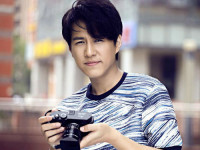怎么在xcode工程中创建自己的plist文件
来源:互联网 发布:图解网络硬件 pdf 编辑:程序博客网 时间:2024/04/29 08:46
怎么在xcode工程中创建自己的plist文件
我想在app中创建一个"UrlPaths.plist" 文件,还有一个目录,差不多四五个对象,然后还会在这个文件里读取数据。这个plist文件我想添加在资源文件夹里,然后Dictionary也是在那时添加,这具体怎么做?求代码
NSArray *paths = NSSearchPathForDirectoriesInDomains(NSDocumentDirectory, NSUserDomainMask, YES);
NSString *documentsDirectory = [paths objectAtIndex:0];
NSString *path = [documentsDirectory stringByAppendingPathComponent:@"plist.plist"]; NSFileManager *fileManager = [NSFileManager defaultManager];
if (![fileManager fileExistsAtPath: path])
{
path = [documentsDirectory stringByAppendingPathComponent: [NSString stringWithFormat: @"plist.plist"] ];
}
NSMutableDictionary *data = [[NSMutableDictionary alloc] initWithContentsOfFile: path];
NSFileManager *fileManager = [NSFileManager defaultManager];
NSMutableDictionary *data;
if ([fileManager fileExistsAtPath: path])
{
data = [[NSMutableDictionary alloc] initWithContentsOfFile: path];
}
else
{
// If the file doesn’t exist, create an empty dictionary
data = [[NSMutableDictionary alloc] init];
}
//To insert the data into the plist
int value = 5;
[data setObject:[NSNumber numberWithInt:value] forKey:@"value"];
[data writeToFile: path atomically:YES];
[data release];
//To reterive the data from the plist
NSMutableDictionary *savedStock = [[NSMutableDictionary alloc] initWithContentsOfFile: path];
int value1;
value1 = [[savedStock objectForKey:@"value"] intValue];
NSLog(@"%i",value1);
[savedStock release];
复制代码
- 怎么在xcode工程中创建自己的plist文件
- 在Xcode项目中读取plist文件
- Xcode 工程info.plist 文件
- xcode的工程文件怎么导入到vs2012中
- IOS---在documents中创建可以编辑的plist文件
- iOS-生成plist文件,在项目中代码创建plist
- 怎么在自己的工程中使用pcl
- [iOS 转]iOS开发中怎么创建Plist文件
- Xcode如何在自己的工程中引入另外一个工程及相关错误的解决办法
- Xcode中自己创建prefix文件流程
- Xcode 在创建工程时,文件名默认有一个自己专有的前缀
- 使用Xcode创建plist文件和使用
- 关于Xcode中plist文件一些常用设置的使用
- 如何将iOS工程中的.plist文件里的内容取出在android的工程中使用
- 如何在xcode中创建新的文件和文件夹
- 在最新的Xcode中创建Protocol和Category文件
- 关于XCode 4中读取Plist文件
- 关于XCode 4中读取Plist文件
- 关于ssh开发的一点小结
- 一些面试有关的技巧,这些东东还是有点用处的
- SilverLight-摄像头捕获图像案例
- android 进入页面隐藏输入法
- 胡写
- 怎么在xcode工程中创建自己的plist文件
- stack corruption detected: aborted(Android NDK错误) (ZT)
- 《软件架构师应该知道的97件事》
- ios iphone 图标,启动页面类型,尺寸
- Red hat 5出现/etc/pki/rpm-gpg/RPM-GPG-KEY-rpmforge-dag错误
- 一步一步学Linq to sql(一):预备知识
- oracle 方案
- htons(), htonl(), ntohs(), ntohl()
- 华为编程开发规范与范例