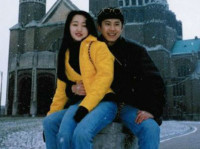C# 加密文件夹
来源:互联网 发布:php 函数等于双引号 编辑:程序博客网 时间:2024/04/28 15:39
CS文件
using System;using System.Collections.Generic;using System.ComponentModel;using System.Data;using System.Diagnostics;using System.Drawing;using System.IO;using System.Linq;using System.Text;using System.Windows.Forms;namespace WindowsFormsApplication3{ public partial class Form1 : Form {/// <summary>/// 孤竹残梦/// 转载请保留原出处/// 应用程序的主入口点。/// </summary>private void button1_Click(object sender, System.EventArgs e){if(foldeOpen.ShowDialog ()==DialogResult.OK ){try{if(foldeOpen.SelectedPath .Substring (3,10)=="Documents "){MessageBox.Show ("孤竹残梦提醒:不建议伪装系统文件夹下文件,可能会造成系统出问题","提示信息",MessageBoxButtons.OK,MessageBoxIcon.Error);}else{AfoldePath.Text =foldeOpen.SelectedPath;}}catch{if(foldeOpen.SelectedPath.Length >=4){AfoldePath.Text =foldeOpen.SelectedPath;}else{MessageBox.Show ("孤竹残梦提醒:不能对盘符进行伪装","提示信息",MessageBoxButtons.OK,MessageBoxIcon.Error);}}}}private void AddPassword_Click(object sender, System.EventArgs e){if(this.AfoldePath.Text==""){MessageBox.Show("请选择文件夹路径!","提示信息",MessageBoxButtons.OK,MessageBoxIcon.Error);}else if(this.comboBox1.Text=="加密类型"){MessageBox.Show("请选择加密类型!","提示信息",MessageBoxButtons.OK,MessageBoxIcon.Error);}else{try{ProcessStartInfo p3=new ProcessStartInfo ("attrib.exe",@"-s -r -a -h "+AfoldePath.Text);p3.WindowStyle= System.Diagnostics.ProcessWindowStyle.Hidden;Process.Start (p3);ProcessStartInfo p1=new ProcessStartInfo ("attrib.exe",@"-s -r -a -h"+AfoldePath.Text+@"/desktop.ini");p1.WindowStyle= System.Diagnostics.ProcessWindowStyle.Hidden;Process.Start (p1);StreamWriter sw2=new StreamWriter (AfoldePath.Text+@"/desktop.ini" );sw2.WriteLine (@"[.ShellClassInfo]" );sw2.WriteLine ("CLSID="+GetPasType());sw2.Close ();ProcessStartInfo p =new ProcessStartInfo ("attrib.exe",@"+s +a +h +r"+AfoldePath.Text+@"/desktop.ini");p.WindowStyle= System.Diagnostics.ProcessWindowStyle.Hidden;Process.Start (p);ProcessStartInfo p2=new ProcessStartInfo ("attrib.exe",@"+s +r "+AfoldePath.Text);p2.WindowStyle= System.Diagnostics.ProcessWindowStyle.Hidden;Process.Start (p2);MessageBox.Show("孤竹残梦提示:伪装成功!","提示信息",MessageBoxButtons.OK,MessageBoxIcon.Information);}catch{MessageBox.Show ("孤竹残梦提示:不可多次进行伪装!","提示信息",MessageBoxButtons.OK,MessageBoxIcon.Error);}}}private string GetPasType(){int index=comboBox1.SelectedIndex;switch (index){case 0: return @"{20D04FE0-3AEA-1069-A2D8-08002B30309D}";case 1: return @"{450D8FBA-AD25-11D0-98A8-0800361B1103}";case 2: return @"{992CFFA0-F557-101A-88EC-00DD010CCC48}";case 3: return @"{21EC2020-3AEA-1069-A2DD-08002B30309D}";case 4: return @"{D6277990-4C6A-11CF-8D87-00AA0060F5BF}";case 5: return @"{2227A280-3AEA-1069-A2DE-08002B30309D}";//case 6: return @"{1FBA04EE-3024-11D2-8F1F-0000F87ABD16}";case 6: return @"{208D2C60-3AEA-1069-A2D7-08002B30309D}";case 7: return @"{645FF040-5081-101B-9F08-00AA002F954E}";case 8: return @"{85BBD920-42A0-1069-A2E4-08002B30309D}";case 9: return @"{BD84B380-8CA2-1069-AB1D-08000948F534}";case 10: return @"{BDEADF00-C265-11d0-BCED-00A0C90AB50F}"; }return @"{20D04FE0-3AEA-1069-A2D8-08002B30309D}";}private void button3_Click(object sender, System.EventArgs e){if(foldeOpen.ShowDialog ()==DialogResult.OK ){textBox1.Text =foldeOpen.SelectedPath;}}private void button2_Click(object sender, System.EventArgs e){if(this.textBox1.Text==""){MessageBox.Show("请选择加密文件的路径","提示信息",MessageBoxButtons.OK,MessageBoxIcon.Error);return;}/// 孤竹残梦/// 转载请保留原出处// else// {// MessageBox.Show("未注册,请联系作者以购买正版。","提示信// return;// }if(this.textBox1.Text==""){MessageBox.Show("请选择加密过的文件夹!","提示信息",MessageBoxButtons.OK,MessageBoxIcon.Error);}else{try{ProcessStartInfo p2=new ProcessStartInfo ("attrib.exe",@"-s -r -a -h "+textBox1.Text);p2.WindowStyle= System.Diagnostics.ProcessWindowStyle.Hidden;Process.Start (p2);ProcessStartInfo p1=new ProcessStartInfo ("attrib.exe",@"-s -h -r"+textBox1.Text+@"/desktop.ini");p1.WindowStyle= System.Diagnostics.ProcessWindowStyle.Hidden;Process.Start (p1);System.Threading.Thread.Sleep(1000);File.Delete (textBox1.Text+@"/desktop.ini");MessageBox.Show ("解密成功,已经还原","提示信息",MessageBoxButtons.OK,MessageBoxIcon.Information);}catch{MessageBox.Show("一次解密就OK啦,请勿多次!");}}}}} 窗体设计器
namespace WindowsFormsApplication3{ partial class Form1 { private System.Windows.Forms.GroupBox groupBox1; private System.Windows.Forms.Button button1; private System.Windows.Forms.FolderBrowserDialog foldeOpen; private System.Windows.Forms.TextBox AfoldePath; private System.Windows.Forms.GroupBox groupBox2; private System.Windows.Forms.Button button2; private System.Windows.Forms.Button button3; private System.Windows.Forms.TextBox textBox1; private System.Windows.Forms.Button AddPassword; private System.Windows.Forms.ComboBox comboBox1; private System.ComponentModel.IContainer components = null; public Form1() { // // Windows 窗体设计器支持所必需的 // InitializeComponent(); // // TODO: 在 InitializeComponent 调用后添加任何构造函数代码 // } /// <summary> /// 清理所有正在使用的资源。 /// </summary> protected override void Dispose(bool disposing) { if (disposing) { if (components != null) { components.Dispose(); } } base.Dispose(disposing); } #region Windows 窗体设计器生成的代码 /// <summary> /// 设计器支持所需的方法 - 不要使用代码编辑器修改 /// 此方法的内容。 /// 孤竹残梦 /// 转载请保留原出处 /// </summary> private void InitializeComponent() { System.Resources.ResourceManager resources = new System.Resources.ResourceManager(typeof(Form1)); this.groupBox1 = new System.Windows.Forms.GroupBox(); this.comboBox1 = new System.Windows.Forms.ComboBox(); this.AddPassword = new System.Windows.Forms.Button(); this.button1 = new System.Windows.Forms.Button(); this.AfoldePath = new System.Windows.Forms.TextBox(); this.foldeOpen = new System.Windows.Forms.FolderBrowserDialog(); this.groupBox2 = new System.Windows.Forms.GroupBox(); this.button2 = new System.Windows.Forms.Button(); this.button3 = new System.Windows.Forms.Button(); this.textBox1 = new System.Windows.Forms.TextBox(); this.groupBox1.SuspendLayout(); this.groupBox2.SuspendLayout(); this.SuspendLayout(); // // groupBox1 // this.groupBox1.BackColor = System.Drawing.Color.Transparent; this.groupBox1.Controls.Add(this.comboBox1); this.groupBox1.Controls.Add(this.AddPassword); this.groupBox1.Controls.Add(this.button1); this.groupBox1.Controls.Add(this.AfoldePath); this.groupBox1.Location = new System.Drawing.Point(2, 2); this.groupBox1.Name = "groupBox1"; this.groupBox1.Size = new System.Drawing.Size(190, 94); this.groupBox1.TabIndex = 0; this.groupBox1.TabStop = false; this.groupBox1.Text = "伪装"; // // comboBox1 // this.comboBox1.Items.AddRange(new object[] {"我的电脑","我的文档","拨号网络","控制面板","计划任务","打印机","网络邻居","回收站","公文包","字体 ","Web 文件夹"}); this.comboBox1.Location = new System.Drawing.Point(12, 44); this.comboBox1.Name = "comboBox1"; this.comboBox1.Size = new System.Drawing.Size(174, 20); this.comboBox1.TabIndex = 15; this.comboBox1.Text = "加密类型"; /// 孤竹残梦 /// 转载请保留原出处 // // AddPassword // this.AddPassword.BackColor = System.Drawing.Color.Transparent; this.AddPassword.Location = new System.Drawing.Point(110, 66); this.AddPassword.Name = "AddPassword"; this.AddPassword.TabIndex = 14; this.AddPassword.Text = "伪装(&S)"; this.AddPassword.Click += new System.EventHandler(this.AddPassword_Click); // // button1 // this.button1.Location = new System.Drawing.Point(12, 66); this.button1.Name = "button1"; this.button1.TabIndex = 8; this.button1.Text = "文件夹(&W)"; this.button1.Click += new System.EventHandler(this.button1_Click); // // AfoldePath // this.AfoldePath.BackColor = System.Drawing.Color.FromArgb(((System.Byte)(255)), ((System.Byte)(224)), ((System.Byte)(192))); this.AfoldePath.BorderStyle = System.Windows.Forms.BorderStyle.FixedSingle; this.AfoldePath.Location = new System.Drawing.Point(12, 16); this.AfoldePath.Name = "AfoldePath"; this.AfoldePath.ReadOnly = true; this.AfoldePath.Size = new System.Drawing.Size(174, 21); this.AfoldePath.TabIndex = 7; this.AfoldePath.Text = ""; /// 孤竹残梦 /// 转载请保留原出处 // // groupBox2 // this.groupBox2.BackColor = System.Drawing.Color.Transparent; this.groupBox2.Controls.Add(this.button2); this.groupBox2.Controls.Add(this.button3); this.groupBox2.Controls.Add(this.textBox1); this.groupBox2.Location = new System.Drawing.Point(2, 100); this.groupBox2.Name = "groupBox2"; this.groupBox2.Size = new System.Drawing.Size(190, 68); this.groupBox2.TabIndex = 1; this.groupBox2.TabStop = false; this.groupBox2.Text = "还原"; // // button2 // this.button2.ForeColor = System.Drawing.Color.Red; this.button2.Location = new System.Drawing.Point(110, 40); this.button2.Name = "button2"; this.button2.TabIndex = 14; this.button2.Text = "还原解密"; this.button2.Click += new System.EventHandler(this.button2_Click); // // button3 // this.button3.ForeColor = System.Drawing.Color.Red; this.button3.Location = new System.Drawing.Point(8, 40); this.button3.Name = "button3"; this.button3.TabIndex = 8; this.button3.Text = "文件夹"; this.button3.Click += new System.EventHandler(this.button3_Click); // // textBox1 // this.textBox1.BackColor = System.Drawing.Color.White; this.textBox1.BorderStyle = System.Windows.Forms.BorderStyle.FixedSingle; this.textBox1.Location = new System.Drawing.Point(12, 16); this.textBox1.Name = "textBox1"; this.textBox1.ReadOnly = true; this.textBox1.Size = new System.Drawing.Size(174, 21); this.textBox1.TabIndex = 7; this.textBox1.Text = ""; // // Form1 // this.AutoScaleBaseSize = new System.Drawing.Size(6, 14); //this.BackgroundImage = ((System.Drawing.Image)(resources.GetObject("$this.BackgroundImage"))); this.ClientSize = new System.Drawing.Size(192, 168); this.Controls.Add(this.groupBox2); this.Controls.Add(this.groupBox1); this.Cursor = System.Windows.Forms.Cursors.Hand; this.FormBorderStyle = System.Windows.Forms.FormBorderStyle.FixedSingle; //this.Icon = ((System.Drawing.Icon)(resources.GetObject("$this.Icon"))); this.MaximizeBox = false; this.Name = "Form1"; this.StartPosition = System.Windows.Forms.FormStartPosition.CenterScreen; this.Text = "BY:孤竹残梦"; this.groupBox1.ResumeLayout(false); this.groupBox2.ResumeLayout(false); this.ResumeLayout(false); } #endregion }}- C#文件夹加密
- c#加密文件夹源代码
- c#加密文件夹源代码
- C# 加密文件夹
- C# 文件夹加密
- C# 调用RAR.exe 加密文件夹
- 文件夹加密
- 文件夹加密
- 文件夹加密
- 文件夹加密
- 文件夹加密
- 文件夹加密
- 文件夹加密
- 文件夹加密
- 文件夹加密
- 文件夹加密
- c# 如何实现文件与文件夹加密收藏
- C#编程实现加密解密文件夹核心代码
- myeclipse移除struts1.x和struts2.x中的antlr-2.7.2.jar
- 概率算法应用1:快速排序
- Rails 3入门之二 2- 1 MVC 模式
- 经典C/C++面试题(六)
- SPICE <Restart> - Read Record from Input File
- C# 加密文件夹
- 小小钢琴 囧。。。just for fun
- Win32编程中去掉标题栏的方法
- [Oracle]使用非滚动游标
- 第十三章 多线程 第一讲
- 体验面向对象 计算器篇
- 非常详细的京津冀旅游详图
- 背完,你的英语口语绝对棒
- jquery获得select option的值 和对select option的操作