成功解决SharePoint2010安装“Windows ServerFeature or Role Service required by this product are not enabled”
来源:互联网 发布:手机淘宝店铺打不开了 编辑:程序博客网 时间:2024/04/29 05:27
成功解决SharePoint Server 2010安装第一个服务器场
如果仅按照MS的简单说明安装SharePoint Server 2010的话,很可能跟我的遭遇一样,安装程序提示
“Setup is unable to proceed due tothe following error(s):
Windows Server Features or role services required bythis product are not enabled. ”。
但具体是哪些Feature和Role Service缺少呢?MS并没有直接给出答案,只是列出了一张大表,要求安装一些前置补丁。就算你打满了这些补丁,还是会出现上面的储物提示。经我研究,其实是需要配置和安装一些windows 的功能组件并设置后,才能成功过关的。在此,贴出我的过程截图。我的中文版安装截图
Application Server Role 应用服务器角色 添加
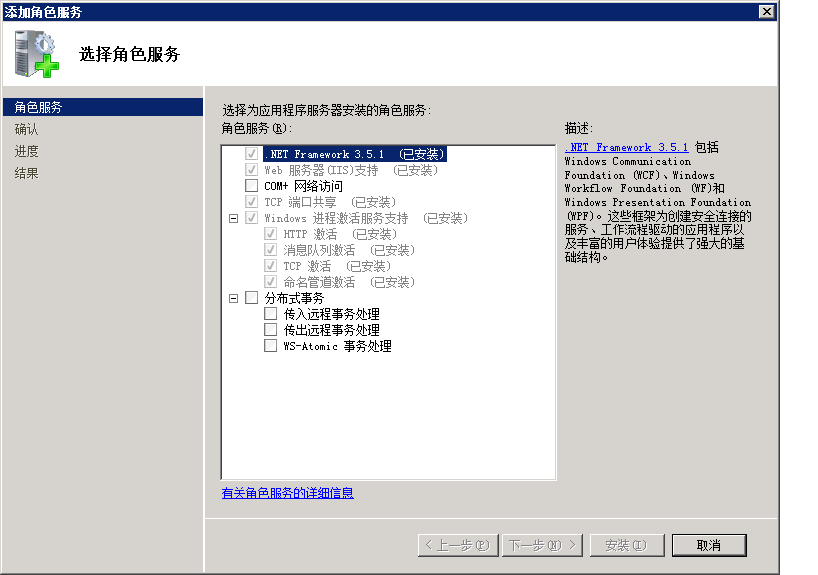
Web Server(IIS) Role 网站服务器角色 添加
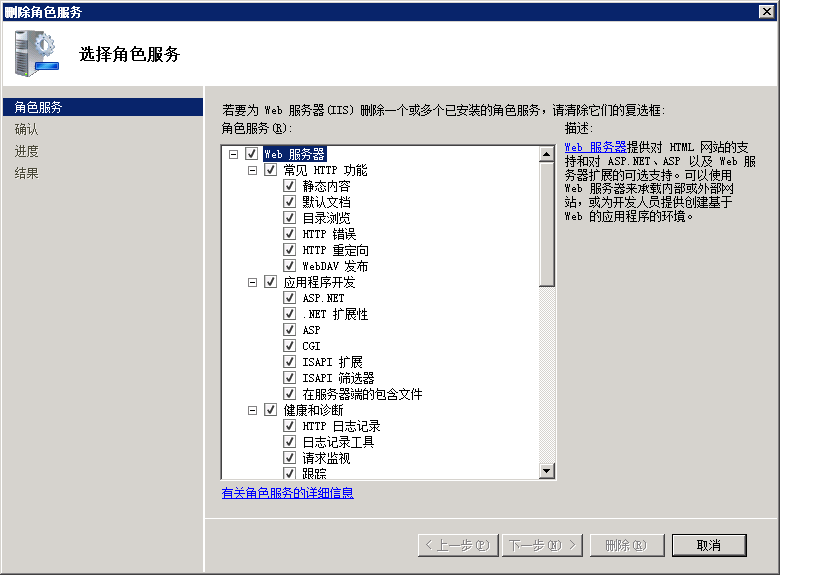
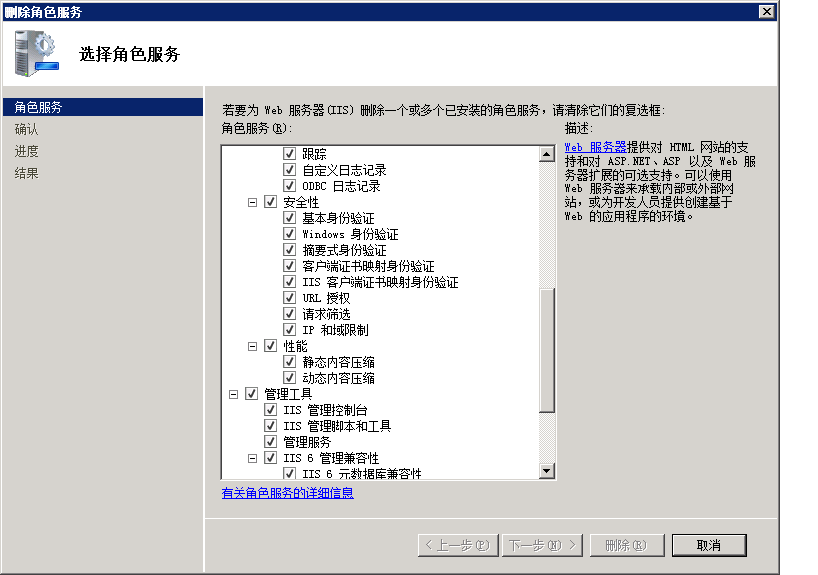
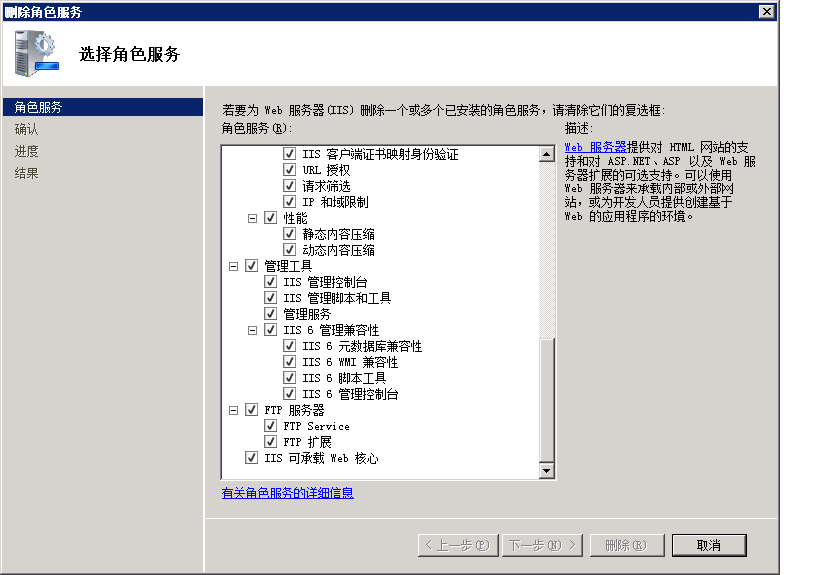
我又检查了文件服务器,File Server Role, 文件服务器角色 添加

最后是服务器功能管理 Server Managerà Features
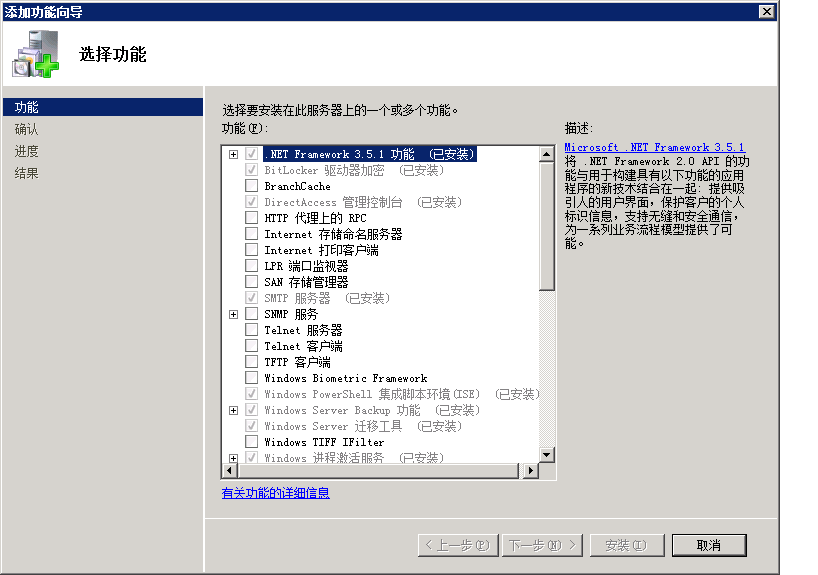

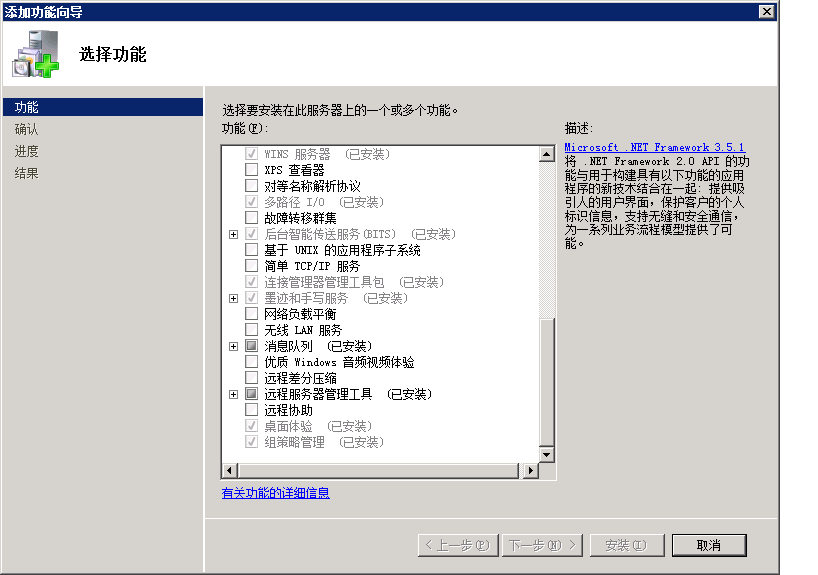
至此,安装SP2010 时不再显示
“Setup is unable to proceed due tothe following error(s):
Windows Server Features or role services required bythis product are not enabled. ”。
我已顺利安装完成SP2010服务器场的第一台服务器,之后又安装了Designer 和Designer SP1.
- 成功解决SharePoint2010安装“Windows ServerFeature or Role Service required by this product are not enabled”
- 如何进行Cause GC且解决Heap updates are NOT ENABLED for this client
- Failed to write core dump. Minidumps are not enabled by default on client versions of Windows
- Failed to write core dump. Minidumps are not enabled by default on client versions of Windows
- Failed to write core dump. minidumps are not enabled by default on client version of windows
- 解决Property 'sqlSessionFactory' or 'sqlSessionTemplate' are required
- 解决 Property 'sqlSessionFactory' or 'sqlSessionTemplate' are required
- JMX enabled by default Error contacting service. It is probably not running错误解决
- Version 1.3.1_01 of the JVM is not suitable for this product.Version:1.4.1 or greater is required。
- Version 1.3.1_01 of the JVM is not suitable for this product.Version:1.4.1 or greater is required
- Version 1.3.1_01 of the JVM is not suitable for this product.Version:1.4.1 or greater is required。
- Version 1.4.2_03 of the JVM not suitable for this product.Version1.5 or geeater is required
- Version 1.4.0 of the JVM is not suitable for this product.Version:1.5.0 or greater is required
- Version 1.5.0_07 of the JVM is not suitable for this product. Version: 1.6 or greater is required.
- version 1.5.2-04 of the jvm is not suitable for this product. version:1.6 or greater is required
- Version 1.5 of the JVM is not suitable for this product.Version:1.6 or greater is required
- Version 1.6.0 of the JVM is not suitable for the this product.Version:1.8 or greater is required
- version 1.7.0_17 of the JVM is not suitable for this product , Version 1.8 or greater i s required
- Android的消息机制,用Android线程间通信的Message机制,Android中Handler的使用方法——在子线程中更新界面,handler机制
- 设计模式之代理模式
- C语言异常处理
- HDOJ 哈密顿绕行世界问题
- JS仿淘宝固定悬浮工具栏,兼容性不错
- 成功解决SharePoint2010安装“Windows ServerFeature or Role Service required by this product are not enabled”
- sharepoint2010 email配置
- 百米倒计时小例子
- 关于android输入框被键盘遮挡的问题
- ArrayList和数组之间的一些转换 Handler的主线程与子线程通信 内部类的使用
- PHP APC on Ubuntu 8.04 Hardy简介
- winform图片缩放
- 计算机视觉相关网站
- 关于c中结构体的写法


