CHANGE THE MAC 10.7 LION LOGIN SCREEN BACKGROUND IMAGE?
来源:互联网 发布:课程可从哪些方面优化 编辑:程序博客网 时间:2024/05/21 12:42
I have to agree with you. I was lucky enough to run thebeta releases of Lion so I've had a few months head start on you in terms of learning its features and capabilities, but I've long been a fan of the minimalist Mac OS X graphical user interface, so most of Lion felt very comfortable to me.
But I can also relate to your desire to spiff up some of the more mundane elements of Lion too, including that scary boring login screen.
Here's the good news/bad news, however: you canchange the image, but it's not particularly easy. You'll need to hack your system just a little bit, delving into a directory that you've probably never touched before. I'll give you all the steps but it's still not for the faint of heart.
Ready?
First you need to figure out your current screen resolution. Easiest is to go to System Preferences -> Display and just look at the default setting:
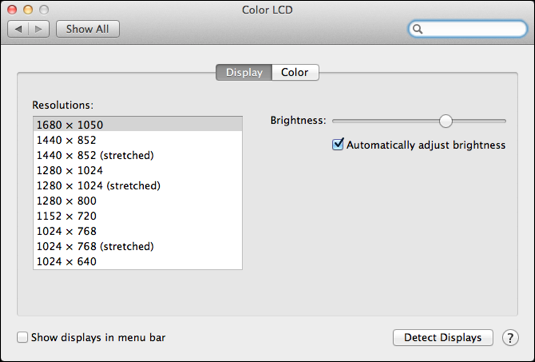
You can see my screen is set to 1680 x 1050. For this hack to work best, I'll need to find an image that matches.
To do that, I am a big fan of Google Image Search and will use that to find something new. I'll use theadvanced search capability because it'll let me specify some useful parameters:
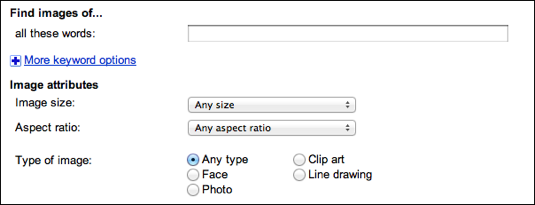
To start out, I'll search for "boulder flatirons" as a photograph with a size at least 1024x768. The result:
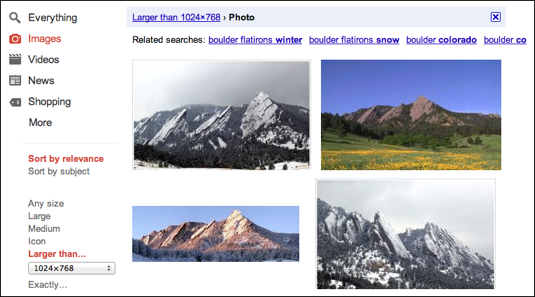
Note on the left where it says "Exactly..." as one of the image size options. I'll use that to specify the exact dimensions I seek (1680x1050).
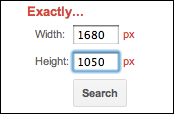
The result are certainly interesting, not quite sure how they all relate to the keywords I specified, but still, there are way more interesting images to have on my login screen than the grey linen graphic that's part of Mac OS X 10.7 Lion:
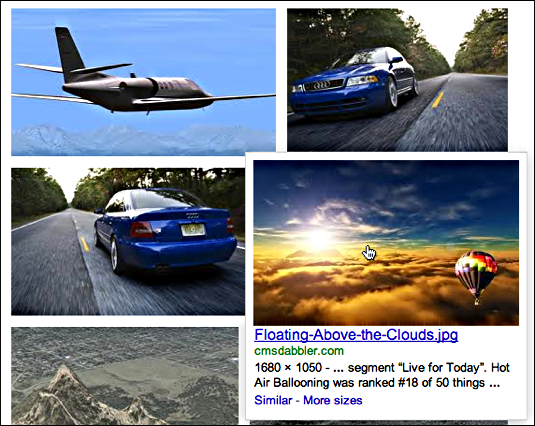
I actually like the photo of the hot air balloon and the clouds (the one that's presented with more data because my cursor's over the image), but when I click on it, I decide it's a bit cheesy. Instead, a new, more advanced search. I use the same size constraints, but this time search for "tropics OR surf OR waves OR palm tree" and one of the results is splendid:

To get the full-size image, I click on the thumbnail then click on the 'full size' image link that Google Imagesputs on the right side of the screen. A quick right-click on the large image, choosing "Save Image As..." and I'll give it the Lion-required name of NSTexturedFullScreenBackgroundColor.png (tip: it needs to be in PNG format too, not just have that filename suffix! If your image isn't in PNG format, change it using a handy utility like Graphic Converter. While you're at it, make sure that it's at 72ppi, not 200ppi or 300ppi. I don't do this the first time and you'll see in a sec what happens!).
Image ready? Great. Now let's get to the right place on your Mac OS X Lion file system. This is a bit tricky because it's a protected directory. To get there, go to the Finder and choose "Go To Folder..." from the "Go" menu, then enter the following:
/System/Library/Frameworks/AppKit.framework/Versions/C/Resources
It'll look like this:
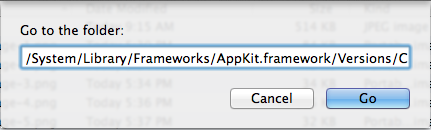
Click on "Go" and scroll down to find the "NSTexturedFullScreenBackgroundColor.png" image. Here it is, along with a preview glimpse:
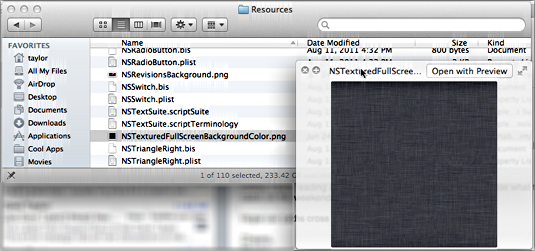
Let's rename the existing file to something different before we drag the new image onto this directory. I like adding ".old" to the filename, but you can do something else if you want. We just want to save it juuusssttt in case you want to switch back some day.
Files are renamed by clicking twice -- slowly! -- on the filename itself. Do that, add the new fragment to the filename, enter your administrative password (it's for your protection, to ensure you don't mess up system files inadvertently) and you're ready to drag the new image into this directory. Of course, drag the image on and you get the following:
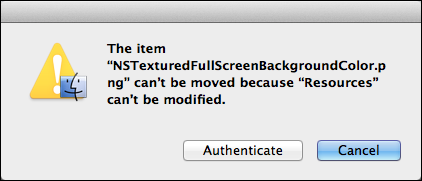
No worries. Click on "Authenticate" and enter your admin password. Now, finally, here's what you see:
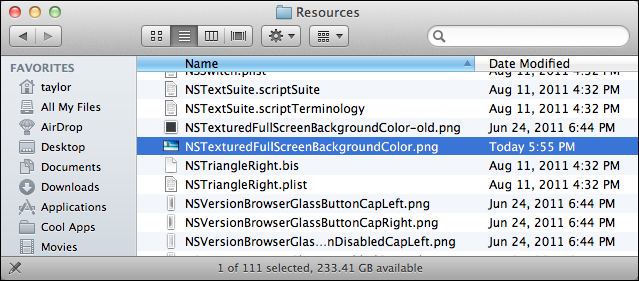
That's it. Now, does it work? Let's take a deep breath then log out and log in again:
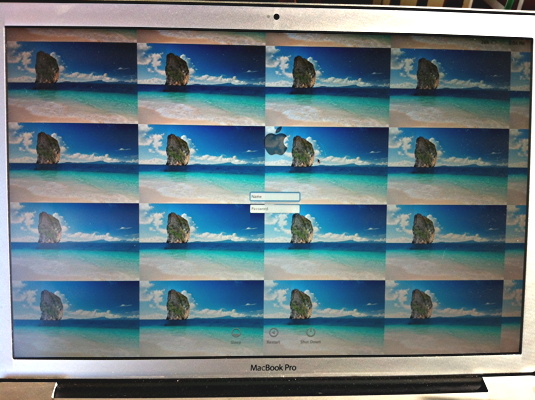
Yikes. That's not right. What the heck went wrong?
I open up the image in GraphicConverter again and find out that the image resolution isn't 72ppi, but rather 300ppi. Not good:
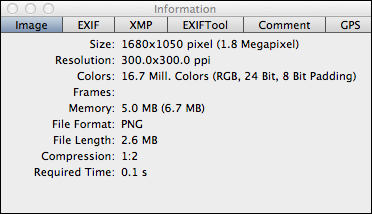
A quick change of the resolution to 72ppi, save the update, log out and...
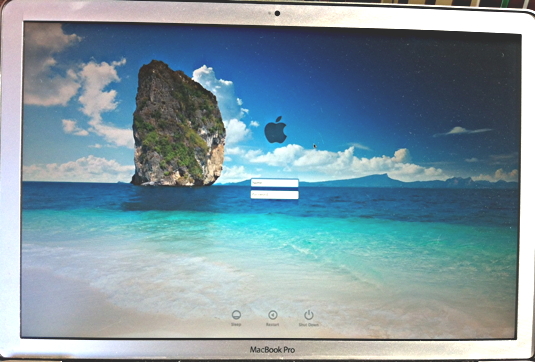
Sweet! Now that is a far more attractive login screen than the boring old Lion grey linen!
http://www.askdavetaylor.com/change_mac_107_lion_login_screen_background_image_photo.html
- CHANGE THE MAC 10.7 LION LOGIN SCREEN BACKGROUND IMAGE?
- Blackberry screen background image
- 如何修改Screen背景?How to - Change the background color of a screen
- Changing the Login Screen Appearance
- Using CAS without the CAS login screen
- magento Change The Image Path
- Change the xterm background color for ICEWM
- change background
- change the template in a image Gallery
- Loading Resources In The Background With A Loading Screen
- How To Change the Background Color of a Tab Control
- A script to change the background of pdf file!
- how to change the background of actionbar.tab
- how to change the background color of actionbar
- qt 之 How to Change the Background Color of QWidget
- background-image
- background-image
- Mac OS Lion 10.7正式版种子文件
- 2011 ACM/ICPC Chengdu Regional Preliminary 出题报告
- Effective C++ 条款14: 确定基类有虚析构函数
- 软件调试——Debug
- 简述Android触摸屏手势识别
- linux install HUAWEI ECC122 data card step by step
- CHANGE THE MAC 10.7 LION LOGIN SCREEN BACKGROUND IMAGE?
- 软件工程概述
- [MFC]ADO 数据库编程参考
- NSImage的Drawing方法与Compositing方法的对比
- 在ubuntu 11.10 64位 上安装adobe flash player
- NSImage的坐标系统
- HDU 4034 Graph The 36th ACM/ICPC Asia Regional Chengdu Site —— Online Contest
- 学习Linux/UNIX编程方法的建议
- Object-C学习笔记二-----面向对象编程基础知识


