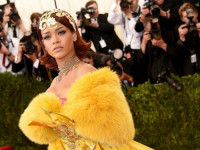文字走马灯效果
来源:互联网 发布:ie无法打开淘宝网 编辑:程序博客网 时间:2024/04/30 15:14
最近在学ado.net
喜欢界面的一些小细节比如走马灯的文字效果
最终效果就是在白色窗体上跑字
我的form的BackColor是White的,为什么是White,因为我后面设置的Label里面清除背景的颜色也是White的,所以用统一的颜色,你也可以使用别的颜色
在窗体中托一个Label,将Name改为HelpText,为什么是HelpText,因为我参考的一手资料也是的,然后将AutoSize设置为False,这样我们可以自己调整大小具体大小结合自己设定的字体大小
上面的做完了,基本操作就OK了,下面要做的就是复制下面的代码了,可以结合你自己的需求,修改,我也会稍微写点注释,但是核心代码都是经过沉淀下来了,不改为妙,改改边边角角的效果就行了。
using System;
using System.Collections.Generic;
using System.ComponentModel;
using System.Data;
using System.Drawing;
using System.Linq;
using System.Text;
using System.Windows.Forms;
namespace WindowsFormsApplication2
{
public partial class Form1 : Form
{
public Form1()
{
InitializeComponent();
Timer HelpTime = new Timer();//实例化一个时间控件
HelpTime.Enabled = true;//让时间控件可用
HelpTime.Interval = 150;//时间间隔150毫秒
p = new PointF(this.HelpText.Size.Width, 0);
HelpTime.Tick += new EventHandler(HelpTime_Tick);//注册时间控件的Tick事件
}
public string text = "。。。。。。。》》》》》》》";
PointF p;
Font f = new Font("宋体", 21);
Color c = Color.FromArgb(255,255,255);
string temp;
private void HelpTime_Tick(object sender, EventArgs e)
{
Graphics g = this.HelpText.CreateGraphics();
SizeF s = new SizeF();
s = g.MeasureString(text, f);//测量文字长度
Brush brush = Brushes.Blue;
g.Clear(c);//清除背景
if (temp != text)//文字改变时,重新显示
{
p = new PointF(this.HelpText.Size.Width, 0);
temp = text;
}
else
p = new PointF(p.X - 10, 0);//每次偏移10
if (p.X <= -s.Width)
p = new PointF(this.HelpText.Size.Width, 0);
g.DrawString(text, f, brush, p);
}
}
}
- 文字走马灯效果
- 走马灯效果文字TextView
- Marquee实现文字走马灯滚动效果
- JS实现文字的走马灯效果
- 【代码笔记】iOS-文字走马灯效果
- 走马灯效果
- 走马灯效果
- 走马灯效果
- android 实现文字自动滚动的走马灯效果。
- android - TextView单行显示...或者文字左右滚动(走马灯效果)
- TextView单行显示,文字左右滚动(走马灯效果)实现条件:
- android中TextView的文字实现动态效果,走马灯效果,闪烁效果
- android中TextView的文字实现动态效果,走马灯效果,闪烁效果
- android中TextView的文字实现动态效果,走马灯效果,闪烁效果
- DataGrid的走马灯效果
- 走马灯滚动效果
- 实现走马灯效果
- 标题栏走马灯效果
- 网上购物要小心
- linux+nginx+tomcat负载均衡,实现session同步
- 《计算机图形学》实验一:利用OpenGL实现直线光栅化的DDA算法
- 转:解析json文件
- 启动模式"singleTask"和FLAG_ACTIVITY_NEW_TASK具有不同的行为!
- 文字走马灯效果
- Code::Blocks使用pc-lint
- 寄存器
- Good habit to read something every night The linux command line
- 进程&线程&死锁
- 黑马程序员_泛型总结(一个苹果是水果,一箱苹果不是水果)
- 机器学习经典书籍、顶级会议和杂志
- input文本框只允许输入数字代码三则
- Best Practices for Working with Texture Data