GStreamer - On Windows
来源:互联网 发布:长沙中信软件教育中心 编辑:程序博客网 时间:2024/05/02 18:40
一、安装
1、安装包的获取
我们需要下面两个安装包
GStreamer-WinBuilds-GPL-x86.msi
GStreamer-WinBuilds-SDK-GPL-x86.msi
安装包可以从如下链接处获取
http://code.google.com/p/ossbuild/
另外从其他的介绍中了解GStreamer的运行需要Python,所以最好先安装Python。由于我的机器上已经安装Python2.6(C:\Python26),我并没有验证GStreamer是否可以脱离Python运行。
2、安装
先安装GStreamer-WinBuilds-GPL-x86.msi,直接运行安装包,选上全部组件。再安装SDK,选择全部组件,SDK将被直接到GStreamer-WinBuilds-GPL-x86.msi的安装目录下。
可以使用gst-lauch工具验证一下是否成功安装,可以使用gst-launch filesrc location= D:\\MPEG-1.mpg ! decodebin ! ffmpegcolorspace ! autovideosink测试一下是否可以播放(其中MPEG-1.mpg在文档的附件中可以找到)。Gst-launch使用很有用的工具,类似于graphedit于Directshow,gst-lauch的使用也可以参考gst-lauch。
3、playbin
感觉使用playbin有点类似于DirectShow中的RenderFile,GStreamer框架依据当前系统的一些配置直接给用户建立Pipeline,可以使用launch-gst来使用playbin,例如: gst-launch –v playbin uri=file:///D:\\work\\mpeg-1.mpg,其中-v可以打印出pipeline建立的一些细节,对于我们使用GStreamer有一定帮助,当然也可以在source code中使用playbin,具体可以参考GStreamer Application Development Manual。类外还有Decodebin,可以智能的建立decode的pipeline,在安装章节就是用了decodebin。
二、Sample Code的编译
1、VC环境设置
我使用的是VS2008。
由于编译GStreamer程序需要用用到一些library和include,所以在VC的Options中设置一下相关的目录方便编译。具体如下,目录依据各自的安装情况。
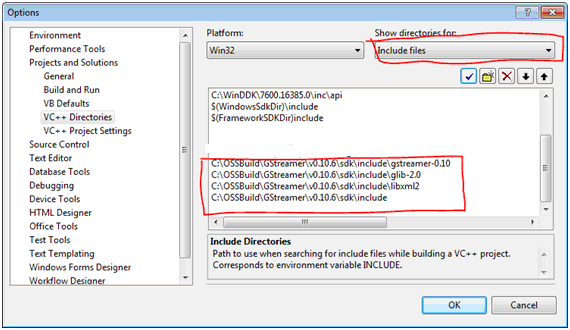
2、Application
使用VC创建一个Win32的Win32 ConsoleApplication工程,在source文件中加入#include "gst\gst.h",这样便可以使用GStreamer的一些API了,在具体工程的Properties中加入具体使用的GStreamer库,具体如下:
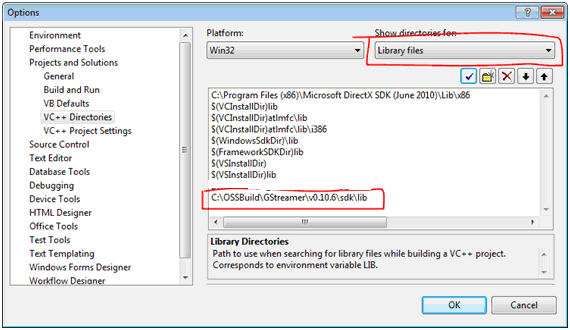
详细代码可以参考文档的附件。
3、Filter
GStreamer的filter通过plugin的形式注册到Framework中的,Gstreamer提供了一个工具gst-template可以快速的生成Plugin的框架,可以在下面的地址下载http://cgit.freedesktop.org/gstreamer/gst-template/commit/,是Linux版本的,目前我没有找到Windows版本的。在Linux系统中直接解压缩后进入gst-template-master\gst-plugin\src目录,然后运行../tools/make_element MyFilter,则在src目录中生成gstmyfilter.c和gstmyfilter.h两个文件。在Windows系统中创建一个名字为MyFilter的 Win32 Project,Application type选择DLL,删除MyFilter.cpp文件,将生成的gstmyfilter.c和gstmyfilter.h文件拷贝到工程目录下,将gstmyfilter.c改为gstmyfilter.cpp,并将这两个文件加入到工程中。在gstmyfilter.cpp文件中加入一行#include "stdafx.h"。在GST_PLUGIN_DEFINE的前面定义VERSION,如下:#define VERSION "0.1", 由于编译器的问题生成的代码在gst_my_filter_class_init函数中还有一个类型转换的错误,进行一下强制转换即可,如:

在工程中加入相应的Lib引用,
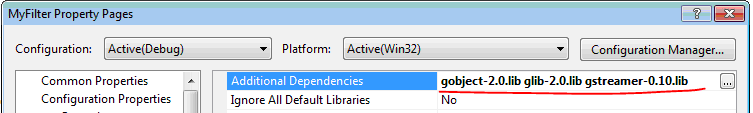
编译应该OK了。将生成的MyFilter.dll拷贝到gstreamer的安装路径的\v0.10.6\lib\gstreamer-0.10目录下,如果在命令行下运行gst-inspect myfilter能够打印出相关的plugin信息,那么祝贺你,你的第一个gstreamer plugin应该成功加载了,其实我们什么也没有做。也可以使用如下方式进行验证:gst-launch filesrc location= D:\\ MPEG-1.mpg ! myfilter ! decodebin ! ffmpegcolorspace !autovideosink。具体可以参看GStreamer PluginWriter’s Guide文档。
三、GStreamer基础
1、Plugin之生
类似于其他的许多Framework,GStreamer的Plugin也是定义了一些用于Framework调用的回调接口,在你的Plugin中实现这些接口就可以了,当然使用Macro是一种非常简洁和优雅的选择。最重要的就是GST_BOILERPLATE了,将其完全展开如下图,大家可以看到一个宏就将我们Framework需要的几个接口定义出来了。暴露一个gst_my_filter_get_type接口Framework就可以找到我们写的Plugin了。
/*myfilter.c*/
GST_BOILERPLATE (GstMyFilter, gst_my_filter, GstElement,GST_TYPE_ELEMENT);
/*gstutils.h*/
#define GST_BOILERPLATE(type,type_as_function,parent_type,parent_type_macro) \
GST_BOILERPLATE_FULL (type, type_as_function, parent_type, parent_type_macro, \
__GST_DO_NOTHING)
#define GST_BOILERPLATE_FULL(type, type_as_function, parent_type, parent_type_macro, additional_initializations)
/*expand GST_BOILERPLATE code*/
static void gst_my_filter_base_init (gpointer g_class);
static void gst_my_filter_class_init (GstMyFilterClass *g_class);
static void gst_my_filter_init (GstMyFilter *object, GstMyFilterClass *g_class);
static GstElementClass *parent_class = NULL;
static void gst_my_filter_class_init_trampoline (gpointer g_class,gpointer data)
{
parent_class = (GstElementClass *) g_type_class_peek_parent (g_class);
gst_my_filter_class_init ((GstMyFilterClass *)g_class);
}
GType gst_my_filter_get_type (void);
GType gst_my_filter_get_type (void)
{
/* The typedef for GType may be gulong or gsize, depending on the
* system and whether the compiler is c++ or not. The g_once_init_*
* functions always take a gsize * though ... */
static volatile gsize gonce_data = 0;
if (g_once_init_enter (&gonce_data)) {
GType _type;
_type = gst_type_register_static_full (GST_TYPE_ELEMENT,
g_intern_static_string ("GstMyFilter"),
sizeof (GstMyFilterClass),
gst_my_filter_base_init,
NULL, /* base_finalize */
gst_my_filter_class_init_trampoline,
NULL, /* class_finalize */
NULL, /* class_data */
sizeof (GstMyFilter),
0, /* n_preallocs */
(GInstanceInitFunc) gst_my_filter_init,
NULL,
(GTypeFlags) 0);
additional_initializations (_type);
g_once_init_leave (&gonce_data, (gsize) _type);
}
return (GType) gonce_data;
}
三、附件
http://blog.csdn.net/dj0379/archive/2010/07/21/5753511.aspx
http://blog.csdn.net/dj0379/archive/2010/07/22/5754953.aspx
- GStreamer - On Windows
- gstreamer on android
- Gstreamer Windows开发
- GStreamer Windows MingW build bot
- windows下GStreamer开发介绍
- GStreamer 1.2 on the Raspberry Pi
- [gstreamer][001] Seek issues and so on
- gstreamer
- Gstreamer
- gstreamer
- gstreamer
- GStreamer
- Compiling GStreamer for Windows using MinGW
- How to dev Gstreamer In Windows
- How to dev Gstreamer In Windows
- Windows下快速配置gstreamer开发环境
- How to dev Gstreamer In Windows
- Windows下搭建QT+GStreamer开发环境
- 缓存简介--Cache In Hibernate: @Cache(usage = CacheConcurrencyStrategy.NONSTRICT_READ_WRITE)
- swfupload 组件问题汇
- 如何与客户相处
- 11-10-10
- 内置函数的三个不同类型的创建方式
- GStreamer - On Windows
- 电路中的电源符号
- 10.10
- Asp.net 图片上传方法
- Qt学习笔记,设置QTabWidget的TabBar的属性
- MySql 数据库
- Wav format
- 1010
- Java_10_10课堂总结


