[Bash]kill指定的进程名
来源:互联网 发布:电脑定时提醒软件 编辑:程序博客网 时间:2024/06/14 14:47
通过bash来kill指定的进程名,bash文件名为:/home/zcm/bin/d.sh,内容如下:
#!/bin/shif [ "$1" = "" ]; thenecho "Usage: sh $0 <processname>"exit 0fi#s1=`ps -ef|grep $1|grep -v grep|awk '{print $2}'`s1=`ps -ef|grep $1|grep -v "sh $1"`echo "$s1"echo "----------------------------"echo "$s1"|while read linedoif [ "$line" != "" ]; thenecho "$line"#echo "the pid is $line"#kill "$line"elseecho "the pid is NULL"fidone
运行结果如图:
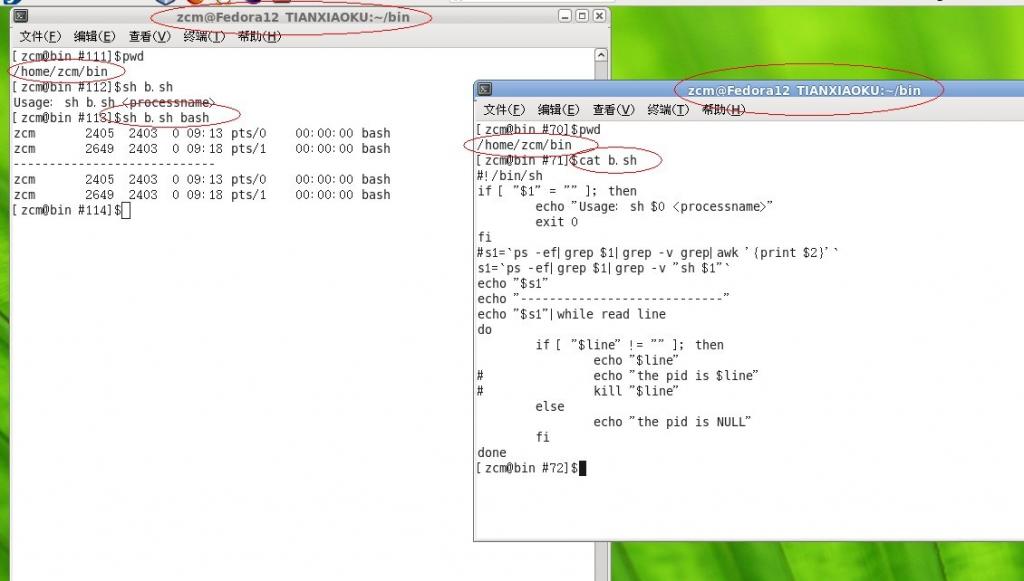
事实上,上面的脚本没有kill掉指定的进程,只是将要kill的进程信息列了出来。我们只要加上“kill进程的pid”就可以了,完整代码如下:
#!/bin/shif [ "$1" = "" ]; thenecho "Usage: sh $0 <processname>"exit 0fis1=`ps -ef|grep $1|grep -v "sh $1"|awk '{print $2}'`echo "$s1"|while read linedoif [ "$line" != "" ]; thenecho "the pid is $line"kill $lineelseecho "the pid is NULL"fidone
现在的运行结果是:
[zcm@bin #117]$sh b.sh bashthe pid is 2405the pid is 2649
但是我发现:kill终端本身好像不起作用,但是当我开了几个firefox后再测试,发现所有打开的firefox进程都被kill掉了。实验证明,这个脚本是成功的!
- [Bash]kill指定的进程名
- Linux上根据进程名kill掉指定的进程
- 通过进程名批量kill指定进程
- Redhat Linux kill指定进程名的四种方式
- bash Kill 进程
- kill 指定库上的所有进程
- grep + kill 杀死指定命令的进程
- android kill 进程名
- Kill指定进程
- kill指定的进程脚本,并重启指定服务
- linux 根据进程名 kill
- kill 指定用户所有进程
- Linux kill 杀死指定进程
- Linux kill 杀死指定进程
- winform 热键 kill指定进程
- C语言kill()函数:传送信号给指定的进程
- Linux MAC 根据进程名kill进程
- 杀死指定程序名的所有进程
- 简易沙箱原理 ——Placing Restrictions on a Job's Processes
- 上传图片时,使用GDI+中重绘方式将CMYK图片转为RGB图片
- jsp 两种包含的区别
- 网络协议的7层,各个协议里的代表协议
- js随记----如何将文本框设置成不可编辑的
- [Bash]kill指定的进程名
- update 一次更新多个字段(sql)
- js随记----生成动态表格
- 用C++编译 Openssl Engine及分享一个Openssl Engine模板框架
- 我的博客
- JMS的两种消息模型(Point-to-Point(P2P)和Publish/Subscribe(Pub/Sub))应用举例
- 未结束的字符串常量
- PHP模板技术Smarty(更新完毕)
- FU-A STAP-A 拆包 打包 小议


