CSS后代选择器
来源:互联网 发布:bim建筑设计下那个软件 编辑:程序博客网 时间:2024/04/30 05:01
代码如下:
<html><head><style type="text/css">p {text-align: center;}.important {color: red;}p.important {background:silver;} /* 完全等同于:p[class="important"] {background:silver;} */.important div {background: purple;} /* 注意:这是后代选择器。有关后代选择器有一个易被忽视的方面,即两个元素之间的 层次间隔 可以是 无限 的 */</style></head><body><p>1. Just a paragraph</p><div class="important">2. div with class</div><!-- 应用: .important {color: red;} --><!-- 注意: 应用三个:p {text-align: center;};.important {color: red};p.important {background:silver;} --><p class="important">3. paragraph with class</p><p>4. Paragraph and div<!-- 应用: p {text-align: center;} --><!-- 注意:不会应用:p.important {background:silver;} --><div class="important">4. 1 div with class</div><!-- 应用:.important {color: red;} --></p><!-- 注意:对后代选择器,两个元素间层次间隔是无限的 --><div class="important">5. div with class<!-- 应用:.important {color: red;} --><div style="background: green">5. 1I have green background<!-- 应用: .important {color: red},然后被就近的给覆盖掉 --><div style="background: yellow">5. 2 I have yellow background<!-- 应用: .important {color: red},然后被就近的给覆盖掉 --><div>5. 3 I have nothing, but I'll have .important div {background: purple;} </div><!-- 应用: .important div {background: purple;};而且会是红色,因为最上的div应用了 .important {color: red;} --></div></div></div></body></html>运行结果如下:
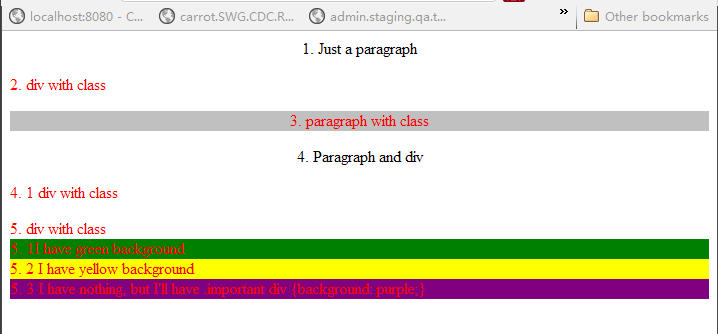
- CSS后代选择器
- CSS 后代选择器
- CSS后代选择器
- CSS 后代选择器
- CSS后代选择器
- CSS后代选择器
- css后代选择器
- CSS后代选择器
- CSS 子选择器 后代选择器
- CSS 7.4 选择器-后代选择器
- 基本CSS选择器,复合选择器,后代选择器
- 基本CSS选择器,复合选择器,后代选择器
- CSS串联和后代选择器
- CSS——后代选择器
- CSS后代选择器和子元素选择器
- css后代选择器和属性选择器
- css后代选择器,子元素选择器
- CSS中后代选择器和子代选择器
- oracle中的锁
- 微软和苹果、Google站在一起:HTML5才是互联网的未来
- 如何快速提高网站权重
- oracle进程
- 通过IP地址和子网掩码与运算计算相关地址
- CSS后代选择器
- Booting ARM Linux
- oracle启动数据库和参数文件的关系
- 百度的搜索排名原则
- oracle 应用开发总结(基础篇上)
- Delphi 模拟鼠标在任务栏的图标上面逐个移动
- jquery图片滚动插件marquee
- LCD的接口类型详解
- float与double的范围和精度


