Android Bluetooth HID实现详解
来源:互联网 发布:linux 运维常见命令 编辑:程序博客网 时间:2024/05/18 02:29
Android Bluetooth HID实现详解
Android 关于蓝牙的部分使用的是BlueZ协议栈。但是直到目前2.3.3都没有扩展HID的profile,只是实现了最基本的Handset和d2dp的profile,所以我们的工作涉及到从应用到jni三层的修改,具体修改文件如图所示,绿色表示新建的类,橙色表示修改的类。
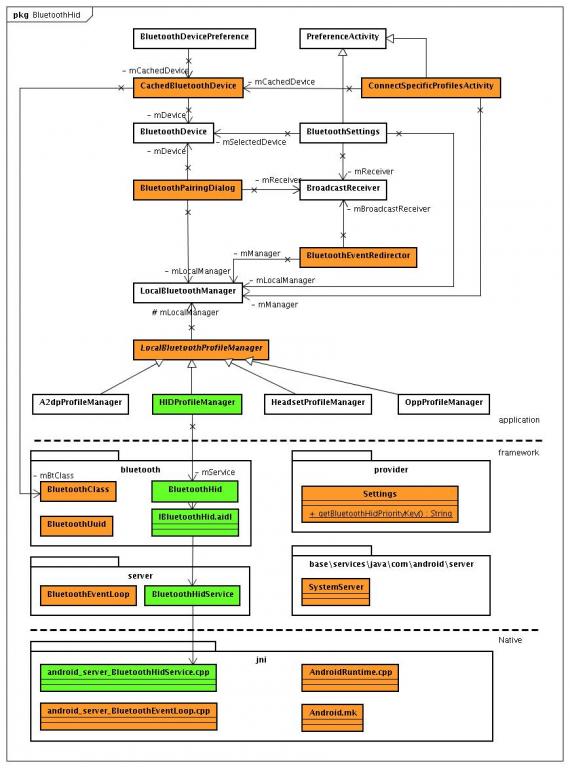
一. 本地层
路径:framework/base/core/jni/
参照android_server_BluetoothA2dpService.cpp新建android_server_bluetoothHidServer.cpp。该类中主要是通过dbus对bluez协议栈的访问,dbus 的通用方法都在android_bluetooth_common.cpp中实现,我们做的仅仅是通过dbus_func_args_async调用到bluez提供的input接口。
主要实现以下两个方法函数:
- static jboolean connectSinkNative(JNIEnv *env, jobject object, jstring path) {
- #ifdef HAVE_BLUETOOTH
- LOGV(__FUNCTION__);
- if (nat) {
- const char *c_path = env->GetStringUTFChars(path, NULL);
- bool ret = dbus_func_args_async(env, nat->conn, -1, NULL, NULL, nat,
- c_path, "org.bluez.Input", "Connect",
- DBUS_TYPE_INVALID);
- env->ReleaseStringUTFChars(path, c_path);
- return ret ? JNI_TRUE : JNI_FALSE;
- }
- #endif
- return JNI_FALSE;
- }
- static jboolean disconnectSinkNative(JNIEnv *env, jobject object,
- jstring path) {
- #ifdef HAVE_BLUETOOTH
- LOGV(__FUNCTION__);
- if (nat) {
- const char *c_path = env->GetStringUTFChars(path, NULL);
- bool ret = dbus_func_args_async(env, nat->conn, -1, NULL, NULL, nat,
- c_path, "org.bluez.Input", "Disconnect",
- DBUS_TYPE_INVALID);
- env->ReleaseStringUTFChars(path, c_path);
- return ret ? JNI_TRUE : JNI_FALSE;
- }
- #endif
- return JNI_FALSE;
- }
这里要注意将该文件添加到AndroidRuntime.cpp和Android.mk中,否则不会编译到动态库中。
此部分编译后最终生成libandroid_runtime.so并替换到system/libs下
二.Framework的java部分
路径framework/base/java/android/server/中添加BluetoothHidService.java文件
路径framework/base/java/android/bluetooth/中添加BluetoothHid.java和IBluetoothHid.aidl文件。
- interface IBluetoothHid {
- boolean connect(in BluetoothDevice device);
- boolean disconnect(in BluetoothDevice device);
- int getState(in BluetoothDevice device);
- boolean setPriority(in BluetoothDevice device, int priority);
- int getPriority(in BluetoothDevice device);
- }
BluetoothHid.java中主要的两个方法connect和disconnect间接地通过aidl访问BluetoothHidService。这里主要是实现跨进程并为上层提供可直接访问的方法。
由此framework的主要部分打包生成framework.Jar并最终部署到system/framework里。
三.应用(Settings.apk)
最后需要修改应用部分,应用部分的修改点比较分散,不想框架层那样整块模仿A2DP的样子那么方便,但也不是说jni部分有多么容易。反而对于我这种对C语言不熟悉的人来说,修改jni是最头疼得事了。好在蓝牙HID 这部分框架层的修改都是整块进行的,理解上还算比价容易。
总的来说在Settings.apk中要修改的文件主要是这么几个:
LocalBluetoothProfileManager.java 这里主要提供一个HID的profile以便应用层访问。建一个HIDProfile的class调用framework中的BluetoothHID。实际上就是通过bender机制调用了BluetoothHidService。
CashedBluetoothDevice中添加显示蓝牙键盘的图标,BluetoothPairingDialog中则需要添加一段蓝牙配对验证处理的代码,我是参照i9000中先弹出一个随机数,然后在键盘中敲入相同的随机数即配对成功,具体实现如下:
- Private view createView(){
- if (mType == BluetoothDevice.PAIRING_VARIANT_PIN) {
- ……
- // HID
- if (isDeviceKeyboard(mDevice)) {
- String pin = String.format("%06d", Long.valueOf(Math
- .abs(new Random().nextLong() % 1000000L)));
- mPairingView.setVisibility(View.GONE);
- messageView.setText(getString(
- R.string.bluetooth_enter_keyboard_pin_msg, pin, name));
- byte[] bytePin = BluetoothDevice.convertPinToBytes(pin);
- if (bytePin != null) {
- mDevice.setPin(bytePin);
- }
- }
- ……
- }
以上为android中实现蓝牙键盘的具体步骤。
- Android Bluetooth HID实现详解
- Android Bluetooth HID实现详解
- Android Bluetooth HID实现详解
- Android Bluetooth HID实现详解
- Android Bluetooth HID实现详解
- Android上实现Bluetooth HID device的研究(一)
- Bluetooth HID device 鼠标模拟触摸屏以及Android的back,home键的实现
- android Hid 实现注意事项
- Android Bluetooth使用详解
- Android中的Bluetooth详解
- Android Bluetooth使用详解
- Android中的Bluetooth详解
- Android中的Bluetooth详解
- Android之Bluetooth详解
- Android Bluetooth使用详解
- Android中的Bluetooth详解
- android bluetooth详解
- Android中的Bluetooth详解
- warning: creating output section vectors without SECTIONS specification
- DIV+CSS命名规则
- 怎样成为一名优秀的科学家
- 宽容 靠自己 鲨鱼与鱼 神迹 钓竿
- 专注测试领域-事业生涯的开始
- Android Bluetooth HID实现详解
- ASP.NET4.5与VisualStudio11预览(光轮2000?)
- ChartDirector 官方的例子,加上了我的注释,比jfreechart简单些
- mongodb 常用命令解释 (三)
- 从Cfgdemo项目来分析协议栈的启动
- socket模拟http中post或者get提交数据,并获得响应数据
- 丑小鸭变白天鹅:Android誓与iOS比美
- 简单的实现页面登陆
- 在VC中如何使用OCX控件


