Android学习笔记2 - HelloWorld
来源:互联网 发布:数据库云 编辑:程序博客网 时间:2024/05/23 19:15
1、file - new - other 打开new对话框,选择Android下的Android Project,点击next
2、如下图,点击finish
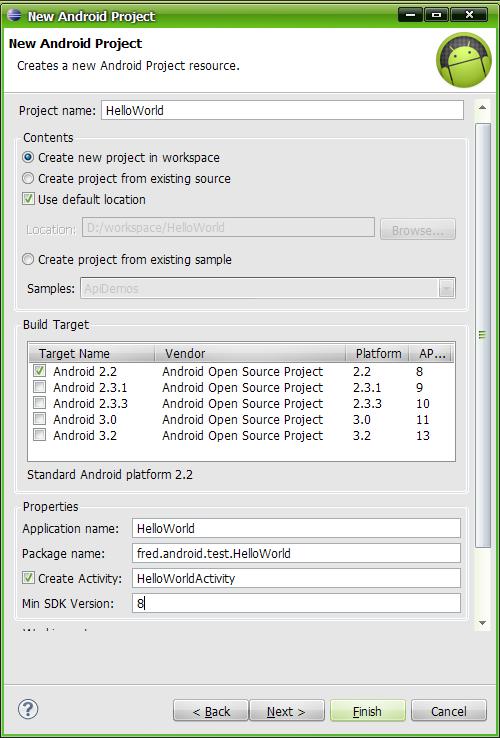
3、看一下helloworld的构造。
首先看一下HelloWordActivity.java文件,代码如下
package fred.android.test.HelloWorld;import android.app.Activity;import android.os.Bundle;public class HelloWorldActivity extends Activity { /** Called when the activity is first created. */ @Override public void onCreate(Bundle savedInstanceState) { super.onCreate(savedInstanceState); setContentView(R.layout.main); }}这是一个HelloWorldActivity活动类,活动是最基本的Android 应用程序组件,应用程序中,一个活动通常就是一个单独的屏幕。每一个活动都被实现为一个独立的类,并且从活动基类中继承而来,活动类将会显示由视图控件组成的用户接口,并对事件做出响应。
主要的一句是setContentView(R.layout.main);这是设置当前视图,表示试用res/layout/main.xml 文件初始化当前视图。
然后看一下res/layout/main.xml 文件,这是一个视图布局文件
<?xml version="1.0" encoding="utf-8"?><LinearLayout xmlns:android="http://schemas.android.com/apk/res/android" android:orientation="vertical" android:layout_width="fill_parent" android:layout_height="fill_parent" ><TextView android:layout_width="fill_parent" android:layout_height="wrap_content" android:text="@string/hello" /></LinearLayout>
<LinearLayout>标签表示在这个标签中声明的元素都是从上到下线性排列。
android:layout_width:当前元素的宽带(fill_parent即和父元素一致)
android:layout_height:当前元素的高度(wrap_content指随文字改变)
android:text:当前元素要显示的文字,这里引用了"@string/hello",即res/values/strings.xml 中的 name="hello" 的string元素值。
4、运行查看效果。
启动虚拟机:Window - Android SDK and AVD Manager ,选择已建好的虚拟机,start...
(小技巧:Launch Options对话框的Scale display to real size选项可以调节虚拟机的大小,因为默认是400X800,导致笔记本768的高度不能显示全,可以设置Screen Size为8)
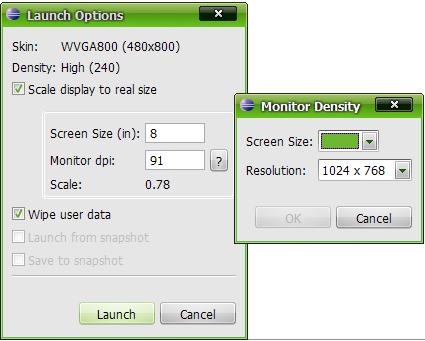
运行程序:Run - Run AS - Android Application
等待......可以看到虚拟机上显示如下
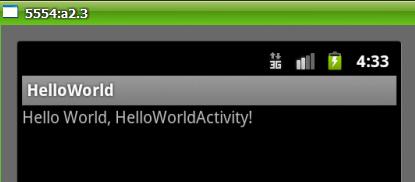
- Android学习笔记2 - HelloWorld
- android学习笔记1:HelloWorld
- [Android学习笔记一]Android的HelloWorld
- Android学习笔记-2-模拟器的使用&HelloWorld
- Struts 2 学习笔记 - HelloWorld
- Struts 2 学习笔记 - HelloWorld
- jxta学习笔记2~helloworld~
- JINI学习笔记2-HelloWorld
- Android(OPhone) 学习笔记 - HelloWorld资源
- Android学习笔记之二-----HelloWorld
- Android学习笔记(二)HelloWorld
- Android学习笔记——HelloWorld
- Struts 2 学习笔记:HelloWorld(转载)
- CXF学习笔记(2)-HelloWorld!-客户端调用
- Mina学习笔记(2) HelloWorld(TCP/IP)
- CXF学习笔记(2)-HelloWorld!-客户端调用
- CXF学习笔记(2)-HelloWorld!-客户端调用 .
- CXF学习笔记(2)-HelloWorld!-客户端调用
- Java:对象创建和初始化过程
- android--UI组件的事件处理--01
- 1-wire协议
- Hibernate Session缓存概述
- 关于Sate210 对wince的支持声明
- Android学习笔记2 - HelloWorld
- Android开发备忘录!
- JAVA基础--JAVA中的反射机制详解
- 深入理解Java多态性
- 值类型和引用类型
- system和exec、spawn这两个函数族的函数的区别
- 第五届全国ITAT教育工程就业技能大赛复赛试题 Java程序设计(A卷)答案
- 关于启用EBS应收票据的设置
- Django ORM返回QuerySets的某些函数


