OPNET 安装
来源:互联网 发布:淘宝商城儿童女装 编辑:程序博客网 时间:2024/04/28 01:07
1、 下载opnet14.5
上北邮的ftp(ftp://bupt:bupt@forumftp.byr.edu.cn),然后进入
Communications/incoming/opnet software/OPNET14.5/。里面有4个文件要下载:
modeler_145A_PL1_7116_win.exe
modeler_docs_28-Jan-2008_win.exe
models_145A_PL1_27Feb08_win.exe
OPNET.Modeler.11.5.License.Maker-FFS-2.exe
2、 环境配置
我选择的是VC6.0 SP6,安装的时候选择自动配置环境变量就行了。运行cmd,输入cl命令可以测试环境配置,结果如下:
Microsoft (R) 32-bit C/C++ Optimizing Compiler Version 12.00.8168 for 80x86
Copyright (C) Microsoft Corp 1984-1998. All rights reserved.
usage: cl [ option... ] filename... [ /link linkoption... ]
3、 安装
大概需要2.3个G的空间
3.1、运行modeler_145A_PL1_7116_win.exe
一直next,第三步Send reports toReport Server不勾选,如下
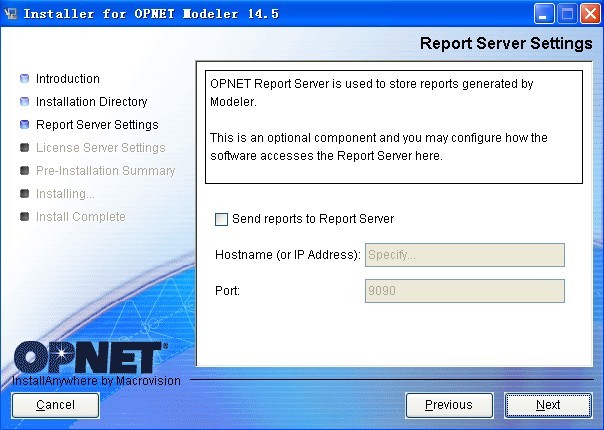
第四步时选择Standalone:

3.2、运行models_145A_PL1_27Feb08_win.exe,一路next就行。
3.3、运行modeler_docs_28-Jan-2008_win.exe,一路next。
4、 运行OPNET.Modeler.11.5.License.MakerFFS.exe
接着点击开始-àOPNET Modeler 14.5àLicense Manager,出现如下界面。
呵呵,licence已经可用了。60个。


- OPNET 安装
- 安装OPNET
- OPNET 8.1.A安装
- opnet安装教程
- Win7下OPNET安装过程
- OPNET
- OPNET
- OPNET 8.1.A PL8 & OPNET 10.0.A PL1安装方法
- OPNET网络仿真分析-1.2、OPNET安装教程
- 在xp下安装 opnet 14.5
- Opnet 14.5 + Win7 + VS2013安装教程
- Opnet 14.5 + Win7 + VS2013安装教程
- opnet 14.5 资源链接以及安装教程
- OPNET 8.1.A PL3 - PL8 破解安装指南 (及OPNET 9.x.x - 10.0.A)
- opnet安装及安装中出现问题的解决办法
- opnet modeler 14.5在windows xp中的安装
- Opnet modeler v14.5仿真环境安装配置
- opnet 学习
- 一.【Silverlight】Ldh.Maps控件地图基本操作示例
- Jsp的开发模式
- XML解析
- 什么是HTTP协议
- Uboot之三 ~~~CPU的配置
- OPNET 安装
- smarty(一)
- JSP的开发模式和设计模式(MVC)
- 用php实现用户的登录并且有邮箱的验证(二)
- 请求参数的中文乱码问题
- ajax实现异步的简单实例
- Session 会话
- JSP MVC2 实现用户注册的功能
- shell if 语法参数


