Ext Js 3.2 EditorGridPanel 的使用方法
来源:互联网 发布:sql 获取update行数 编辑:程序博客网 时间:2024/06/06 00:31
1:
<%@ page language="java" import="java.util.*" pageEncoding="UTF-8"%><%String path = request.getContextPath();String basePath = request.getScheme()+"://"+request.getServerName()+":"+request.getServerPort()+path+"/";%><!DOCTYPE HTML PUBLIC "-//W3C//DTD HTML 4.01 Transitional//EN"><html> <head> <base href="<%=basePath%>"> <title>gridPanel</title> <meta http-equiv="pragma" content="no-cache"><meta http-equiv="cache-control" content="no-cache"><meta http-equiv="expires" content="0"> <meta http-equiv="keywords" content="keyword1,keyword2,keyword3"><meta http-equiv="description" content="This is my page"><link rel="stylesheet" type="text/css" href="ext3.2/resources/css/ext-all.css"></link><script type="text/javascript" src="ext3.2/adapter/ext/ext-base.js"></script><script type="text/javascript" src="ext3.2/ext-all.js"></script><script type="text/javascript" src="ext3.2/src/local/ext-lang-zh_CN.js"></script><script type="text/javascript"> Ext.onReady(function() { var cum = new Ext.grid.ColumnModel([{ header:'类型ID', dataIndex: 'sortId', editor: new Ext.grid.GridEditor( new Ext.form.TextField({ allowBlank: false })), }, { header: '类型姓名', dataIndex: 'sortName', editor: new Ext.grid.GridEditor( new Ext.form.TextField({ allowBlank: false })) },{ header: '父类型', dataIndex: 'parentSort', editor: new Ext.grid.GridEditor( new Ext.form.TextField({ allowBlank: false })) }, { header: '类型描述', dataIndex: 'sortDescn', editor: new Ext.grid.GridEditor( new Ext.form.TextField({ allowBlank: false })) }, { header: '日期', dataIndex: 'kdtime', editor: new Ext.grid.GridEditor( new Ext.form.TextField({ allowBlank: false })) }]);var cumdata = [ ['1', 'String', 'Object', '字符串类型', '2010-05-22'], ['2', 'Integer', 'Object', '整数类型', '2010-06-07'], ['3', 'GridView', 'Observable', '用户界面的封装', '2010-05-05'], ['4', 'ColumnModel', 'Observable', 'Grid列模型的默认实现', '2001-07-05'], ['5', 'EditorGridPanel', 'GridPanel', '用于在指定某些的列可以编辑单元格', '2007-06-01'], ['6', 'PropertyRecord', 'Object', '用于表示一对"名称/值"的数据', '2009-09-03']];var store = new Ext.data.Store({proxy: new Ext.data.MemoryProxy(cumdata),reader: new Ext.data.ArrayReader({}, [ {name: 'sortId'}, {name: 'sortName'}, {name: 'parentSort'}, {name: 'sortDescn'}, {name: 'kdtime'}])});store.load();var cumgrid = new Ext.grid.EditorGridPanel({renderTo: 'cumGrid',store: store,stripeRows: true,viewConfig: { forceFit: true, scrollOffset: 30, sortAscText: '升序', sortDescText: '降序'},height: 200, width: 500,colModel: cum });Ext.get('scroll').on('click', function() {cumgrid.getView().getScrollToTop();});Ext.get('focus').on('click', function() {cumgrid.getView().focusCell(2, 3);var cell1 = cumgrid.getView().getCell(2, 3);cell1.style.backgroundColor = 'yellow';cumgrid.getView().focusCell(1, 2); var cell2 = cumgrid.getView().getCell(1, 2); cell2.style.backgroundColor = 'green';});});</script> </head> <body> <div id="cumGrid"> </div> <input type="button" id="scroll" value="添加滚动条"/> <input type="button" id="focus" value="设置单元格" /> </body></html>2:程序效果
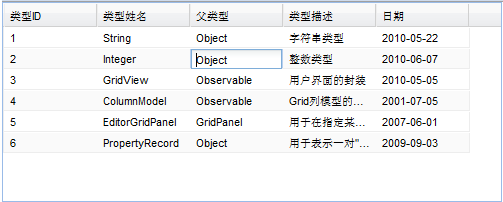
- Ext Js 3.2 EditorGridPanel 的使用方法
- Ext.grid.EditorGridPanel使用方法
- Ext.grid.EditorGridPanel使用方法
- Ext.grid.EditorGridPanel使用方法 1
- Ext Js 关于GridPanel---EditorGridPanel
- Ext Js 3.2中Record的使用方法
- ext js renderer的使用方法
- EXT 里的EditorGridPanel 添加/删除行
- Ext Js 3.2 EditorGridPanel 加入一行后进行保存并进行数据验证
- Ext.grid.EditorGridPanel
- Ext.grid.EditorGridPanel 实例
- Ext.grid.EditorGridPanel
- Ext.grid.EditorGridPanel
- 细粒度更换Ext的EditorGridPanel的每个单元格编辑器
- 配置可以选择批量记录的grid---Ext.grid.EditorGridPanel
- 关于Ext.grid.EditorGridPanel使用中遇到的问题
- Ext Js中Ext.XTemplate使用方法学习
- 谈谈Ext JS的组件——布局的使用方法
- abap game2
- 使用 office2007 document imaging control 控件 做识别 OCR
- 出现了一个关于TC的疑问。。。。高手请来。。。
- 利用DB Link实现数据库间的表同步
- 【转】C#打开运行exe程序
- Ext Js 3.2 EditorGridPanel 的使用方法
- 动态生成程序例子
- ENC28J60 SPI网卡移植 linux 2.6.28 SAMSUNG 6410 ARM11
- 【Android】 Canvas、Path 和 Paint 实例 (游戏开发必备)
- JS的replace方法
- 莫名奇妙的404错误
- 《算法导论》系列课后思考题之-第二章《算法入门》
- NFS mount 挂载硬盘
- C语言识别文件大小


