网络编程(三)
来源:互联网 发布:搜狗大水牛优化版 编辑:程序博客网 时间:2024/06/05 22:58
网络编程(三)---- MFC 仿QQ聊天软件
在应用程序开始的时候,我们先应该初始话winSock 库,所以便会用到下面的一个函数。
- BOOL AfxSocketInit( WSADATA* lpwsaData = NULL ); //用来初始化Socket,用WSAStartup();来初始化,在应用程序结束时他会自动调用WSACleanup()
可能人会问,这个函数加载的是那个版本的Socket库呢?通过查看底层代码,我们发现,他加载的是1.1版本的Socket
注意:这个函数只能在你自己应用程序的 CXXWinApp::InitInstance 中初始化.在初始化前还要记得加入头文件Afxsock.h
我服务器端程序 为 NetChatServer 所以我在的CNetChatServerApp::InitInstance()中加入
/////////////////////////////////////////////////////////////////////////////////////////////////////CNetChatServerApp::InitInstance()///////////////////////////////////////////////////////////////////////////////////////////////////////////////////////////////
- if(!AfxSocketInit())
- {
- AfxMessageBox(_T("Socket 库初始化出错!"));
- return false;
- }
m_iSocket 是一个 CServerSocket*的 指针 ,CServerSocket类是一个我们自己的类我会在后面给出相应代码,他继承于CSocket类。
- m_iSocket = new CServerSocket(); // 1.动态创建一个服务器Socket对象。
- if(!m_iSocket)
- {
- AfxMessageBox(_T("动态创建服务器套接字出错!"));
- return false;
- }
接着创建套接字
- if(!m_iSocket->Create(8989))
- {
- AfxMessageBox(_T("创建套接字错误!"));
- m_iSocket->Close();
- return false;
- }
其中8989 是指定的端口号,但是要注意在保存我们指定的8989端口前,这个端口是空闲的没有被其他进程所占用,那怎么查看端口是否被其他进程占用呢?
首先打开cmd 键入 netstat -aon

你会看到所有的TCP/UDP 信息 ,但是由于太多了不好查看,所以。我们再在最下面 tasklist|find “8989”

现在我们看到 我们没有找到任何 和8989端口相关的东西,所以说明8989端口没有被占用。
创建了套接字以后按照win32的步骤我们就应该 对bind端口。
但是MFC 不这样,应为MFC的Create内部已经调用了bind ,如下是MFC的底层代码
- BOOL CAsyncSocket::Create(UINT nSocketPort, int nSocketType,long lEvent, LPCTSTR lpszSocketAddress)
- {
- if (Socket(nSocketType, lEvent))
- {
- if (Bind(nSocketPort,lpszSocketAddress))//调用了bind
- return TRUE;
- int nResult = GetLastError();
- Close();
- WSASetLastError(nResult);
- }
- return FALSE;
- }
所以 我们不用在调用bind 了,直接对套接字进行监听
- if(!m_iSocket->Listen())
- {
- AfxMessageBox(_T("监听失败!"));
- m_iSocket->Close();
- return false;
- }
/////////////////////////////////////////////////////////////////////////////////////////////////////////////////////////////////////////////////////////////////////////////////////////////////////////////////////////////////////////////////////////////////////////////////////////////////////
然后重载ExitInstance,退出时对进行清理
- int CNetChatServerApp::ExitInstance()
- {
- if(m_iSocket)
- {
- delete m_iSocket;
- m_iSocket = NULL;
- }
- return CWinApp::ExitInstance();
- }
//////////////////////////////////////////////////////////////////////////////////////////////////////////////////////////////////////////////////////////////////////////////////////////////////////////////////////////////////////////////////////////////////////////////////////////////////////
下面 来看下CServerSocket的具体实现
- #pragma once
- #include "ClientSocket.h"
- class CServerSocket : public CSocket
- {
- public:
- CServerSocket();
- virtual ~CServerSocket();
- public :
- CPtrList m_listSockets;//用来保存服务器与所有客户端连接成功后的ClientSocket
- public :
- virtual void OnAccept(int nErrorCode);
- };
- #include "stdafx.h"
- #include "NetChatServer.h"
- #include "ServerSocket.h"
- CServerSocket::CServerSocket()
- {
- }
- CServerSocket::~CServerSocket()
- {
- }
- void CServerSocket::OnAccept(int nErrorCode)
- {
- //接受到一个连接请求
- CClientSocket* theClientSock(0);
- theClientSock = new CClientSocket(&m_listSockets);
- if(!theClientSock)
- {
- AfxMessageBox(_T("内存不足,客户连接服务器失败!"));
- return;
- }
- Accept(*theClientSock);
- //加入list中便于管理
- m_listSockets.AddTail(theClientSock);
- CSocket::OnAccept(nErrorCode);
- }
我们可以看到在CServerSocket中 又出现了一个CClientSocket的类,这个类和CServerSocket一样,也是派生于CSocket类,但是专门用于客户端的Socket。
在这里必须重载OnAccept(int nErrorCode)函数,这样CServerSocket才能接收到客户端的请求,并且必须在OnAccept中调用Accept()函数对连接请求进行响应。
在OnAccept()我们用一个List 将ClientSocket指针保存,以便以后调用访问。
///////////////////////////////////////////////////////////////////////////////////////////////////////////////////////////////////////////////////////////////////////////////////////////////////////////////////////////////////////////////////////////////////////////////////////////////////////////
接着 我们再来看看CClientSocket类
- #pragma once
- #include "stdafx.h"
- /////////////////////////////////////////////////
- ///说明,该类用于和客户端建立通信的Socket
- /////////////////////////////////////////////////
- class CClientSocket : public CSocket
- {
- public:
- CClientSocket(CPtrList* pList);
- virtual ~CClientSocket();
- public:
- CPtrList* m_pList;//保存服务器ClientSocket中List的东西,这个是中CServerSocket中传过来的
- CString m_strName; //连接名称
- public:
- virtual void OnClose(int nErrorCode);
- virtual void OnReceive(int nErrorCode);
- void OnLogoIN(char* buff,int nlen);//处理登录消息
- void OnMSGTranslate(char* buff,int nlen);//转发消息给其他聊天群
- CString UpdateServerLog();//服务器端更新、记录日志
- void UpdateAllUser(CString strUserInfo);//更新服务器端的在线人员列表
- private:
- BOOL WChar2MByte(LPCWSTR srcBuff, LPSTR destBuff, int nlen);//多字节的转换
- };
由于本人使用的是VS2010,并且采用的Unicode编码,所以,经常要涉及Unicode转多字节的情况,于是就写了WChar2MByte()进行转换
- #include "stdafx.h"
- #include "NetChatServer.h"
- #include "ClientSocket.h"
- #include "Header.h"
- #include "NetChatServerDlg.h"
- CClientSocket::CClientSocket(CPtrList* pList)
- :m_pList(pList),m_strName(_T(""))
- {
- }
- CClientSocket::~CClientSocket()
- {
- }
- /////////////////////////////////////////////////////////////////////
- void CClientSocket::OnReceive(int nErrorCode)
- {
- //有消息接收
- //先得到信息头
- HEADER head;
- int nlen = sizeof HEADER;
- char *pHead = NULL;
- pHead = new char[nlen];
- if(!pHead)
- {
- TRACE0("CClientSocket::OnReceive 内存不足!");
- return;
- }
- memset(pHead,0, sizeof(char)*nlen );
- Receive(pHead,nlen);
- head.type = ((LPHEADER)pHead)->type;
- head.nContentLen = ((LPHEADER)pHead)->nContentLen;
- delete pHead;
- pHead = NULL;
- //再次接收,这次是数据类容
- pHead = new char[head.nContentLen];
- if(!pHead)
- {
- TRACE0("CClientSocket::OnRecive 内存不足!");
- return;
- }
- if( Receive(pHead, head.nContentLen)!=head.nContentLen)
- {
- AfxMessageBox(_T("接收数据有误!"));
- delete pHead;
- return;
- }
- ////////////根据消息类型,处理数据////////////////////
- switch(head.type)
- {
- case MSG_LOGOIN:
- OnLogoIN(pHead, head.nContentLen);
- break;
- case MSG_SEND:
- OnMSGTranslate(pHead, head.nContentLen);
- break;
- default : break;
- }
- delete pHead;
- CSocket::OnReceive(nErrorCode);
- }
- //关闭连接
- void CClientSocket::OnClose(int nErrorCode)
- {
- CTime time;
- time = CTime::GetCurrentTime();
- CString strTime = time.Format("%Y-%m-%d %H:%M:%S ");
- strTime = strTime + this->m_strName + _T(" 离开...\r\n");
- ((CNetChatServerDlg*)theApp.GetMainWnd())->DisplayLog(strTime);
- m_pList->RemoveAt(m_pList->Find(this));
- //更改服务器在线名单
- CString str1 = this->UpdateServerLog();
- //通知客户端刷新在线名单
- this->UpdateAllUser(str1);
- this->Close();
- //销毁该套接字
- delete this;
- CSocket::OnClose(nErrorCode);
- }
- //登录
- void CClientSocket::OnLogoIN(char* buff, int nlen)
- {
- //对得接收到的用户信息进行验证
- //... (为了简化这步省略)
- //登录成功
- CTime time;
- time = CTime::GetCurrentTime();
- CString strTime = time.Format("%Y-%m-%d %H:%M:%S ");
- CString strTemp(buff);
- strTime = strTime + strTemp + _T(" 登录...\r\n");
- //记录日志
- ((CNetChatServerDlg*)theApp.GetMainWnd())->DisplayLog(strTime);
- m_strName = strTemp;
- //更新服务列表
- CString str1 = this->UpdateServerLog();
- //更新在线所有客服端
- this->UpdateAllUser(str1);
- }
- //转发消息
- void CClientSocket::OnMSGTranslate(char* buff, int nlen)
- {
- HEADER head;
- head.type = MSG_SEND;
- head.nContentLen = nlen;
- POSITION ps = m_pList->GetHeadPosition();
- while(ps!=NULL)
- {
- CClientSocket* pTemp = (CClientSocket*)m_pList->GetNext(ps);
- pTemp->Send(&head,sizeof(HEADER));
- pTemp->Send(buff, nlen);
- }
- }
- BOOL CClientSocket::WChar2MByte(LPCWSTR srcBuff, LPSTR destBuff, int nlen)
- {
- int n = 0;
- n = WideCharToMultiByte(CP_OEMCP,0, srcBuff, -1, destBuff,0, 0, FALSE );
- if(n<nlen)
- return FALSE;
- WideCharToMultiByte(CP_OEMCP, 0, srcBuff, -1, destBuff, nlen, 0, FALSE);
- return TRUE;
- }
- //跟新所有在线用户
- void CClientSocket::UpdateAllUser(CString strUserInfo)
- {
- HEADER _head;
- _head.type = MSG_UPDATE;
- _head.nContentLen = strUserInfo.GetLength()+1;
- char *pSend = new char[_head.nContentLen];
- memset(pSend, 0, _head.nContentLen*sizeof(char));
- if( !WChar2MByte(strUserInfo.GetBuffer(0), pSend, _head.nContentLen))
- {
- AfxMessageBox(_T("字符转换失败"));
- delete pSend;
- return;
- }
- POSITION ps = m_pList->GetHeadPosition();
- while(ps!=NULL)
- {
- CClientSocket* pTemp = (CClientSocket*)m_pList->GetNext(ps);
- //发送协议头
- pTemp->Send((char*)&_head, sizeof(_head));
- pTemp->Send(pSend,_head.nContentLen );
- }
- delete pSend;
- }
- //跟新服务器在线名单
- // 返回在线用户列表的String
- CString CClientSocket::UpdateServerLog()
- {
- CString strUserInfo = _T("");
- POSITION ps = m_pList->GetHeadPosition();
- while(ps!=NULL)
- {
- CClientSocket* pTemp = (CClientSocket*)m_pList->GetNext(ps);
- strUserInfo += pTemp->m_strName + _T("#");
- }
- ((CNetChatServerDlg*)theApp.GetMainWnd())->UpdateUserInfo(strUserInfo);
- return strUserInfo;
- }
///////////////////////////////////////////////////////////////////////////////////////////////////////////////////////////////////////////////////////////////////////////////////////////////////////////////////////////////////////////////////////////////////////////////////////////////////////
在上面的代码中 还涉及到一个HEADER struct 这是一个我们自定义的一个头结构,相当于自定义的一个协议,不过这个很简化。在这个协议里我们要指定我们本次要发送数据
的type,既是我们发送的那种消息的数据。还有数据的长度。为了不浪费空间,我们选择2次发送。每次给服务器发数据时都 先发送一个协议头,然后再发送数据本身。
其实也可以既不浪费空间,也只发送一次。但是那就在发送之前,对数据进行序列化。在接收端接收到数据后又反序列化。但是C++中并没有提供相应的方法,所以我们要么自己写,要么用第三方的库类。但是这种方法代价比,我们分两次发送代价高得多,所以为了方便我们就分2次发送。
//////////////////////////////////////////////////////////////////////////////////////////////////////////////
////定义协议头 因为直接要传输的类容中有不确定长的的类容
///为了避免浪费空间选择分两部分传输,故定义一个头
////////////////////////////////////////////////////////////////////////////////////////////////////////////
#pragma once
////////////自定义协议///////////////////
const int MSG_LOGOIN = 0x01; //登录
const int MSG_SEND = 0x11; //发送消息
const int MSG_CLOSE = 0x02; //退出
const int MSG_UPDATE = 0x21; //更新信息
#pragma pack(push,1)
typedef struct tagHeader{
int type ;//协议类型
int nContentLen; //将要发送内容的长度
}HEADER ,*LPHEADER;
#pragma pack(pop)
这里面涉及了一个字节对齐的知识,请查看 http://blog.csdn.net/lh844386434/article/details/6680549
//////////////////////////////////////////////////////////////////////////////////////////////////////////////////////////////////////////////////////////////////////////////////////////////////////////////////////////////////////////////////////////////////////////////////////////////////////////
到这里基本服务器端基本有关发送的框架全部搭建完毕,剩下的就是一些界面编程,比如什么显示之类的工作,在这里我就不贴这些代码,但是呢我会在最后给出整个工程的下载地址,下面我们就简单看看客户端的代码
////////////////////////////////////////////////////////客户端//////////////////////////////////////////////////////////////
客户端相对来说要简单的多,他只涉及一个CClientSocket,但是呢,这个类并不是和服务器端那个一样的,只是名字相同而已。
首先还是要初始化socket库 不多说。位置和添加方法和客户端一样、接着创建客户端的套接字、然后连接服务器。
- if(!AfxSocketInit())
- {
- AfxMessageBox(_T("初始化Socket库失败!"));
- return false;
- }
- m_pSocket = new CClientSocket();
- if(!m_pSocket)
- {
- AfxMessageBox(_T("内存不足!"));
- return false;
- }
- if(!m_pSocket->Create())
- {
- AfxMessageBox(_T("创建套接字失败!"));
- return false;
- }
- CLogoInDlg* pLogoinDlg;//登录对话框
- pLogoinDlg = new CLogoInDlg();
- if(pLogoinDlg->DoModal()==IDOK)//这里其实是点击了推出的按钮,只是ID我用的是IDOK的,没有修改
- {
- //不登录
- delete pLogoinDlg;
- m_pSocket->Close();
- return false;
- }
- else
- {
- delete pLogoinDlg;
- }
(上面还有一个CLogoInDlg类,那是一个登录对话框的类,在后面会给出他的部分代码。)
接着和服务器端一样,重载ExitInstance();
- int CNetChatClientApp::ExitInstance()
- {
- if(m_pSocket)
- {
- delete m_pSocket;
- m_pSocket = NULL;
- }
- return CWinApp::ExitInstance();
- }
- CClientSocket* CNetChatClientApp::GetMainSocket() const
- {
- return m_pSocket;
- }
//////////////////////////////////////////////////////////////////////////////////////////////////////////////////////////////////////////////////////////////////////////////////////////////////////////////////////////////////////////////////////////////////////////////////////////////////////////
然后 看看客户端的CClientSocket的实现
- #pragma once
- class CClientSocket : public CSocket
- {
- public:
- CClientSocket();
- virtual ~CClientSocket();
- public:
- virtual void OnReceive(int nErrorCode);//客户端接收消息
- BOOL SendMSG(LPSTR lpBuff, int nlen);//客户端发送消息
- BOOL LogoIn(LPSTR lpBuff, int nlen);//客户端登录
- CString m_strUserName;//用户姓名
- };
显然我们必须重载OnReceive函数,来处理接收到的数据,其他函数是一些事件处理函数,和说明一样
- #include "stdafx.h"
- #include "NetChatClient.h"
- #include "ClientSocket.h"
- #include "Header.h"
- #include "NetChatClientDlg.h"
- // CClientSocket
- CClientSocket::CClientSocket()
- :m_strUserName(_T(""))
- {
- }
- CClientSocket::~CClientSocket()
- {
- }
- void CClientSocket::OnReceive(int nErrorCode)
- {
- //首先接受head头
- HEADER head ;
- char* pHead = NULL;
- pHead = new char[sizeof(head)];
- memset(pHead, 0, sizeof(head));
- Receive(pHead, sizeof(head));
- head.type =((LPHEADER)pHead)->type;
- head.nContentLen = ((LPHEADER)pHead)->nContentLen;
- delete pHead;
- pHead = NULL;
- char* pBuff = NULL;
- pBuff = new char[head.nContentLen];
- if(!pBuff)
- {
- AfxMessageBox(_T("内存不足!"));
- return;
- }
- memset(pBuff, 0 , sizeof(char)*head.nContentLen);
- if(head.nContentLen!=Receive(pBuff, head.nContentLen))
- {
- AfxMessageBox(_T("收到数据有误!"));
- delete pBuff;
- return;
- }
- CString strText(pBuff);
- switch(head.type)
- {
- case MSG_UPDATE:
- {
- CString strText(pBuff);
- ((CNetChatClientDlg*)(AfxGetApp()->GetMainWnd()))->UpdateUserInfo(strText);
- }
- break;
- case MSG_SEND:
- {
- //显示接收到的消息
- CString str(pBuff);
- ((CNetChatClientDlg*)(AfxGetApp()->GetMainWnd()))->UpdateText(str);
- break;
- }
- default: break;
- }
- delete pBuff;
- CSocket::OnReceive(nErrorCode);
- }
- BOOL CClientSocket::SendMSG(LPSTR lpBuff, int nlen)
- {
- //生成协议头
- HEADER head;
- head.type = MSG_SEND;
- head.nContentLen = nlen;
- if(Send(&head, sizeof(HEADER))==SOCKET_ERROR)
- {
- AfxMessageBox(_T("发送错误!"));
- return FALSE;
- };
- if(Send(lpBuff, nlen)==SOCKET_ERROR)
- {
- AfxMessageBox(_T("发送错误!"));
- return FALSE;
- };
- return TRUE;
- }
- BOOL CClientSocket::LogoIn(LPSTR lpBuff, int nlen)
- {
- HEADER _head;
- _head.type = MSG_LOGOIN;
- _head.nContentLen = nlen;
- int _nSnd= 0;
- if((_nSnd = Send((char*)&_head, sizeof(_head)))==SOCKET_ERROR)
- return false;
- if((_nSnd = Send(lpBuff, nlen))==SOCKET_ERROR)
- return false;
- return TRUE;
- }
//////////////////////////////////////////////////////////////////////////////////////////////////////////////////////////////////////////////////////////////////////////////////////////////////////////////////////////////////////////////////////////////////////////////////////////////////
最后来看看 登录、和发送消息的部分代码,也是和服务器端一样,分成两步分发送,先发协议头,再发内容
- void CLogoInDlg::OnBnClickedBtnLogoin()
- {
- //登录
- UpdateData();
- if(m_strUser.IsEmpty())
- {
- AfxMessageBox(_T("用户名不能为空!"));
- return;
- }
- if(m_dwIP==0)
- {
- AfxMessageBox(_T("无效IP地址"));
- return;
- }
- CClientSocket* pSock = theApp.GetMainSocket();
- IN_ADDR addr ;
- addr.S_un.S_addr = htonl(m_dwIP);
- CString strIP(inet_ntoa(addr));
- if(!pSock->Connect(strIP.GetBuffer(0),8989))
- {
- AfxMessageBox(_T("连接服务器失败!"));
- return ;
- }
- //发送
- pSock->m_strUserName = m_strUser;
- char* pBuff = new char[m_strUser.GetLength()+1];
- memset(pBuff, 0, m_strUser.GetLength());
- if(WChar2MByte(m_strUser.GetBuffer(0), pBuff, m_strUser.GetLength()+1))
- pSock->LogoIn(pBuff, m_strUser.GetLength()+1);
- delete pBuff;
- CDialogEx::OnCancel();
- }
- void CLogoInDlg::OnBnClickedOk()
- {
- //退出
- CClientSocket* pSock = theApp.GetMainSocket();
- pSock->Close();
- CDialogEx::OnOK();
- }
///消息发送
- void CNetChatClientDlg::OnBnClickedBtnSend()
- {
- //发送消息
- UpdateData();
- if(m_strSend.IsEmpty())
- {
- AfxMessageBox(_T("发送类容不能为空!"));
- return ;
- }
- CString temp ;
- CTime time = CTime::GetCurrentTime();
- temp = time.Format("%H:%M:%S");
- //姓名 +_T("\n\t") 时间
- m_strSend = theApp.GetMainSocket()->m_strUserName+_T(" ") + temp +_T("\r\n ") + m_strSend +_T("\r\n");
- char* pBuff = new char[m_strSend.GetLength()*2];
- memset(pBuff, 0, m_strSend.GetLength()*2);
- //转换为多字节
- WChar2MByte(m_strSend.GetBuffer(0), pBuff, m_strSend.GetLength()*2);
- //
- theApp.GetMainSocket()->SendMSG(pBuff, m_strSend.GetLength()*2);
- delete pBuff;
- m_strSend.Empty();
- UpdateData(0);
- }
- void CNetChatClientDlg::UpdateUserInfo(CString strInfo)
- {
- CString strTmp;
- CListBox* pBox = (CListBox*)GetDlgItem(IDC_LB_ONLINE);
- pBox->ResetContent();
- while(!strInfo.IsEmpty())
- {
- int n = strInfo.Find('#');
- if(n==-1)
- break;
- strTmp = strInfo.Left(n);
- pBox->AddString(strTmp);
- strInfo = strInfo.Right(strInfo.GetLength()-n-1);
- }
- }
- void CNetChatClientDlg::UpdateText(CString &strText)
- {
- ((CEdit*)GetDlgItem(IDC_ET_TEXT))->ReplaceSel(strText);
- }
/////////////////////////////////////////以上都是部分代码,我会在后面给出工程下载地址//////////////////////////////////////////
结束语: 我们简单的过了一下windows的网络编程,由于本人水平有限,又是刚开始学着写博客,所以其中错误难免。请大家见谅。其实上面的代码只是实现了,群聊天室。
并没有实现1对1的类似于QQ那种聊天,但是做到这一步,要实现QQ那种聊天那种应该很简单了,加一点代码就可以了。还有 由于最近时间比较紧我没有去写界面。那样的话又会添加更多的代码,但是我会在VC++重温笔记中,重温界面编程时,实现一个QQ2011 里面那种界面效果,在这里就不花时间了。
截图
登录:
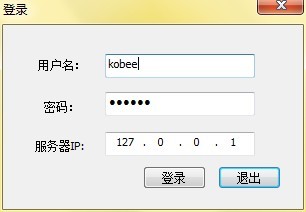
服务器记录日志:
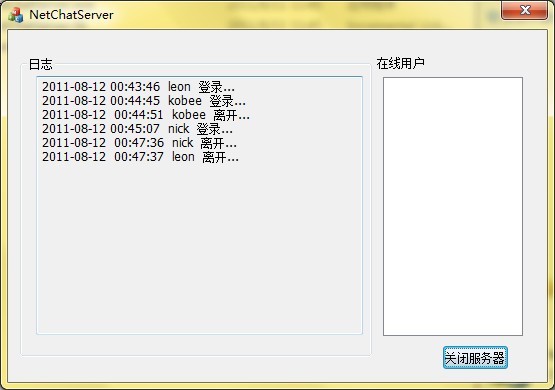
两个用户聊天:
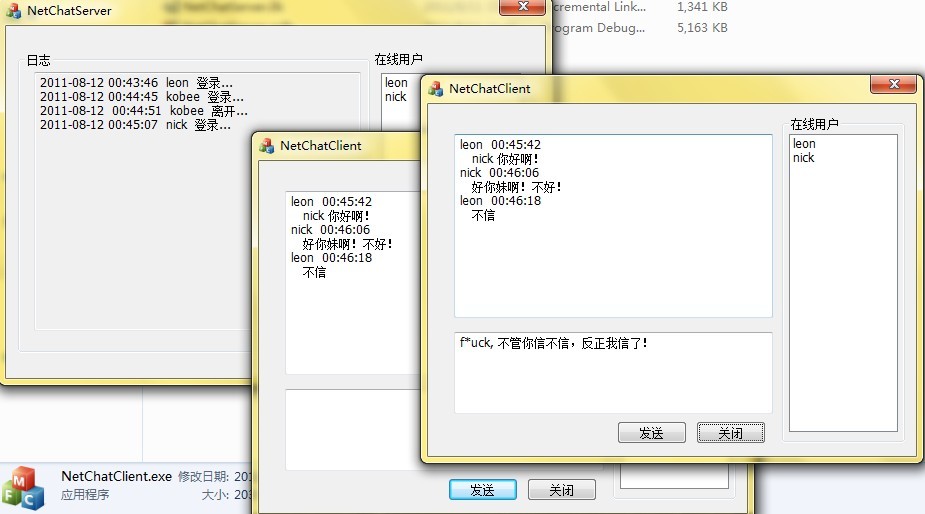
说明:本程序在vs2010+win7 X64中通过
工程下载地址:http://download.csdn.net/source/3513082- 网络编程(三)
- 网络编程(三)
- 网络编程(三)
- 网络编程TCP(三)
- Java网络编程(三)
- Linux网络编程(三)
- java 网络编程(三)
- Linux网络编程(三)
- 高级编程之网络编程(三)
- Linux--网络编程(三)TCP编程
- 网络编程(三) SIGPIPE信号
- QT分析之网络编程(三)
- 网络编程:讨论 Setsockopt函数(三)
- Java专题(三)之网络编程
- java网络编程(三)socket
- QT分析之网络编程(三)
- Socket网络编程笔记(三)
- 黑马程序员_网络编程(三)
- 对DNS报文的理解
- 培训总结二
- 不迷信编译器
- fisheye的安装及破解
- Socket send函数和recv函数详解
- 网络编程(三)
- tar 常用命令技巧
- tomcat启动在22端口 Permission denied <null>:22
- 恶心的Oracle的if else if...
- 猜数字
- const 的作用
- Sql Server中常用的系统存储过程
- 收藏wpf 学习
- JBOSS 启动 加载 过程


