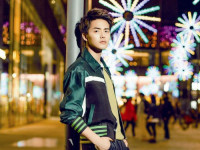(转)抽屉中关闭时默认显示一部分的内容
来源:互联网 发布:java同步方法 编辑:程序博客网 时间:2024/06/09 17:31
先说下标题的意思,因为当时问了一些人,就是这么问的,说不知道啥意思,没理解我想干什么,这个意思就是。。。抽屉难道一定要完全关着或完全开着吗?我只开一部分然后声称我这个抽屉是关着的不行么。
算了,先贴个效果图:
这个情况是抽屉关着的时候:

这个情况是抽屉开着的时候
这是股票的一个抽屉。 然后boss给我说还有3个,顿时纠结,幸亏把内容最为丰富的股票给先搞定了。
。。。。就是这样,一开始就想着把抽屉的手柄写大点,用一个LinearLayout布局来做手柄,但是这样一来,发现布局里面的所有的按钮都相应了我的点击事件,擦。在抽屉手把位置的左边,有个按钮,点击一下会变成减号,但是如果是这样的话,那么我只要一点手柄,他也跟着变了。寻找了一些方法,未果,终于在csdn的一个问题帖子上找到了类似的情况。
基本的思路就是,先拦截了所有抽屉手柄的触摸事件,然后在找出用户想作为手柄的控件id,以及他们的屏幕位置。当点击到那些位置的时候,再做判断。
直接上代码,比较少代码就能实现的,理解起来也不困难,当然,要熟悉Android的控件所对应的实现方法会更简单:
- public class MySlidingDrawer extends SlidingDrawer {
- private int mHandleId = 0; // 抽屉行为控件ID
- private int[] mTouchableIds = null; // Handle 部分其他控件ID
- public int getHandleId() {
- return mHandleId;
- }
- public void setHandleId(int mHandleId) {
- this.mHandleId = mHandleId;
- }
- public int[] getTouchableIds() {
- return mTouchableIds;
- }
- public void setTouchableIds(int[] mTouchableIds) {
- this.mTouchableIds = mTouchableIds;
- }
- public MySlidingDrawer(Context context, AttributeSet attrs) {
- super(context, attrs);
- }
- public MySlidingDrawer(Context context, AttributeSet attrs, int defStyle) {
- super(context, attrs, defStyle);
- }
- /*
- * 获取控件的屏幕区域
- */
- public Rect getRectOnScreen(View view) {
- Rect rect = new Rect();
- int[] location = new int[2];
- View parent = view;
- if (view.getParent() instanceof View) {
- parent = (View) view.getParent();
- }
- parent.getLocationOnScreen(location);
- view.getHitRect(rect);
- rect.offset(location[0], location[1]);
- return rect;
- }
- // 拦截触摸事件,用以修改事件
- @Override
- public boolean onInterceptTouchEvent(MotionEvent event) {
- // 确定控件的屏幕区域
- int[] location = new int[2];
- int x = (int) event.getX();
- int y = (int) event.getY();
- this.getLocationOnScreen(location);
- x += location[0];
- y += location[1];
- // handle部分独立按钮,循环寻找非抽屉手柄的布局。
- if (mTouchableIds != null) {
- for (int id : mTouchableIds) {
- View view = findViewById(id);
- Rect rect = getRectOnScreen(view);
- if (rect.contains(x, y)) {
- Log.i("MySlidingDrawer on touch", String.format(
- "Action=%d Button=%s", event.getAction(),
- ((LinearLayout) view).getContext().toString()));
- // return
- boolean result = view.dispatchTouchEvent(event);
- Log.i("MySlidingDrawer dispatchTouchEvent", "" + result);
- return false;
- }
- }
- }
- // 抽屉行为控件,本想同上,写成数组,寻找多个手柄,但是这样就没有了抽屉拖动效果
- if (event.getAction() == MotionEvent.ACTION_DOWN && mHandleId != 0) {
- View view = findViewById(mHandleId);
- Log.i("MySlidingDrawer on touch", String.format("%d,%d", x, y));
- Rect rect = getRectOnScreen(view);
- Log.i("MySlidingDrawer handle screen rect", String
- .format("%d,%d %d,%d", rect.left, rect.top, rect.right,
- rect.bottom));
- if (rect.contains(x, y)) {// 点击抽屉控件时交由系统处理
- Log.i("MySlidingDrawer", "Hit handle");
- } else {
- return false;
- }
- }
- return super.onInterceptTouchEvent(event);
- }
- // 获取触屏事件
- @Override
- public boolean onTouchEvent(MotionEvent event) {
- return super.onTouchEvent(event);
- }
大概就是这样的重写。
再来是布局文件:
<?xml version="1.0" encoding="UTF-8"?>
- <RelativeLayout xmlns:android="http://schemas.android.com/apk/res/android"
- android:layout_width="fill_parent" android:layout_height="fill_parent">
- <Button android:id="@+id/buttontest" android:layout_height="wrap_content"
- android:layout_width="wrap_content" android:text="test" />
- <!-- bottom menu -->
- <!-- 股票类 -->
- <com.quan.MySlidingDrawer android:id="@+id/stockDrawer"
- android:layout_width="fill_parent" android:layout_height="wrap_content"
- android:orientation="vertical" android:handle="@+id/handleStock"
- android:content="@+id/contentStock" android:visibility="visible">
- <!-- top view 3 rows -->
- <LinearLayout android:layout_width="fill_parent"
- android:id="@+id/handleStock" android:layout_height="85dip"
- android:orientation="vertical">
- <LinearLayout android:layout_height="wrap_content"
- android:layout_width="wrap_content" android:layout_gravity="center">
- <ImageButton android:layout_width="60dip" android:id="@+id/mbutton"
- android:layout_height="10dip" android:src="@drawable/up"
- android:layout_gravity="center" />
- </LinearLayout>
- <!-- top left -->
- <LinearLayout android:layout_height="75dip"
- android:layout_width="fill_parent" android:orientation="horizontal"
- android:id="@+id/otherHandler" android:background="#000">
- <!-- top left -->
- <RelativeLayout android:id="@+id/topLeft"
- android:layout_width="39dip" android:layout_height="75dip"
- android:orientation="vertical">
- <Button android:layout_width="30dip" android:layout_height="30dip"
- android:id="@+id/btn_add_cut" android:layout_alignParentTop="true"
- android:layout_alignParentLeft="true" android:layout_gravity="center_vertical"
- android:focusable="true" android:background="@drawable/add" />
- </RelativeLayout>
- <RelativeLayout android:layout_width="120dip"
- android:layout_height="75dip">
- <TextView android:layout_height="50dip" android:text="2616.99"
- android:layout_width="wrap_content"
- android:layout_alignParentRight="true"
- android:layout_alignParentTop="true" android:gravity="right"
- android:id="@+id/tvCurrentPrice" android:textColor="#f00"
- android:textSize="30dip" android:layout_gravity="center_vertical" />
- <TextView android:text="+22.50" android:textColor="#f00"
- android:layout_height="wrap_content" android:layout_width="wrap_content"
- android:layout_alignParentBottom="true"
- android:layout_alignParentLeft="true" android:id="@+id/tvUpDown" />
- <TextView android:layout_height="wrap_content"
- android:text="0.21%" android:layout_width="wrap_content"
- android:layout_alignParentBottom="true"
- android:layout_alignParentRight="true" android:gravity="right"
- android:textColor="#f00" android:id="@+id/tvAmplitude" />
- </RelativeLayout>
- <View android:layout_width="1dip" android:layout_height="fill_parent"
- android:background="#ff0000" />
- <!-- top right -->
- <TableLayout android:id="@+id/topRight"
- android:layout_width="159dip" android:layout_height="fill_parent"
- android:orientation="vertical">
- <TableRow>
- <TextView android:text="委比" android:textColor="#848684"
- android:layout_height="24dip" android:layout_width="70dip"
- android:gravity="left" />
- <TextView android:id="@+id/tvAppoint" android:text="2.3%"
- android:textColor="#f00" android:layout_height="24dip"
- android:layout_width="89dip" android:gravity="right"
- android:paddingRight="2dip" />
- </TableRow>
- <View android:layout_height="1dip" android:layout_width="fill_parent"
- android:background="#f00" />
- <TableRow>
- <TextView android:text="委差" android:textColor="#848684"
- android:layout_height="24dip" android:layout_width="70dip"
- android:gravity="left" />
- <TextView android:id="@+id/tvPoorCom" android:text="32"
- android:textColor="#f00" android:layout_height="24dip"
- android:layout_width="89dip" android:gravity="right"
- android:paddingRight="2dip" />
- </TableRow>
- <View android:layout_height="1dip" android:layout_width="fill_parent"
- android:background="#f00" />
- <TableRow>
- <TextView android:text="量比" android:textColor="#848684"
- android:layout_height="24dip" android:layout_width="70dip"
- android:gravity="left" />
- <TextView android:id="@+id/tvReQuantity" android:text="-2.45"
- android:textColor="#0f0" android:layout_height="24dip"
- android:layout_width="89dip" android:gravity="right"
- android:paddingRight="2dip" />
- </TableRow>
- </TableLayout>
- </LinearLayout>
- </LinearLayout>
- <LinearLayout android:id="@+id/contentStock"
- android:layout_width="fill_parent" android:layout_height="fill_parent"
- android:orientation="vertical" android:background="#000">
- <View android:layout_height="1dip" android:layout_width="fill_parent"
- android:background="#f00" />
- <!-- bottom rows -->
- <LinearLayout android:id="@+id/bottomRows"
- android:layout_height="253dip" android:layout_width="fill_parent"
- android:orientation="horizontal">
- <!-- left table -->
- <TableLayout android:layout_height="fill_parent"
- android:layout_width="160dip">
- <TableRow>
- <TextView android:textColor="#848684"
- android:layout_height="25dip" android:layout_width="40dip"
- android:text="均价" android:gravity="left" />
- <TextView android:textColor="#f00" android:layout_height="25dip"
- android:layout_width="80dip" android:gravity="center" />
- <TextView android:textColor="#C39C00"
- android:layout_height="25dip" android:layout_width="40dip"
- android:gravity="right" android:paddingRight="2dip" />
- </TableRow>
- <View android:layout_height="1dip" android:background="#f00" />
- <TableRow>
- <TextView android:textColor="#848684"
- android:layout_height="25dip" android:layout_width="40dip"
- android:text="总手" android:gravity="left" />
- <TextView android:textColor="#f00" android:layout_height="25dip"
- android:layout_width="80dip" android:gravity="center" />
- <TextView android:textColor="#C39C00"
- android:layout_height="25dip" android:layout_width="40dip"
- android:gravity="right" android:paddingRight="2dip" />
- </TableRow>
- <TableRow>
- <TextView android:textColor="#848684"
- android:layout_height="25dip" android:layout_width="40dip"
- android:text="现手" android:gravity="left" />
- <TextView android:textColor="#f00" android:layout_height="25dip"
- android:layout_width="80dip" android:gravity="center" />
- <TextView android:id="@+id/CURVOL" android:textColor="#C39C00"
- android:layout_height="25dip" android:layout_width="40dip"
- android:gravity="right" android:paddingRight="2dip" />
- </TableRow>
- <TableRow>
- <TextView android:textColor="#848684"
- android:layout_height="25dip" android:layout_width="40dip"
- android:text="金额" android:gravity="left" />
- <TextView android:textColor="#f00" android:layout_height="25dip"
- android:layout_width="80dip" android:gravity="center" />
- <TextView android:id="@+id/MONEY" android:textColor="#C39C00"
- android:layout_height="25dip" android:layout_width="40dip"
- android:gravity="right" android:paddingRight="2dip" />
- </TableRow>
- <View android:layout_height="1dip" android:background="#f00" />
- <TableRow>
- <TextView android:textColor="#848684"
- android:layout_height="25dip" android:layout_width="40dip"
- android:text="外盘" android:gravity="left" />
- <TextView android:textColor="#f00" android:layout_height="25dip"
- android:layout_width="80dip" android:gravity="center" />
- <TextView android:textColor="#C39C00"
- android:layout_height="25dip" android:layout_width="40dip"
- android:gravity="right" android:paddingRight="2dip" />
- </TableRow>
- <View android:layout_height="1dip" android:background="#f00" />
- <TableRow>
- <TextView android:textColor="#848684"
- android:layout_height="25dip" android:layout_width="40dip"
- android:text="买一" android:gravity="left" />
- <TextView android:text="2539.82" android:textColor="#f00"
- android:layout_height="25dip" android:layout_width="80dip"
- android:gravity="center" />
- <TextView android:text="23" android:textColor="#AE8B00"
- android:layout_height="25dip" android:layout_width="40dip"
- android:gravity="right" android:paddingRight="2dip" />
- </TableRow>
- <TableRow>
- <TextView android:textColor="#848684"
- android:layout_height="25dip" android:layout_width="40dip"
- android:text="买二" android:gravity="left" />
- <TextView android:textColor="#f00" android:layout_height="25dip"
- android:layout_width="80dip" android:gravity="center" />
- <TextView android:textColor="#C39C00"
- android:layout_height="25dip" android:layout_width="40dip"
- android:gravity="right" android:paddingRight="2dip" />
- </TableRow>
- <TableRow>
- <TextView android:textColor="#848684"
- android:layout_height="25dip" android:layout_width="40dip"
- android:text="买三" android:gravity="left" />
- <TextView android:textColor="#f00" android:layout_height="25dip"
- android:layout_width="80dip" android:gravity="center" />
- <TextView android:textColor="#C39C00"
- android:layout_height="25dip" android:layout_width="40dip"
- android:gravity="right" android:paddingRight="2dip" />
- </TableRow>
- <TableRow>
- <TextView android:textColor="#848684"
- android:layout_height="25dip" android:layout_width="40dip"
- android:text="买四" android:gravity="left" />
- <TextView android:textColor="#f00" android:layout_height="25dip"
- android:layout_width="80dip" android:gravity="center" />
- <TextView android:textColor="#C39C00"
- android:layout_height="25dip" android:layout_width="40dip"
- android:gravity="right" android:paddingRight="2dip" />
- </TableRow>
- <TableRow>
- <TextView android:textColor="#848684"
- android:layout_height="25dip" android:layout_width="40dip"
- android:text="买五" android:gravity="left" />
- <TextView android:textColor="#f00" android:layout_height="25dip"
- android:layout_width="80dip" android:gravity="center" />
- <TextView android:textColor="#C39C00"
- android:layout_height="25dip" android:layout_width="40dip"
- android:gravity="right" android:paddingRight="2dip" />
- </TableRow>
- </TableLayout>
- <!-- right table -->
- <TableLayout android:layout_height="fill_parent"
- android:layout_width="160dip">
- <TableRow>
- <TextView android:textColor="#848684"
- android:layout_height="25dip" android:layout_width="40dip"
- android:text="昨收" android:gravity="left" />
- <TextView android:textColor="#f00" android:layout_height="25dip"
- android:layout_width="80dip" android:gravity="center" />
- <TextView android:textColor="#C39C00"
- android:layout_height="25dip" android:layout_width="40dip"
- android:gravity="right" />
- </TableRow>
- <View android:layout_height="1dip" android:background="#f00" />
- <TableRow>
- <TextView android:textColor="#848684"
- android:layout_height="25dip" android:layout_width="40dip"
- android:text="开盘" android:gravity="left" />
- <TextView android:textColor="#f00" android:layout_height="25dip"
- android:layout_width="80dip" android:gravity="center" />
- <TextView android:id="@+id/OPEN" android:textColor="#C39C00"
- android:layout_height="25dip" android:layout_width="40dip"
- android:gravity="right" />
- </TableRow>
- <TableRow>
- <TextView android:textColor="#848684"
- android:layout_height="25dip" android:layout_width="40dip"
- android:text="最高" android:gravity="left" />
- <TextView android:textColor="#f00" android:layout_height="25dip"
- android:layout_width="80dip" android:gravity="center" />
- <TextView android:id="@+id/MAX" android:textColor="#C39C00"
- android:layout_height="25dip" android:layout_width="40dip"
- android:gravity="right" />
- </TableRow>
- <TableRow>
- <TextView android:textColor="#848684"
- android:layout_height="25dip" android:layout_width="40dip"
- android:text="最低" android:gravity="left" />
- <TextView android:textColor="#f00" android:layout_height="25dip"
- android:layout_width="80dip" android:gravity="center" />
- <TextView android:id="@+id/MIN" android:textColor="#C39C00"
- android:layout_height="25dip" android:layout_width="40dip"
- android:gravity="right" />
- </TableRow>
- <View android:layout_height="1dip" android:background="#f00" />
- <TableRow>
- <TextView android:textColor="#848684"
- android:layout_height="25dip" android:layout_width="40dip"
- android:text="内盘" android:gravity="left" />
- <TextView android:textColor="#f00" android:layout_height="25dip"
- android:layout_width="80dip" android:gravity="center" />
- <TextView android:id="@+id/INNER_TRAY" android:textColor="#C39C00"
- android:layout_height="25dip" android:layout_width="40dip"
- android:gravity="right" />
- </TableRow>
- <View android:layout_height="1dip" android:background="#f00" />
- <TableRow>
- <TextView android:textColor="#848684"
- android:layout_height="25dip" android:layout_width="40dip"
- android:text="卖一" android:gravity="left" />
- <TextView android:text="2549.82" android:textColor="#f00"
- android:layout_height="25dip" android:layout_width="80dip"
- android:gravity="center" />
- <TextView android:text="45" android:textColor="#C39C00"
- android:layout_height="25dip" android:layout_width="40dip"
- android:gravity="right" />
- </TableRow>
- <TableRow>
- <TextView android:textColor="#848684"
- android:layout_height="25dip" android:layout_width="40dip"
- android:text="卖二" android:gravity="left" />
- <TextView android:textColor="#f00" android:layout_height="25dip"
- android:layout_width="80dip" android:gravity="center" />
- <TextView android:textColor="#C39C00"
- android:layout_height="25dip" android:layout_width="40dip"
- android:gravity="right" />
- </TableRow>
- <TableRow>
- <TextView android:textColor="#848684"
- android:layout_height="25dip" android:layout_width="40dip"
- android:text="卖三" android:gravity="left" />
- <TextView android:textColor="#f00" android:layout_height="25dip"
- android:layout_width="80dip" android:gravity="center" />
- <TextView android:textColor="#C39C00"
- android:layout_height="25dip" android:layout_width="40dip"
- android:gravity="right" />
- </TableRow>
- <TableRow>
- <TextView android:textColor="#848684"
- android:layout_height="25dip" android:layout_width="40dip"
- android:text="卖四" android:gravity="left" />
- <TextView android:textColor="#f00" android:layout_height="25dip"
- android:layout_width="80dip" android:gravity="center" />
- <TextView android:textColor="#C39C00"
- android:layout_height="25dip" android:layout_width="40dip"
- android:gravity="right" />
- </TableRow>
- <TableRow>
- <TextView android:textColor="#848684"
- android:layout_height="25dip" android:layout_width="40dip"
- android:text="卖五" android:gravity="left" />
- <TextView android:textColor="#f00" android:layout_height="25dip"
- android:layout_width="80dip" android:gravity="center" />
- <TextView android:textColor="#AE8B00"
- android:layout_height="25dip" android:layout_width="40dip"
- android:gravity="right" />
- </TableRow>
- </TableLayout>
- </LinearLayout>
- </LinearLayout>
- </com.quan.MySlidingDrawer>
- </RelativeLayout>
做完这些之后又把那三个布局写完,发现。。。你妹的,原来的布局是用一个相对布局来控制抽屉的拉伸长度。其他3个内容都没这么多,所以3个的下面都是空的,又搞笑呢。接着寻找抽屉适配内容进行长度控制。
又是重写,烦躁的很啊。直接代码,主要思想就是先测量里面内容的高度。因为抽屉本身是没有写wrap_content(即适配内容高度来进行拉伸高度控制)的,所以重写的应该是这个部分。在一个英文的编程疑难解答上找到了答案。
onMeasure是测量控件宽高的方法。setMeasuredDimension是设置到布局里~~~
- protected void onMeasure(int widthMeasureSpec, int heightMeasureSpec) {
- int widthSpecMode = MeasureSpec.getMode(widthMeasureSpec);
- int widthSpecSize = MeasureSpec.getSize(widthMeasureSpec);
- int heightSpecMode = MeasureSpec.getMode(heightMeasureSpec);
- int heightSpecSize = MeasureSpec.getSize(heightMeasureSpec);
- if (widthSpecMode == MeasureSpec.UNSPECIFIED
- || heightSpecMode == MeasureSpec.UNSPECIFIED) {
- throw new RuntimeException(
- "SlidingDrawer cannot have UNSPECIFIED dimensions");
- }
- final View handle = getHandle();
- final View content = getContent();
- measureChild(handle, widthMeasureSpec, heightMeasureSpec);
- int extra = handle.getHeight() / 6;
- System.out.println(handle.getMeasuredHeight() + " "
- + content.getHeight());
- if (mVertical) {
- int height = heightSpecSize - handle.getMeasuredHeight()/* + extra */
- - mTopOffset;
- content.measure(widthMeasureSpec,
- MeasureSpec.makeMeasureSpec(height, heightSpecMode));
- heightSpecSize = handle.getMeasuredHeight() /* + extra */
- + mTopOffset + content.getMeasuredHeight();
- widthSpecSize = content.getMeasuredWidth();
- if (handle.getMeasuredWidth() > widthSpecSize)
- widthSpecSize = handle.getMeasuredWidth();
- }
- setMeasuredDimension(widthSpecSize, heightSpecSize);
- }
- private boolean mVertical;
- private int mTopOffset;
直接把这段copy 到需要重写的抽屉类中,测试,搞定。
但是发现左边的那个图标又不能点击了,变成了触摸,就是有一定位移才能改变他的变量。
经过多番努力,改了一下,把那个按钮放在一个布局里面再对布局进行点击监听,一切搞定~~
测试这个抽屉用的activity:
- public class MainActivity extends Activity {
- private MySlidingDrawer mdrawer;// 抽屉
- private ImageButton mbutton;// 抽屉拉动按钮
- private LinearLayout otherHandler;
- private LinearLayout bottomRows;// 抽屉真正的内容
- private Button test;
- private TextView tv_top;
- private Button btn_add_cut;// 真实抽屉左上角按钮
- int i = 1;// 定义成员变量,协助点击左上角按钮时改变图标,点击+变成2,点击-变成1
- @Override
- protected void onCreate(Bundle savedInstanceState) {
- super.onCreate(savedInstanceState);
- requestWindowFeature(Window.FEATURE_NO_TITLE);
- setContentView(R.layout.main);
- findview();
- addlistener();
- }
- /** 初始化组件 */
- private void findview() {
- tv_top = (TextView) this.findViewById(R.id.tvCurrentPrice);
- test = (Button) this.findViewById(R.id.buttontest);
- mdrawer = (MySlidingDrawer) findViewById(R.id.stockDrawer);
- // 传入抽屉手柄的id
- mdrawer.setHandleId(R.id.mbutton);
- mdrawer.setTouchableIds(new int[] { R.id.otherHandler });
- mbutton = (ImageButton) findViewById(R.id.mbutton);
- otherHandler = (LinearLayout) this.findViewById(R.id.otherHandler);
- bottomRows = (LinearLayout) findViewById(R.id.bottomRows);
- btn_add_cut = (Button) findViewById(R.id.btn_add_cut);
- }
- /**
- * 给各个组建添加事件监听
- */
- private void addlistener() {
- test.setOnClickListener(new OnClickListener() {
- @Override
- public void onClick(View v) {
- tv_top.setText("8585");
- }
- });
- // 抽屉打开
- mdrawer.setOnDrawerOpenListener(new MySlidingDrawer.OnDrawerOpenListener() {
- public void onDrawerOpened() {
- mbutton.setImageResource(R.drawable.down);
- }
- });
- // 抽屉关闭
- mdrawer.setOnDrawerCloseListener(new MySlidingDrawer.OnDrawerCloseListener() {
- public void onDrawerClosed() {
- mbutton.setImageResource(R.drawable.up);
- }
- });
- // 抽屉正在拉动或停止拉动
- mdrawer.setOnDrawerScrollListener(new MySlidingDrawer.OnDrawerScrollListener() {
- public void onScrollStarted() {
- }
- public void onScrollEnded() {
- }
- });
- btn_add_cut.setOnClickListener(new ButtonAddCutListener());
- //
- // 真实抽屉,非头部部分,在打开状态点击时关闭抽屉
- bottomRows.setOnClickListener(new OnClickListener() {
- @Override
- public void onClick(View v) {
- if (mdrawer.isOpened()) {
- mdrawer.animateClose();
- }
- }
- });
- // otherHandler.setOnClickListener(new ButtonAddCutListener());
- }
- /** 抽屉左上角按钮点击改变图片事件 */
- private class ButtonAddCutListener implements OnClickListener {
- @Override
- public void onClick(View v) {
- switch (i) {
- case 1:
- btn_add_cut.setBackgroundDrawable(getResources().getDrawable(
- R.drawable.cut));
- // btn_add_cut_on.setImageResource(R.drawable.cut);
- i = 2;
- System.out.println("+");
- break;
- case 2:
- btn_add_cut.setBackgroundDrawable(getResources().getDrawable(
- R.drawable.add));
- // btn_add_cut_on.setImageResource(R.drawable.add);
- i = 1;
- System.out.println("-");
- break;
- }
- }
- }
- }
要有会的高手帮我看看哪里写的不对哇。谢谢了。。。。。我是纯新手。



- (转)抽屉中关闭时默认显示一部分的内容
- 是的UIImage显示其中的一部分内容
- web显示一部分内容
- 在scrollview中嵌套多个GridView,GridView的内容不能显示全,只显示一部分
- ASP.NET中怎样截取文章标题或者内容的一部分进行显示ASP.NET中怎样截取文章标题或者内容的一部分进行显示
- imageview裁剪显示一部分内容
- android中如何显示图片的一部分
- android中如何显示图片的一部分
- android中如何显示图片的一部分
- android中如何显示图片的一部分
- android中如何显示图片的一部分
- 在ImageView中显示图像的一部分
- (自我学习总结)将html分出一部分,所有内容在固定大小的框中显示,多出的部分多出流动条
- 显示背景图片的一部分
- asp.net 内容分2次显示第一次显示一部分,第二次显示剩余的部分
- 查询出来的内容只显示一部分,后边用的内容进行替换
- 查询出来的内容只显示一部分,后边用的内容进行替换
- Word文档中插入一个图形时,发现插入的图形只显示出了一部分
- Google +1对搜索引擎优化的影响
- pageContext.request.contextPath
- Ajax异步访问远程服务并设置超时
- 手把手教你玩转SOCKET模型之重叠I/O篇
- 列出所有子集(字典顺序)
- (转)抽屉中关闭时默认显示一部分的内容
- 选中Edit控件中的文本
- vmware环境下的kgdb环境配置和模块调试示例 (1)
- 列出所有子集(格雷码顺序)
- GridView 的 onselectedindexchanged 方法
- Linux下用Apple的bonjour服务进行摄像机搜索
- 列出所有排列(旋转法)
- dwr下拉框默认值及保存选中的值
- Core Data