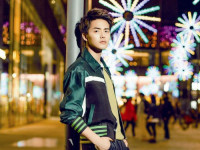ORACLE EXPLAIN PLAN 设置
来源:互联网 发布:淘宝c店排名 编辑:程序博客网 时间:2024/04/29 11:49
安装ORACLE EXPLAIN PLAN:
cd $ORACLE_HOME/rdbms/admin
log into sqlplus as system (sqlplus /nolog->connect /as sysdba)
run SQL> @utlxplan
run SQL> create public synonym plan_table for plan_table
run SQL> grant all on plan_table to public
exit sqlplus
cd $ORACLE_HOME/sqlplus/admin
log into sqlplus as SYS (sqlplus /nolog->connect /as sysdba)
run SQL> @plustrce
run SQL> grant plustrace to public
这里还有一篇文章不错,可以参考一下: http://blog.csdn.net/tianlesoftware/article/details/5827245
在第一次使用的时候碰到一个错误:
ERROR: an uncaught error in function display has happened; please contact Oracle support
Please provide also a DMP file of the used plan table PLAN_TABLE
ORA-00904: "OTHER_TAG": invalid identifier
通过网上的搜索,建议新版本的Oracle使用$ORACLE_HOME/rdbms/admin/utlxplan.sql 来创建表 PLAN_TABLE,但是我确实已经用这个SQL来创建的.
继续检查了一下发现APPS(EBS数据库用户)登录时使用会出错,而sysdba却不会,所以想到有可能APPS用户下已经有一张这样的表,于是删除,然后以sysdba登录grant to public,问题解决.
- ORACLE EXPLAIN PLAN 设置
- Oracle Explain Plan总结
- Oracle Explain Plan
- Oracle Explain Plan
- Oracle Explain Plan
- Oracle Explain Plan
- Oracle Explain Plan
- Oracle explain plan
- Oracle EXPLAIN PLAN用法
- ORACLE EXPLAIN PLAN
- Oracle Explain Plan
- ORACLE EXPLAIN PLAN的总结
- Oracle Explain Plan 执行计划
- ORACLE EXPLAIN PLAN的总结
- ORACLE EXPLAIN PLAN的总结
- Oracle Explain plan使用总结
- oracle explain plan结果简介
- Oracle-SQL Explain Plan解读
- JAVA操作properties文件
- Filter 配置多个URL-PATTERN
- [XD5.5]如何关闭XD的Audio UDP通道
- Oracle分页sql
- Swing中的多线程
- ORACLE EXPLAIN PLAN 设置
- SQLite的事务和锁
- Strumpy Shader Editor
- mysql-5.1.40-linux-i686-glibc23.tar.gz安装笔记
- 自己设计的一个亲自活动报名管理系统数据库
- 制作并使用静态类库(Static Library)详细教程
- 批处理常用命令及用法大全
- 通过SQL 2005 系统表监控 SQL Server 的运行状况
- linux中的IP负载均衡实现原理