Visual Studio 2010 SP1 重新安装错误解决
来源:互联网 发布:stm32用串口4发送数据 编辑:程序博客网 时间:2024/05/16 18:17
Visual Studio 2010 SP1 Upgrade Fiasco: silverlight_sdk.msi is unavailable …
Applying Visual Studio .Net 2010 SP1 is arduous at best. Mostly, I’m likely griping over the amount of time I’ve had to invest to apply a SP. I still love the tools but good grief already! Initially, when downloading the SP via the MSDN Web installer all appeared to be going smooth until this appeared:
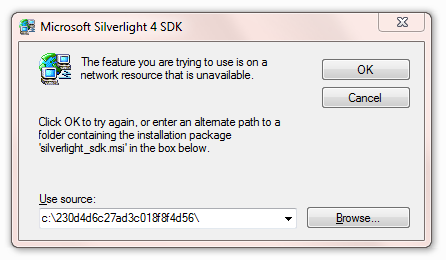
Naturally, I did not have this file on my Computer. Nor was it available on the original VS.Net 2010 installation disc. So… I had to cancel out of the install. This process took hours and never completes. I let it run overnight and the “unwind it all” progress monitor appeared to be stuck 50% of the way through the uninstall.
Here’s the path I took to get silverlight_sdk.msi:
- Download SilverLight 4 Tools to your Computer. Do not run this installer, download it and save it locally.
- Locate the download and change the extension to .rar
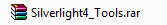
- Unpack it. Download WinRAR if you do not have it. WinZIP did not unpack this file for me on Windows 7, it must be WinRAR.
- Search through the unpacked folder and you’ll locate the SilverLight_sdk.msi file.
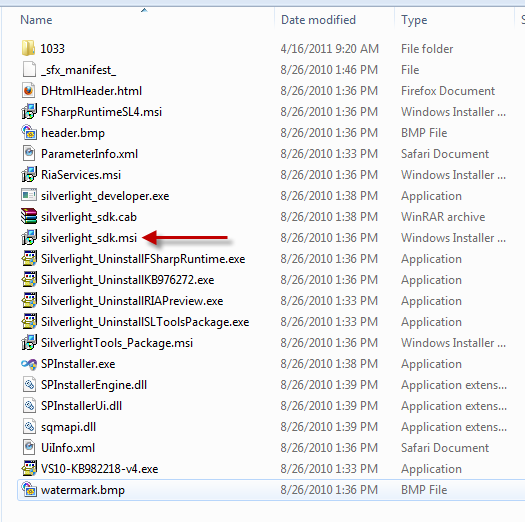
Update – It’s Gonna Take A While!
The SP install is underway but it looks like it’ll take 3+ hours unless things improve. The process has taken an hour to reach about 1/3.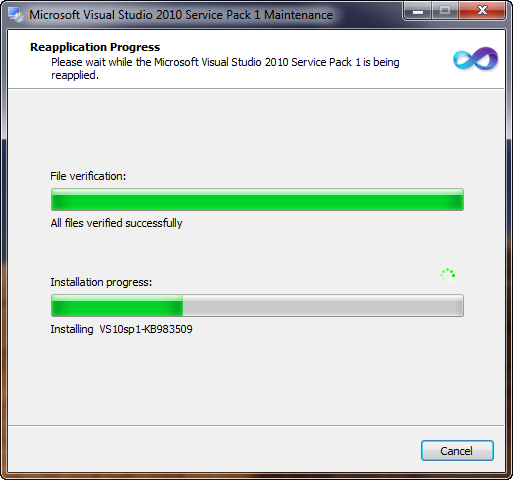
Updated Again
The Installation Process completed. Be prepared, the process takes 2 hours.

转自:http://www.vicberggren.com/blog/visual-studio-2010-sp1-upgrade-fiasco-silverlight_sdk-msi-is-unavailable/
//主要步骤:
- Visual Studio 2010 SP1 重新安装错误解决
- Visual Studio 2010 SP1
- Visual Studio 2010 sp1
- Visual Studio 2010 sp1
- Visual Studio 2005 SP1 1718 错误
- 【Visual Studio】win7 下重新安装Visual Studio 失败--解决
- Visual Studio 2010 MSDN Help Library文档位置、错误、重新安装及安装注意事项
- Visual Studio 2010 MSDN Help Library文档位置、错误、重新安装及安装注意事项
- Visual Studio 2010 MSDN Help Library文档位置、错误、重新安装及安装注意事项
- Visual Studio 2010 MSDN Help Library文档位置、错误、重新安装及安装注意事项
- Visual Studio 2010 MSDN Help Library文档位置、错误、重新安装及安装注意事项
- Visual Studio 2008&2010 SP1下载地址
- visual+studio+2010打包.net+3.5+sp1
- Visual Studio 2010 SP1 安装失败
- Visual Studio 2010 SP1 中文升级补丁
- Visual Studio 2010 sp1远程调试设置
- vs2010 sp1 安装错误,重新安装错误
- visual studio 2010 sp1 安装出现DotfuscatorCE_5.0.2500.msi 未找到错误!
- Asp.Net2.0新GridView控件使用
- iphone 视频播放m3u8问题
- 静态的Import
- webHttpBinding、basicHttpBinding和wsHttpBinding区别
- iPhone手势处理--UIGestureRecognizer
- Visual Studio 2010 SP1 重新安装错误解决
- JS常用代码:五行搞定checkbox全选/全不选
- Android有效解决加载大图片时内存溢出的问题
- Ubuntu Linux 环境变量PATH设置
- 正确获取android手机屏幕分辨率
- 硬盘指标
- Android如何实现边采集边上传
- JTree用法及JTree使用经验总结
- 实现CADOConn类的关闭数据库连接函数:void CloseConn()


