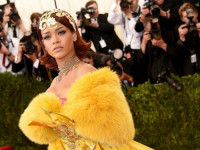build boost_1_48 on ubuntu and windows
来源:互联网 发布:mac截图保存在哪儿 编辑:程序博客网 时间:2024/04/29 09:41
onega@ub-laptop:~$ tar xvjf Downloads/boost_1_48_0.tar.bz2
onega@ub-laptop:~/boost_1_48_0$ du -sh
419M
onega@ub-laptop:~/boost_1_48_0$./bootstrap.sh
onega@ub-laptop:~/boost_1_48_0$ time./b2 variant=release link=static runtime-link=shared threading=multi
...
gcc.archivebin.v2/libs/filesystem/build/gcc-4.6.1/release/link-static/threading-multi/libboost_filesystem.a
common.copystage/lib/libboost_filesystem.a
...failed updating 28 targets...
...skipped 3 targets...
...updated 503 targets...
real 7m31.343s
user 7m0.362s
sys 0m22.629s
onega@ub-laptop:~/boost_1_48_0$ sudo ./b2 install
remove boost_1_44_0 libraries from/usr/local/lib
onega@ub-laptop:~/boost_1_48_0$ sudo -s
root@ub-laptop:~/boost_1_48_0# find /usr/local/lib -name "*44*" | xargs rm
root@ub-laptop:~/boost_1_48_0# su onega
onega@ub-laptop:~/boost_1_48_0$ du -sh
565M
Build boost_1_48_0.tar.bz2 on Windows XP via VC++ 2008
download timeit.exe from Windows 2003 Resource Kit
download du.exe from sysinternals
download icu4c-4_4_2-src.tgz and build it. Note: icu4c-4_6_1-src.tgz and icu4c-4_8_1_1-src.tgz only provides VC++ 2010 project files.
G:\src\icu4c-4_4_2-src>c:\tools\timeit.exe devenv icu\source\allinone\allinone.sln /Build "Debug|Win32"
Version Number: Windows NT 5.1 (Build 2600)
Exit Time: 1:10 pm, Saturday, November 26 2011
Elapsed Time: 0:05:52.397
Process Time: 0:00:13.156
System Calls: 14302984
Context Switches: 5671218
Page Faults: 6210036
Bytes Read: 4090425485
Bytes Written: 1063078424
Bytes Other: 54560737
G:\src\icu4c-4_4_2-src>c:\tools\timeit.exe devenv icu\source\allinone\allinone.sln /Build "Release|Win32"
Version Number: Windows NT 5.1 (Build 2600)
Exit Time: 1:14 pm, Saturday, November 26 2011
Elapsed Time: 0:03:36.005
Process Time: 0:00:09.062
System Calls: 9138612
Context Switches: 2112111
Page Faults: 4133377
Bytes Read: 3267500813
Bytes Written: 543078480
Bytes Other: 31802906
download boost-log-1.0.zip and extract into boost_1_48 source folder
start build:
call "%VS90COMNTOOLS%/../../vc/bin/vcvars32.bat"
c:\tools\sysinternals\du.exe g:\src\boost_1_48_0 >> buildtime.txt
cd /d G:\src\boost_1_48_0
@echo Update G:\src\boost_1_48_0/tools/build/v2/user-config.jam
call bootstrap.bat
echo "build boost_1_48_0 start" >> buildtime.txt
time /t >> buildtime.txt
c:\tools\timeit.exe b2.exe --without-log --toolset=msvc stage --build-type=complete -sBZIP2_SOURCE=D:\opensource\bzip2-1.0.5 -sZLIB_SOURCE=D:\opensource\zlib-1.2.5 -sICU_PATH=G:\src\icu4c-4_4_2-src\icu >> msvc90.log
time /t >> buildtime.txt
b2 --show-libraries >> buildtime.txt
c:\tools\timeit.exe b2.exe --with-log --toolset=msvc stage --build-type=complete define=BOOST_FILESYSTEM_VERSION=2 define=BOOST_ASIO_DISABLE_STD_ARRAY
time /t >> buildtime.txt
c:\tools\sysinternals\du.exe g:\src\boost_1_48_0 >> buildtime.txt
echo "build finished" >> buildtime.txt
It takes 65minutes building boost without boost.log. It takes 18 minutes building boost.log.
if b2.exe failed to check ICU:
- has_icu builds : no
check log file G:\src\boost_1_48_0\bin.v2\config.log
Use the following command to check icu:
b2.exe --with-regex --toolset=msvc stage --build-type=complete -sBZIP2_SOURCE=D:\opensource\bzip2-1.0.5 -sZLIB_SOURCE=D:\opensource\zlib-1.2.5 -sICU_PATH=G:\src\icu4c-4_4_2-src\icu -n
- build boost_1_48 on ubuntu and windows
- Build boost 1.45 with VC++ 2008 on Windows XP and gcc on Ubuntu
- Howto Write and build ROS program on Ubuntu
- build v8 on ubuntu
- Build UCSniff on Ubuntu
- Build HOL4 on Ubuntu
- Build Kerberos on windows
- Build WebKit On Windows
- Build CSipSimple on Windows
- Build OpenJDK8 on Windows
- Build Git service on Linux and setup Git client on Windows
- Build JDK 6 on Ubuntu
- build qpid on windows x64
- Build Lua On windows 7
- install and configure git on Windows,Ubuntu,Mac
- How To Build xfstools, xfsprogs And xfsdump From Source On Ubuntu
- Build an IRC Server with Ircd Hybrid and Anope on Ubuntu 14.04
- add Windows build environment-mingw to qt5.2.1 on ubuntu(AMD64)
- 常用的API参考文档,放在这里以备及时之需要:
- qqq
- Nim取子游戏 (SG函数)
- 上传到Android文件乱码问题
- QT信号与糟机制介绍
- build boost_1_48 on ubuntu and windows
- animation的xml定义中的android:interpolator属性
- smarty的switch实用
- 对android的Activity切换时输入法不弹出来的解决办法
- 我的创新成长之路(一)
- Flash Player 10 中的RTMFP协议(实现P2P技术)
- C&C++编译过程理解
- [光驱、u盘、移动硬盘][引导][分区][PE][系统]相关资料
- IAR Embeded Workbench IDE(CC2430)汇编语言