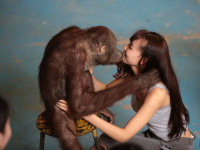动态添加文件的输入项
来源:互联网 发布:ecowater净水器知乎 编辑:程序博客网 时间:2024/05/17 02:25
动态添加文件的输入项
<%@ page language="java"import="java.util.*" pageEncoding="utf-8"%>
<%
String path =request.getContextPath();
String basePath =request.getScheme()+"://"+request.getServerName()+":"+request.getServerPort()+path+"/";
%>
<!DOCTYPE HTML PUBLIC "-//W3C//DTDHTML 4.01 Transitional//EN">
<html>
<head>
<base href="<%=basePath%>">
<title>上传页面</title>
<meta http-equiv="pragma" content="no-cache">
<meta http-equiv="cache-control" content="no-cache">
<meta http-equiv="expires" content="0">
<meta http-equiv="keywords" content="keyword1,keyword2,keyword3">
<meta http-equiv="description" content="This is my page">
<!--
<link rel="stylesheet"type="text/css" href="styles.css">
-->
<script type="text/javascript">
function addfile(){
var files = document.getElementById("files");
var input = document.createElement("input");
input.name="file";
input.type="file";
var delButton = document.createElement("input");
delButton.type="button";
delButton.value="删除";
delButton.onclick=function del(){
this.parentNode.parentNode.removeChild(this.parentNode);
}
var div = document.createElement("div");
div.appendChild(input);
div.appendChild(delButton);
files.appendChild(div);
}
</script>
</head>
<body>
<form action="${pageContext.request.contextPath }/servlet/UploadServlet2" enctype="multipart/form-data" method="post" >
<table>
<tr>
<td>
用户名:
</td>
<td>
<input type="text"name="username" >
</td>
</tr>
<tr>
<td></td>
<td>
<input type="button"value="添加文件" onclick="addfile()">
</td>
</tr>
<tr>
<td></td>
<td>
<div id="files"></div>
</td>
</tr>
<tr>
<td></td>
<td>
<input type="submit"value="上传文件" >
</td>
</tr>
</table>
</form>
</body>
</html>
- 动态添加文件的输入项
- 文件上传的动态添加输入项
- 文件上传的动态添加输入项
- 文件上传的动态添加输入项源代码
- jsp页面中动态添加上传输入项注意的问题:“添加上传文件”按钮的name属性值不能和onclick属性的值相同!!!
- 动态添加输入框
- 动态添加输入框
- Jquery动态添加输入框
- JS动态添加输入框
- Android 动态添加每条输入的内容
- 动态的添加多个上传文件
- 动态添加s 文件的方法
- 动态添加布局文件
- 添加可动态变化的输入框,点击添加增加一行,点击删除删除一行
- Jsp中动态的生成和删除上传文件输入项
- jQuery实现动态添加删除输入框
- AngularJS实现动态添加输入控件功能
- Linux下添加动态库文件的方法
- Javascript与多线程
- android获取sd卡上未安装的apk文件的图标
- 【Linux】tar 命令
- 资治通鉴,卷八十二,人心毒至于此
- win7下SaveFileDialog控件无法弹出解决方案
- 动态添加文件的输入项
- let it be
- 文件下载和实现案例
- CListCtrl控件基本操作(1)
- 使用win7作为wifi基站
- 减少全局变量污染
- CListCtrl控件(2)可编辑单元格的CListCtrl控件
- java对xml进行的DOM 解析以及如何对网站数据进行加密
- 启迪