ligerui中的tree的异步动态加载数据库例子
来源:互联网 发布:蛋糕店游戏不要网络的 编辑:程序博客网 时间:2024/05/17 03:12
在线测试: http://vazumi.net.s1.kingidc.net/example/tree.htm
截图:

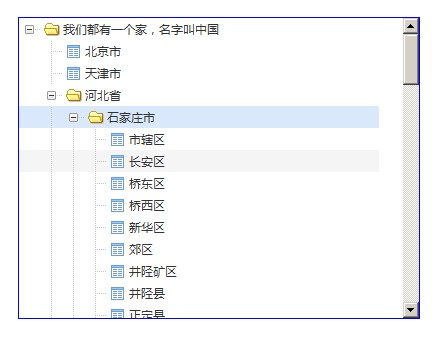
源码:页面右键就在里面,这里我也贴出来
<!DOCTYPE html PUBLIC "-//W3C//DTD XHTML 1.0 Transitional//EN" "http://www.w3.org/TR/xhtml1/DTD/xhtml1-transitional.dtd"><html xmlns="http://www.w3.org/1999/xhtml" ><head> <title>tree</title> <link href="../lib/ligerUI/skins/aqua/css/ligerui-all.css" rel="stylesheet" type="text/css" /> <script src="../lib/jquery/jquery-1.3.2.min.js" type="text/javascript"></script> <script src="../lib/ligerUI/js/ligerui.min.js" type="text/javascript"></script> <script type="text/javascript"> var manager = null; $(function () { $("#tree1").ligerTree( { checkbox:false, nodeWidth : 250, onSelect: onSelect }); manager = $("#tree1").ligerGetTreeManager(); }); function onSelect(note) //这里的异步加载逻辑取决于你的数据库设计,把选中节点的id传回去,传回子节点json然后加载 { if (note.data.id=="0") { if (note.data.children && note.data.children.length == 0) manager.loadData(note.target, "/service/DataHandler.ashx?View=expstate"); //加载省和直辖市 } else { if (note.data.children==undefined) { if (note.data.id.toString().substr(2,2)=="00") { manager.loadData(note.target, "/service/DataHandler.ashx?View=expcity&stateid="+ note.data.id); //加载城市 } else { if (note.data.id.toString().substr(4,2)=="00") manager.loadData(note.target, "/service/DataHandler.ashx?View=expsubcity&cityid="+ note.data.id); //加载区县 } } } } </script> </head><body> <div style="width:400px; height:300px;border:solid 1px blue; margin-top:50px; margin-left:50px; overflow:auto"> <ul id="tree1" > <li isexpand="false" id="0"><span>我们都有一个家,名字叫中国</span><ul></ul></li> </ul> </div> <div style="display:none"> </div></body></html>讲解:
什么原理,tree的onselect事件里,把当前选中的节点的id传回后台,用loaddata方法把子节点json传回来,加载进去,没了
- ligerui中的tree的异步动态加载数据库例子
- ligerui中的tree的异步动态加载数据库例子
- ligerui中的tree的异步动态加载数据库例子(转载)
- ligerui下拉框加载tree的几个例子
- ligerui中3级联动的数据库例子
- ligerui中3级联动的数据库例子
- 关于EXT 动态异步加载Tree
- easyui的异步tree加载
- Exitjs tree动态连接数据库加载Node
- springmvc easyUI tree 动态加载数据库实现
- Ext tree的动态加载
- 异步(ajax)动态加载无限级联树(tree)代码示例
- easyui tree动态传参实现异步加载不同数据源
- easyui异步加载tree的问题
- UNITY 异步加载场景的一个例子
- EXT JS 异步动态树服务端加载 Ext.tree.TreeLoader异步服务端加载
- 一个延迟加载Tree数据的例子
- 一个延迟加载Tree数据的例子 .
- 《系统程序员成长计划》阅读笔记--温故之用
- 处理请求参数乱码问题
- 用JavaScript在框架中打开网页
- DIV嵌套时外层无法自适应高度三种解决方案
- 浅谈HTML中NAME和ID的区别
- ligerui中的tree的异步动态加载数据库例子
- javascript 全局属性和函数
- 某人的经验教训~~
- PyCon 2011 China记
- des-ecb模式
- placement new, operator new and new operator
- Window API (一)数据类型
- c++仿函数的应用
- 我是如何在12周内由零基础成为一名程序员的(转)


