RadNotification Sample
来源:互联网 发布:上海数据港代码 编辑:程序博客网 时间:2024/04/27 13:50
Content Via Callback (Server Side)
http://blogs.telerik.com/blogs/posts/11-07-28/getting-started-with-radnotification.aspx
if we want to go back to the server to grab some data and place that in our notification window? Well, theOnCallbackUpdateevent is exactly what we’re looking for. In order to have this event be fired we also need to set theLoadContentOnproperty. The later property is the key here, as it defines when the content will be loaded to the control. We can set this to: EveryShow, FirstShow, PageLoad, and TimeInterval.
EveryShow and FirstShow are a little different. These rely on the ShowInterval property, which is again a property to be given a millisecond parameter. If we select EveryShow our event will be triggered every time the ShowInterval time has passed. FirstShow will only raise the event the first time the control is being displayed.
So, using PageLoad essentially has the control working like VisibleOnPageLoad="true", only we are going to end up back on our server (using C# or VB.NET) when the page loads. TimeInterval allows us to define a certain time interval (in milliseconds) where this event will be fired.
Result:
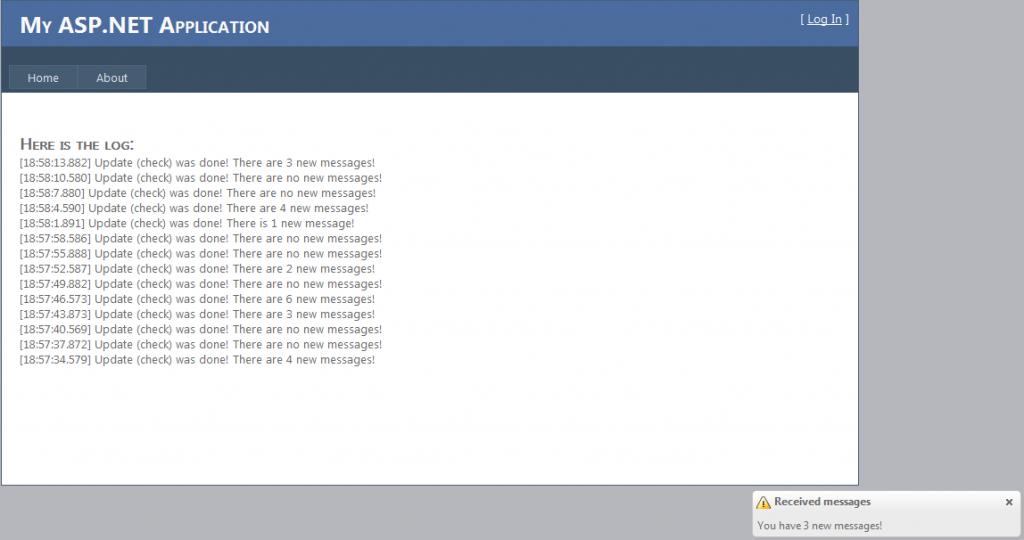
Sample Code:
<%@ Page Title="Home Page" Language="C#" MasterPageFile="~/Site.master" AutoEventWireup="true" CodeBehind="Default.aspx.cs" Inherits="TelerikLearningAsWell._Default" %><%@ Register Assembly="Telerik.Web.UI" Namespace="Telerik.Web.UI" TagPrefix="telerik" %><asp:Content ID="HeaderContent" runat="server" ContentPlaceHolderID="HeadContent"></asp:Content><asp:Content ID="BodyContent" runat="server" ContentPlaceHolderID="MainContent"> <script type="text/javascript"> function OnClientUpdated(sender, args) { var message = "Update (check) was done!"; var newMsgs = sender.get_value(); if (newMsgs != 0) { sender.show(); message += (newMsgs == 1) ? (" There is 1 new message!") : (" There are " + newMsgs + " new messages!"); } else { message += " There are no new messages!"; } LogEvent(message); } function LogEvent(eventString) { var d = new Date(); var dateStr = d.getHours() + ":" + d.getMinutes() + ":" + d.getSeconds() + "." + d.getMilliseconds(); document.getElementById("eventConsole").innerHTML = "[" + dateStr + "] " + eventString + "<br/>" + document.getElementById("eventConsole").innerHTML; } </script> <telerik:RadScriptManager ID="RadScriptManager1" runat="server"> </telerik:RadScriptManager> <br /> <h2>Here is the log:</h2> <div id="eventConsole"> </div> <telerik:RadNotification ID="RadNotification1" runat="server" LoadContentOn="TimeInterval" Width="300" Animation="Fade" EnableRoundedCorners="true" EnableShadow="true" OnClientUpdated="OnClientUpdated" Title="Received messages" OffsetX="-20" OffsetY="-20" TitleIcon="Images/menuError.png" UpdateInterval="3000" AutoCloseDelay="1500" OnCallbackUpdate="OnCallbackUpdate" > <ContentTemplate> <asp:Literal ID="lbl" runat="server"></asp:Literal> </ContentTemplate> </telerik:RadNotification></asp:Content>using System;using System.Collections.Generic;using System.Linq;using System.Web;using System.Web.UI;using System.Web.UI.WebControls;using Telerik.Web.UI;namespace TelerikLearningAsWell{ public partial class _Default : System.Web.UI.Page { protected void Page_Load(object sender, EventArgs e) { if(!IsPostBack) RadNotification1.Show(); } protected void OnCallbackUpdate(object sender, RadNotificationEventArgs e) { int newMsgs = DateTime.Now.Second % 10; if (newMsgs == 5 || newMsgs == 7 || newMsgs == 8 || newMsgs == 9) newMsgs = 0; lbl.Text = String.Concat(new object[] { "You have ", newMsgs, " new messages!" }); RadNotification1.Value = newMsgs.ToString(); } }}- RadNotification Sample
- sample
- !!!sample
- sample
- Telerik RadNotification: Notification / Session Timeout notification
- mail sample
- sample.l
- log4j sample
- sample code
- winApi Sample
- Filter sample
- [ioctrl] sample
- Ant Sample
- Linq sample
- XFIRE SAMPLE
- ROR SAMPLE
- oracle sample
- socket sample
- Linux系统上安装DS4000的多路径软件RDAC
- uboot环境变量(设置bootargs向linux内核传递正确的参数)(
- 防止程序多开方法
- 获取父进程备忘
- LED驱动分析(mini2440)
- RadNotification Sample
- struts2的权限验证
- Android 屏幕分辩率相关问题
- mini2440_buttons驱动详解
- android中的ellipsize
- 文本分类-开方检验做特征提取的原理
- Iphone 监测网络状态,经测试是可行的
- Android组件之ListView(列表视图)
- vb实现ping


