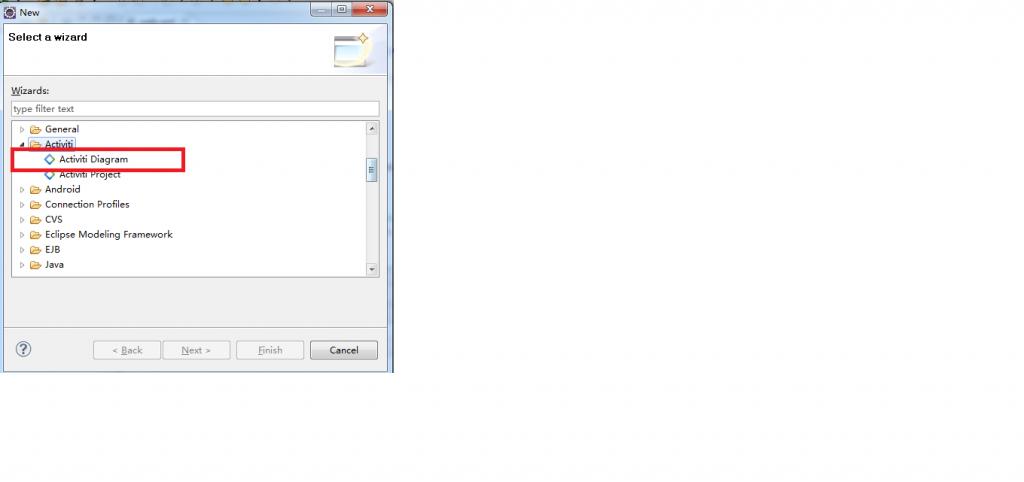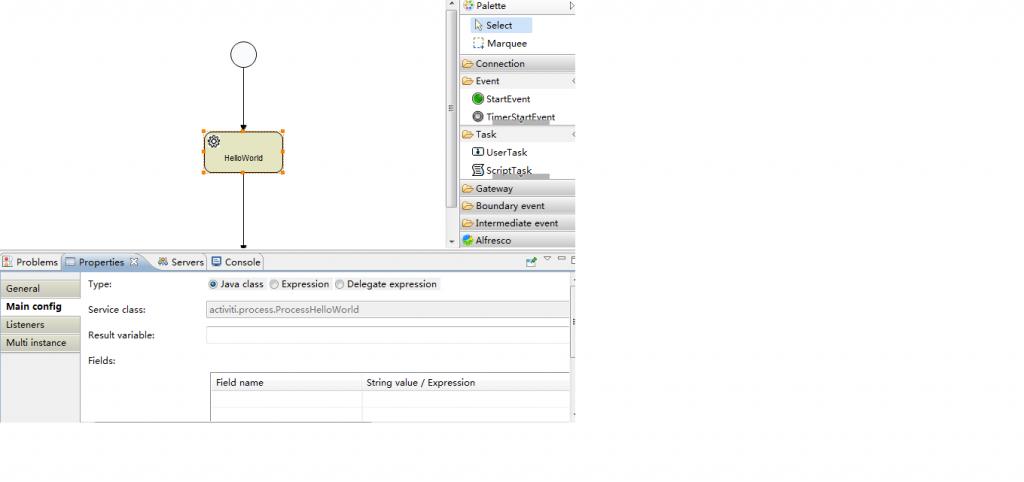Activiti5学习之【HelloWorld】
来源:互联网 发布:网络用语2016 三个字的 编辑:程序博客网 时间:2024/04/27 23:13
相信看完第一节的朋友都已经把Activiti需要的环境搭建起来了吧,那么咱们来干一件程序员学习一门新的技术都喜欢干的事情 HelloWorld!! 本文将会讲到如果和创建activiti运行时所需要的数据库 以及如何绘制流程图、如何发布一个流程、如何启动一个流程、和如何结束一个流程。
要想写这个HelloWorld还是需要费点劲的,因为这个不像别的HelloWorld一样直接写一些代码就行 这个还涉及到了数据库的操作。所以咱们第一步就是创建Acitviti运行时所需要的数据库。
创建数据库
创建Acitviti运行时需要的数据库有好几种方法,比如运行Acitviti项目然后让其自动创建。但本人不太喜欢这种方式,我还是喜欢你给我sql语句我自己去执行 用着比较自然……那么我们当前之急就是去找所需要的sql脚本哈,在咱们下载的activiti的jar中activiti-engine-5.8.jar 这个包中就有我们要的东西。首先加压这个包 然后进到 org/activiti/db/create目录下 大家可以看到各种sql 那么大家根据自己使用的数据库来选择相应的脚本 本人使用的mysql 所以我选择如图中的四个脚本。
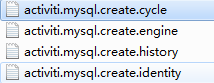
首先创建数据库activiti(名称随便) 然后到这个数据库中直接上述四个创建表的脚本,执行完毕后。数据库的工作就完成了哈,简单吧!
创建项目(J2EE)导入jar包

编写配置文件
<?xml version="1.0" encoding="UTF-8"?><beans xmlns="http://www.springframework.org/schema/beans" xmlns:context="http://www.springframework.org/schema/context" xmlns:tx="http://www.springframework.org/schema/tx" xmlns:xsi="http://www.w3.org/2001/XMLSchema-instance" xsi:schemaLocation="http://www.springframework.org/schema/beans http://www.springframework.org/schema/beans/spring-beans.xsd http://www.springframework.org/schema/context http://www.springframework.org/schema/context/spring-context-2.5.xsd http://www.springframework.org/schema/tx http://www.springframework.org/schema/tx/spring-tx-3.0.xsd"><!-- 配置数据源 --> <bean id="dataSource" class="org.springframework.jdbc.datasource.SimpleDriverDataSource"> <property name="driverClass" value="com.mysql.jdbc.Driver" /> <property name="url" value="jdbc:mysql://localhost:3306/activiti" /> <property name="username" value="root" /> <property name="password" value="1234" /> </bean> <!--配置事务管理器 --> <bean id="transactionManager" class="org.springframework.jdbc.datasource.DataSourceTransactionManager"> <property name="dataSource" ref="dataSource" /> </bean> <!--流程引擎配置 --> <bean id="processEngineConfiguration" class="org.activiti.spring.SpringProcessEngineConfiguration"> <property name="dataSource" ref="dataSource" /> <property name="transactionManager" ref="transactionManager" /> <property name="databaseSchemaUpdate" value="true" /> <property name="jobExecutorActivate" value="false" /> </bean> <!--配置流程引擎 --> <bean id="processEngine" class="org.activiti.spring.ProcessEngineFactoryBean"> <property name="processEngineConfiguration" ref="processEngineConfiguration" /> </bean> <!--配置流程相关的服务 --> <bean id="repositoryService" factory-bean="processEngine" factory-method="getRepositoryService" /> <bean id="runtimeService" factory-bean="processEngine" factory-method="getRuntimeService" /> <bean id="taskService" factory-bean="processEngine" factory-method="getTaskService" /> <bean id="historyService" factory-bean="processEngine" factory-method="getHistoryService" /> <bean id="managementService" factory-bean="processEngine" factory-method="getManagementService" /> <!--配置流程中工具类--> <bean id="commonUtil" class="activiti.process.util.CommonUtil"> </bean></beans>绘制流程图
创建一个流程图(如图)点击next以后 filename 自己随便输入 这里面我输入 HelloWorld.activiti 然后直接Finsh.
创建完后会发现它自动把流程图放到main.resources.diagrams 包下面了,如果不想放在这下面可以直接移动过去。本人移动到了activiti.process.def包下面,这样比较符合编码规范。
接下来就是打开创建的流程图,开始绘制了。这个涉及到JBPM的东西了,本文就不详述。
按照上面绘制完后,就该编写相应的代码了。既然是HelloWorld那么咱们就在走到HelloWorld流程的时候就输出一个HelloWorld吧。
package activiti.process;import org.activiti.engine.delegate.DelegateExecution;import org.activiti.engine.delegate.JavaDelegate;public class ProcessHelloWorld implements JavaDelegate {@Overridepublic void execute(DelegateExecution arg0) throws Exception {System.out.println("HelloWorld");}}然后给HelloWorld这个节点指定相应的执行相应的代码,需要打开流程图HelloWorld.activiti 然后点击HelloWorld节点 在下面的点开Main config选项卡里面指定Service class 为刚才写的流程代码。这样当流程走到这一步的时候就会执行这个类里面的execute方法。
接下来咱们需要做的就是发布流程以及启动流程了。
编写ProcessUtil封装一些方法,方便调用。
package activiti.process;import java.util.HashMap;/** * 与流程有关的工具类 * * */public class ProcessUtil {/** * 发布流程的方法 */public static void deploy() {RepositoryService service = (RepositoryService) CommonUtil.getBean("repositoryService");service.createDeployment().addClasspathResource("activiti/process/def/HelloWorld.bpmn20.xml").addClasspathResource("activiti/process/def/HelloWorld.png").deploy();}/** * 启动流程 */public static String start() {RuntimeService service = (RuntimeService) CommonUtil.getBean("runtimeService");ProcessInstance instance = service.startProcessInstanceByKey("HelloWorld");return instance.getProcessInstanceId();}}CommonUtil代码public class CommonUtil implements ApplicationContextAware {private static ApplicationContext springFactory = null;public static Object getBean(String name) {return springFactory.getBean(name);}public void setApplicationContext(ApplicationContext applicationContext) throws BeansException {springFactory = applicationContext;}}编写相应的servlet,方便咱们的操作。
public class ProcessAction extends HttpServlet {private static final long serialVersionUID = 1L;public ProcessAction() {super();}/** * @see HttpServlet#service(HttpServletRequest request, HttpServletResponse * response) */@Overrideprotected void service(HttpServletRequest request, HttpServletResponse response) throws ServletException, IOException {String cmd = request.getParameter("cmd");String page = null;if ("deploy".equals(cmd)) {ProcessUtil.deploy();request.setAttribute("result", "流程发布成功");page = "success.jsp";} else if ("start".equals(cmd)) {String id = ProcessUtil.start();request.setAttribute("result", "流程启动成功,流程ID:" + id);page = "success.jsp";} request.getRequestDispatcher(page).forward(request, response);}}相应的页面index.jsp<%@ page language="java" contentType="text/html; charset=utf-8" pageEncoding="utf-8"%><!DOCTYPE html PUBLIC "-//W3C//DTD HTML 4.01 Transitional//EN" "http://www.w3.org/TR/html4/loose.dtd"><html><head><meta http-equiv="Content-Type" content="text/html; charset=utf-8"><title>流程测试</title></head><body><form action="process" method="post"><input type="radio" name="cmd" value="deploy">发布流程</input> <input type="radio" name="cmd" value="start">启动流程</input> <input type="radio" name="cmd" value="view">查看当前启动用户流程</input> <input type="submit" value="提交"></form></body></html>
success.jsp<%@ page language="java" contentType="text/html; charset=utf-8" pageEncoding="utf-8"%><!DOCTYPE html PUBLIC "-//W3C//DTD HTML 4.01 Transitional//EN" "http://www.w3.org/TR/html4/loose.dtd"><html><head><meta http-equiv="Content-Type" content="text/html; charset=utf-8"><title>成功</title></head><body>处理结果:<%=request.getAttribute("result") %><a href="index.jsp">返回</a></body></html>
web.xml配置<?xml version="1.0" encoding="UTF-8"?><web-app xmlns:xsi="http://www.w3.org/2001/XMLSchema-instance" xmlns="http://java.sun.com/xml/ns/javaee" xmlns:web="http://java.sun.com/xml/ns/javaee/web-app_2_5.xsd" xsi:schemaLocation="http://java.sun.com/xml/ns/javaee http://java.sun.com/xml/ns/javaee/web-app_2_5.xsd" id="WebApp_ID" version="2.5"> <context-param> <param-name>contextConfigLocation</param-name> <param-value>classpath*:*.xml </param-value> </context-param> <listener> <listener-class>org.springframework.web.context.ContextLoaderListener</listener-class> </listener> <servlet> <servlet-name>ProcessAction</servlet-name> <servlet-class>com.hollycrm.servlet.ProcessAction</servlet-class> </servlet> <servlet-mapping> <servlet-name>ProcessAction</servlet-name> <url-pattern>/process</url-pattern> </servlet-mapping></web-app>至此编码工作已经全部完成, 那么接下来就是验证下大家的代码了哈……发布应用进入index.jsp,首先点击发布流程。然后再点击启动流程。现在大家看看是不是控制台输出了HelloWorld! 因为ServiceTask
为自动任务不需要人工干预,所以会自动执行。启动流程以后直接进入到了HellorWorld执行完后流程也就结束了。
本文只是演示如何运行起来Activiti的HelloWorld,万事开头难 有了开头那么接下来学起来也就比较容易了。后面的文章我将会与大家一起学习Activiti的一些核心方法,敬请期待!
- Activiti5学习之【HelloWorld】
- Activiti5学习之【准备环境】
- c++ 学习 之 HelloWorld
- extJS学习之helloworld
- Hibernate 学习之HelloWorld
- ExtJS学习之HelloWorld
- Ajax学习之helloworld
- NDK学习之helloworld
- Python学习之-HelloWorld
- Nodejs(学习之HelloWorld)
- struts2学习之HelloWorld
- kotlin 学习之 HelloWorld
- Android学习之HelloWorld
- struts学习之HelloWorld
- java学习之HelloWorld
- libevent学习之helloworld
- Struts2学习之helloworld
- 深度学习之Helloworld
- linux 下screen命令
- 玩家的管理
- freemarker笔记
- Android pull解析
- sphinx搜索集群搭建示例(多产品)
- Activiti5学习之【HelloWorld】
- Android最佳实践之响应灵敏性
- 浅谈ReentrantLock
- Hello Word!
- 免费获取小红伞互联网安全套装2012-90天的小红伞2012激活码激活密钥小红伞
- DevExpress GridControl的使用
- 立体匹配算法_Adaptive Support-Weight
- silverlight datagrid 模拟单元格双击事件
- linux 目录结构