HTML5实验:JavaScript模拟流体效果
来源:互联网 发布:3ds淘宝店 编辑:程序博客网 时间:2024/04/30 13:00
把现实世界当中的物体模拟到计算机当中,一些简单的物理实验、碰撞旋转等等难度还是不算很大,难度较大的应当算流体模拟。
本文将在Canvas当中模拟出一个2D平面内的水珠,涉及的知识点和技巧包括:Jscex基础知识,贝塞尔曲线的绘制,合理利用CanvasRenderingContext2D的translate和rotate等API。
绘制椭圆
在模拟水滴之前,我们先思考一下怎么在canvas当中绘制一个椭圆。
大家可以很容易想到 下面几种方案:
1.根据椭圆笛卡尔坐标系方程绘制
2.根据椭圆极坐标方程绘制
3.根据椭圆曲率变化绘制
4.利用四条贝塞尔曲线绘制
第四中,也是性能最好的一种,这样可以避免复杂的计算,充分利用CanvasRenderingContext2D的API(API的性能是通过严格测试,一般情况下比较靠谱).
所以我们采用第四种方式来绘制椭圆。
var ctx;
canvas = document.getElementById("myCanvas1");
ctx = canvas.getContext("2d");
ctx.strokeStyle = "#fff";
function drawEllipse(x, y, w, h) {
var k = 0.5522848;
var ox = (w / 2) * k;
var oy = (h / 2) * k;
var xe = x + w;
var ye = y + h;
var xm = x + w / 2;
var ym = y + h / 2;
ctx.beginPath();
ctx.moveTo(x, ym);
ctx.bezierCurveTo(x, ym - oy, xm - ox, y, xm, y);
ctx.bezierCurveTo(xm + ox, y, xe, ym - oy, xe, ym);
ctx.bezierCurveTo(xe, ym + oy, xm + ox, ye, xm, ye);
ctx.bezierCurveTo(xm - ox, ye, x, ym + oy, x, ym);
ctx.stroke();
}
ctx.clearRect(0,0,canvas.width,canvas.height);
drawEllipse(10, 10, 40, 82);
(改变drawEllipse的四个参数试试)
旋转椭圆
这里的旋转不是绕上面的drawEllipse的前两个参数x,y旋转,二是绕椭圆的中心旋转。所以仅仅CanvasRenderingContext2D.rotate是不够的,因为CanvasRenderingContext2D.rotate是绕画布的左上角(0,0)旋转。所以我们先要把(0,0)通过CanvasRenderingContext2D.translate到椭圆的中心,然后再drawEllipse(-a/2, –b/2, a, b).
上面这句话,就是绕中心旋转的核心。这里还可以推广到任意图形或者图片(假设有约定的中心)。如图:

然后我们就可以先绘制一个鸟巢出来:
<head>
<script src="http://files.cnblogs.com/iamzhanglei/jscex.jscexRequire.min.js" type="text/javascript"></script>
</head>
<body>
<style type="text/css">
input.css3btn
{
background: -moz-linear-gradient(270deg, #d2ebf8, #0c8ab5);
background: -webkit-linear-gradient(top, #d2ebf8, #0c8ab5);
background: -o-linear-gradient(top, #d2ebf8, #0c8ab5);
filter: progid:DXImageTransform.Microsoft.Gradient(GradientType=0, StartColorStr='#000099CC', EndColorStr='#FF0087B4');
border-top: 1px solid #38538c;
border-right: 1px solid #1f2d4d;
border-bottom: 1px solid #151e33;
border-left: 1px solid #1f2d4d;
border-radius: 4px;
box-shadow: inset 0 1px 10px 1px #5c8bee, 0px 1px0 #1d2c4d, 0 2px 0px #1f3053,0 4px 4px 1px #111111;
color: #f0f0f0;
font: bold 20px "helvetica neue" , helvetica, arial, sans-serif;
padding: 10px 0 10px 0;
text-align: center;
text-shadow: 0px -1px 1px #1e2d4d;
width: 150px;
background-clip: padding-box;
}
input.css3btn:hover
{
box-shadow: inset 0 0px 20px 1px #87adff, 0px 1px0 #1d2c4d, 0 3px 0px #1f3053,0 4px 4px 1px #111111;
cursor: pointer;
}
input.css3btn:active
{
box-shadow: inset 0 1px 10px 1px #5c8bee,0 1px 0 #1d2c4d,0 2px 0 #1f3053,0 4px 3px 0 #111111;
margin-top: 1px;
}
</style>
<canvas id="myCanvas2" width="350" height="350" style="border: solid 15px #222; background-color: #111;
color: #CCC;">
Your browser does not support the canvas element.
</canvas>
<script>
var canvas;
var ctx;
var px = 0;
var py = 0;
function init() {
canvas = document.getElementById("myCanvas2");
ctx = canvas.getContext("2d");
ctx.strokeStyle = "#fff";
ctx.translate(70, 70);
}
init();
var i = 0;
function drawEllipse(x, y, w, h) {
var k = 0.5522848;
var ox = (w / 2) * k;
var oy = (h / 2) * k;
var xe = x + w;
var ye = y + h;
var xm = x + w / 2;
var ym = y + h / 2;
ctx.beginPath();
ctx.moveTo(x, ym);
ctx.bezierCurveTo(x, ym - oy, xm - ox, y, xm, y);
ctx.bezierCurveTo(xm + ox, y, xe, ym - oy, xe, ym);
ctx.bezierCurveTo(xe, ym + oy, xm + ox, ye, xm, ye);
ctx.bezierCurveTo(xm - ox, ye, x, ym + oy, x, ym);
ctx.stroke();
ctx.translate(x + 70, y + 100);
px = -70;
py = -100;
ctx.rotate(10 * Math.PI * 2 / 360);
}
var ct;
var drawAsync = eval(Jscex.compile("async",function (ct) {
while (true) {
drawEllipse(px, py, 140, 200)
$await(Jscex.Async.sleep(200, ct));
}
}))
function Button1_onclick() {
ct.cancel();
}
function Button2_onclick() {
ct = new Jscex.Async.CancellationToken();
drawAsync(ct).start();
}
</script>
<br />
<input id="Button2" class="css3btn" type="button" value="run" onclick="return Button2_onclick()" />
<input id="Button1" class="css3btn" type="button" value="stop" onclick="return Button1_onclick()" />
</body>
</html>
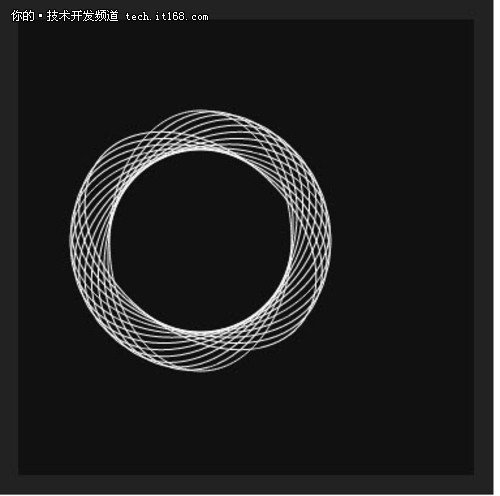
绘制水滴
旋转的椭圆和鸟巢神马的和水滴有什么关系呢?
我们通过改变椭圆的长轴和短轴,令其非常接近圆形(只能接近,不能等于圆形),然后每次旋转擦除画布,就可以达你预想不到的效果!
这里需要注意的是,擦除画布不再是一句CanvasRenderingContext2D.clearRect(0,0,canvas.width,canvas.height)就可以,因为画布已经旋转和画布原点已经translate,所以我们使用 ctx.clearRect(-canvas.width, -canvas.height, 2 * canvas.width, 2 * canvas.height)来擦除画布。
我们画一个长轴42,短轴40的椭圆,旋转并擦除画布:
ctx.clearRect(-canvas.width, -canvas.height, 2 * canvas.width,2 * canvas.height);
var k = 0.5522848;
var ox = (w / 2) * k;
var oy = (h / 2) * k;
var xe = x + w;
var ye = y + h;
var xm = x + w / 2;
var ym = y + h / 2;
ctx.beginPath();
ctx.moveTo(x, ym);
ctx.bezierCurveTo(x, ym - oy, xm - ox, y, xm, y);
ctx.bezierCurveTo(xm + ox, y, xe, ym - oy, xe, ym);
ctx.bezierCurveTo(xe, ym + oy, xm + ox, ye, xm, ye);
ctx.bezierCurveTo(xm - ox, ye, x, ym + oy, x, ym);
ctx.stroke();
ctx.translate(x + 20, y + 21);
px = -20;
py = -21;
ctx.rotate(10 * Math.PI * 2 / 360);
}
var ct;
var drawAsync = eval(Jscex.compile("async",function (ct) {
while (true) {
drawEllipse(px, py, 40, 42)
$await(Jscex.Async.sleep(10, ct));
}
}))
会是什么效果呢?
在线演示效果查看http://www.cnblogs.com/iamzhanglei/archive/2011/12/12/2284188.html
现在大家可以看到一个晃动的水珠了,流体实验刚刚开始,这篇只是一个起点····
文章转载自it168
- HTML5实验:JavaScript模拟流体效果
- HTML5实验:JavaScript模拟流体效果
- HTML5实验:JavaScript模拟流体效果
- HTML5实验:JavaScript模拟流体效果
- HTML5 JavaScript模拟流体效果
- 流体模拟-项目方向
- 流体模拟技术
- 文字 流体模拟
- 虚幻4流体模拟
- 流体模拟边界问题
- html5流体线 视频做法
- HTML5+JavaScript游戏:模拟水族馆
- html5+javascript視頻點碎裂效果
- 基于PhysX的流体模拟
- After Effect水墨流体效果
- 流体时间,水波纹效果
- javascript模拟flash幻灯效果
- 模拟和HTML5的ploceholder的效果
- CuteEditor发布后不可用解决方法
- 一个mp4文件分析工具
- 当前国内时间管理软件产业(三)
- php获取网页内容
- Ogre引擎源码——内存管理
- HTML5实验:JavaScript模拟流体效果
- (转)关于内存对齐
- verilog中的点滴
- 命名规则
- 程序性能优化的三个层面
- Tomcat处理HTTP请求源码分析(上)
- Emacs 添加自带输入法
- (转)Building MFC application with /MD[d] (CRT dll version)requires MFC shared dll version~~~~
- Android NDK r5 windows系统上安装与使用


