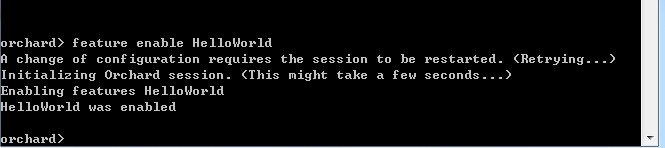Orchard(四):创建Module --Hello World
来源:互联网 发布:淘宝网店没人 编辑:程序博客网 时间:2024/05/16 15:48
之前系列文章
Orchard(一):介绍
Orchard (二):简单配置
Orchard(三):搞清来龙去脉(1)-初探
Orchard(三):搞清来龙去脉(2)-Widgets
Orchard(三):搞清来龙去脉(3)-Orchard 是怎么运行的?
复习些概念
Orhcard的上层是基于微软MVC搭建的。Module最被解析为Area来使用的。(Area可以简单的视为一个子系统模块,类似为虚拟目录所代表的含义)
准备工作
安装使用Code.Generation,具体可以看教程《Orchard(四):Orchard中的Scanffolding(Command line scaffolding)-工具说明》
步骤:
1.打开Orchard命令行工具(在你的站点下面的bin或者debug中有一个orchard.exe文件),输入命令(创建HelloWorld Module)
codegen module HelloWorld

此时会通知重载项目,并已经新增HelloWorld Module

2.修改Manifest文件,主要是开启该Module,告诉调用者一些基本信息。
Name: HelloWorldAntiForgery: enabledAuthor: WTWebsite: http://orchardproject.netVersion: 1.0OrchardVersion: 1.0Description: Description for the moduleFeatures: HelloWorld: Description: Sample,just for study.Category: Sample
注意:不允许tabs,只允许空格在这个文本文档中。
3.创建路由.
/*-------------------------------------------------------------------------* 版权所有:吻天开发团队* 作者:邓福勇* 联系:dfyong@hotmail.com* 操作:创建* 时间:12/26/2011 9:48:47 AM * CLR版本:4.0.30319.239* 唯一标识:c2fae6f7-fda5-4c23-b2fc-470867550597* 版本号:v1.0* 功能说明:* -------------------------------------------------------------------------*/using System.Collections.Generic;using System.Web.Mvc;using System.Web.Routing;using Orchard.Mvc.Routes;namespace HelloWorld{ public class HelloWorldRouts : IRouteProvider { public void GetRoutes(ICollection<RouteDescriptor> routes) { foreach (var routeDescriptor in GetRoutes()) routes.Add(routeDescriptor); } public IEnumerable<RouteDescriptor> GetRoutes() { return new[] { new RouteDescriptor { Priority = 5, Route = new Route( "HelloWorld", new RouteValueDictionary { {"area", "HelloWorld"}, {"controller", "Home"}, {"action", "Index"} }, new RouteValueDictionary(), new RouteValueDictionary { {"area", "HelloWorld"} }, new MvcRouteHandler()) } }; } }}
4.创建Controller
/*-------------------------------------------------------------------------* 版权所有:吻天开发团队* 作者:邓福勇* 联系:dfyong@hotmail.com* 操作:创建* 时间:12/26/2011 9:52:40 AM * CLR版本:4.0.30319.239* 唯一标识:aa52d1a7-05bf-4d0c-bcd3-af62dfed15b1* 版本号:v1.0* 功能说明:* -------------------------------------------------------------------------*/using System;using System.Collections.Generic;using System.Linq;using System.Text;using System.Web.Mvc;using Orchard.Themes;namespace HelloWorld.Controllers{ public class HomeController:Controller { [Themed] public class HomeController : Controller { public ActionResult Index() { return View("HelloWorld"); } } }}
5. 创建View
using System;using System.Collections.Generic;using System.Linq;using System.Text;using System.Web.Mvc;using Orchard.Themes;namespace HelloWorld.Controllers{ [Themed] public class HomeController : Controller { public ActionResult Index() { return View("HelloWorld"); } }}6. 生成解决方案。
7. 成功后,启动HelloWorld Module(当然,也可以到后台管理页面去启动)
/*-------------------------------------------------------------------------* 版权所有:吻天开发团队* 作者:邓福勇* 联系:dfyong@hotmail.com* 操作:创建* 时间:12/26/2011 9:52:40 AM * CLR版本:4.0.30319.239* 唯一标识:aa52d1a7-05bf-4d0c-bcd3-af62dfed15b1* 版本号:v1.0* 功能说明:* -------------------------------------------------------------------------*/using System;using System.Collections.Generic;using System.Linq;using System.Text;using System.Web.Mvc;using Orchard.Themes;namespace HelloWorld.Controllers{ public class HomeController:Controller { [Themed] public class HomeController : Controller { public ActionResult Index() { return View(); } } }}看效果:

- Orchard(四):创建Module --Hello World
- hello world module
- OSGI(四)Hello World
- linux kernel module - hello world
- Android学习笔记(四) Hello World
- Emacs 入门指引(四) Hello,World
- Android项目(二)-- 创建Hello World
- (快速入门4)创建 Hello World
- Sciter:创建Hello World
- 创建Hello World图形界面
- 创建Hello World图形界面
- 创建“hello world”图形界面
- 2440 module test, hello world - life sucks
- linux的module的“hello world”程序
- linux内核驱动之hello world module
- a simple hello world nginx module
- Xib文件创建hello world
- Xib文件创建hello world
- 小法表态愿重返枪手 回忆离别一刻赞温格忠诚
- css hacks (ie6,ie7,ie8,firefox,Chrome)
- 安装eclipse过程过程中出现的问题
- 通过JDBC连接oracle数据库的十大技巧
- PLSQL Developer V8.0.3 和 PLSQL Developer V9.0.2 的注册码
- Orchard(四):创建Module --Hello World
- 理解红黑树
- 接受一个iCal邀请, ExtractOrganizedMeetings值
- sql中级命令
- SQL SERVER 2008函数大全(含例子)之01
- delphi 2010 串口的创建和使用
- 代码之美 正则表达式匹配器
- LINUX下的ssh认证,不用密码登陆另一台机器
- make makefile GCC/CC