步步为营 SharePoint 开发学习笔记系列 七、SharePoint Timer Job 开发
来源:互联网 发布:狸窝dvd刻录软件 mac 编辑:程序博客网 时间:2024/04/28 15:52
概要
项目需求要求我们每天晚上同步员工的一些信息到sharepoint 的user List ,我们决定定制开发sharepoint timer Job,Sharepoint timer Job是sharePoint的定时作业Job,需要安装、布曙到服务器上,而这里我只是介绍下Job开发的例子,以供大家学习用。
开发设计
我们需要新建两个类,TaskLoggerJob和TaskLoggerFeature,TaskLoggerJob实现这个Job具体做哪些工和,TaskLoggerFeature实现安装和卸载这个Job以及定义Job执行时间和方式。
在开发Job时需要引用如下Dll
using Microsoft.SharePoint;using Microsoft.SharePoint.Utilities;using Microsoft.SharePoint.Administration;TaskLoggerJob设计代码如下:
public class TaskLoggerJob : SPJobDefinition{ #region [Fields] #endregion #region [Constructors] /// <summary> /// Initializes a new instance of the TaskLoggerJob class. /// </summary> publicTaskLoggerJob() : base() { } /// <summary> /// Initializes a new instance of the TaskLoggerJob class. /// </summary> /// <param name="jobName">Name of the job.</param> /// <param name="service">The service.</param> /// <param name="server">The server.</param> /// <param name="targetType">Type of the target.</param> publicTaskLoggerJob(stringjobName, SPService service, SPServer server, SPJobLockType targetType) : base(jobName, service, server, targetType) { } /// <summary> /// Initializes a new instance of the TaskLoggerJob class. /// </summary> /// <param name="jobName">Name of the job.</param> /// <param name="webApplication">The web application.</param> publicTaskLoggerJob(stringjobName, SPWebApplication webApplication) : base(jobName, webApplication,null, SPJobLockType.Job) { this.Title = "Task Logger"; } #endregion #region [Public Methods] /// <summary> /// Executes the specified content db id. /// </summary> /// <param name="contentDbId">The content db id.</param> publicoverride voidExecute(Guid contentDbId) { try { // get a reference to the current site collection's content database SPWebApplication webApplication = this.Parentas SPWebApplication; SPContentDatabase contentDb = webApplication.ContentDatabases[contentDbId]; // get a reference to the "Tasks" list in the RootWeb of the first site collection in the content database SPList taskList = contentDb.Sites[0].RootWeb.Lists["Tasks"]; // create a new task, set the Title to the current day/time, and update the item SPListItem newTask = taskList.Items.Add(); newTask["Title"] = DateTime.Now.ToString(); newTask.Update(); } catch (Exception ex) { LogHepler.LogToShrepointList(ex); } } #endregion #region [Private Methods] #endregion}在TaskLoggerFeature时我们调用这个构造方法:
/// <summary>/// Initializes a new instance of the TaskLoggerJob class./// </summary>/// <param name="jobName">Name of the job.</param>/// <param name="webApplication">The web application.</param>public TaskLoggerJob(string jobName, SPWebApplication webApplication) :base(jobName, webApplication,null, SPJobLockType.Job){ this.Title ="Task Logger";}来初始化SPJobDefinition方法,Job具体要做的事性我们实现这个方法:
/// <summary>/// Executes the specified content db id./// </summary>/// <param name="contentDbId">The content db id.</param>public override void Execute(Guid contentDbId){ try { // get a reference to the current site collection's content database SPWebApplication webApplication = this.Parentas SPWebApplication; SPContentDatabase contentDb = webApplication.ContentDatabases[contentDbId]; // get a reference to the "Tasks" list in the RootWeb of the first site collection in the content database SPList taskList = contentDb.Sites[0].RootWeb.Lists["Tasks"]; // create a new task, set the Title to the current day/time, and update the item SPListItem newTask = taskList.Items.Add(); newTask["Title"] = DateTime.Now.ToString(); newTask.Update(); } catch(Exception ex) { LogHepler.LogToShrepointList(ex); }}在这个方法里我们可以同事实现很多任务,而我们这里只是改变了它的title。
下面我们来讲解TaskLoggerFeature的代码设计,首先引用:
using Microsoft.SharePoint;using Microsoft.SharePoint.Administration;而后代码如下:
public class TaskLoggerFeature : SPFeatureReceiver{ #region [Override Methods] /// <summary> /// Active the feature /// </summary> /// <param name="properties"></param> publicoverride voidFeatureActivated(SPFeatureReceiverProperties properties) { SPSite site = properties.Feature.Parent asSPSite; SPSite currentSite = null; try { SPSecurity.RunWithElevatedPrivileges(delegate { currentSite = newSPSite(site.Url); }); this.InstallTaskLoggerJob(currentSite); } catch (Exception ex) { LogHepler.InitConfigListSiteUrl(site.Url); LogHepler.LogToShrepointList(ex); } finally { if (currentSite !=null) { currentSite.Dispose(); } } } /// <summary> /// Deactive the feature /// </summary> /// <param name="properties"></param> publicoverride voidFeatureDeactivating(SPFeatureReceiverProperties properties) { SPSite site = properties.Feature.Parent asSPSite; SPSite currentSite = null; try { SPSecurity.RunWithElevatedPrivileges(delegate { currentSite = newSPSite(site.Url); }); SPWebApplication webApp = currentSite.WebApplication; this.UninstallTaskLoggerJob(webApp); } catch (Exception ex) { LogHepler.InitConfigListSiteUrl(site.Url); LogHepler.LogToShrepointList(ex); } finally { if (currentSite !=null) { currentSite.Dispose(); } } } /// <summary> /// Method that is executed when the feature end the installation /// </summary> /// <param name="properties"></param> publicoverride voidFeatureInstalled(SPFeatureReceiverProperties properties) { } /// <summary> /// Method that is executed when the feature is unistalled /// </summary> /// <param name="properties"></param> publicoverride voidFeatureUninstalling(SPFeatureReceiverProperties properties) { } #endregion #region [Private Methods] /// <summary> /// method to install the job /// </summary> /// <param name="web"></param> privatevoid InstallTaskLoggerJob(SPSite site) { TaskLoggerJob jobDef = newTaskLoggerJob("TaskLoggerJob", site.WebApplication); jobDef.Title = "TaskLoggerJob"; jobDef.Properties.Add("SiteUrl", site.Url); this.InstallDayJob(jobDef, site, 23); //this.InstallHourJob(jobDef, site, 2); //this.InstallMinuteJob(jobDef, site, 10, 10); } /// <summary> /// Method to unistall a job /// </summary> /// <param name="web">The SPWeb where need to remove the job</param> private voidUninstallTaskLoggerJob(SPWebApplication webApp) { try { SPJobDefinitionCollection jobColl = webApp.JobDefinitions; if (jobColl !=null) { List<Guid> idsToRemove = newList<Guid>(); foreach (SPJobDefinition jobDefin jobColl) { if (!String.IsNullOrEmpty(jobDef.Title) && jobDef.Title.StartsWith("TaskLoggerJob")) { idsToRemove.Add(jobDef.Id); } } if (idsToRemove.Count > 0) { foreach (Guid gdin idsToRemove) { jobColl.Remove(gd); } } } } catch (Exception ex) { LogHepler.LogToShrepointList(ex); } } /// <summary> /// Method to install the job that will execute by hour /// </summary> /// <param name="jobDef">The JobDefinition to apply</param> /// <param name="web">The SPWeb that will execute the job</param> /// <param name="minute">The minute to start the job in that hour</param> private voidInstallDayJob(SPJobDefinition jobDef, SPSite site, int hour) { try { SPWebApplication webApp = site.WebApplication; SPJobDefinitionCollection jboColl = webApp.JobDefinitions; SPDailySchedule daySched = newSPDailySchedule(); daySched.BeginHour = hour; daySched.BeginMinute = 0; daySched.BeginSecond = 0; daySched.EndHour = hour; daySched.EndMinute = 0; daySched.EndSecond = 0; jobDef.Schedule = daySched; SPJobDefinition oldJob = this.GetJobDeffinition(jobDef.Title, jboColl); if (oldJob !=null) { jboColl.Remove(oldJob.Id); webApp.Update(); } jboColl.Add(jobDef); webApp.Update(); } catch (Exception ex) { LogHepler.LogToShrepointList(ex); } } /// <summary> /// Method to install the job that will execute by hour /// </summary> /// <param name="jobDef">The JobDefinition to apply</param> /// <param name="web">The SPWeb that will execute the job</param> /// <param name="minute">The minute to start the job in that hour</param> private voidInstallHourJob(SPJobDefinition jobDef, SPSite site, int minute) { try { SPWebApplication webApp = site.WebApplication; SPJobDefinitionCollection jboColl = webApp.JobDefinitions; SPHourlySchedule hourSched = newSPHourlySchedule(); hourSched.BeginMinute = minute; jobDef.Schedule = hourSched; SPJobDefinition oldJob = this.GetJobDeffinition(jobDef.Title, jboColl); if (oldJob !=null) { jboColl.Remove(oldJob.Id); webApp.Update(); } jboColl.Add(jobDef); webApp.Update(); } catch (Exception ex) { LogHepler.LogToShrepointList(ex); } } /// <summary> /// Method to install the job that will execute by minute /// </summary> /// <param name="jobDef">The JobDefinition to apply</param> /// <param name="web">The SPWeb that will execute the job</param> /// <param name="secound">The seconds to start the job in that minute</param> private voidInstallMinuteJob(SPJobDefinition jobDef, SPSite site, int second, int interval) { try { SPWebApplication webApp = site.WebApplication; SPJobDefinitionCollection jboColl = webApp.JobDefinitions; SPMinuteSchedule minSched = newSPMinuteSchedule(); minSched.Interval = interval; minSched.BeginSecond = second; jobDef.Schedule = minSched; SPJobDefinition oldJob = this.GetJobDeffinition(jobDef.Title, jboColl); if (oldJob !=null) { jboColl.Remove(oldJob.Id); webApp.Update(); } jboColl.Add(jobDef); webApp.Update(); } catch (Exception ex) { LogHepler.LogToShrepointList(ex); } } /// <summary> /// Get the JobDefinition to install or remove /// </summary> /// <param name="Title">Title of the job</param> /// <param name="jobCollection">The JobCollection to find the job</param> /// <returns>JbDefinition that found in this collection</returns> private SPJobDefinition GetJobDeffinition(stringTitle, SPJobDefinitionCollection jobCollection) { SPJobDefinition result = null; if (jobCollection !=null) { foreach (SPJobDefinition jobin jobCollection) { if (job.Title.Equals(Title)) { result = job; break; } } } return result; } #endregion}下面这个方法是激活这个Job的feature,在sharepoint里每一个Job都有一个feature来讲行实现,它会生成相应的feature的xml方件:
/// <summary>/// Active the feature/// </summary>/// <param name="properties"></param>public override void FeatureActivated(SPFeatureReceiverProperties properties){ SPSite site = properties.Feature.Parentas SPSite; SPSite currentSite =null; try { SPSecurity.RunWithElevatedPrivileges(delegate { currentSite = newSPSite(site.Url); }); this.InstallTaskLoggerJob(currentSite); } catch(Exception ex) { LogHepler.InitConfigListSiteUrl(site.Url); LogHepler.LogToShrepointList(ex); } finally { if (currentSite !=null) { currentSite.Dispose(); } }}卸载这个Job的方法如下:/// <summary>/// Deactive the feature/// </summary>/// <param name="properties"></param>public override void FeatureDeactivating(SPFeatureReceiverProperties properties){ SPSite site = properties.Feature.Parentas SPSite; SPSite currentSite =null; try { SPSecurity.RunWithElevatedPrivileges(delegate { currentSite = newSPSite(site.Url); }); SPWebApplication webApp = currentSite.WebApplication; this.UninstallTaskLoggerJob(webApp); } catch(Exception ex) { LogHepler.InitConfigListSiteUrl(site.Url); LogHepler.LogToShrepointList(ex); } finally { if (currentSite !=null) { currentSite.Dispose(); } }}Job的执行时间可以按分、时、天、月、年来执行可以进行如下定义,分、时、天。概据你的需要来执行。
/// <summary>/// Method to install the job that will execute by hour/// </summary>/// <param name="jobDef">The JobDefinition to apply</param>/// <param name="web">The SPWeb that will execute the job</param>/// <param name="minute">The minute to start the job in that hour</param>privatevoid InstallDayJob(SPJobDefinition jobDef, SPSite site,int hour){ try { SPWebApplication webApp = site.WebApplication; SPJobDefinitionCollection jboColl = webApp.JobDefinitions; SPDailySchedule daySched = newSPDailySchedule(); daySched.BeginHour = hour; daySched.BeginMinute = 0; daySched.BeginSecond = 0; daySched.EndHour = hour; daySched.EndMinute = 0; daySched.EndSecond = 0; jobDef.Schedule = daySched; SPJobDefinition oldJob = this.GetJobDeffinition(jobDef.Title, jboColl); if (oldJob != null) { jboColl.Remove(oldJob.Id); webApp.Update(); } jboColl.Add(jobDef); webApp.Update(); } catch(Exception ex) { LogHepler.LogToShrepointList(ex); }}/// <summary>/// Method to install the job that will execute by hour/// </summary>/// <param name="jobDef">The JobDefinition to apply</param>/// <param name="web">The SPWeb that will execute the job</param>/// <param name="minute">The minute to start the job in that hour</param>privatevoid InstallHourJob(SPJobDefinition jobDef, SPSite site,int minute){ try { SPWebApplication webApp = site.WebApplication; SPJobDefinitionCollection jboColl = webApp.JobDefinitions; SPHourlySchedule hourSched = newSPHourlySchedule(); hourSched.BeginMinute = minute; jobDef.Schedule = hourSched; SPJobDefinition oldJob = this.GetJobDeffinition(jobDef.Title, jboColl); if (oldJob != null) { jboColl.Remove(oldJob.Id); webApp.Update(); } jboColl.Add(jobDef); webApp.Update(); } catch(Exception ex) { LogHepler.LogToShrepointList(ex); }}/// <summary>/// Method to install the job that will execute by minute/// </summary>/// <param name="jobDef">The JobDefinition to apply</param>/// <param name="web">The SPWeb that will execute the job</param>/// <param name="secound">The seconds to start the job in that minute</param>privatevoid InstallMinuteJob(SPJobDefinition jobDef, SPSite site,int second,int interval){ try { SPWebApplication webApp = site.WebApplication; SPJobDefinitionCollection jboColl = webApp.JobDefinitions; SPMinuteSchedule minSched = newSPMinuteSchedule(); minSched.Interval = interval; minSched.BeginSecond = second; jobDef.Schedule = minSched; SPJobDefinition oldJob = this.GetJobDeffinition(jobDef.Title, jboColl); if (oldJob != null) { jboColl.Remove(oldJob.Id); webApp.Update(); } jboColl.Add(jobDef); webApp.Update(); } catch (Exception ex) { LogHepler.LogToShrepointList(ex); }}在完成了上面的代码设计后,我们接着就需要把Job布曙到服务器中。
要以上代码生成Windows SharePoint Solution Package (*.WSP) 来布曙。
步骤如下:
一、首先进入sharePoint Central administrator v3 管理页面,选择Operation下的Solution Management
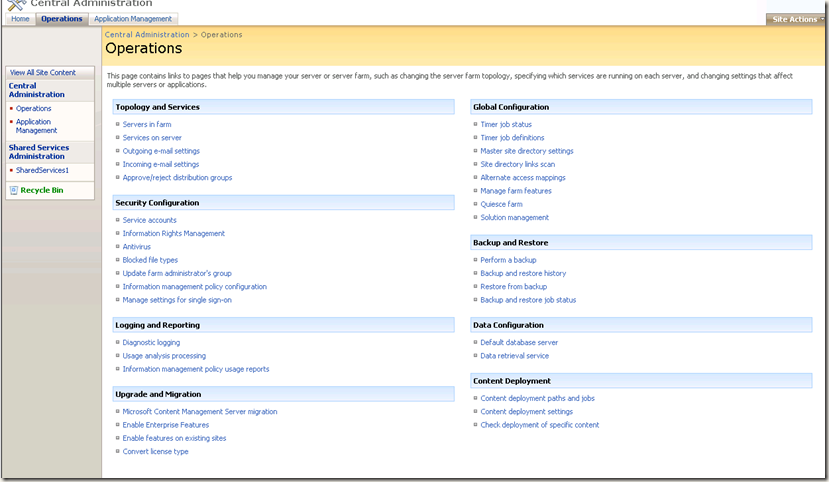
二、检索TaskLoggerJob.wsp
如果以前安装过这个Job先要卸载,再安装。
三、执行命令 stsadm -o addsolution -filename "TaskLoggerJob.wsp" 添加Job的solution
四、执行命令 stsadm -o deactivatefeature -name TaskLoggerJob -url http://[site]/
而后再执行命令 stsadm -o execadmsvcjobs
五、执行命令 stsadm -o activatefeature -name TaskLoggerJob -url http://[site]/
而后再执行命令 stsadm -o execadmsvcjobs
总结
sharepoint timer job是用来完成系统定里执行的一此任务,是由这个进程完成的OWSTIMER.EXE
- 步步为营 SharePoint 开发学习笔记系列 七、SharePoint Timer Job 开发
- 步步为营 SharePoint 开发学习笔记系列 八、SharePoint EventHandler开发
- 步步为营 SharePoint 开发学习笔记系列总结
- 步步为营 SharePoint 开发学习笔记系列 五、Web Part开发
- 步步为营 SharePoint 开发学习笔记系列 一、简介
- 步步为营 SharePoint 开发学习笔记系列 二、安装和配置
- 步步为营 SharePoint 开发学习笔记系列 九、SharePoint web service 开发(上)
- 步步为营 SharePoint 开发学习笔记系列 十、SharePoint web service 开发(下)
- SharePoint 2013 中开发Timer Job
- SharePoint中开发自定义Timer Job
- 步步为营 SharePoint 开发学习笔记系列 三、创建Web Application和创建Site
- 步步为营 SharePoint 开发学习笔记系列 四、创建sub site和创建list
- Sharepoint Custom Timer Job
- SharePoint开发笔记
- 清除sharepoint timer job 缓存
- 创建SharePoint 2010 Timer Job
- SharePoint解决方案开发模型系列
- SharePoint Debug - SharePoint timer job 发送重复邮件
- 均衡
- 编译Android 4.0时遇到的问题汇总
- 使用反射等方法来操作对象、方法、属性
- php版getFinalKey
- wince操作系统简介(翻译)
- 步步为营 SharePoint 开发学习笔记系列 七、SharePoint Timer Job 开发
- 八皇后问题及其扩展N皇后问题(经典回溯算法)
- try catch
- .NET下16进制字符串与10进制数字的互相转换
- VBA 字符串的处理方法
- 八数码问题
- VBScript 的异常传递与处理
- javaScript 实现 1~100累加
- C语言中的全局变量内存分配和初始化顺序


