使用asp.net与长连接技术制作网页聊天工具(初步)
来源:互联网 发布:西安 长安 知乎 编辑:程序博客网 时间:2024/04/30 10:04
点击打开链接前言:
这个只是我初步做到能发送接收消息,其他功能没有的,适合用来学习。
有些多余的代码我没删,让学习的人能感受下我思考的过程,看起了很简单,但实际我做了挺多的尝试,花了两天时间才做到现在这样的效果。
操作流程:
第一步
运行项目,打开/Client/WebIM.aspx或者/Default.aspx(同样会跳转到WebIM.aspx),输入账号。和你聊天的人的两个框输入相反即可。
如图:
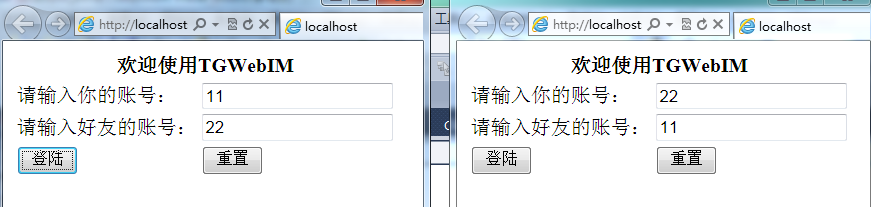
第二步:
登陆后页面改变如图:
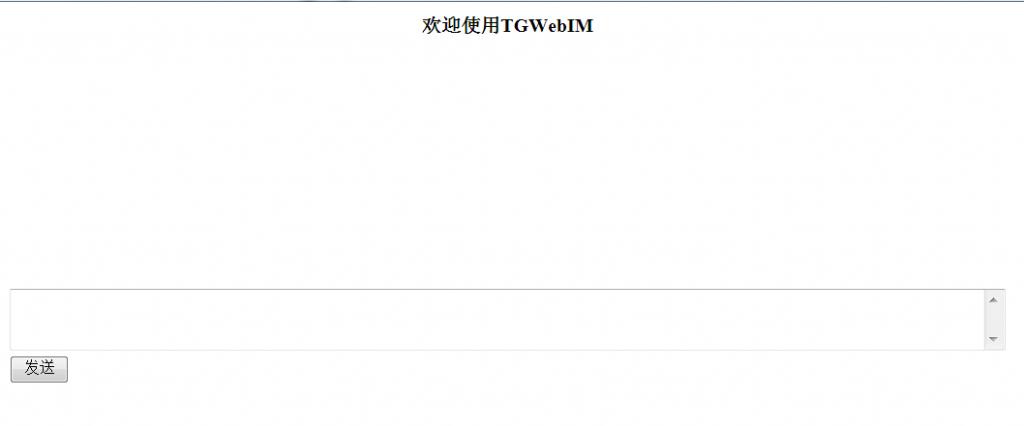
就可以和你的好友聊天了,聊天效果
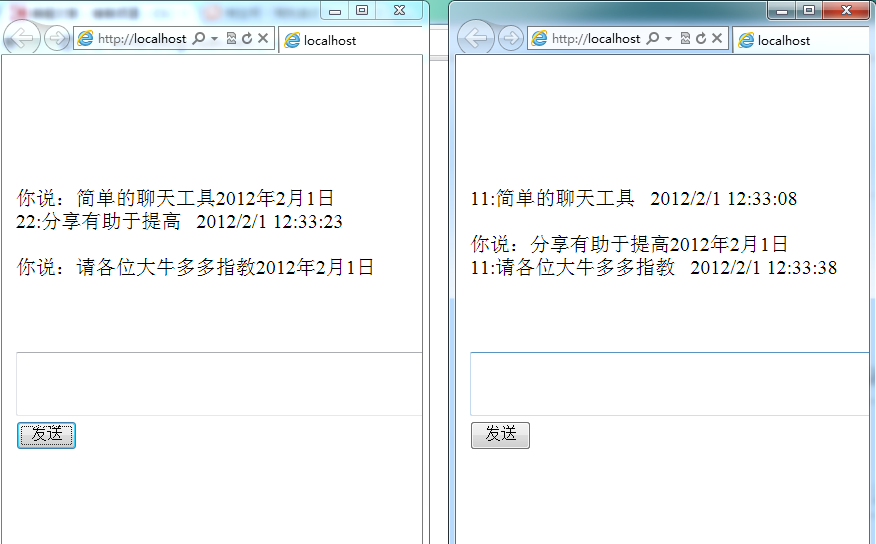
代码:
文件分布图:

MessageService.cs:
using System;using System.Collections.Generic;using System.Linq;using System.Web;using System.Web.Services;using System.Threading;using WebIMModel;/// <summary>///MessageService 的摘要说明/// </summary>[WebService(Namespace = "http://tgnet.cn/")][WebServiceBinding(ConformsTo = WsiProfiles.BasicProfile1_1)]//若要允许使用 ASP.NET AJAX 从脚本中调用此 Web 服务,请取消对下行的注释。 [System.Web.Script.Services.ScriptService]public class MessageService : System.Web.Services.WebService{ WebIMEntities entity = new WebIMEntities(); Mutex mutex = new Mutex(); public MessageService() { //如果使用设计的组件,请取消注释以下行 //InitializeComponent(); } /// <summary> ///监听消息,在没新消息的时候挂起,在有新消息的时候返回消息内容 /// </summary> /// <param name="sentUserID"></param> /// <param name="receiverUserID"></param> /// <returns></returns> [WebMethod] public string WaitMessage(string sentUserID, string receiverUserID) { string message = ""; string strSessionName = sentUserID + "-" + receiverUserID; // mutex = new Mutex(false, strSessionName); // mutex.WaitOne(10000); //挂起线程 try { int i = 0; while (i < 20) { message += GetMessage(Convert.ToInt64(sentUserID), Convert.ToInt64(receiverUserID)); Thread.Sleep(1000); if (!string.IsNullOrEmpty(message)) { return "1" + message; } i++; } return "0"; } catch (Exception) { return "0"; } } /// <summary> /// 获得消息内容 /// </summary> /// <param name="sentUserID"></param> /// <param name="receiverUserID"></param> /// <returns></returns> private string GetMessage(long sentUserID, long receiverUserID) { var messageList = from m in entity.IM_Message where m.isRead == false && m.receiverUserID.Value == receiverUserID && m.sentUserID.Value == sentUserID select m; string strMessage = ""; foreach (IM_Message item in messageList) { strMessage += string.Format("{0}:{1} {2}<br />", item.sentUserID, item.content, item.sentTime); item.isRead = true; } entity.SaveChanges(); return strMessage; } /// <summary> ///发送消息,注意要将与之对应的消息监听线程启动 /// </summary> /// <param name="sentUserID"></param> /// <param name="receiverUserID"></param> /// <returns></returns> [WebMethod] public int SentMessage(string sentUserID, string receiverUserID, string content) { string strSessionName = sentUserID + "-" + receiverUserID; int isUpdated = 0; try { //TODO 恢复相应的线程WaitMessage //Mutex m = Mutex.OpenExisting(strSessionName); //m.ReleaseMutex(); //this.mutex.ReleaseMutex(); } catch (WaitHandleCannotBeOpenedException ex) { //TODO 用户不存在的情况业务逻辑 } catch { } finally { if (UpdateDB(sentUserID, receiverUserID, content)) { isUpdated = 1; } } return isUpdated; } /// <summary> /// 更新数据库 /// </summary> /// <param name="sentUserID"></param> /// <param name="receiverUserID"></param> /// <param name="content">消息内容</param> /// <returns></returns> private bool UpdateDB(string sentUserID, string receiverUserID, string content) { IM_Message m = new IM_Message(); try { m.sentUserID = Convert.ToInt64(sentUserID); m.receiverUserID = Convert.ToInt64(receiverUserID); m.content = content; m.isRead = false; m.sentTime = DateTime.Now; entity.IM_Message.AddObject(m); entity.SaveChanges(); return true; } catch (Exception) { return false; } }}WebIM.aspx
<%@ Page Language="C#" AutoEventWireup="true" CodeFile="WebIM.aspx.cs" Inherits="Client_WebIM" %><!DOCTYPE html PUBLIC "-//W3C//DTD XHTML 1.0 Transitional//EN" "http://www.w3.org/TR/xhtml1/DTD/xhtml1-transitional.dtd"><html xmlns="http://www.w3.org/1999/xhtml"><head runat="server"> <title></title> <script src="../JS/jquery.js" type="text/javascript"></script> <script type="text/javascript"> var myUserID; var orderUserID; $(function () { $("#divMessageDialog").hide(); $("#btlogin").click(function () { myUserID = $("#txtMyUserID").val(); orderUserID = $("#txtOrderUserID").val(); $("#divLogin").hide(); $("#divMessageDialog").show(); WaitMessage(); }); }) function WaitMessage() { $.post( "/System/MessageService.asmx/WaitMessage", { sentUserID: orderUserID, receiverUserID: myUserID }, function (data) { if (data.text.substring(0, 1) == 1) { //有消息的处理 $("#history").html($("#history").html() + "<br />" + data.text.substring(1)); } else { //没消息的处理 } WaitMessage(); } ); } function SentMessage() { $.post( "/System/MessageService.asmx/SentMessage", { sentUserID: myUserID, receiverUserID: orderUserID, content: $("#txaMessage").val() }, function (data) { if (data.text.substring(0, 1)) { //发送成功的处理 $("#history").html($("#history").html() + "<br />" + "你说:" + $("#txaMessage").val() + new Date().toLocaleDateString()); $("#txaMessage").val(""); } else { $("#history").html($("#history").html() + "<br />" + "你说:" + $("#txaMessage").val() + new Date().toLocaleDateString() + "发送不成功"); } } ) } </script></head><body> <form id="form1" runat="server"> <div id="divLogin"> <table> <tr> <th colspan="2"> 欢迎使用TGWebIM </th> </tr> <tr> <td> 请输入你的账号: </td> <td> <input id="txtMyUserID" /> </td> </tr> <tr> <td> 请输入好友的账号: </td> <td> <input id="txtOrderUserID" /> </td> </tr> <tr> <td> <input type="button" id="btlogin" value="登陆" /> </td> <td> <input type="button" id="reset" value="重置" /> </td> </tr> </table> </div> <div id="divMessageDialog"> <table> <tr> <th> 欢迎使用TGWebIM </th> </tr> <tr> <td id="history" style="height: 200px"> </td> </tr> <tr> <td> <textarea cols="100" id="txaMessage" rows="3"></textarea> </td> </tr> <tr> <td><input type="button" id="btSentMessage" onclick="SentMessage()" value="发送" /></td> </tr> </table> </div> </form></body></html>
数据库访问时用entity frameword

资源下载地址:资源下载
- 使用asp.net与长连接技术制作网页聊天工具(初步)
- 基于ASP.NET的Comet长连接技术解析
- 动态网页制作技术JSP与ASP的比较
- 动态网页制作技术JSP与ASP的比较
- 动态网页制作技术JSP与ASP的比较
- 传统的ASP.NET网页与AJAX技术
- ASP.net--网页连接数据库
- ASP.NET 推送消息 长连接 IHttpAsyncHandler
- 使用Flash的XMLSocket与Servlet建立长连接(8,net.fla的辅助类)
- ASP.NET网页制作——总结(1)
- 网页地图的制作 ASP.NET
- asp.net动态网页制作视频教程
- 网页制作初步
- 基于Redis的ASP.NET与js(AJAX)的聊天程序[js长连接][伪推送]
- 基于Redis的ASP.NET与js(AJAX)的聊天程序[js长连接][伪推送]
- asp.net ADO.NET连接池使用与优化
- 使用 .NET 实现 Ajax 长连接
- 使用 .NET 实现 Ajax 长连接
- Java中兩個使用invoke方法的例子
- Android系统移植(一)-让android系统在目标平台上运行起来
- asp.net MVC中html.DropDownList反显
- 函数指针和回调函数实例1
- 字符串匹配 wchar To char,摘抄别人的,自己改改,完成了自己的匹配。
- 使用asp.net与长连接技术制作网页聊天工具(初步)
- 问世间情为何物,我算是大彻大悟!!!!
- (转载)How browsers work--Behind the scenes of modern web browsers (前端必读)
- droid3 flash
- Android系统移植(二)-按键移植
- Android SDK TOOL
- C# 窗口全屏 隐藏任务栏 (代码)
- eclipselink使用
- python类方法和静态方法


