eclipse svn 插件的安装
来源:互联网 发布:数控机床切断怎么编程 编辑:程序博客网 时间:2024/05/01 02:18
首先在http://subclipse.tigris.org/ "download and install 中找到最新版本的svn 插件
目前最新版本为1.8
Links for 1.8.x Release:
Changelog: http://subclipse.tigris.org/subclipse_1.8.x/changes.html
Eclipse update site URL: http://subclipse.tigris.org/update_1.8.x
Zipped downloads: http://subclipse.tigris.org/servlets/ProjectDocumentList?folderID=2240
1。在线安装
eclipse操作 Help→Install New Software...→Add
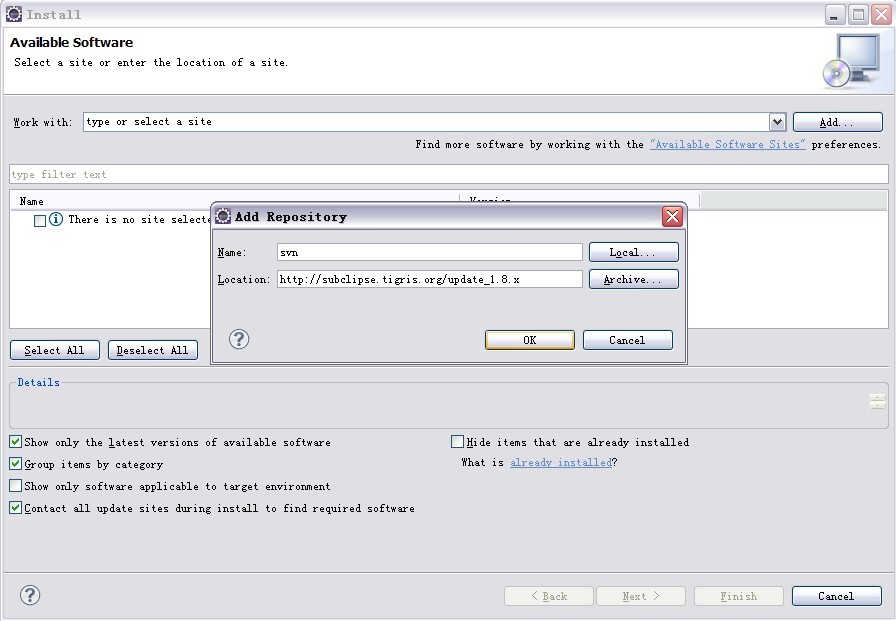
点OK 选中SubClipse

→ Next>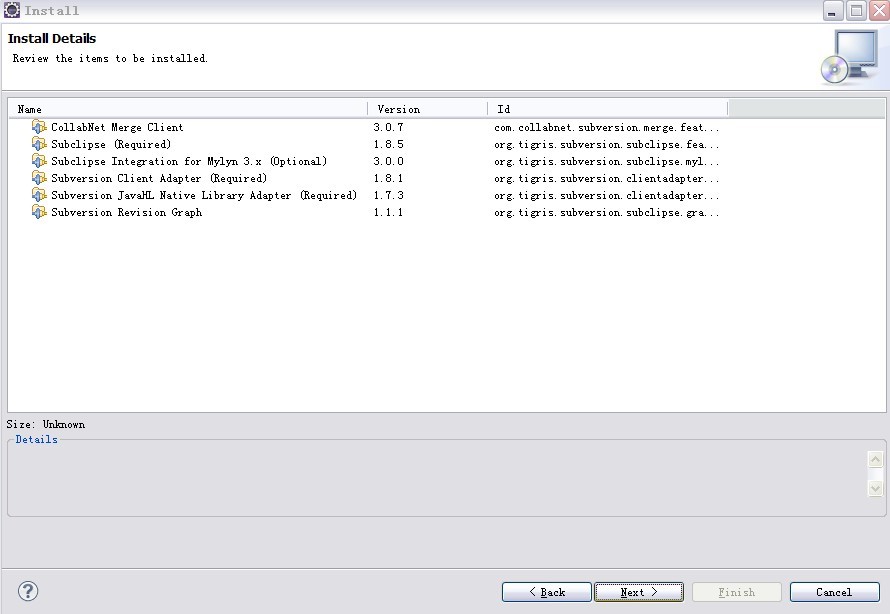
→Next>
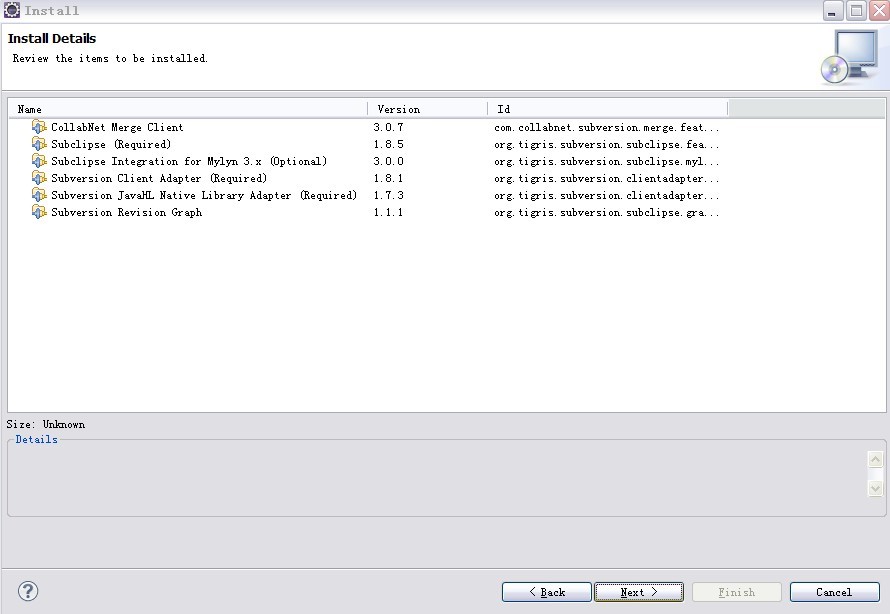
→选择 i accept the terms of the license agreements→ Finish→ Restart the eclipse
2.安装下载的
从 http://subclipse.tigris.org/servlets/ProjectDocumentList?folderID=2240选择最新版本下载
eclipse操作 Help→Install New Software...→Add → Archive.. 选择下载的文件 后续步骤安装与1 相同
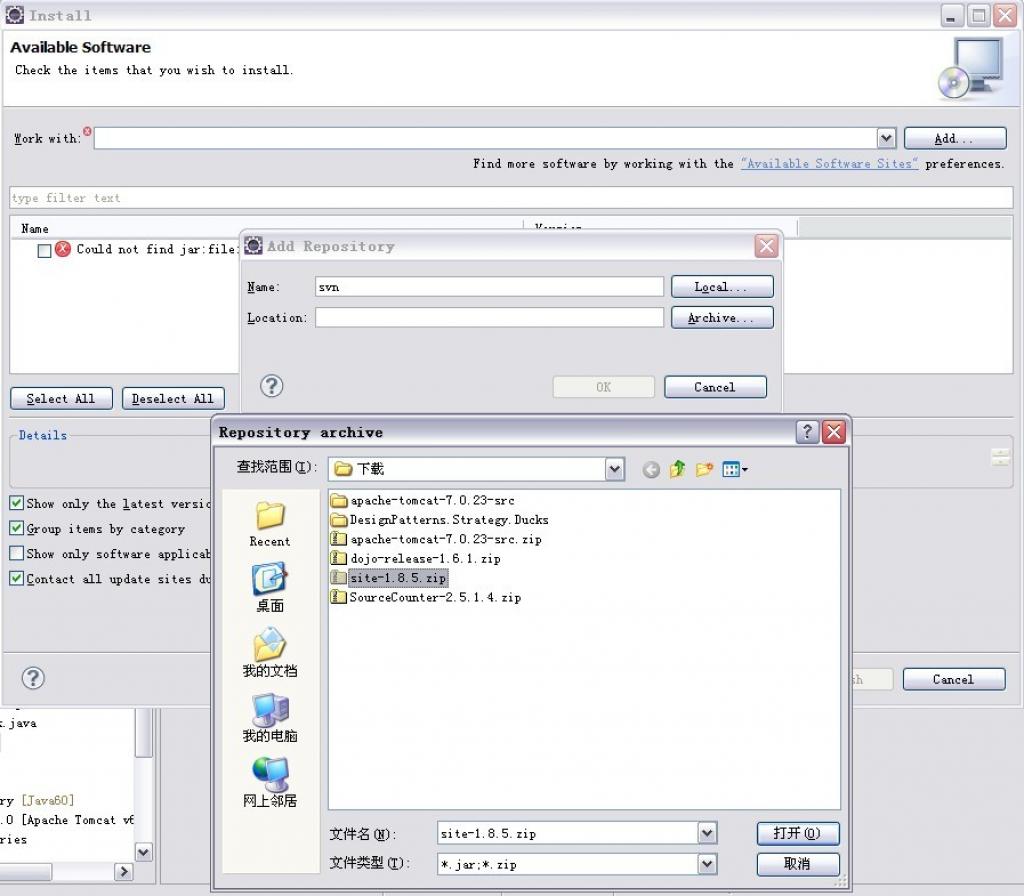
- eclipse的SVN插件安装
- eclipse svn 插件的安装
- 安装eclipse的svn插件
- Eclipse SVN插件的安装
- eclipse的SVN插件安装
- eclipse svn插件的安装
- Eclipse SVN插件的安装
- eclipse插件svn的安装
- eclipse的svn插件安装
- svn-eclipse插件的安装
- Eclipse的SVN插件安装
- Eclipse安装SVN插件
- 安装eclipse--SVN插件
- 安装eclipse--SVN插件
- Eclipse SVN插件安装
- Eclipse安装SVN插件
- Eclipse安装SVN插件
- Eclipse安装SVN插件
- html5知识点整理总结
- linux
- 关于js浏览器兼容问题
- xp注册码
- 记事本运行java文件实现简单的多线程
- eclipse svn 插件的安装
- spring3的一个报错,原因是maven依赖包冲突,有重复的依赖。
- CentOS 6.2 使用第三方yum源安装更多rpm软件包
- 多线程程序与fork()
- 春季起居摄生的六个留神事项
- Apache Zookeeper入门1
- 雷锋网特约专访十分科技CEO李鹏
- CentOS 配置mysql允许远程登录
- Mysql数据库 hibernate保存数据时,Mysql主键需设定自增,否则报错!(Field 'id' doesn't have a default value)


