Flex Chart X轴顶部显示
来源:互联网 发布:网络解决方案ppt 编辑:程序博客网 时间:2024/05/22 08:29
在应用中需要用到屏幕坐标系下的Chart,网上查询了很久都没有找到相关的资料。后来无奈之下仔细看了Chart的API 发现要实现这个功能其实很简单。(API是个好东西~)
需求如下图, 图表应该一这种方式展示出来,而默认的是X轴在下面,我需要把它移到顶部去。
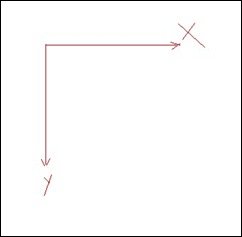
新建一个horizontalAxisRenderers来进行设置, 只要AxisRenderer的placement设置为top即可!! 真简单~
横轴可以设置top或bottom 纵轴可以设置left 或right
<mx:horizontalAxis> <mx:LinearAxis id="haxis" baseAtZero="false" title="{dataType}" /></mx:horizontalAxis><mx:verticalAxis> <mx:LinearAxis baseAtZero="false" title="深度(m)" labelFunction="verAxis_labelFunc"/></mx:verticalAxis><mx:horizontalAxisRenderers> <mx:AxisRenderer axis="{haxis}" canDropLabels="true" placement="top"/></mx:horizontalAxisRenderers>效果图
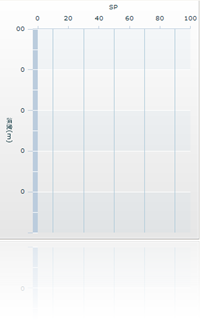
- Flex Chart X轴顶部显示
- MS Chart X轴竖直显示
- chart控件X轴(Y轴)数值显示不全
- Chart控件X轴显示不全的解决方法
- chart控件使x轴标签全部显示
- flex chart双Y轴
- flex chart
- Flex Chart图表提示框, 字体显示模糊
- MS Chart Control - X轴 项目超9项时 Label显示不完全(已解决)
- MS Chart Control - X轴 项目超9项时 Label显示不完全
- MS Chart Control - X轴 项目超9项时 Label显示不完全(已解决)
- asp.net 网页 chart图标x轴标签显示不全的解决方法
- Chart: 计算X轴标签个数
- flex chart属性理解
- Flex chart学习笔记
- Flex chart学习笔记
- flex save chart
- Flex 4 : Chart 控件
- 【大型网站开发系列第一篇】——网站结构层次
- C# 模态进度条
- linux里永久修改mac和IP的方法
- FLEX实现Web实时监控
- windows进程间通信(转载)
- Flex Chart X轴顶部显示
- git 打标签
- windows多线程编程
- COM 组件基本介绍
- 对iFrame 自适应高度的解决办法
- 键盘上各个按键的英文名
- DWR的学习总结
- 最长递增(减)子序列
- JSP中引用javascript乱码问题


