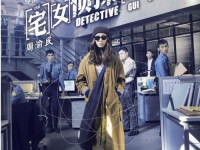基于jersey的pojo对象获取前台ajax的json参数
来源:互联网 发布:淘宝无线手焦4 编辑:程序博客网 时间:2024/06/08 20:00
这里就不介绍Jersey了,它Sun自己实现的一个RESTFUL Web Service。具体看这里:使用 Jersey 和 Apache Tomcat 构建 RESTful Web 服务
我这里要说的是关于如何获取前台ajax请求的json数据。网上搜了很多都没有讲这一块的,要么都是用client来模拟,我这里测试成功了,先给出方法。
废话少说,先上代码:
首先是jsp页面ajax请求:
<%@ page language="java" contentType="text/html; charset=UTF-8"pageEncoding="UTF-8"%><!DOCTYPE html PUBLIC "-//W3C//DTD HTML 4.01 Transitional//EN" "http://www.w3.org/TR/html4/loose.dtd"><html><head><meta http-equiv="Content-Type" content="text/html; charset=UTF-8"><title>Insert title here</title><script type="text/javascript" src="js/jquery-1.7.1.js"></script><script type="text/javascript">$.ajax( {url : '/CPSolutionTest/services/update',type : 'POST',data : {a1:"a1111",a2:"a22222"},dataType : 'json',contentType:'application/json',async : false,success : function(data) {alert("success");alert(data.name);alert(data.age);$.ajax( {url : '/CPSolutionTest/services/requestTest',type : 'GET',data : {a11:"a1111111111111",a22:"a2222222222222"},dataType : 'json',contentType:'application/json',async : false,success : function(data) {alert("success");alert(data.name);alert(data.age);},error : function() {alert("ajax error");}});},error : function() {alert("ajax error");}});</script></head><body></body></html>后台resource处理:
@Path("/")public class HelloWorld { @GET @Path("/helloWorld") @Produces(MediaType.TEXT_PLAIN) public String abc() { String ret = "Hello World!"; return ret; } @POST @Path("/update") @Produces("application/json") public Person update(@FormParam(value = "a1") String a1, @FormParam(value = "a2") String a2) { System.out.println(a1); System.out.println(a2); return new Person("testPerson", "22"); } @GET @Path("/requestTest") @Produces("application/json") public Person update(@Context HttpServletRequest request) { System.out.println("request:" + request.getParameter("a11")); System.out.println("request:" + request.getParameter("a22")); System.out.println("request:" + request.getQueryString()); return new Person("testPerson", "33"); }}注意上面的ajax请求,第一个是post请求的update方法,@FormParam(value = "a1") String a1, @FormParam(value = "a2") String a2 这里的a1 和 a2就是前台传来的参数了,在update方法里就可以使用了。但是如果json数据很多,我们不可能在方法里一个个列出来,另外一种方法就是通过request来获取:@Context HttpServletRequest request。这里要注意的是请求的方法是GET。这样我们就可以很轻松的拿到前台json传来的参数了。而且可以获取session里的值。
这个测试就到这,谢谢
- 基于jersey的pojo对象获取前台ajax的json参数
- 基于jersey的pojo对象如何获取HttpServletRequest对象
- Json返回查询的数据,前台ajax获取
- 基于jquery的ajax 异步获取json
- 前台json的获取方法
- jersey获取各个参数的总结
- 接收前台返回的Json格式参数
- ajax服务器传值,前台获取json的值却为undefined的问题
- 59-002-1 前台如何获取ajax传递过来的json数据.
- 前台使用ajax 调用action方法,返回一个对象List集合的json
- java获取前台传递的json数据
- Servlet的request获取前台json数据
- 前台获取后台的数据,通过JSON后去后台的对象的数组
- 关于前台获取到的后台json对象取值时undefined的解决方法
- Jersey写Restful接口获取参数的问题
- Jersey写Restful接口获取参数的问题
- 基于JSON的AJAX开发
- 基于json的ajax应用
- android源码框架
- C#方便的生成函数字典
- oracle日期转换函数
- java中 static变量和方法到底是存在内存什么区域呢?
- 网友爆料:围观各大外企的薪金待遇
- 基于jersey的pojo对象获取前台ajax的json参数
- 保存上一次Query中的查询条件
- 列名称未加[],存储过程出错
- oracle:ora-12560:tns:协议适配器错误
- 常用的电平转换方案(74HC245、74LVC4245等)
- 关于java语言中的关键字的总结
- 语音电话导航系统
- java synchronized详解
- LAMP 关键数据集锦技术选项参考