vs2005直接编译WinCE6.0下的Media Player
来源:互联网 发布:2016年癌症数据 编辑:程序博客网 时间:2024/05/01 19:32
WinCE下的MediaPlayer在Sigma 8652上,可以正常播放高清影片。只需要简单修改一下MediaPlayer的界面,
就可以当作成熟的高清播放产品了。但是,对于TCC8900平台,WinCE提供的MediaPlayer,在播放高清影片时,
就不正常,不能直接使用。因此,需要修改MediaPlayer,将Media Player能够直接编译成应用程序进行修改调试。
以下是在VS2005中编译Media Player的过程:
1. 创建一个空的工程:msceplayer

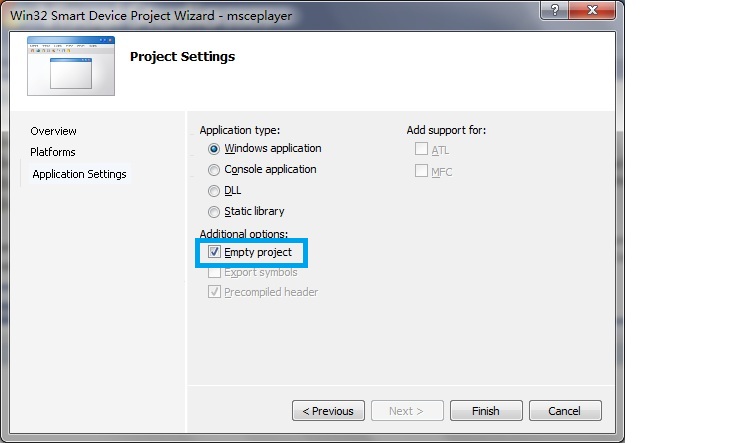
2. 将WinCE的CEPlayer代码复制到msceplayer目录下:
我的WinCE安装在C盘,CEPlayer源代码位于:C:/WINCE600/PUBLIC/DIRECTX/SDK/SAMPLES/WMP/CEPLAYER
3. 在VS2005中,将CEPlayer下的cpp文件加入到source,将h文件加入header,将资源文件加入resource。

4.制定include文件所在位置:

5. 增加CEPLAYER_SKIN与 _CRT_SECURE_NO_DEPRECATE这两个预处理

6. 编译
1>------ Build started: Project: msceplayer, Configuration: Debug magellan (ARMV4I) ------
1>Compiling...
1>optionsdlg.cpp
1>./CEPLAYER/optionsdlg.cpp(146) : error C3861: 'WaitForAPIReady': identifier not found
1>playlistmgr.cpp
1>./CEPLAYER/playlistmgr.cpp(1242) : error C3861: 'WaitForAPIReady': identifier not found
1>Generating Code...
1>Build log was saved at "file://d:/work/project/msceplayer/msceplayer/magellan(ARMV4I)/Debug/BuildLog.htm"
1>msceplayer - 2 error(s), 0 warning(s)
========== Build: 0 succeeded, 1 failed, 0 up-to-date, 0 skipped ==========
WaitForAPIReady() 这个API在pkfuncs.h,在optionsdlg.cpp与playlistmgr.cpp添加#include <pkfuncs.h>
7. 添加库:commctrl.lib coredll.lib Strmiids.lib

别忘了指定库所在目录位置。
8. 编译成功,可以运行。但是这个时候有个问题,就是CE的按钮没有出现。修改resouce.h与ceplayer.rc文件,去掉
#ifdef CEPLAYER_SKIN 与#endif,让其缺省就支持皮肤功能。这个应该是VS2005的一个bug。
9. WinCE下的Media Player在很早就有了,界面适合小屏幕,针对高清大屏幕,该软件的按钮在操作时,会有闪烁现象,
修改刷新代码,可以消除闪烁现象。这算作一个瑕疵,奇怪的是这么多年微软竟然没有修改该瑕疵。在WinCE7里,CEPlayer
被重新用C#实现。
原文地址:http://blog.csdn.net/richard_wu2005/article/details/6246003#comments
——S5pv210 用wince6.0 的media player 也不能流畅播放720P的电影。难道这个是..............也要修改这个播放器的源码?
- vs2005直接编译WinCE6.0下的Media Player
- vs2005直接编译WinCE6.0下的Media Player
- vs2005直接编译WinCE6.0下的Media Player
- VS2005编译Media Player Classic
- VS2005 编译 Media Player Classic
- VS2005 VS2010 编译 Media Player Classic
- wince6.0 vs2005 编译出错
- 在PC环境下用VS2005编译供Wince6.0使用的libpng和zlib库
- 在PC环境下用VS2005编译供Wince6.0使用的libpng和zlib库
- 在windows7的VS2005下windows media player 控件的使用问题
- VS2005下windows media player 控件的使用問題(轉載)
- VS2005下MFC调用Windows Media Player小结
- wince6.0 vs2005下不能断点调试的问题
- wince6.0 vs2005 编译选项详解
- 【转】wince6.0 vs2005 编译选项详解
- Media Player的播放
- VS2005 wince6.0 environment
- 在VC6.0下用ActiveX控件Windows media Player实现的多媒体播放器
- 查找链表中倒数第k个元素的方法--c++
- Java Bean属性命名规范问题分析
- 浅析互联网场景的身份认证方法(全本)
- 两个栈形成一个队列的JAVA实现
- 快速排序的java实现
- vs2005直接编译WinCE6.0下的Media Player
- 【学习笔记】mysql索引原理之InnoDB
- java 读写文件参考2
- 如何通过GPS获取我当前所在的城市或街道
- Java 读写文件参考
- 指针问题
- 图像锐化
- Memcached数据被踢(evictions>0)现象分析
- 编程生涯的一次思想总结


