extjs + jquery + highcharts
来源:互联网 发布:java 前沿技术 2016 编辑:程序博客网 时间:2024/06/15 14:42
在几天前公司要我找几套统计报表的替换 Flex 所做的统计报表 。 在网上搜索到挺多的统计报表控件。 其中选择了 。 highcharts 的统计报表 。 有兴趣的朋友可以去看看。
经过两天终于完成了 extjs 跟 highcharts 组合 。 下面是我的成果。 
开始的时候几个 form 元素是用 tableLayout 布局的 。 但在 TabPanel 中使用里 html 过多,地二 tabs 中出现了下面的现象 。就在这耽误时间了。
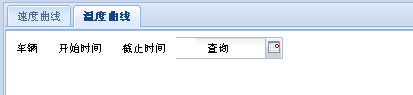
下面分享下我的代码 、
index.html
首页主要是加载所 js 库 和 css 的代码 。 有到了两个 button 来控制窗口的显示。
如想运行请自行下载
extjs 2.0 版本的或更高的 extjs 的库 。 本项目使用的是 2.x 版本的 。
Jquery 是Highcharts 所依赖的 基础库 。 本项目使用的是 1.4.4 版本的 。
Highcharts 当然没有它是不行的 。 本项目是用的是 2.2 版本的 。
<!DOCTYPE HTML><html><head><meta http-equiv="Content-Type" content="text/html; charset=utf-8"><title>higcharts</title><!-- extjs --><link rel="stylesheet" href="../extjs/resources/css/ext-all.css" type="text/css" media="screen" /><script type="text/javascript" src="../extjs/ext-base.js"></script><script type="text/javascript" src="../extjs/ext-all.js"></script><!-- JQuery --><script type="text/javascript" src="jquery-1.4.4.min.js"></script><!-- highcharts --><script src="js/highcharts.js"></script><script src="js/modules/exporting.js"></script><!-- CarCharForm --><script type="text/javascript" src="carChartForm.js"></script><script type="text/javascript" src="carChartTabPanel.js"></script><script type="text/javascript" src="carChartWindow.js"></script><script type="text/javascript" src="main.js"></script></head><body><input type="button" value="点击加载页面" id="show-btn"/><input type="button" value="点击隐藏页面" id="hide-btn"/></body></html>
main.js
main.js 加载 extjs 的控件的主要入口 。
/** * Ext JS Library 2.2.1 * Copyright(c) 2006-2009, Ext JS, LLC. * * 作者:谢广泉 * 邮箱:xiegqooo@hotmail.com * * 请保留文字 * * http://extjs.com/license */Ext.onReady(function() {var win;var button_show = Ext.get('show-btn');var button_hide = Ext.get('hide-btn');if (!win) {win = new Ext.ux.CarChartWindow();}button_show.on('click', function() {win.show();});button_hide.on('click', function() {win.hide();});});carChartWindow.js
carChartWindow.js 创 extjs的window控件。 修改了 show 方法主要目的是 渲染 Highcharts 控件/** * Ext JS Library 2.2.1 * Copyright(c) 2006-2009, Ext JS, LLC. * * 作者:谢广泉 * 邮箱:xiegqooo@hotmail.com * * 请保留文字 * * http://extjs.com/license */ Ext.ux.CarChartWindow= Ext.extend(Ext.Window, {title : '曲线图',layout : 'fit',width:780,height:498,closeAction : 'hide',plain : true,resizable:false,initComponent : function(){// Highcharts 对象渲染的 层 。this.containerid = 'container1';// 创建 CarChartTabPanel 对象准备 并创建 渲染层this.carCharTab = new Ext.ux.CarChartTabPanel({carcharid:this.containerid,width : 780,height : 498});// 传参 this.items = this.carCharTab;// 构建 window 对象 Ext.ux.CarChartWindow.superclass.initComponent.call(this); },afterShow : function(){// 显示 Ext.ux.CarChartWindow.superclass.afterShow.call(this);// Highcharts 对象 渲染到具体的 层this.carCharTab.createChart(); }});carChartTabPanel.js
通过 window 控件 加载 两个 tabs 标签 。 并创建 两个 form 控件和构建 Highcharts 所要用到的 div 。
/** * Ext JS Library 2.2.1 * Copyright(c) 2006-2009, Ext JS, LLC. * * 作者:谢广泉 * 邮箱:xiegqooo@hotmail.com * * 请保留文字 * * http://extjs.com/license */Ext.ux.CarChartTabPanel = Ext.extend(Ext.TabPanel, {carcharid:'container',autoTabs : true,activeTab : 0,deferredRender : false,border : false,initComponent : function(){// 创建 CarChartForm 对象 // carcharid 创建的 ID// url 重新加载 carcharid 对象// chariotsUrl 车辆数据this.testform = new Ext.ux.CarChartForm({carcharid:this.carcharid,url:'demo.json',chariotsUrl:'car.json'});this.testform1 = new Ext.ux.CarChartForm({carcharid:this.carcharid+1,url:'demo.json',chariotsUrl:'car.json'});this.items = [{title:'速度曲线',layout:'form',items:this.testform},{title:'温度曲线',layout:'form',items:this.testform1}];Ext.ux.CarChartTabPanel.superclass.initComponent.call(this); // 创建this.initItems();},createChart:function(){// 渲染 Highcharts 对象到 carcharid 的层 。this.testform.createChart(this.carcharid);this.testform1.createChart(this.carcharid+1);}});carChartForm.js
下面是主要的 form 表单元素 、 Highcharts 的div 和 Highcharts 配置参数。
/** * Ext JS Library 2.2.1 * Copyright(c) 2006-2009, Ext JS, LLC. * * 作者:谢广泉 * 邮箱:xiegqooo@hotmail.com * * 请保留文字 * * http://extjs.com/license *//** * @class CarChartForm * @extends Ext.FormPanel * @constructor * Creates a new CarCart * @param *//** * * * var testform3 = new Ext.ux.CarChartForm({id:'t3',carcharid:'container3',url:'demo.json',chariotsUrl:'car.json'}); * * testform3.render(document.body); * * testform3.createChart('container3'); */Ext.ux.CarChartForm = Ext.extend(Ext.FormPanel, {/** * @id * carchart控件 ID */id : '',/** * @url * 请求统计的地址 */url:'',/** * @carcharid * 统计渲染的ID */carcharid : '',/** * @chariotsUrl * 请求车辆的地址 */chariotsUrl:'',/** * @initComponent * 加载控件 */initComponent : function(){/***** * 读取 车辆信息 。 * */this.formStore = new Ext.data.Store({proxy:new Ext.data.HttpProxy({url:this.chariotsUrl}),reader:new Ext.data.JsonReader({root: 'data',totalProperty: 'totalCount',id: 'id'},['id','value'])}); // 加载数据。this.formStore.load();// 设置元素 this.items = [{layout:'column',border:false,items:[{columnWidth: .25 ,layout:'form',border:false,labelAlign:'right',width : 200,labelWidth:40,items:[{xtype:'combo',hiddenName:'chariots',store:this.formStore,border:false,name:'chariots',fieldLabel:'车辆',mode: 'local',emptyText:'请选择车辆...',loadingText: '正在查询数据...',readOnly : true,//是否只读 displayField : 'value',//显示文本valueField : 'id',//值 editable: false,//是否允许输入 forceSelection: true,//必须选择一个选项 typeAhead:true, forceSelection: true,triggerAction: 'all',selectOnFocus:true,width:130}]},{columnWidth: .25 ,layout:'form',width : 200,labelWidth:80,border:false,labelAlign:'right',items:[{xtype:'datefield',name:'begindate',border:false,format:'Y-m-d',fieldLabel:'开始时间',}]},{columnWidth: .25 ,layout:'form',width : 200,labelWidth:80,border:false,labelAlign:'right',items:[{xtype:'datefield',name:'enddate',border:false,format:'Y-m-d',fieldLabel:'截止时间',}]},{columnWidth: .25 ,layout:'form',border:false,scope:this,items:[{xtype:'button',border:false,text:'查询',scope:this,handler:function(){// 获取 combox 、datatime 的值var _params_ = this.getForm().getValues(false);alert(_params_.enddate);// 获得统计 对象var _op_ = this.getOptions(this.carcharid);// 获得统计 对象的 数据var _series_ = _op_.series;// 清空 统计 对象的 数据 重新加载_series_ = [] ;// 创建一个统计 对象胡方法 var _createChart_ = function (obj){new Highcharts.Chart(obj);};// 向后台发送请求 $.ajax({type:"POST", // 提交方式url:this.url, // 提交地址dataType:"json", // 解释格式data:_params_, // 请求参数success:function(iJson){var results = eval(iJson); // 转换成 JSON 数据for(var i =0 ; i < results.length;i++){ // 解释和装载数据 _series_.push({name:results[i].name,data:results[i].data});}_op_.series = _series_; // 赋值 _createChart_(_op_); // 重新创建一个统计 },error:function(){Ext.Msg.alert('系统操作','网络不通畅或数据格式不对!');}});}}]}]},{xtype:'panel', // 创建 Highcharts 所依赖的 div html:'<div id="'+this.carcharid+'" style="width: 700px; height: 400px; margin: 0 auto"></div>'}]; Ext.ux.CarChartForm.superclass.initComponent.call(this); // 创建this.initItems();},createChart:function(id){ // 创建 Highcharts 对象var obj = this.getOptions(id);new Highcharts.Chart(obj);},getOptions:function(id){ // Highcharts 对象的配置return {chart: {renderTo: id,type: 'line'},title: {text: '中国冷藏网',x: -20 //center},subtitle: {text: '车辆速度',x: -20},xAxis: {categories: ['00:00', '01:00', '02:00', '03:00', '04:00', '05:00','06:00', '07:00', '08:00', '09:00', '10:00', '11:00','12:00', '13:00', '14:00', '15:00', '16:00', '17:00','18:00', '19:00', '20:00', '21:00', '22:00', '23:00']},yAxis: {title: {text: '速度'},plotLines: [{value: 0,width: 1,color: '#808080'}]},tooltip: {//enabled: false,formatter: function() {return '<b>'+ this.series.name +'</b><br/>'+this.x +': '+ this.y +'℃';}},series: [{name: '京B.1953',data: [-57, 6.9, 9.5, 14.5, 18.2, 21.5, 25.2, 26.5, 23.3, 18.3, 13.9, 9.6]}],credits:{href:'http://www.leng56.com',text:'中国冷藏网版权所有'}};}});Ext.reg('CarChartForm', Ext.ux.CarChartForm);demo.json
demo.json 存了 ,车辆统计数据 。
[{"name":"ts","data":[3,5,7]},{"name":"ts2","data":[1,2,3]}]car.json
car 是车辆 京B.0001 和 京B.0002的车子 。{"name":"ts","totalCount":2,"data":[{"id":1,"value":"京B.0001"},{"id":2,"value":"京B.0002"}]}上面就是我的成果 , (*^__^*) 嘻嘻……
上面代码还没有考虑到时间的问题。- extjs + jquery + highcharts
- Jquery Highcharts
- 集成 extjs 和 highcharts
- extjs echarts highcharts 饼图
- Highcharts 基于ExtJs的报表
- jquery图表插件highcharts
- Jquery加Highcharts画图
- JQuery图表控件Highcharts
- jQuery Highcharts 图表
- jquery 图表插件highcharts
- highcharts jquery实时更新
- JQuery Highcharts图表控件
- (jQuery,Highcharts)前端图表系列之一 --Highcharts
- ExtJS&&Jquery
- jQuery插件Highcharts、flexigrid实践
- Jquery Highcharts 参数配置说明
- JQuery Highcharts图表控件使用说明
- JQuery Highcharts图表控件使用说明
- 问题集锦
- vs2010 C#如何为winform程序打包发布应用程序
- 车窗外的风景
- JAVA中的集合常用方法介绍
- DBCA报错:An unexpected exception has been detected in native code outside the VM.
- extjs + jquery + highcharts
- 常用的 adb shell
- ASIHTTPRequest 详解, http 请求终结者
- 怎样卸载activex控件
- 复合文件函数
- 计算机图形学——生成直线的DDA算法
- Android Debug Bridge(ADB)的配置
- sqlserver 评估期已过
- 利用Mutex实现应用程序的单实例运行


