关于使用UILocalizedIndexedCollation 实现tableview的边索引
来源:互联网 发布:有趣的数学问题 知乎 编辑:程序博客网 时间:2024/04/30 18:23
方案A:基本型,按步就班完成各个实现,就可以实现带索引功能的tableview了,最佳参考就是apple自带的sample code
==== ====
下面的代码就启动了view,继承自uitableviewcontroller
rootViewController.timeZonesArray = timeZones; //有定义 //- (void)setTimeZonesArray:(NSMutableArray *)newDataArray { //setter代码会被执行// Configure and display the window.[window addSubview:[navigationController view]]; [window makeKeyAndVisible];setter所进行的工作,典型判断,是否一致,需要变化(如果内容是新的,而且不是空的,开始根据采用的UILocalizedIndexedCollation sectiontitles来构造分组过的tableview数据源,这点很重要,如何构造这个数据源,根据什么原则,比如首字母,最后一个字母等等方式,多可以在这个configursections中控制):- (void)setTimeZonesArray:(NSMutableArray *)newDataArray {if (newDataArray != timeZonesArray) {[timeZonesArray release];timeZonesArray = [newDataArray retain]; //ARC will automatically give retain...}if (timeZonesArray == nil) {self.sectionsArray = nil;}else { // 不是空的数组时候,需要配置下sections根据collation[self configureSections];}}最简单的方式,就是没有复杂的分组判断抽取函数,依赖单一的属性或自身的情况:- (void)configureSections {这个似乎比较基本,均得到26字母再加#self.collation = [UILocalizedIndexedCollation currentCollation];//Returns the list of section titles for the table view.... .... 27=26+1NSInteger index, sectionTitlesCount = [[collation sectionTitles] count];//tableView 会被分成27个sectionNSMutableArray *newSectionsArray = [[NSMutableArray alloc] initWithCapacity:sectionTitlesCount]; //产生section的数组,根据大小。。。 。。。// Set up the sections array: elements are mutable arrays that will contain the time zones for that section. // seperated sections...给每个section下增加一个数组对象。。for (index = 0; index < sectionTitlesCount; index++) {NSMutableArray *array = [[NSMutableArray alloc] init];[newSectionsArray addObject:array];[array release];}// Segregate the time zones into the appropriate arrays.for (TimeZoneWrapper *timeZone in timeZonesArray) {// Ask the collation which section number the time zone belongs in, based on its locale name.NSInteger sectionNumber = [collation sectionForObject:timeZone collationStringSelector:@selector(localeName)]; //根据属性localname给出timeZone的位置 ... ... // Get the array for the section. 获得NSMutableArray *sectionTimeZones = [newSectionsArray objectAtIndex:sectionNumber];// Add the time zone to the section.[sectionTimeZones addObject:timeZone];} //可以没有,局部排序。。。完全看实际情况 // Now that all the data's in place, each section array needs to be sorted.for (index = 0; index < sectionTitlesCount; index++) {NSMutableArray *timeZonesArrayForSection = [newSectionsArray objectAtIndex:index];// If the table view or its contents were editable, you would make a mutable copy here. //Sorts the objects within a section by their localized titles. NSArray *sortedTimeZonesArrayForSection = [collation sortedArrayFromArray:timeZonesArrayForSection collationStringSelector:@selector(localeName)];// Replace the existing array with the sorted array.[newSectionsArray replaceObjectAtIndex:index withObject:sortedTimeZonesArrayForSection]; }self.sectionsArray = newSectionsArray;[newSectionsArray release];}这里带来疑问,假如我们已有一个分组的大数组,那么是否还需要构造一次呢,目前来看,还要调整,因为你要匹配索引对应的 index,比如说,那个数组就应是27个元素的(每个element=section)。
还有一个就是section title是可以自己组合的 。
接下来,是几个标准的方法:根据点击的index的某个项目,可以获得title以及index,然后自动scroll到一个位置。
sectionForSectionIndexTitleAtIndex:index of UILocalizedIndexedCollation
- (NSInteger)tableView:(UITableView *)tableView sectionForSectionIndexTitle:(NSString *)title atIndex:(NSInteger)index { //Returns the section that the table view should scroll to for the given index title. return [collation sectionForSectionIndexTitleAtIndex:index];}通过下面的方法就关联了所显示的indextitles和tableview的关系。在这个地方- (NSArray *)sectionIndexTitlesForTableView:(UITableView *)tableView { return [collation sectionIndexTitles]; }在这里,可以把内容进行替换,例如显示符号而不是字母等方式:sectionIndexTitlesForTableView- (NSArray *)sectionIndexTitlesForTableView:(UITableView *)tableView { for(id item in [collation sectionIndexTitles] ) NSLog(@"the titles: %@",item); //SimpleIndexedTableView[908:f803] the titles: #
return [collation sectionIndexTitles]; 解下来就是一些常规的tableview的函数了,和普通的用法一致
titleForHeaderInSection
- (UITableViewCell *)tableView:(UITableView *)tableView cellForRowAtIndexPath:(NSIndexPath *)indexPath
- (NSInteger)tableView:(UITableView *)tableView numberOfRowsInSection
- (NSInteger)numberOfSectionsInTableView
//Returns an integer identifying the section in which a model object belongs.- (NSString *)tableView:(UITableView *)tableView titleForHeaderInSection:(NSInteger)section { return [[collation sectionTitles] objectAtIndex:section];}那么我们就要看看怎么定制化?1. 数据已具备,那么可以通过编列collation的sectiontitles时候,处理一下,把现有数据对应到根据collation构造的datasource。
self.collation = [UILocalizedIndexedCollation currentCollation];//Returns the list of section titles for the table view.... .... 27=26+1NSInteger index, sectionTitlesCount = [[collation sectionTitles] count];NSLog(@"the total number: %d",sectionTitlesCount);NSMutableArray *newSectionsArray=[[NSMutableArray alloc] initWithCapacity:sectionTitlesCount]; //产生section的数组,根据大小。。。 。。。// Set up the sections array: elements are mutable arrays that will contain the time zones for that section. // seperated sections...给每个section下增加一个数组对象。。 for (index = 0; index < sectionTitlesCount; index++) { NSLog(@"%@", [[collation sectionTitles] objectAtIndex:index]); switch (index) { case 0: { NSArray *group1=[[NSArray alloc] initWithObjects:@"aaaa",@"abce",@"aaaa",@"abce",@"aaaa",@"abce",@"aaaa",@"abce",@"aaaa",@"abce",@"aaaa",@"abce",@"aaaa",@"abce",@"aaaa",@"abce",@"aaaa",@"abce",@"aaaa",@"abce",nil]; [newSectionsArray addObject:group1]; break;} case 1: { NSArray *group2=[[NSArray alloc] initWithObjects:@"bccc",nil]; [newSectionsArray addObject:group2]; break; }2. 移出没有子数据的section,这点怎么处理?
保证section的数目是正确的;保证section header显示内容是对的;section下面的子内容是对的;sectionForSectionIndexTitleAtIndex是能正常工作的
2.1删除其它空的子数组,保证section的数目是对的!
2.2而 section header,简单一点就是:
NSString* object = [[sectionsArray objectAtIndex:section] objectAtIndex:0]; const char* objectChar = [object UTF8String]; return [[[NSString alloc] initWithFormat:@"%c", objectChar[0]] autorelease];通过拿出对象的首字母,反向显示出来,而不是之前的,通过sectiontitles来获得
[[collation sectionTitles] objectAtIndex:section];2.3section下面的子内容是对的,这个没有问题的,因为现在的数据源是对的。
2.4保证能正确索引:
- (NSInteger)tableView:(UITableView *)tableView sectionForSectionIndexTitle:(NSString *)title atIndex:(NSInteger)index { //return [collation sectionForSectionIndexTitleAtIndex:index]; 原标准代码,仅使用到这个index // treat the last index (#) separatelly because NSString compare: thinks it's lower than any letter and will cause wrong results if ([title isEqualToString:@"#"]) return [sectionsArray count] - 1; // go through the sections and return the first one that matches the title or is AFTER it. // If none is found, return the previous one int nLastBefore = 0; NSComparisonResult compareResult; for (int i=0; i<[sectionsArray count]; i++) { NSString* sectionTitle = [self tableView:tableView titleForHeaderInSection:i]; compareResult = [[sectionTitle uppercaseString] compare:title]; NSLog(@"%@",[sectionTitle uppercaseString]);//随程序决定,大小写在比较时候重要 if (compareResult == NSOrderedSame || compareResult == NSOrderedDescending) return i; nLastBefore = i; }// for i return nLastBefore;}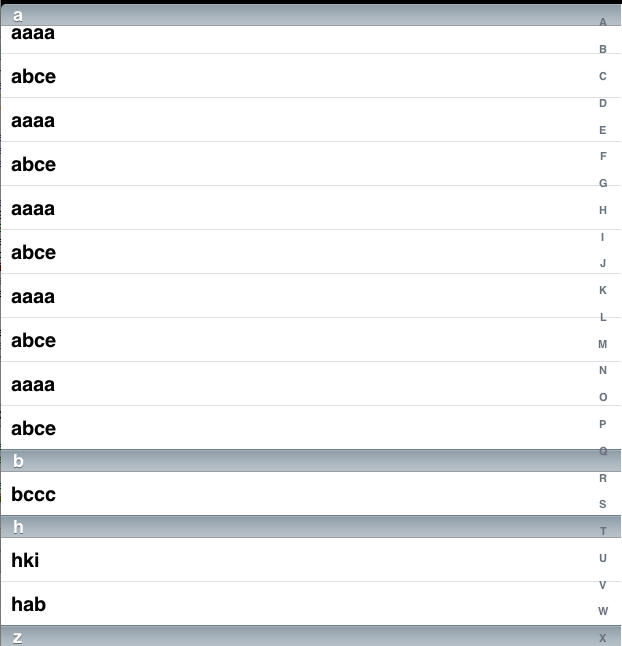
那么还有问题就是只在sectiontitles当中显示 有子元素的索引字母?原理应该很简单的,请看:
1. Add a NSMutableArray* member to your class (I named it sectionIndexArray)
2. - (NSArray *)sectionIndexTitlesForTableView: (UITableView *)tableView should look like this:
return [self sectionIndexArray];
- (NSMutableArray*)sectionIndexArray{ if (sectionIndexArray == nil) { sectionIndexArray = [[NSMutableArray alloc] initWithArray:[collation sectionIndexTitles]]; // take every title and check if there's a section for it int sectionsCount = [sectionsArray count]; for (int i=0; i<[sectionIndexArray count]; i++) { bool bExists = NO; NSString* index = [sectionIndexArray objectAtIndex:i]; for (int j=0; j<sectionsCount; j++) { if ([index isEqualToString:[self tableView:nil titleForHeaderInSection:j]]) { bExists = YES; break; } } if (bExists == NO) { [sectionIndexArray removeObjectAtIndex:i]; i --; } }// for i }// if (sectionIndexArray == nil) return sectionIndexArray;}但是还会有问题:怎么把这个UI表现(sectiotitle)自定义呢。看看contacts的图:
 The titles of the sections in that code come from the UILocalizedIndexedCollation object. If you want to have your own section titles that's fine. You still need to build a sectioned data model.If you don't want the index on the right side then the collation object probably isn't much help to you
The titles of the sections in that code come from the UILocalizedIndexedCollation object. If you want to have your own section titles that's fine. You still need to build a sectioned data model.If you don't want the index on the right side then the collation object probably isn't much help to you . Regardless, that code builds a sectioned data model, which you also need if you want a sectioned table view.
. Regardless, that code builds a sectioned data model, which you also need if you want a sectioned table view.
还会有问题的,如果我们组合了searchbar在这个tableview会如何?如果使用uitableview动态而不是来自uitableviewcontroller会如何?
在使用
- 关于使用UILocalizedIndexedCollation 实现tableview的边索引
- iOS 使用UILocalizedIndexedCollation实现通讯录样式的索引
- 20160830UILocalizedIndexedCollation的使用
- UILocalizedIndexedCollation的使用
- UILocalizedIndexedCollation 使用
- TableVIew实现类似于电话本的首字母索引
- TableView索引的添加
- 自定义的tableView 索引
- tableview的索引值
- UILocalizedIndexedCollation 的浅分析
- UILocalizedIndexedCollation 的浅分析
- UILocalizedIndexedCollation
- iOS中实现tableView的中英文排序索引
- iOS之TableView分组目录(快速索引)的使用
- TableView表格索引的建立
- tableview的索引颜色设置
- Iphone TableView 使用实现
- 关于强制索引的使用
- spring自动装配总结
- myeclipse9.1破解方法
- 自己写的Sobel边缘检测程序
- 在WinForm/C#中打开一个文件,主要是用到进程的知识。
- .net升级到4.0之后,出现;System.Windows, Version=2.0.5.0, Culture=neutral, PublicKeyToken=7cec85d7bea7798
- 关于使用UILocalizedIndexedCollation 实现tableview的边索引
- 在 vi 中替换字符串
- zoj-1088-System Overload
- linux下的共享库(动态库)和静态库
- Android平台上从Camera的jpegquality菜单研究JNI接口
- Spring aop术语概述
- Android Fragment---设计理念
- 在Linux中创建静态库和动态库
- Sharding


