eclipse中server location为灰色,不能修改
来源:互联网 发布:centos 5.5 漏洞加固 编辑:程序博客网 时间:2024/06/05 02:26
转自:http://tomcat.guan8.net/tomcat/42438.html
(原来为繁体,转为简体)
Eclipse中tomcat service设置
选择window ----show view---services可以看到服务的面板
双击tomcat進入配制界面Service Locations(Specify the server path (i.e. catalina.base) and deploy path. Server must be published with no modules present to make changes.)选项变灰色无法更改配制。
若要更改,則把tomcat下的所有項目移除。并右击,clean...之后方可設置。。。启动后将又变为黑色。
默认选项为:
Use workspace metadata(dose not modify Tomcat installation)
修改选项为:
Use Tomcat installation(takes control of Tomcat installation)
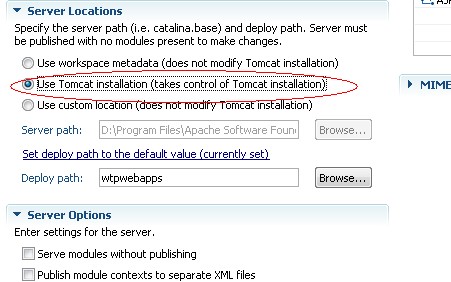
(剩下的还是练习大家认识繁体字的能力吧)
這樣在Eclipse啟動了tomcat服務器,我們也能夠訪問到tomcat本地管理首頁。
否則只能在DOS下使用Tomcat的啟動命令才能訪問Tomcat本地管理首頁。
- eclipse中server location为灰色,不能修改
- eclipse中server location为灰色,不能修改
- eclipse中server location为灰色,不能修改
- eclipse中server location为灰色,不能修改
- eclipse中server location为灰色,不能修改
- eclipse中server location为灰色,不能修改
- eclipse中server location替灰色,不能修改
- eclipse中server location替灰色,不能修改
- Myeclipse中server location为灰色,不能修改
- eclipse中server location灰色,如何修改?
- eclipse中server location灰色,如何修改?
- eclipse中server location灰色,如何修改?
- eclipse中server location灰色,如何修改?
- eclipse中server location灰色,如何修改?
- eclipse中server location灰色,如何修改?
- eclipse中server location灰色,如何修改?
- eclipse中server location灰色,如何修改?
- eclipse中server location灰色,如何修改?
- OSB实战开发【三】部署 部署WebServices及其客户端应
- tiny6410基于SDBOOT通过NFS启动根文件系统
- 结构体对齐那点事
- (他山之石)MFC学习之路(一)VC MFC程序,在About对话框中获取并显示程序的版本号
- Java学习之路:不走弯路,就是捷径
- eclipse中server location为灰色,不能修改
- 学习心得之bash script
- Java 集合:HashSet 与 ArrayList
- ubuntu 安装svn
- Ubuntu9.10下怎样使用root登陆
- bluehost空间帐号被停的三大解决办法
- 垃圾回收算法历程
- 破解mifare Classic(M1)非接触式射频IC卡--Mifare crack Hack 笔记二
- 第十周实验报告(任务2)


