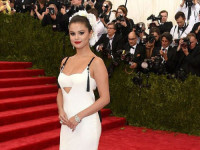MyEyes项目开发日记之三(添加新浪微博功能)
来源:互联网 发布:mac imovie使用教程 编辑:程序博客网 时间:2024/06/06 02:49
为了增加MyEyes软件的互动性和推广,我们希望加入在测得视力后把结果分享到新浪微博的功能。不过由于新浪微博的审批程序的繁琐。在首次发布时,我们打算先屏蔽微博功能。但实际微博分享代码已经加入到程序里。下面就简单介绍下如何使用微博sdk。
1.首先从以下新浪开发者平台下载新浪微博SDK包。(当然,如果觉的对方挺供的sdk包封装的方法不好,也可以自己直接调用新浪提供的微博API,自己封装接口)
新浪微博iOS SDK下载
2.导入sdk到项目里。把sdk下的src文件里的内容,拖拽到自己的项目里。并添加Security.framework到项目里。
3.最关键的,就是要到open.weibo.com里去用自己新浪微博账号登陆,完成开发者信息。然后添加应用,就可以得到相应的App Key 和 App Secrect。用这个key和secrect就可以测试开发了。当然,这个测试发微博时,最多只能添加15个微博账号测试。如果需要更多的使用,就要去申请审批。审批流程就不在这里说了,大家可以去open.weibo.com上详细查阅。
下面简单说下sdk的使用方法。
最开始,要把申请到的AppKey和AppSecrect定义自己的项目里。
#define kWBSDKDemoAppKey @"53******24"
#define kWBSDKDemoAppSecret @"11d453a7***************3f1d9a62"
然后就可以使用sdk包里封装好的方法了。
1.微博登陆
WBEngine *engine = [[WBEngine alloc] initWithAppKey:kWBSDKDemoAppKey appSecret:kWBSDKDemoAppSecret];[engine setRootViewController:self];[engine setDelegate:self];[engine setRedirectURI:@"http://"];[engine setIsUserExclusive:NO];self.weiBoEngine = engine; [self.weiBoEngine logIn];
这段代码只是简单的调用微博登陆验证的webview页面,目前sdk里的做法,在程序末关闭时,登陆后,会记录登陆信息,也就是说,只需登陆一次。
2.登陆后的回调
- (void)engine:(WBEngine *)engine didFailToLogInWithError:(NSError *)error{ NSLog(@"didFailToLogInWithError: %@", error); UIAlertView* alertView = [[UIAlertView alloc]initWithTitle:nil message:@"登录失败!" delegate:nil cancelButtonTitle:@"确定" otherButtonTitles:nil];[alertView show];}- (void)engineDidLogOut:(WBEngine *)engine{ UIAlertView* alertView = [[UIAlertView alloc]initWithTitle:nil message:@"登出成功!" delegate:self cancelButtonTitle:@"确定" otherButtonTitles:nil]; [alertView setTag:kWBAlertViewLogOutTag];[alertView show];}- (void)engineNotAuthorized:(WBEngine *)engine{ }- (void)engineAuthorizeExpired:(WBEngine *)engine{ UIAlertView* alertView = [[UIAlertView alloc]initWithTitle:nil message:@"请重新登录!" delegate:nil cancelButtonTitle:@"确定" otherButtonTitles:nil];[alertView show];}登陆成功与否的回调方法,我们在收到回调,弹出相应的对话框。
3.微博发送
[weiBoEngine sendWeiBoWithText:[NSString stringWithFormat:@"我用视力宝测得视力 左眼:%@ 右眼:%@",resultLblLeft.text,resultLblRight.text] image:screenshotImage];
这里只是传入发送微博的文字和图标。并不调用发送界面。因为我们并不想让用户自定义发送的内容。
3. 发送后的回调
- (void)engine:(WBEngine *)engine requestDidSucceedWithResult:(id)result{ NSLog(@"requestDidSucceedWithResult: %@", result); UIAlertView* alertView = [[UIAlertView alloc]initWithTitle:nil message:@"成功发送到微博!" delegate:self cancelButtonTitle:@"确定" otherButtonTitles:nil];[alertView show];}- (void)engine:(WBEngine *)engine requestDidFailWithError:(NSError *)error{ NSLog(@"requestDidFailWithError: %@", error); NSNumber *errorCode = [error.userInfo objectForKey:@"error_code"]; NSLog(@"errorCode = %d", errorCode.intValue); switch (errorCode.intValue) { case 20019: { UIAlertView* alertView = [[UIAlertView alloc]initWithTitle:nil message:@"不要太贪心哦,发一次就够啦!" delegate:self cancelButtonTitle:@"确定" otherButtonTitles:nil]; [alertView show]; break; } default: break; }}前一个为发送成功回调。后者为失败的。如果我们需要查询失败的原因,我们可以从error中读出error_code,然后在官方文档中查询错误代码。对比出具体的原因。
错误代码查询
以上为sdk中提供的最简单的发送微博的方法。对于我们的MyEyes来说,这些功能也就够用了。仅供大家参考下。
- MyEyes项目开发日记之三(添加新浪微博功能)
- MyEyes项目开发日记之二
- MyEyes项目开发日记之一
- icai项目开发日记(三)
- Android新浪微博开发(三)完结篇之调用新浪微博API实现信息展示
- 新浪微博开发之项目分析与设计
- 新浪微博开发第一步(OAuth认证和发布新浪微博的功能)
- 【Android开发日记】 新浪微博API SSO授权 分享
- 新浪微博开发(三)Oauth认证
- 新浪微博开发三(uiview的扩展文件)
- 新浪微博开发三----------------------发微博
- 新浪微博开发之php开发
- 新浪微博开发之发表微博功能的实现
- 新浪微博开发之发表微博功能的实现
- (droid分享)新浪微博开发系列【三】之好友微博信息
- 新浪微博开发之十四(AFNetworking的使用 )
- 新浪微博开发之十五(MBProgressHUD的使用)
- 新浪微博开发之十六(封装网络工具)
- mian函数之前执行函数,和main函数之后执行函数
- oracle PGA管理(算法)
- Android 之 Window、WindowManager 与窗口管理
- webService
- 【数据结构】线段树专辑
- MyEyes项目开发日记之三(添加新浪微博功能)
- (精)1754 另一种方法实现线段树(这个里面没有用到value,但是添加了一个max)
- 服务器处理能力,你估算正确过吗?
- windows2003移动硬盘看不见的问题
- linux下查看系统资源和负载,以及性能监控
- 浅谈Empty、Nothing
- 【数据结构】状态压缩与动态规划
- 基于iBatis树状打印
- aChartEngine图表显示