Flex4.5用HBox和VBox布局(娱乐QQ窗口)
来源:互联网 发布:室内采光综合评价优化 编辑:程序博客网 时间:2024/04/30 08:38
做了一个QQ的界面,大家看完这节,争取都能自己布局!
代码如下:
<?xml version="1.0" encoding="utf-8"?>
<control:QQAS xmlns:fx="http://ns.adobe.com/mxml/2009"
xmlns:s="library://ns.adobe.com/flex/spark"
xmlns:mx="library://ns.adobe.com/flex/mx" xmlns:control="control.*" width="582" height="508" skinClass="skins.IndexTitleWinSkin">
<fx:Declarations>
<!-- 将非可视元素(例如服务、值对象)放在此处 -->
</fx:Declarations>
<mx:HBox width="100%" height="100%" horizontalGap="0">
<mx:VBox width="382" height="100%" verticalGap="0">
<mx:HBox width="100%" height="65%" paddingRight="5">
<s:TextArea verticalScrollPolicy="on" width="100%" height="100%"/>
</mx:HBox>
<mx:HBox height="6%" width="100%" paddingRight="6">
<s:Image width="375" source="image/字体等.png"/>
</mx:HBox>
<mx:HBox height="22%" width="100%" paddingRight="6">
<s:TextArea width="100%" height="100%"/>
</mx:HBox>
<mx:HBox width="100%" height="7%" paddingRight="8" backgroundColor="#CBE1EE">
<mx:HBox width="50%" height="100%" paddingLeft="7" paddingBottom="2" verticalAlign="bottom">
<s:Label text="儿童动画屋,精彩不容错过!"/>
</mx:HBox>
<mx:HBox width="50%" height="100%" paddingBottom="2" paddingLeft="24" verticalAlign="bottom">
<mx:Button width="67" label="关闭(C)" chromeColor="#FBF5F5" cornerRadius="4"/>
<mx:ComboBox width="77" chromeColor="#FAF5F5" cornerRadius="2" editable="true"
enabled="true" prompt="发送(S)"/>
</mx:HBox>
</mx:HBox>
</mx:VBox>
<mx:VBox width="40%" height="100%" verticalGap="0" borderStyle="solid">
<mx:HBox width="100%" height="48">
<s:Image source="image/群动态.png"/>
</mx:HBox>
<mx:HBox width="100%" height="29%">
<s:TextArea width="100%" height="100%"/>
</mx:HBox>
<mx:HRule width="100%"/>
<mx:HBox width="100%" height="5.4%" horizontalAlign="right" verticalAlign="middle">
<s:Label color="#346284" text="查看历史公告》"/>
</mx:HBox>
<mx:HBox width="100%" height="7%" paddingLeft="3" verticalAlign="middle" backgroundColor="#CBE1EE">
<s:Label text="群成员(250/250)"/>
</mx:HBox>
<mx:HBox width="100%">
<s:TextArea width="198" height="211" verticalScrollPolicy="on"/>
</mx:HBox>
</mx:VBox>
</mx:HBox>
</control:QQAS>
嘿嘿,懒了一下,有的只是增加了image。
这个代码是mxml组件的代码,大家可以看到这个组件是基于</control:QQAS>这个as的,所以在建这个组件的时候,要先建这个
as文件,然后再建mxml基于as的,这样做的好处是,代码分离,逻辑部分和布局部分不在一起,看起来清晰。布局主要用的是
HBox和VBox,然后是基于TitleWindow的,代码可以看出来。这其中的细节你们自己去摸索,这样理解的才更深刻。我只提一下,
image组件运用的时候,建立一个image包,然后图片直接复制进image包即可,组件里面点“源”,然后就能找到你想要的图片
了。
下面是皮肤需要改的部分,由于代码太多,我就把改的部分代码发下:
<!--- layer 0: title bar fill @private -->
<s:Rect id="tbFill" left="0" right="0" top="0" bottom="1" height="54">
<s:fill>
<s:LinearGradient >
<s:GradientEntry color="0xBDCBEF"
color.inactiveGroup="0xBDCBEF"/>
<s:GradientEntry color="0xDFE5F6"
color.inactiveGroup="0xDFE5F6"/>
</s:LinearGradient>
</s:fill>
</s:Rect>
<s:Image source="image/标题.png" />只是多加了一句这个,标题就变成想要的那个了。
好了,把运行结果发一下,大家自己对照代码就知道,我image截取的是哪部分了,当然你们可以不用image,一个一个的组件添加,
以后我会做一个完整版的,不会用image~!
结果如图:
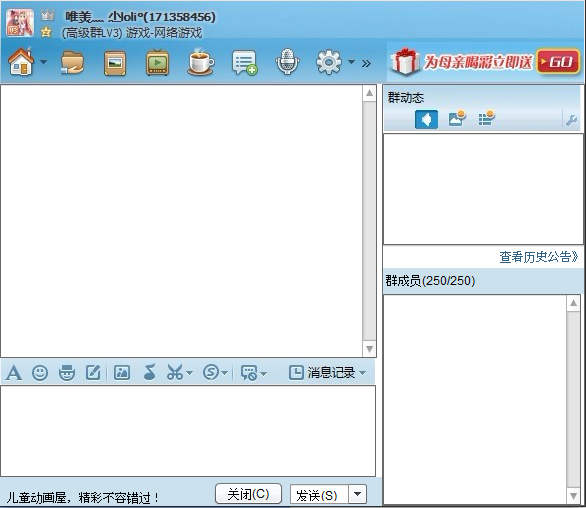
对了,由于是在组件里面写的代码,所以不能运行,我们得新建一个应用程序来运行这个组件,我是用一个button通过点击运行这个组件,
把这个代码发一下,还好我细心,要不你们运行不了还不得诅咒我。。。
<?xml version="1.0" encoding="utf-8"?>
<s:Application xmlns:fx="http://ns.adobe.com/mxml/2009"
xmlns:s="library://ns.adobe.com/flex/spark"
xmlns:mx="library://ns.adobe.com/flex/mx" minWidth="955" minHeight="600">
<fx:Script>
<![CDATA[
import mx.managers.PopUpManager;
import view.QQxmxl;
protected function btn1_clickHandler(event:MouseEvent):void
{
var test1:QQxmxl = new QQxmxl;
PopUpManager.addPopUp(test1,this,true);
PopUpManager.centerPopUp(test1);
}
]]>
</fx:Script>
<fx:Declarations>
<!-- 将非可视元素(例如服务、值对象)放在此处 -->
</fx:Declarations>
<mx:Button id="btn1" label="第一个"
click="btn1_clickHandler(event)" fontFamily="中易宋体" fontSize="20"/>
</s:Application>
好了,今天就到这里了,大家自己去对位,毕竟自己摸索才能印象深刻,我只是起到了一个抛砖引玉的作用!
- Flex4.5用HBox和VBox布局(娱乐QQ窗口)
- flex中HBox,VBox布局
- 箱子布局攻略 (HBox/VBox Layout)
- Cocos2d-x 布局Layout , VBox,HBox可以互相嵌套
- minimalcomps HBox/VBox
- Flex HBox VBox
- flex中HBox,VBox的布局、其中组件的布局 (自动居中)
- Box(HBox VBox)--组件箱
- Flex VBox,HBox内容居中
- Ext4使用总结(二)简单的hbox布局
- 生活娱乐 360安全卫士和QQ大战
- FLEX4布局
- FLEX4布局
- Flex3 给VBox/HBox等加背景图片的简易方法
- Flex4基础-组件定位和容器布局
- Flex4基础-组件定位和容器布局
- Flex4基础-组件定位和容器布局
- Flex4.5点击按钮关闭窗口
- ant打包文件
- Unable to evaluate the expression. ???
- 使用Commons-fileupload 组件上传时,获取表单其它元素系列问题集锦
- eclips ssh配置搭建
- LPC1114驱动1602液晶小结
- Flex4.5用HBox和VBox布局(娱乐QQ窗口)
- 数据库:UNION 与 UNION ALL
- 11级_Java_曹建波5.02 GUI程序设计
- AndEngine使用入门
- Flex web应用调用Flex AIR桌面应用
- 安装、卸载和运行程序
- linux 下遍历文件夹下的所有文件
- UITouches 屏幕绘图 检测圆形
- IDOC Error Process Report


