Android用GSon处理Json数据
来源:互联网 发布:腾讯视频客户端 mac 编辑:程序博客网 时间:2024/06/13 22:29
如何在Android平台上用GSON反序列化JSON数据, 参考了这篇文章 http://benjii.me/2010/04/deserializing-json-in-android-using-gson/
一. 建立我们包装好的Http请求类文件 WebDataGetApi.java
package com.demo;import java.io.IOException;import java.io.InputStreamReader;import java.io.UnsupportedEncodingException;import org.apache.http.HttpEntity;import org.apache.http.HttpResponse;import org.apache.http.client.methods.HttpGet;import org.apache.http.impl.client.DefaultHttpClient;import org.apache.http.params.BasicHttpParams;import org.apache.http.protocol.HTTP;import android.util.Log;public class WebDataGetApi { private static final String TAG = "WebDataGetAPI"; private static final String USER_AGENT = "Mozilla/4.5"; protected String getRequest(String url) throws Exception { return getRequest(url, new DefaultHttpClient(new BasicHttpParams())); } protected String getRequest(String url, DefaultHttpClient client) throws Exception { String result = null; int statusCode = 0; HttpGet getMethod = new HttpGet(url); Log.d(TAG, "do the getRequest,url=" + url + ""); try { getMethod.setHeader("User-Agent", USER_AGENT); // HttpParams params = new HttpParams(); // 添加用户密码验证信息 // client.getCredentialsProvider().setCredentials( // new AuthScope(null, -1), // new UsernamePasswordCredentials(mUsername, mPassword)); HttpResponse httpResponse = client.execute(getMethod); // statusCode == 200 正常 statusCode = httpResponse.getStatusLine().getStatusCode(); Log.d(TAG, "statuscode = " + statusCode); // 处理返回的httpResponse信息 result = retrieveInputStream(httpResponse.getEntity()); } catch (Exception e) { Log.e(TAG, e.getMessage()); throw new Exception(e); } finally { getMethod.abort(); } return result; } /** * 处理httpResponse信息,返回String * * @param httpEntity * @return String */ protected String retrieveInputStream(HttpEntity httpEntity) { int length = (int) httpEntity.getContentLength(); if (length < 0) length = 10000; StringBuffer stringBuffer = new StringBuffer(length); try { InputStreamReader inputStreamReader = new InputStreamReader( httpEntity.getContent(), HTTP.UTF_8); char buffer[] = new char[length]; int count; while ((count = inputStreamReader.read(buffer, 0, length - 1)) > 0) { stringBuffer.append(buffer, 0, count); } } catch (UnsupportedEncodingException e) { Log.e(TAG, e.getMessage()); } catch (IllegalStateException e) { Log.e(TAG, e.getMessage()); } catch (IOException e) { Log.e(TAG, e.getMessage()); } return stringBuffer.toString(); }}二. 建立JsonDataGetApi.java
package com.demo;import org.json.JSONArray;import org.json.JSONException;import org.json.JSONObject;public class JsonDataGetApi extends WebDataGetApi { private static final String BASE_URL = "http://10.0.2.2:82/AccountService/"; private static final String EXTENSION = "Json/";; public JSONObject getObject(String sbj) throws JSONException, Exception { return new JSONObject(getRequest(BASE_URL + EXTENSION + sbj)); } public JSONArray getArray(String sbj) throws JSONException, Exception { return new JSONArray(getRequest(BASE_URL + EXTENSION + sbj)); }}
三. 建立Android端Account模型Account.java
package com.demo;import java.util.Date;public class Account { public String Name; public int Age; public String Address; public Date Birthday;}
四. 在我们的主Activity中调用刚才的方法, 在这一步中我们需要引入Google的gson 库gson-1.6.jar至我们的工程(下载地址)
package com.demo;import java.util.Date;import org.json.JSONArray;import org.json.JSONObject;import com.google.gson.Gson;import com.google.gson.GsonBuilder;import android.app.Activity;import android.os.Bundle;import android.util.Log;import android.widget.TextView;import android.widget.Toast;public class WebData extends Activity { /** Called when the activity is first created. */ @Override public void onCreate(Bundle savedInstanceState) { super.onCreate(savedInstanceState); setContentView(R.layout.main); getJsonData(); } public void getJsonData() { JsonDataGetApi api = new JsonDataGetApi(); JSONArray jArr; JSONObject jobj; try { //调用GetAccountData方法 jArr = api.getArray("GetAccountData"); //从返回的Account Array中取出第一个数据 jobj = jArr.getJSONObject(0); GsonBuilder gsonb = new GsonBuilder(); //Json中的日期表达方式没有办法直接转换成我们的Date类型, 因此需要单独注册一个Date的反序列化类. //DateDeserializer ds = new DateDeserializer(); //给GsonBuilder方法单独指定Date类型的反序列化方法 //gsonb.registerTypeAdapter(Date.class, ds); Gson gson = gsonb.create(); Account account = gson.fromJson(jobj.toString(), Account.class); Log.d("LOG_CAT", jobj.toString()); ((TextView) findViewById(R.id.Name)).setText(account.Name); ((TextView) findViewById(R.id.Age)).setText(account.Age); ((TextView) findViewById(R.id.Birthday)).setText(account.Birthday .toGMTString()); ((TextView) findViewById(R.id.Address)).setText(account.Address); } catch (Exception e) { Toast.makeText(getApplicationContext(), e.getMessage(), Toast.LENGTH_LONG).show(); e.printStackTrace(); TextView movie_Address = (TextView) findViewById(R.id.Address); movie_Address.setText(e.getMessage()); } }}
五.我们开始构建UI
打开layout下的main.xml
<?xml version="1.0" encoding="utf-8"?><LinearLayout xmlns:android="http://schemas.android.com/apk/res/android" android:orientation="vertical" android:layout_width="fill_parent" android:layout_height="fill_parent"> <TextView android:id="@+id/Name" android:layout_width="fill_parent" android:layout_height="wrap_content" /> <TextView android:id="@+id/Age" android:layout_width="fill_parent" android:layout_height="wrap_content" /> <TextView android:id="@+id/Birthday" android:layout_width="fill_parent" android:layout_height="wrap_content" /> <TextView android:id="@+id/Address" android:layout_width="fill_parent" android:layout_height="wrap_content" /></LinearLayout>
在配置好RunConfiguration之后,我们开始运行程序, 查看Log发现有以下错误,
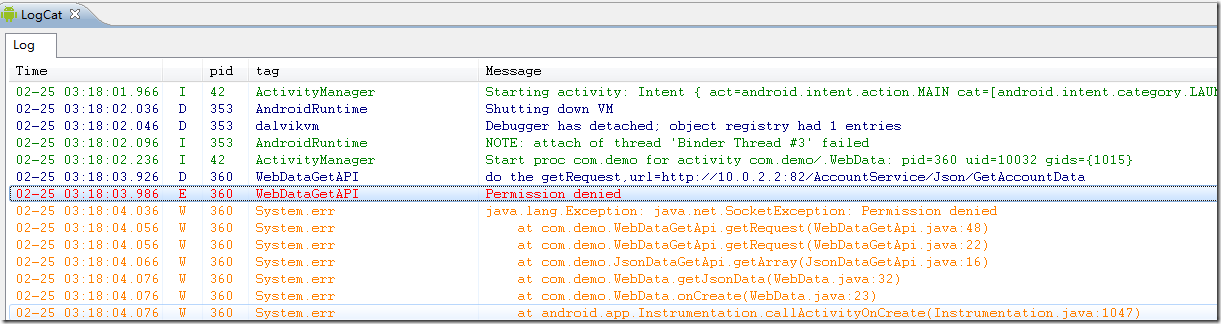
意思是说访问被禁止,也就是未授权访问, 其意思并不是我们的服务未授权, 因为Andriod具有很好的很好很好的安全机制, 我们要访问网络必须要经过授权才可以;
我们打开res目录下AndroidManifest.xml, 注意字体加粗放大的那句, 就是给我们的程序加入Internet的访问授权.
<?xml version="1.0" encoding="utf-8"?><manifest xmlns:android="http://schemas.android.com/apk/res/android" package="com.demo" android:versionCode="1" android:versionName="1.0"> <uses-permission android:name="android.permission.INTERNET"></uses-permission> <application android:icon="@drawable/icon" android:label="@string/app_name"> <activity android:name=".WebData" android:label="@string/app_name"> <intent-filter> <action android:name="android.intent.action.MAIN" /> <category android:name="android.intent.category.LAUNCHER" /> </intent-filter> </activity> </application></manifest>
再次运行程序, 会发现显示如下:

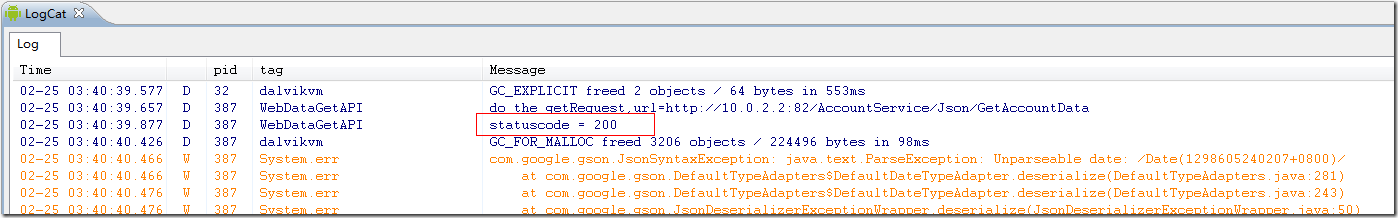
从上图中的statuscode = 200来看,说明我们的请求已经成功, 问题出现在Json Parse(Json数据转换/反序列化/格式化)的过程中, 我们现在把从服务器传过来的数据拿出来看看, 在浏览器输入我们的服务地址: http://localhost:82/AccountService/Json/GetAccountData
[ { "Address": "YouYi East Road", "Age": 56, "Birthday": "/Date(1298605481453+0800)/", "Name": "Bill Gates" }, { "Address": "YouYi West Road", "Age": 57, "Birthday": "/Date(1298605481453+0800)/", "Name": "Steve Paul Jobs" }, { "Address": "YouYi North Road", "Age": 65, "Birthday": "/Date(1298605481453+0800)/", "Name": "John D. Rockefeller" }]我们发现其中的Birthday的结果并非我们想象中yyyy-mm-dd HH:mm:ss类型, 究其原因可以查看MSDN文章《JavaScript 和 .NET 中的 JavaScript Object Notation (JSON) 简介》
现在我们给我们的GsonBuilder指定Date的序列化方法, 先增加一个Date反序列化的类DateDeserializer.java
package com.demo;import java.lang.reflect.Type;import java.util.Date;import java.util.regex.Matcher;import java.util.regex.Pattern;import com.google.gson.JsonDeserializationContext;import com.google.gson.JsonDeserializer;import com.google.gson.JsonElement;import com.google.gson.JsonParseException;public class DateDeserializer implements JsonDeserializer<Date> { public Date deserialize(JsonElement json, Type typeOfT, JsonDeserializationContext context) throws JsonParseException { String JSONDateToMilliseconds = "\\/(Date\\((.*?)(\\+.*)?\\))\\/"; Pattern pattern = Pattern.compile(JSONDateToMilliseconds); Matcher matcher = pattern.matcher(json.getAsJsonPrimitive() .getAsString()); String result = matcher.replaceAll("$2"); return new Date(new Long(result)); }}
其次修改Activity类中的GetDate方法如下, 注意其中加粗的部分.
public void getJsonData() { JsonDataGetApi api = new JsonDataGetApi(); JSONArray jArr; JSONObject jobj; try { //调用GetAccountData方法 jArr = api.getArray("GetAccountData"); //从返回的Account Array中取出第一个数据 jobj = jArr.getJSONObject(0); GsonBuilder gsonb = new GsonBuilder(); //Json中的日期表达方式没有办法直接转换成我们的Date类型, 因此需要单独注册一个Date的反序列化类. DateDeserializer ds = new DateDeserializer(); //给GsonBuilder方法单独指定Date类型的反序列化方法 gsonb.registerTypeAdapter(Date.class, ds); Gson gson = gsonb.create(); Account account = gson.fromJson(jobj.toString(), Account.class); Log.d("LOG_CAT", jobj.toString()); ((TextView) findViewById(R.id.Name)).setText(account.Name); ((TextView) findViewById(R.id.Age)).setText(String.valueOf(account.Age)); ((TextView) findViewById(R.id.Birthday)).setText(account.Birthday .toGMTString()); ((TextView) findViewById(R.id.Address)).setText(account.Address); } catch (Exception e) { Toast.makeText(getApplicationContext(), e.getMessage(), Toast.LENGTH_LONG).show(); e.printStackTrace(); } }}
我们现在再运行程序 :
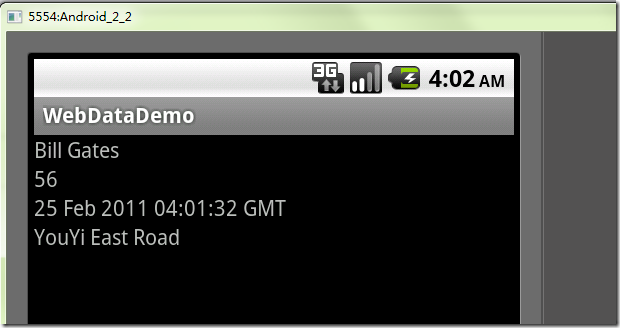
执行成功.
示例下载
- Android用GSon处理Json数据
- Android用GSon处理Json数据
- Android用GSon处理Json数据
- Android用GSon处理Json数据
- Android用GSon处理Json数据
- Android用GSon处理Json数据
- Android只json数据的处理-Gson
- 使用Gson处理Json数据
- android 用gson解析遍历json数据
- Android 使用google-gson处理json格式数据
- Android Json处理之Gson
- Android解析json数据(Gson)
- Android Gson解析JSON数据
- android Gson解析json数据
- Gson对Json数据的处理
- 用Gson解析json数据
- Android中使用Gson解析JSON数据
- Android中使用Gson解析JSON数据
- 宏定义的技巧总结
- java 中的泛型 generic(未完成)
- android 利用ksoap2方式连接webservice
- Android 3DES加密解密(JAVA和C#)
- 设计模式2之工厂方法模式FactoryMethod
- Android用GSon处理Json数据
- Davinci V4L2视频采集框架分析
- rails3 中新用户注册、普通用户修改资料、管理员管理用户资料 权限之model 继承实现
- C语言学习_007_C控制语句:分支和跳转
- windows 版 svn 服务器 安装及经验总结 按照步骤即可。
- 希尔排序
- spring+hibernate xml和注解方式配置事务
- sqlite3的使用教学
- grub rescue模式下启动并修复


